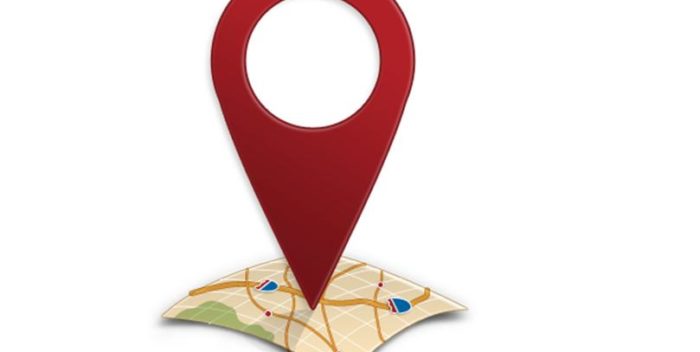How to add a new shipping address to Aliexpress in Russian from a laptop, computer in the full version of the site: detailed instructions
In this article we will talk, how to add a new shipping address to Aliexpress from a computer.
Each novice Aliexpress faces the need to fill delivery addresses. It is needed so that the sellers on the site know where and who to send an order. Let's figure out how to add a new shipping address on Aliexpress.
If you have not had time to register on the site and only plan to do this, then you should additionally explore the article "How to register to Aliexpress?".
How to add a new shipping address to Aliexpress from a computer?
- If you have already begun to make an order and suddenly realized that you did not indicate the new shipping address in return for the old or did not add it at all, then nothing terrible, since on the page where all the order data can be written. To do this, just click on "Adding a new address".
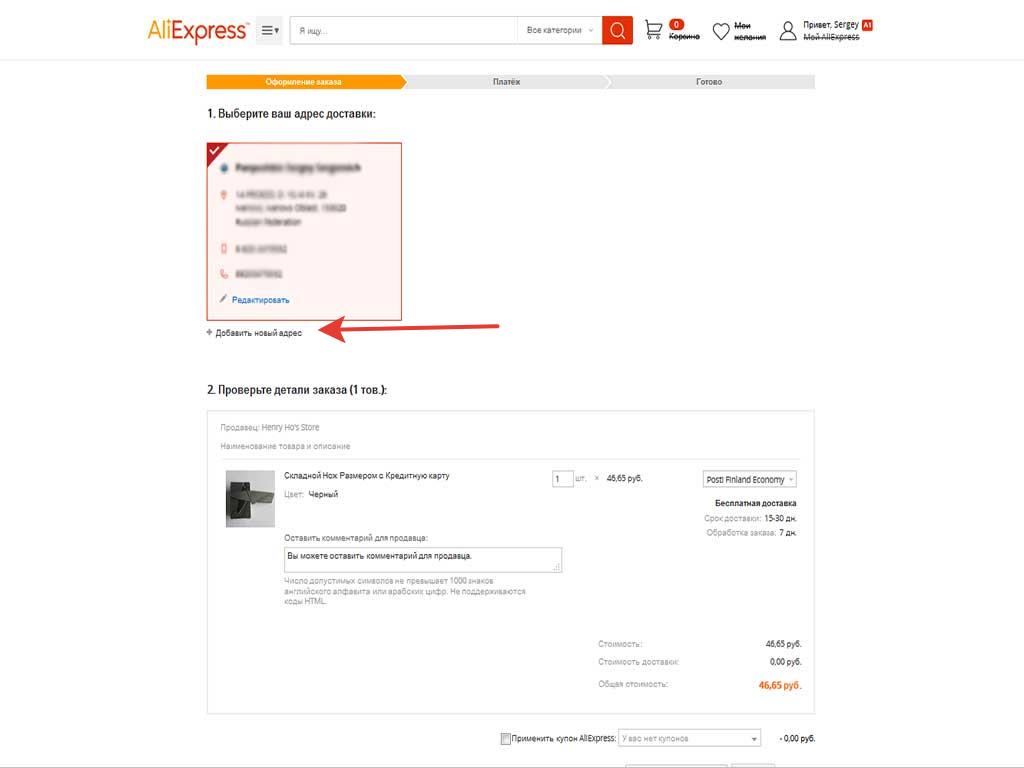
Adding an address to Aliexpress when placing an order
- If you decide to add an address before buying, then go from the main page of the site in the section "MY ALIEXPRESS".
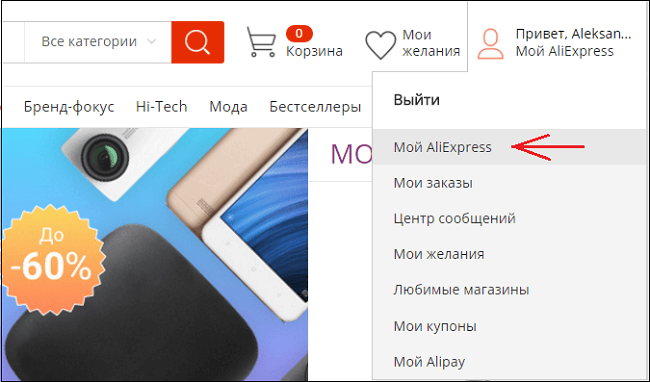
My aliexpress
- Next, select item "Delivery Addresses" and click on "Adding a new address".
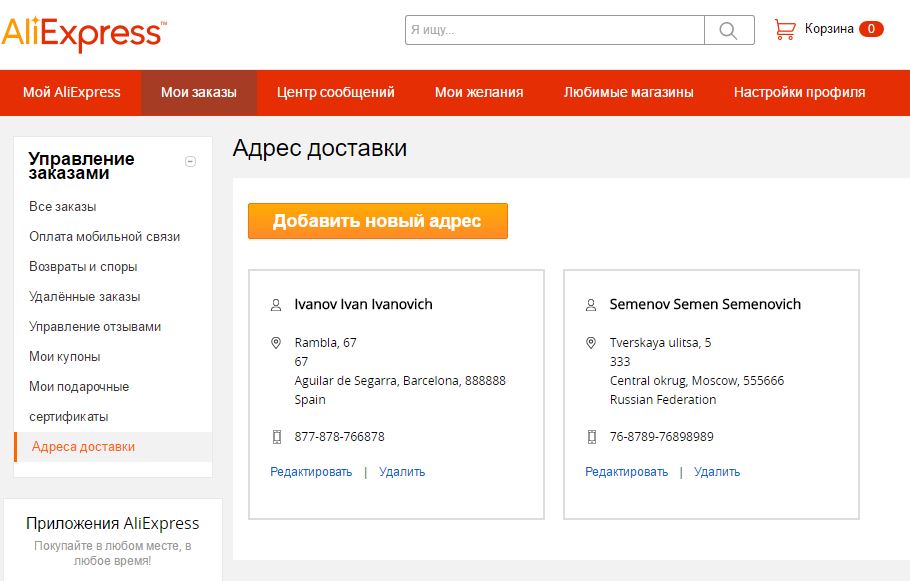
Delivery addresses
- You will find a special form for filling where you need to specify new data. In the finished form, it looks like this:
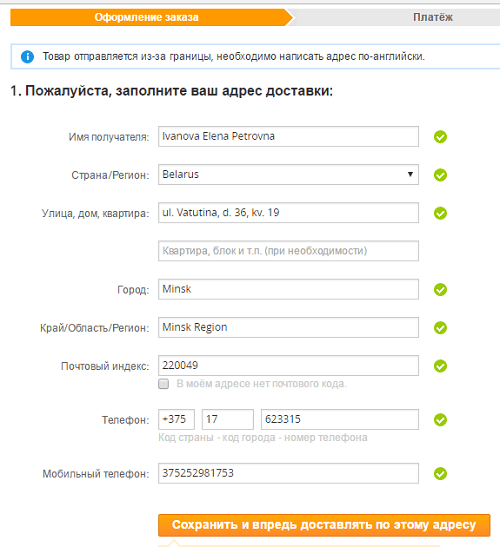
Filled pattern with aliexpress delivery address
Please note that all data is filled in Latin. If you do not know how to write a name and address in this way, you will help you a very simple service called Translit.net.. You have enough to enter this site by reference here, Write an address in a large window in Russian and click on the button "In Translite".
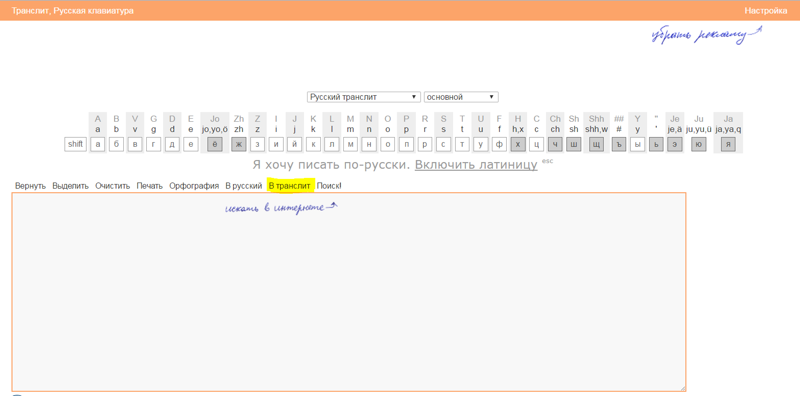
Translation of the address of the delivery to Aliexpress to translite
- After that, transfer the finished result to the desired shape lines and click "Save".
In more detail how to fill the shipping address on Aliexpress, you can watch here.
In addition, we present you useful materials for beginners on Aliexpress:
- How to add a new shipping address to Aliexpress via a mobile application?
- How to correct the incorrect shipping address to Aliexpress from a computer?
- How to correct the incorrect shipping address to Aliexpress via a mobile application?
- How to order on Aliexpress "to demand"?
- How to place an order for Aliexpress without payment?
- Why isn't the address of the delivery on Ali Extress add?
- What is the maximum amount of purchases on Aliexpress per month in Russia?
- The address of the delivery to Aliexpress is not preserved: what to do?
- How to fill in the subscriber box in the delivery address on Aliexpress?
- Customs clearance of parcels from China to Russia
- How to Clean the Basket with goods to Aliexpress?
- Section "Lightning" on Aliexpress
- Why not add goods to the basket for Aliexpress?
- Speed \u200b\u200bof fast delivery with Aliexpress
- Is it possible to pay a "world" aliexpress?
- How to pay for. Aliexpress Corn Map?
- How to restore remote products from the basket on Aliexpress?
- Warranty Exchange and Repair for Aliexpress
- How to ask for a discount from the seller to Aliexpress?
- How to pay for Sberbank card to Aliexpress?
- What delivery to choose to Aliexpress?
- How to cancel an order for Aliexpress after payment?
- Please slide to verify on Aliexpress - what is it?
- Why can't I enter Aliexpress?
- The dollar rate for Aliexpress - how to see, calculate what depends on?
- How to pay for Aliexpress through a kiwi wallet?
- How to track the parcel with Aliexpress?
- Is it possible to change the color, the size of the purchase after payment for Aliexpress?
- Payment for Aliexpress through Yandex.Money
- What is a QR code for Aliexpress?
- Discount for beginners for Aliexpress
- How to pay for Aliexpress through webmoney?
- How to add and save a bank card to Aliexpress?