How to pay for an order for Aliexpress through Sberbank Credit and Debit Banking Map and Cash: Step-by-step instructions from a computer, laptop
Detailed payment guidelines for Aliexpress Through Sberbank: Available methods.
Contents.
- How to pay for an aliexpress order through Sberbank: two existing ways
- How to pay for an aliexpress order through a credit and debit card of Sberbank: Step-by-step instructions
- How to pay an order for Aliexpress through Sberbank Cash: Step-by-step instructions
- Video: How to pay for goods to Aliexpress through Sberbank?
On the Chinese trading platform " Aliexpress»Users are provided with a wide range of purchase methods. The most common of them is the payment of the order from the bank card. Many banks are accepted for payment, but in Russia most people keep their savings on the accounts " Sberbank" And it is for this reason that our article will consider possible ways of paying purchases on Aliexpress across Sberbank.

Image 1. Detailed guide for payment for Aliexpress through Sberbank: Available methods.
Important: If you are new to the shopping area Aliexpress And I have never made purchases on it, then, first of all, we recommend that you familiarize yourself with video instructions on the official site. With it, you can easily orient on the site and easily figure out in all nuances of payments.
How to pay for an aliexpress order through Sberbank: two existing ways
- As already mentioned earlier, most customers Aliexpress Prefer to pay for their purchases through bank credit and debit cards. However, some people relate to the caution of such a way, since during the payment process you need to enter the data of the bank card on the site.
- In fact, there is nothing terrible in this, since all user entered data is processed exclusively by the system Aliexpress And they do not get into the hands of third parties. Including the seller.

Image 2. Detailed guide to pay for Aliexpress through Sberbank: Available methods.
- But, for those who are not enough of this argument for peace of mind, there is an opportunity to pay the purchase of cash in Sberbank terminals or cellular salons " Svyaznoy" and " Euroset».
How to pay for an aliexpress order through a credit and debit card of Sberbank: Step-by-step instructions
If you are not from those people who are afraid to enter data from its plastic debit and credit card on the site Aliexpress, I can pay for the purchase with its help as follows:
Step 1.
- Go to official page Aliexpress, Find the thing you want to purchase and go to its page.
- Mark all the necessary parameters and click on the "button" Buy now».
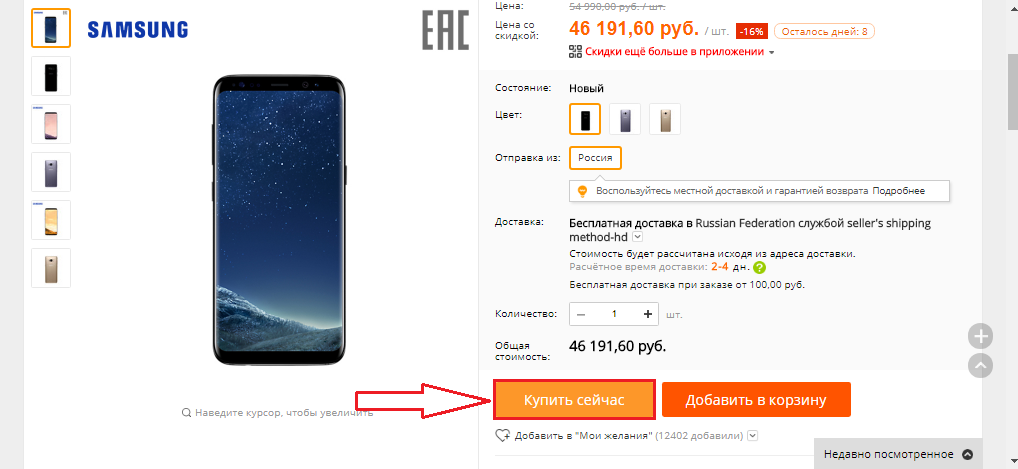
Image 3. Detailed guide for payment for Aliexpress through Sberbank: Available methods.
Step 2..
- On the page that opens, specify the delivery address of the goods and check the order details.
- Scroll down the page down and in the " Payment Methods»Mark the marker line" Use another map».
- In the form that appears, specify the number of your Sberbank's plastic card, its validity, security code ( CVV2 / CVC2.) and the name with the name of the owner. If necessary, save the map and click on the "button" Confirm and pay».
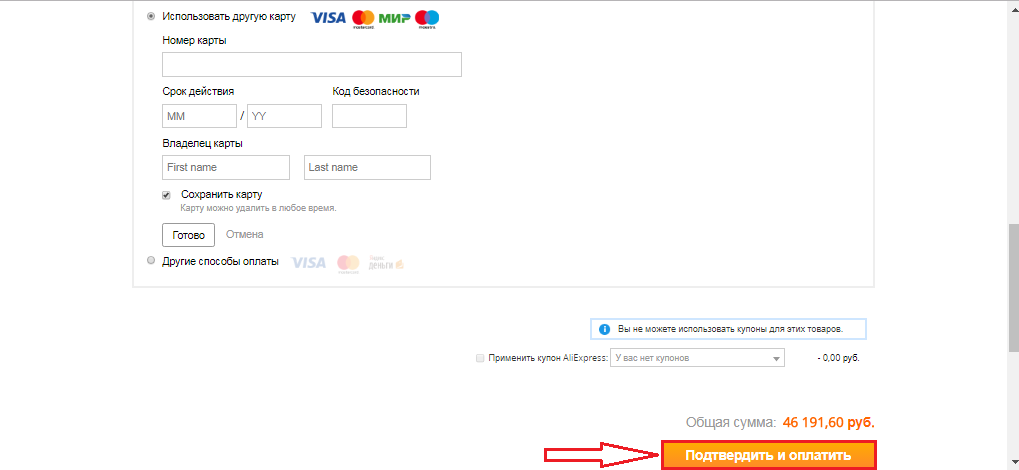
Image 4. Detailed guide for payment for aliexpress through Sberbank: Available methods.
Step 3..
- On the mobile phone number to which your bank card is attached will be sent SMS-message with a disposable password. It must be entered on the page that opens, after which the payment will be made.
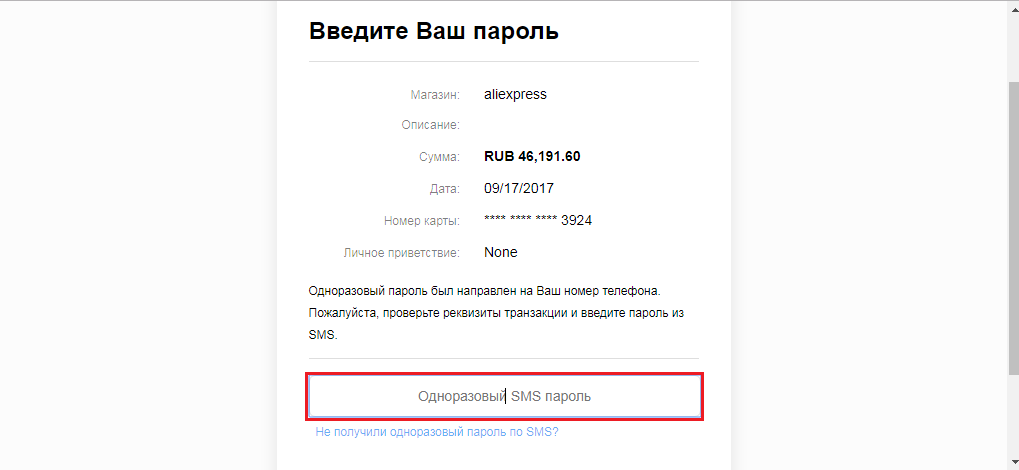
Image 5. Detailed payment guide for aliexpress through Sberbank: Available methods.
Important: Debit and credit cards are accepted for payment Visa., MasterCard and Maestro., and for some time, there has been the possibility of payment from bank cards PEACE.
Card must have no status below Standard and contain CVV2 / CVC2. code. Otherwise, payment will be rejected.
How to pay an order for Aliexpress through Sberbank Cash: Step-by-step instructions
If you do not want to enter your bank card data on the site, you can pay for the goods you can cash in any terminal Sberbank or cellular salons " Svyaznoy" and " Euroset».
I should immediately say that when paying by cash intermediary between the payer and the bank will be a payment system Yandex.moneywhich is partner Sberbank. To pay for the purchase of this method, do the following:
Step 1.
- On official website Trading platform Find the goods you are interested in, go to his page and click on the "button" Buy now».
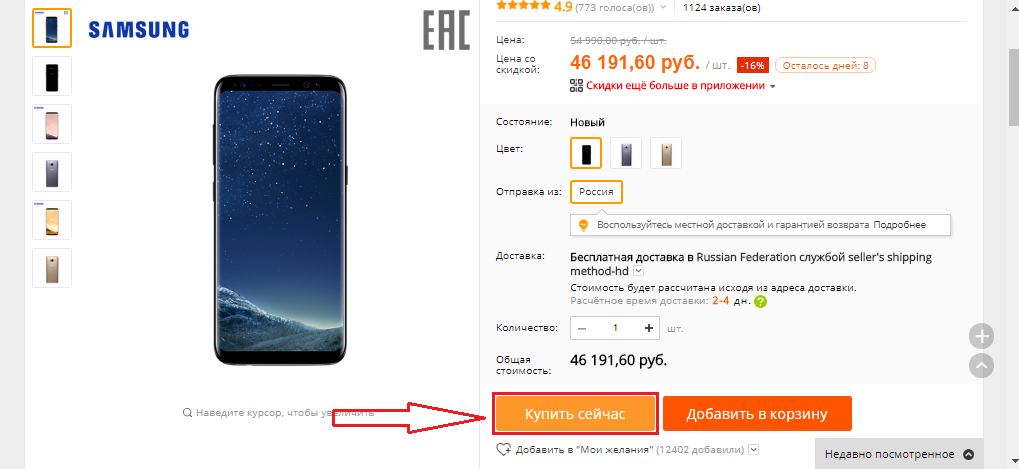
Image 6. Detailed payment guidelines for aliexpress through Sberbank: Available methods.
Step 2..
- In the window that opens, in the same way, fill in the fields with the delivery address, follow the order items and in the section " Payment Methods»Mark the marker line" Other payment methods».
- To continue, click on the button " Confirm and pay».
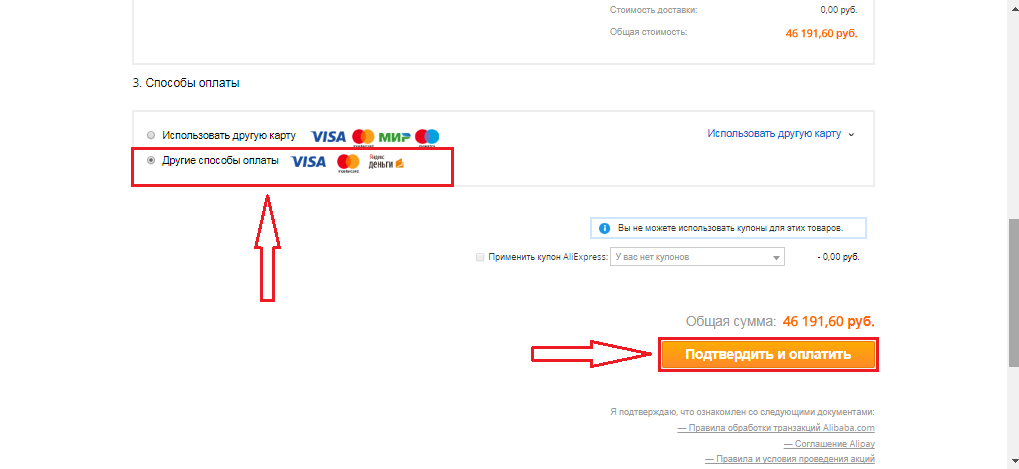
Image 7. Detailed guide for payment for aliexpress through Sberbank: Available methods.
Step 3..
- On the page that opens, select the payment method " Yandex money"And in the section" Payment type»Highlight" Cash».
- To continue, click on the button " pay now».
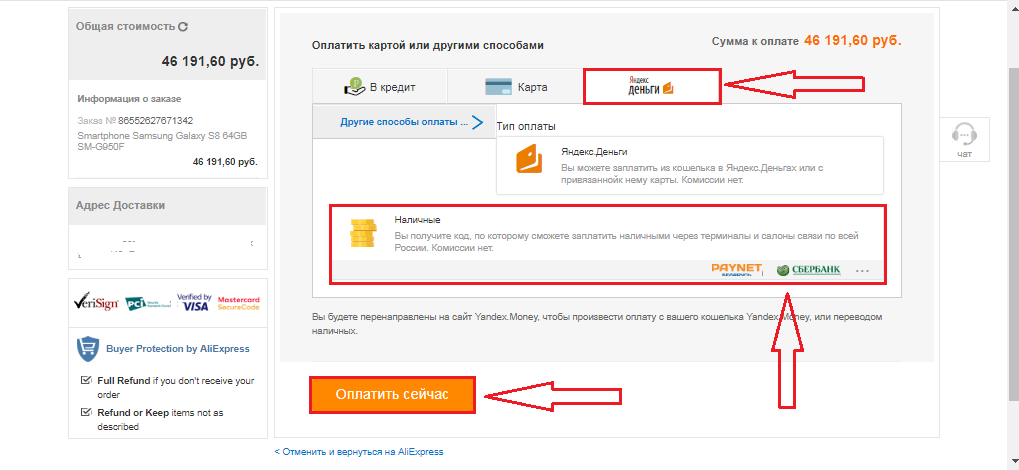
Image 8. Detailed guide for payment for aliexpress through Sberbank: Available methods.
Step 4..
- At the last stage, you will need to enter your passport data and a mobile number, and then click the " Proceed».
- On the specified mobile phone number you will be sent SMS-message With the code that will need to specify in the payment terminal.
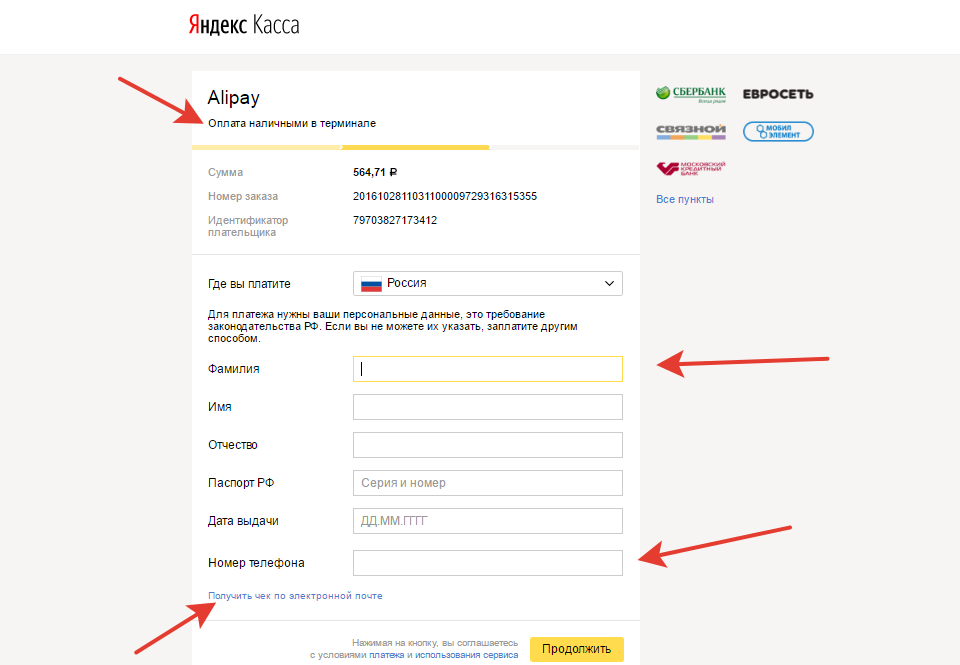
Image 9. Detailed guide for payment for aliexpress through Sberbank: Available methods.
Step 5..
- Next, find the nearest Sberbank terminal closest to you and find the translations " Yandex money».
- If you use the Euroset network terminal, then in its menu, find the translations " Aliexpress».
- In the window that opens, enter the received in SMS-message Code, insert the cash to the terminal and complete the payment.
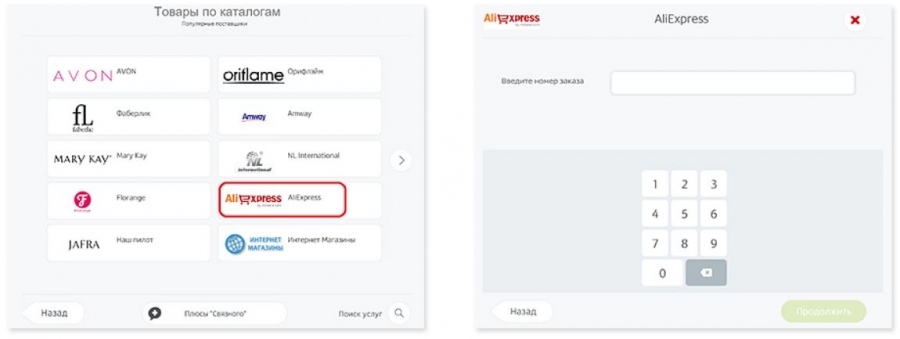
Image 10. Detailed guide for payment for aliexpress through Sberbank: Available methods.
Important: In the event that for some reason you will refuse to buy in the section " My orders"The funds will be returned to the balance of your mobile phone.
To bring them from the balance of a mobile phone, you will need to pay an impressive commission. Some operators are taken up to 50% of the output amount.
In this regard, we strongly recommend that you pay for cash purchases only if you are 100% sure that you will not cancel your order.


