As an aliexpress to quickly clear the basket and remove all unnecessary products from the basket at once: instructions. Why did the goods from the basket on Aliexpress not deleted: what to do?
An article on how to delete products from the basket Aliexpress.
It is known. What's on Aliexpress Huge selection of goods. The user, with pleasure, will take a lot of items in the virtual basket on Ali, then watching it, have to make a choice in favor of the necessary goods. Unnecessary goods litters basket. How to remove it all at the same time, selectively, let's tell.
Removal of goods from the basket
Decide whether you want to remove all products, part of the goods or unit.
Diagram of removal of a single product:
- we enter Ali site
- we look at the basket
- we celebrate a unit of goods
- press key "Delete"
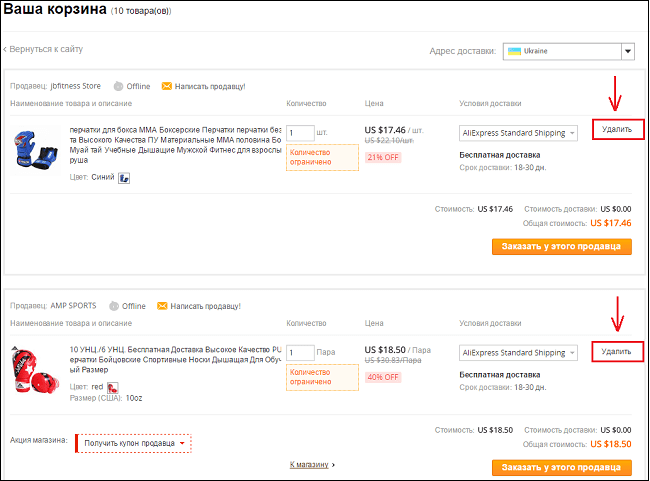
Removal of goods by unit
Note: We delete the following products by one, in a similar order.
The deletion scheme of all goods at the same time:
- we act by analogy of the previous version, going to the option "Basket"
- we find a key "Delete everything", activate it
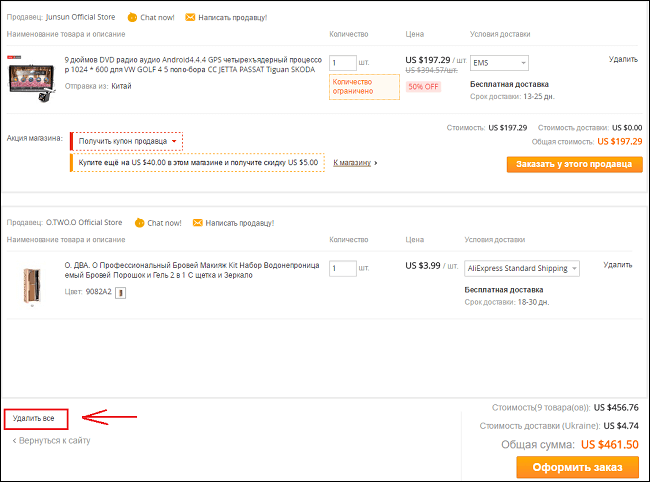
Removing all goods from the basket at the same time
- site Ali Asked the removal confirmation in the form of the next phrase (see picture):
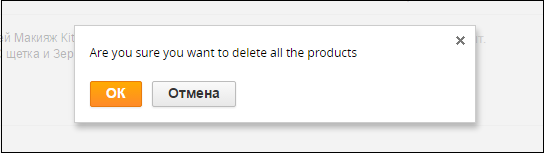
The issue of the site Ali to confirm the removal of goods
- confirm your actions with key "OK"
- goods removed, basket cleared
In some cases, it is not possible to clean the basket. Briefly, let's tell about them below.
The goods cannot be removed if: - technical work on the site are held. In this case, you should simply wait a bit.
- "Clogged" browser. Spend browser from unnecessary cache: files, videos, music.
- if the procedures did not help, go to the store Aliexpress From another browser, clean the basket, as described above.
In the most severe, but rare cases, contact support on Ali. Probably the flow of buyers to so much that the site "freezes". Should wait.
We hope that the situations at which it is impossible to clean the basket from the extra goods will be very rare!


