I can not preserve the address of the delivery to Aliexpress: reasons. The address of the delivery to Aliexpress on the computer and in a mobile application is not preserved: what to do?
If you can't save the shipping address on AliexpSress, read the article. Here all problems are described in detail.
Contents.
Aliexpress - This is a marketplace, which is known all over the world. It is ordered by goods millions of people from different countries of the world.
- The work of this site is built in such a way that buyers can be comfortable to order goods, pay and wait for delivery.
- But, despite the ideal work of the site, the problems of users still arise.
- For example, it is impossible to save the shipping address, and without this the seller will not be able to send the parcel. In this article, we will consider the reasons why it happens and how to eliminate them.
I can not keep the address of the delivery to Aliexpress: reasons
If you need to save the shipping address, then you recently passed the registration procedure. If it does not work, then check if you created the account? Did you confirm or not a mailbox? Read article on our websiteHow to properly register on Aliexpress. Also look video instructions for this link. They will help to find shortcomings in the process of creating an account on Ali.
Reasons why you can not save the shipping address in Aliexpress:
- Check the stability of the Internet. If there are interruptions at speed, then problems can occur with saving any data.
- Open Aliexpress In another browser. Difficulties may arise due to the incorrect work of the browser. Clean caches and cookies. Do it can be if you go to "Menu" browser and then in "Settings" In the tab "Security" There is a function "Clear caches and cookies". Click on it and select "Clean the story for the entire period".
- Check correctly filling the rows in the address form. If the line has a drop-down menu from which you need to select the desired data, and you simply wrote, for example, the name of the city or country, then the address will not be saved.
- Check if you wrote the phone numbers and index correctly. If there are gaps or non-cyphira characters, then problems can occur with the preservation of the form of the address.
But it happens that these actions do not help, since it does not work in the browser Javascript.. This problem is easily solved. Let's look at how to eliminate it in different browsers.
How to remove the problem in Google Chrome? Perform such actions:
In the upper right corner, click on three stripes. Then click "Settings".
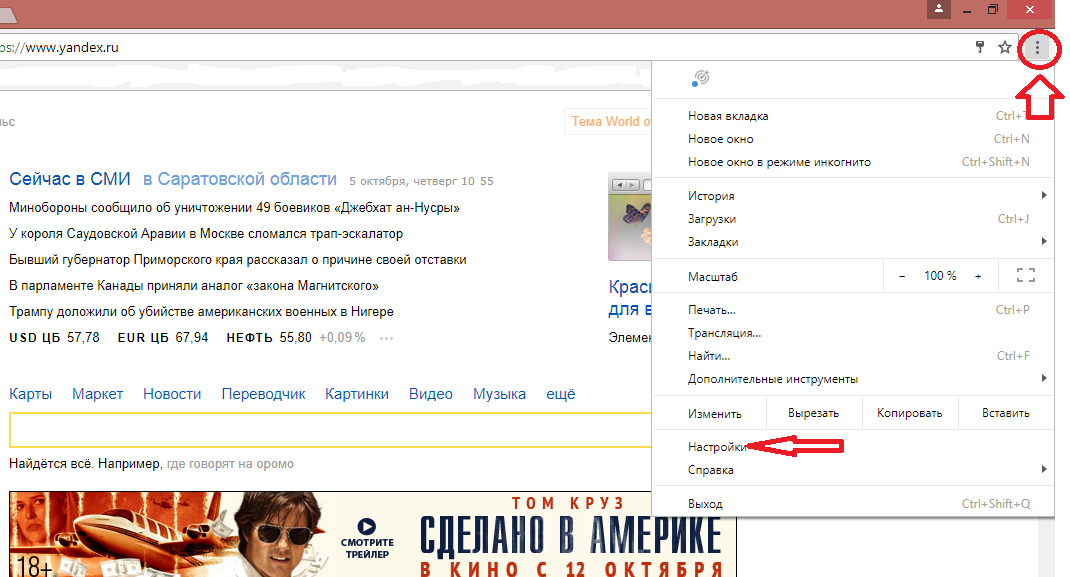
I can not keep the address of the delivery to Aliexpress: reasons
Then scroll down the page down and select "Additional".
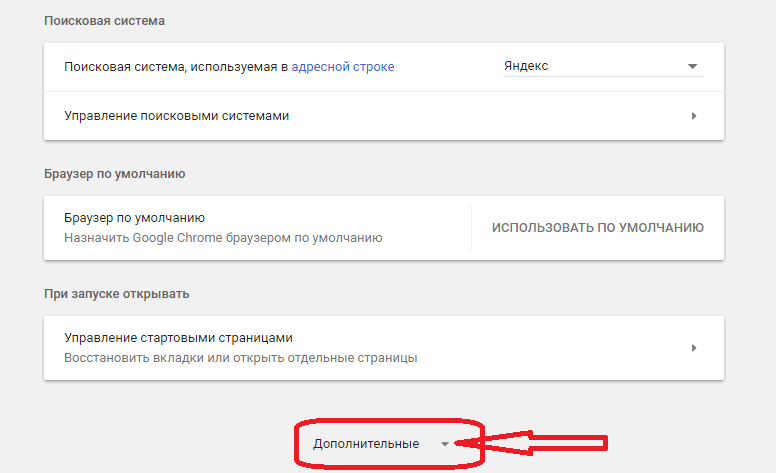
I can not save the address of the delivery to Aliexpress: elimination of the cause
In the tab "Privacy and Security" There is an active string "Content Settings" - Click on it.
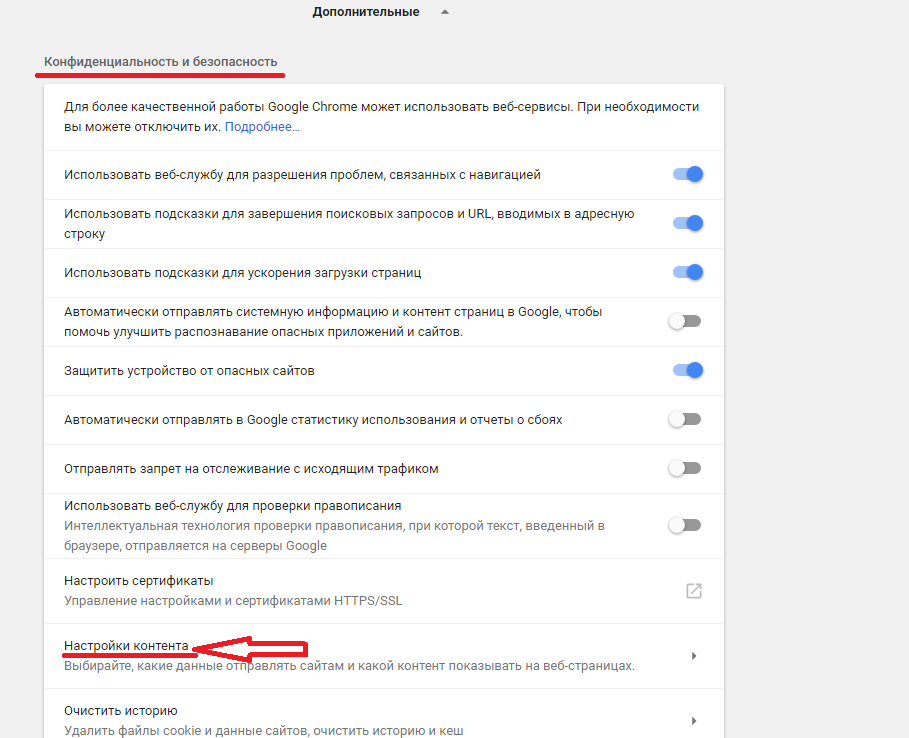
I can not save the shipping address to Aliexpress: reasons for configuration of content
In line Javascript. should stand "Allowed". If it is not, then click on the arrow and remove the ban, putting a tick opposite the inscription "Allow". Click on "Ready".
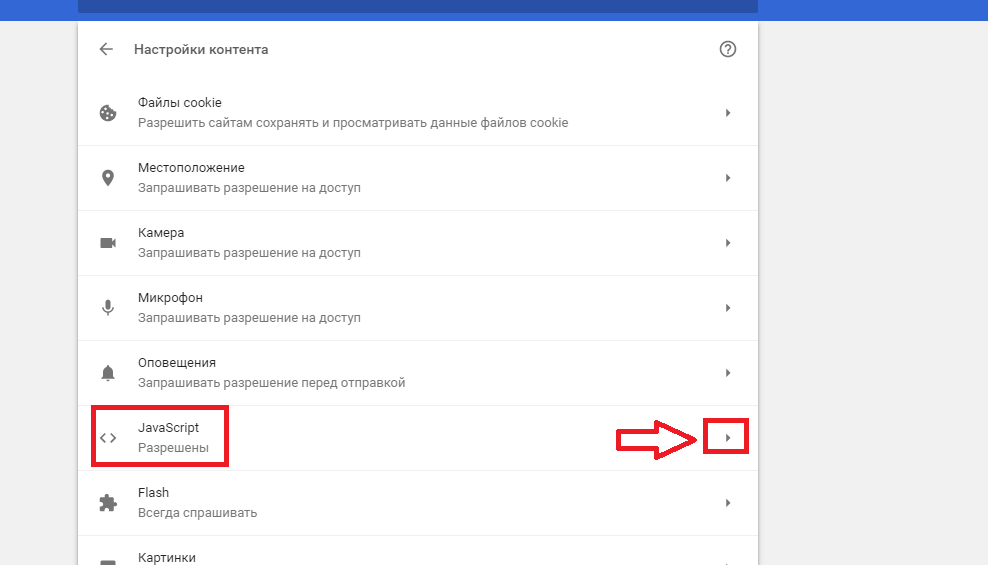
I can not save the shipping address to Aliexpress: Make permission
After such manipulations, you can save the address to Aliexpress no problem.
How to remove the problem in Internet Explorer? Perform the following:
- Click on the active tab "Service".
- Click "Observer Properties".
- Go to "Security Settings"and select "Another".
- Chapter "Scenarios" is at the top. It has a subsection "Active scenarios".
- Put the mark on "Turning on".
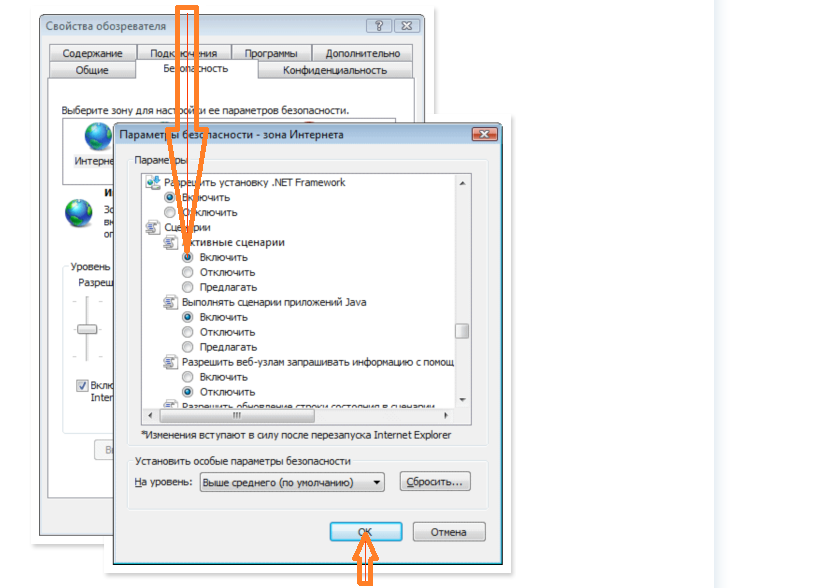
I can not save the delivery address Aliekspress: switch
Then click "OK". All - a problem in the browser fixed.
How to remove the problem in Mozilla Firefox? Follow these steps:
Click on the three bars in the top right corner. A menu appears, locate "Settings" - press.
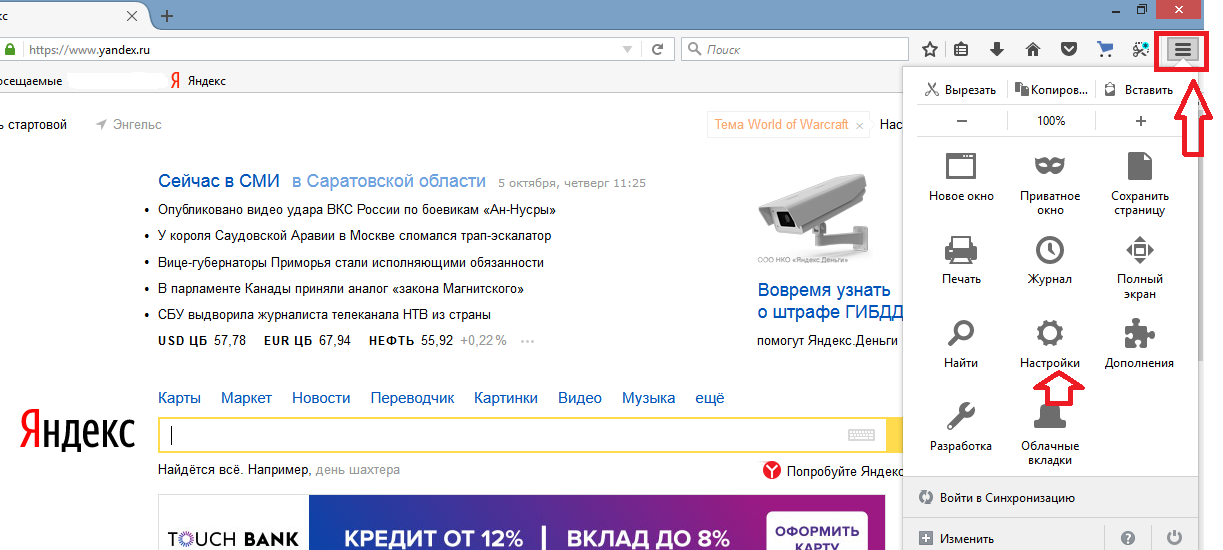
I can not save the delivery address Aliekspress: causes the browser
On the left side of the page, select "Content".
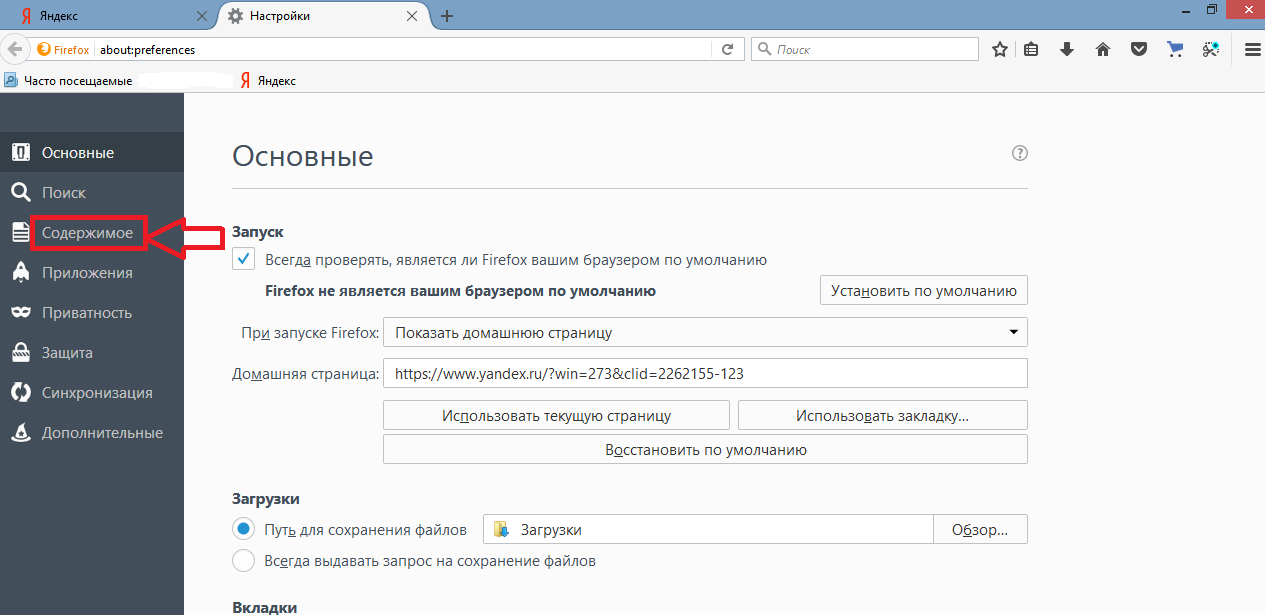
I can not save the delivery address Aliekspress straight the contents
If you have a new version of the browser, the menu "Content" you need to put a mark next to "Play DRM content". If the browser version later, then you have to choose "Use Java».
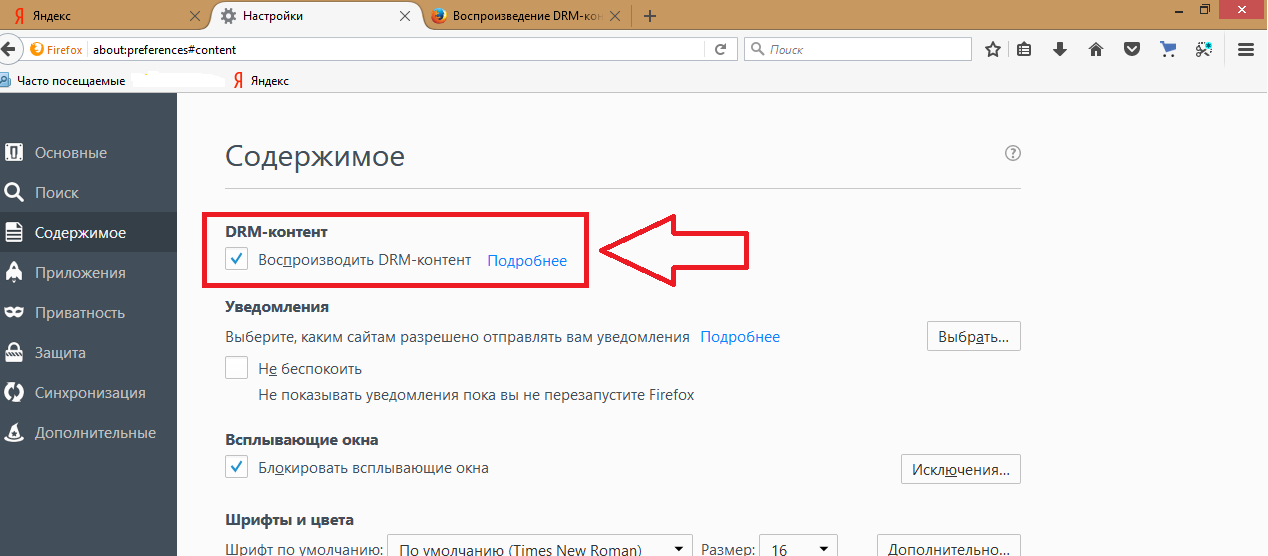
I can not save the delivery address Aliekspress: content playback
No more buttons, do not press. Exit the settings and safely keep the address on Aliexpress.
How to remove a problem in Opera? Follow these steps:
go to "Menu". This tab is located in the upper left corner. Click on "Settings".
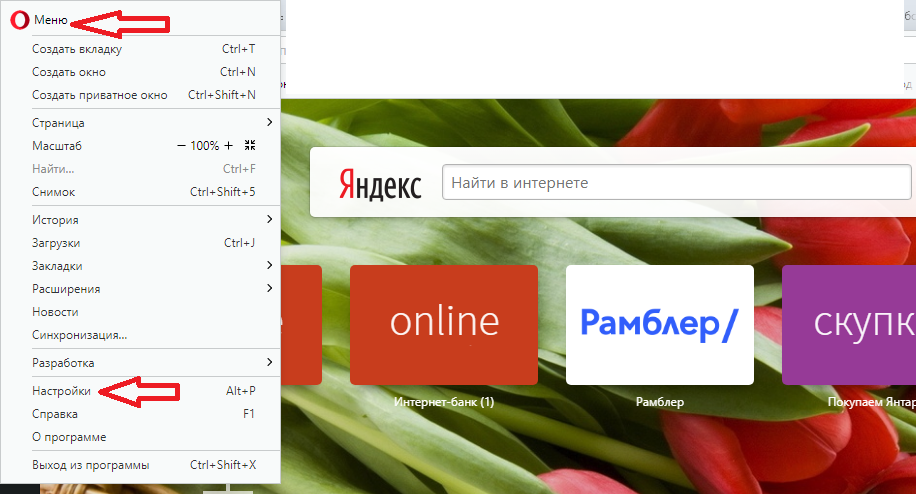
I can not save the delivery address Aliekspress: addressing the causes of the causes in the Opera browser
On the left, select the tab "Sites"And place a check mark next line "Allow Java script".
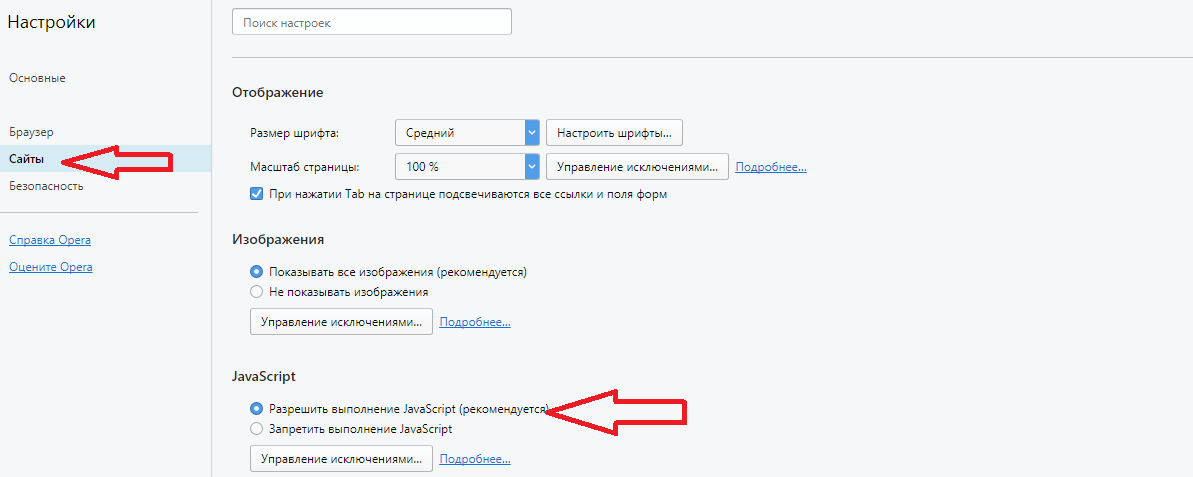
I can not save the delivery address Aliekspress: click on the "Resolution"
Ready!
The address of the delivery to Aliexpress on the computer and in a mobile application is not preserved: what to do?
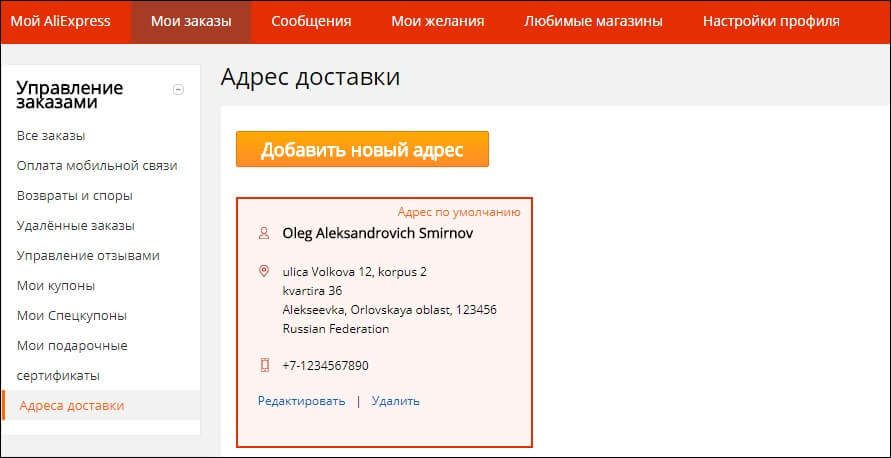
The address of the delivery to Aliexpress on the computer and in a mobile application is not preserved: what to do?
There are other reasons why not stored on the delivery address Aliexpress on your computer and on the mobile app. What to do and how to eliminate them? Here is a list and right user actions:
- Do not fill in one of the required fields in the address form. Look, to all the data lines were.
- Address is filled in Russian. View Products Aliexpress shipped from China. At post offices of the country contribute data to a computer ordinary people who understand only Chinese or English. Therefore, the main requirements Aliexpress - is filling the customer's address forms in English only.
- Incorrect code is shown in the image. Check if you enter the code correctly. If you do not understand some symbols, then click on "Choose another". You can do so many times until you understand the combination of numbers and letters.
- Missing the mark in front of the user agreement. Place "Tick", Otherwise the system will not miss your completed form to the right.
If you save the address in the application form and you can not do it, then pay attention to the following reasons, which are often found in smartphone users and applications Aliexpress:
- Incorrectly entered data to form a line. There should be no spaces in lines with an index and phone number. In the drop-down lists, choose the data, and do not enter your information into the strings.
- Browsing the phone's memory. Clean the smartphone using a special program.
- Poor Internet connection. Check for network availability.
- Outdoor application. Make a renewal on the latest version.
- The incorrect operation of all applications and functions. Restart your smartphone.
If after these actions the situation has not changed, delete the application Aliexpress And install again. You can also write to the Site Support Service and report your problem. Administrators Ali try to solve any question in operational order.


