How to pay for the purchase of a bank card to Aliexpress? What card is best suited for payments to Aliexpress?
From this article you will learn how to pay to Aliexpress For buying a bank card.
Though Aliexpressthere has been a long time ago and practically everyone knows how to pay for purchases on the Internet, newcomers have always been and will have questions about the correctness of payment. In this article we decided to discuss - how to pay for purchases on the bank card Visa, MasterCard and Maestro.
If you are Aliexpress for the first time, we recommend that we first study the article on the link here. She will tell you how to register and place the first order.
Which card is suitable for paying purchases on Aliexpress?

Payment card
First of all, let's deal with what kind of cards are suitable for payments on Aliexpress. Of course, the playground takes any cards of almost all banks, with the exception of some cases. So, for example, all Visa, Maetercard and Maestro cards work well on the site, even no matter the credit card or the usual salary.
The map must be named. Otherwise, you cannot make a payment, since the name and surname on it is not indicated, but they must be necessary.
In addition, if you use installment card Halvaor ConscienceIn the absence of personal funds on them, you will not be able to make a payment, that is, the funds of the bank cannot be used.
In other cases, cards are accepted without problems.
How to pay for goods to Aliexpress on the Visa, MasterCard, Maestro map and specify details?
To pay the purchase of the card first you need to place an order.
- So, choose an interesting product and study its detailed description. If everything suits you, press the button "Buy now"
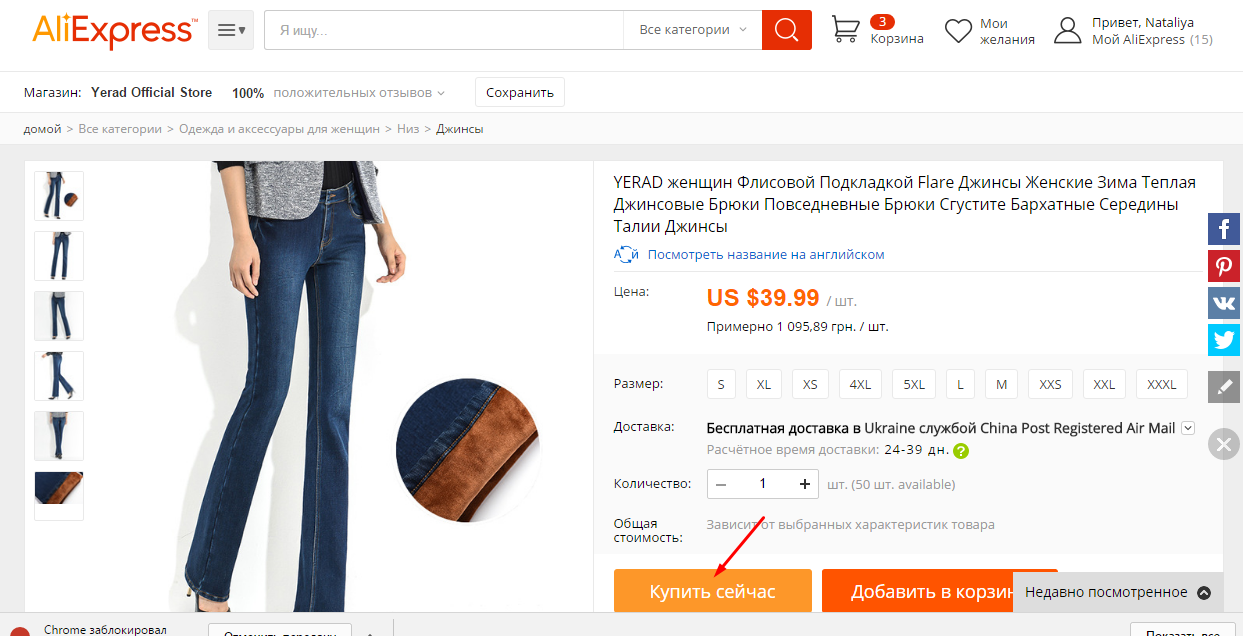
Buy now
- Now you go to the order layout. The page itself consists of several blocks
- At the very beginning, the delivery address is indicated. If you are specified, then just go further, well, or fill it out. How to do it right you learn here.
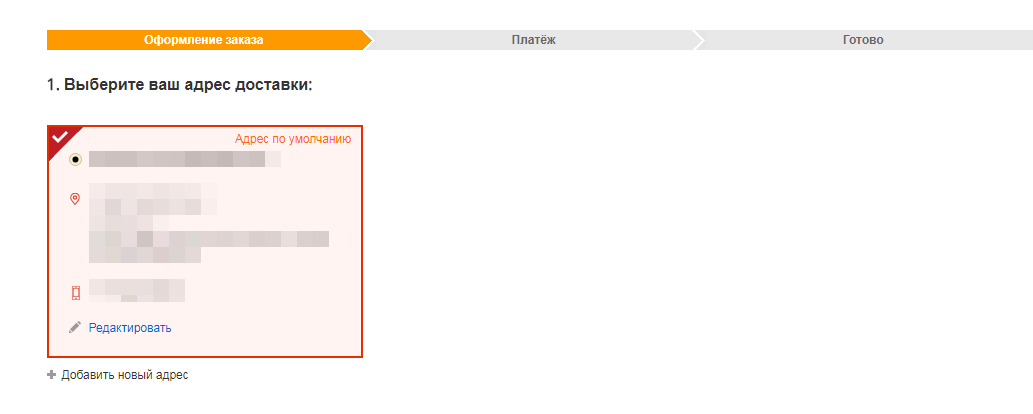
Address
- In the second block there is a selected product. Check all the information, correct if necessary and go further.
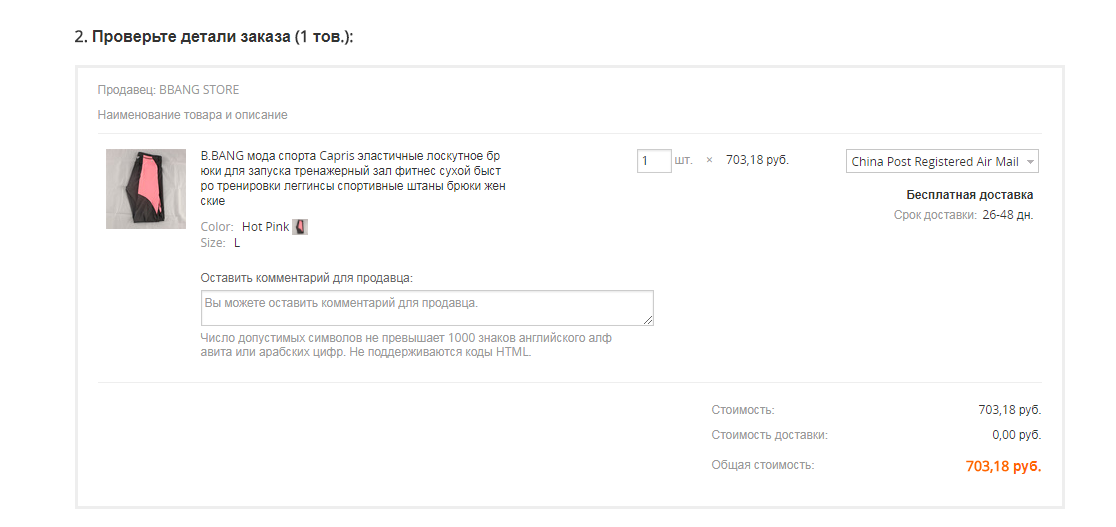
Data on goods
- The third unit is designed to select payment method. Here they are presented only two - bank cards or other ways.
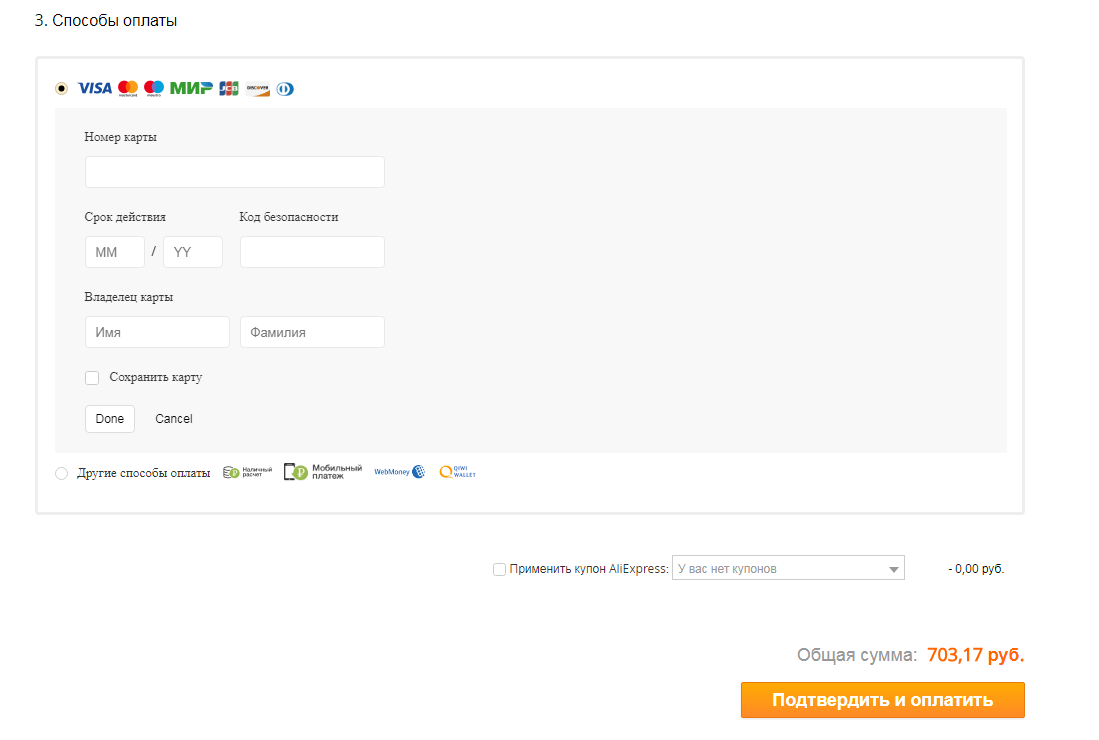
Payment Methods
- Since we pay the goods from the card, it is also chosen
- There will also open a small form for filling. It needs to specify all the details that the system asks
- First indicate the card number. It is written on the front side and consists of 16 or 18 digits
- Then the validity period is indicated. It is written immediately under the number of the card
- Follow the name and surname. They need to write exactly as on the map. These data are also on the front side in the lower left corner.
- Lastly, the security code is indicated. This is a special set of three digits. They are located on the back of the map near the signature strips
- Here, in principle, all the necessary details. Click to save the button "DONE" and the data will be saved in the system
- Slightly below, under the payment methods block, there is a string to select a discount coupon. If you have, then select them. If not, then find out how to get them here
- To complete the ordering, click "Confirm and pay"
- You will open a page for payment. Here are all the requisites you entered, as well as the amount for payment. To complete the operation, press "Pay now"
- After this payment will be implemented and you will see the corresponding window.
As you can see, nothing particularly difficult in paying the goods on Aliexpressfrom the card - no. Although sometimes buyers are faced with the fact that the goods are not paid. This situation arises for various reasons. You can learn about them in our article - "Why isn't the payment on the map on AlExpress?".


