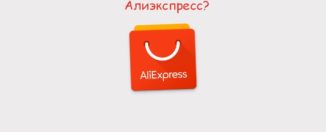How to order goods to Aliexpress for the first time a newcomer? How to make an order to Aliexpress and pay it? Tracking and delivery of goods with Aliexpress for beginners: Tips
From this article you will learn how to make the first order on Aliexpress.
Contents.
- How to buy on Aliexpress?
- Tracking the status of the order and location of the parcel to Aliexpress: Instructions
- How and where to get the parcel with Aliexpress?
- How to confirm receipt of the order and write a review on Aliexpress?
- How to open a dispute on Aliexpress if the product came inadequate quality?
- Video: How to buy on Aliexpress? Full instruction
Aliexpressevery day more and more buyers attracts, but only not everyone can quickly navigate on the site and immediately make an order without errors. Do not worry about the fact that you do not know how to make orders on this site, since everyone is starting with this and gradually delve into all the features of the work. Aliexpress. We present you complete instructions for the purchase of goods, starting from registration.
How to buy on Aliexpress?
In fact, shopping on Aliexpressnot at all difficult. The main thing to comply with the sequence of actions and use our recommendations.
Step 1. Registration on Aliexpress
The first stage from which to start every new user Aliexpress- This is a registration. Those who claim that orders can be issued without it - are very mistaken. Registration is required in order for the system to recognize you as a buyer and could provide data on your orders. So you need to go through it.
On the main site page there are two registration keys. You can choose any, you still will open the form for filling. You can still click on the banner offering $ 4 coupon. It is issued to every new customer and those who have not come to the platform for a long time.
So, the sample of the filled questionnaire looks like this:
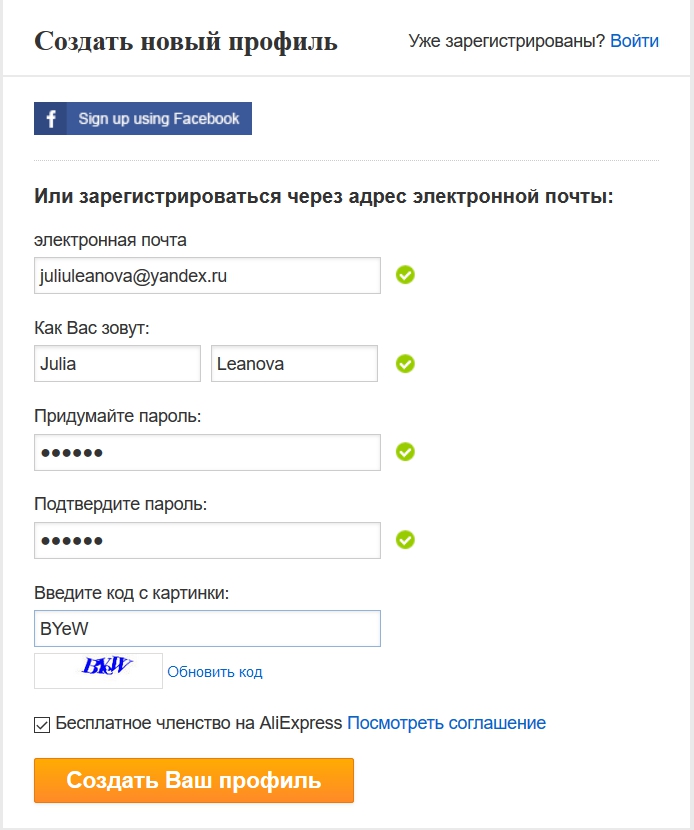
registration
In essence, this is a very simple questionnaire, and all the lines are signed by the Russian language. So there should be no difficulties with its filling. Separate attention to the string where the name and surname are indicated. The fact is that they are written in English. If you do not know how to specify this information on Latin, then use a good service called Translit.net.
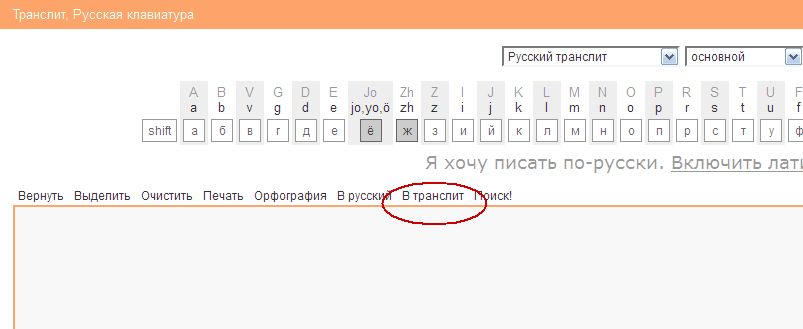
Translation
They are not difficult to use - it is necessary to write the desired text in a large window and click on the button - "In Translite". That's all! Now the translation can be copied and pasted on Aliexpress.
On the same page, users are invited to register with Facebook. So, if you have a page in this social network, then it is better to register to it, since then you do not have to enter a login and password every time.
- Boldly press the button "Sign Using Facebook"
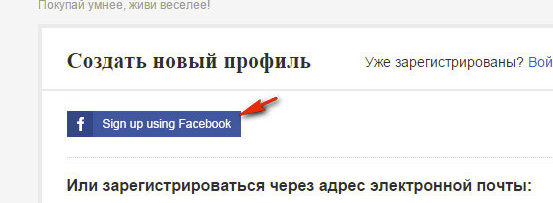
Registration through Facebook
- In a new window, the system will ask you to allow it access to your page
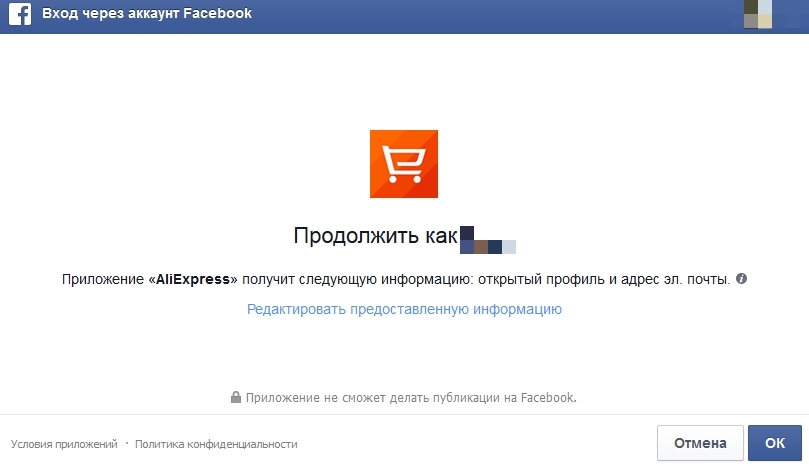
Allow access
- Confirm the request and you will again be redirected to Aliexpress
- Here the window opens with the already filled with the name and it will be necessary to specify email and password
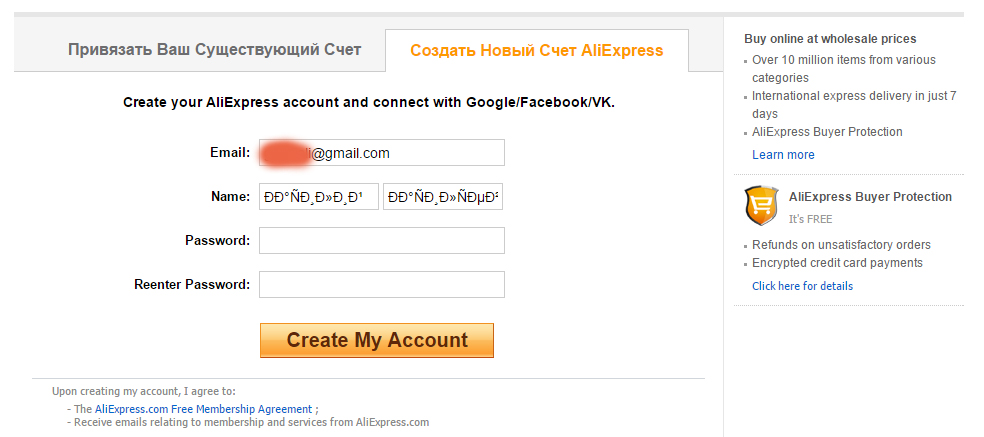
New account
- This information is needed to enter. That is, you create a full-fledged new account, and Facebook will be tied to it. So you can enter in any way - through the mail or page in Facebook
Now your registration is completed. Additionally, check your e-mailbox, you should come an activation letter from Aliexpress. Just click on the link in it and the account will be confirmed.
Step 2. Filling the address of the delivery to Aliexpress
The second stage on the way to shopping on Aliexpress- Filling the delivery address. Probably should not talk about his importance, since it is at him that the parcels will come with orders. In general, in the system you can save up to five different addresses.
- To start filling out the form, you need to open "MY ALIEXPRESS"which is your personal account
- On the left there is a list with partitions of a personal account. Among them, select "Delivery Addresses"
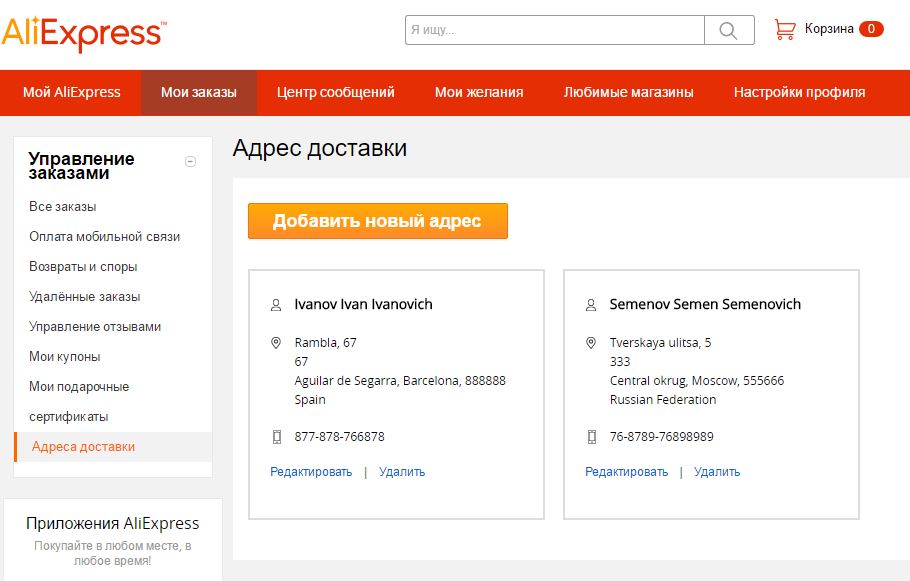
Add Address
- All available addresses will be displayed on the new page. Well, since we only fill the first, then it will be empty. To fix it, press "Adding a new address"
- A questionnaire will open to enter the delivery address. The filled sample looks about this way:
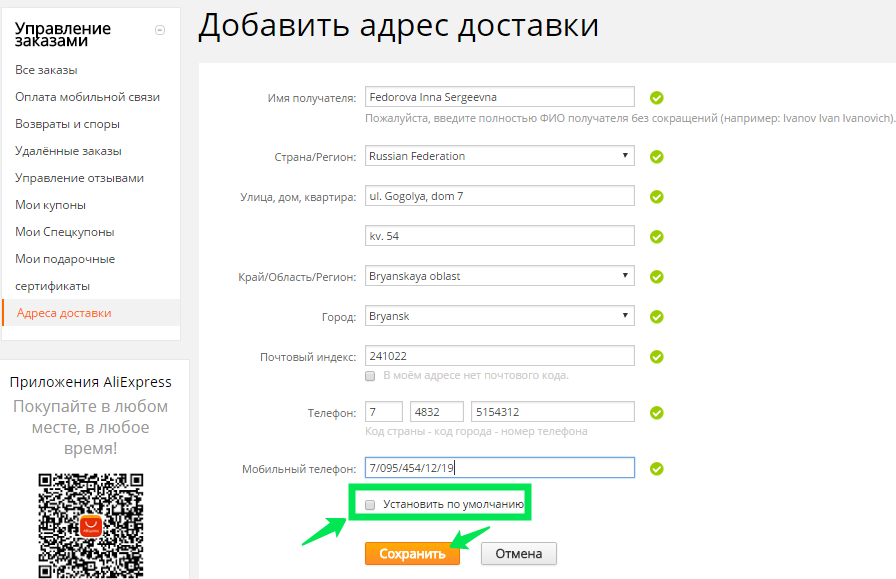
Sample address
- Please note that here again all the information is indicated in English. In her translation, you will also help the above service. Generally, not all newcomers are immediately referred to as filling the address of the delivery, so you can explore more detailed instructions here.
- By the way, for different countries the form will differ. More precisely, for the address, the form is always alone, but only in connection with innovations in the legislation of Russia, the Russian buyers will additionally be highlighted here:
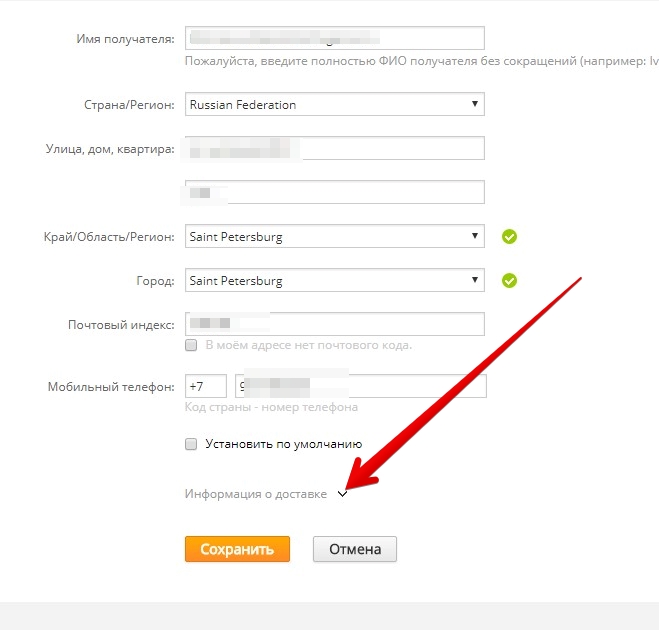
information about delivery
- If you click on it, the form to enter passport data and the INN will appear. This information is required to pass customs control, so it is impossible to specify it.
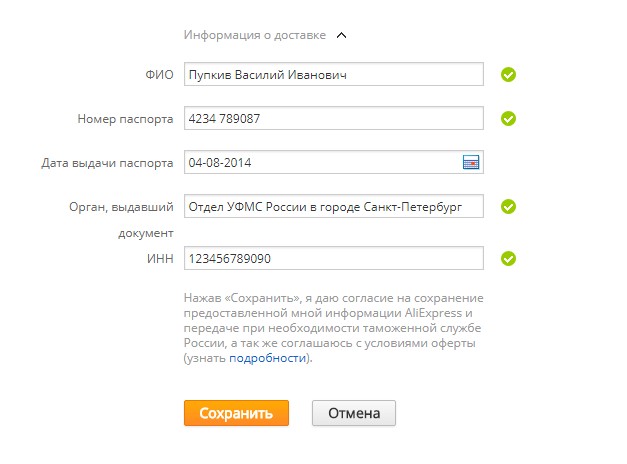
Inn Aliexpress
After entering data, save the result and your address will be saved in the system. It is worth noting another feature - you will also need one more address. Only in Russian. The fact is that on Aliexpress there is such a section as Tmall.. Delivery in it is carried out exclusively from Russia, so the need to enter information in English disappears. Even the system itself, when placing an order, will ask you to specify the Russian address.
Step 3. Search and selection of goods for Aliexpress
The third stage is already directly selection and selection of products. As in any online store on Aliexpressthere is a search by category and simply search string. It is not difficult to use, but there are some features:
- If you are looking for goods using a search string, then better write requests in English. If you do not know the translation of the right word, then use the translator Google.
- The second point - not all are displayed on the main page of the site, but only the most popular categories. If you bring the mouse cursor to one of them, you will see more detailed division by sections. But clicking on the button "See all"You will display a convenient list of product categories.
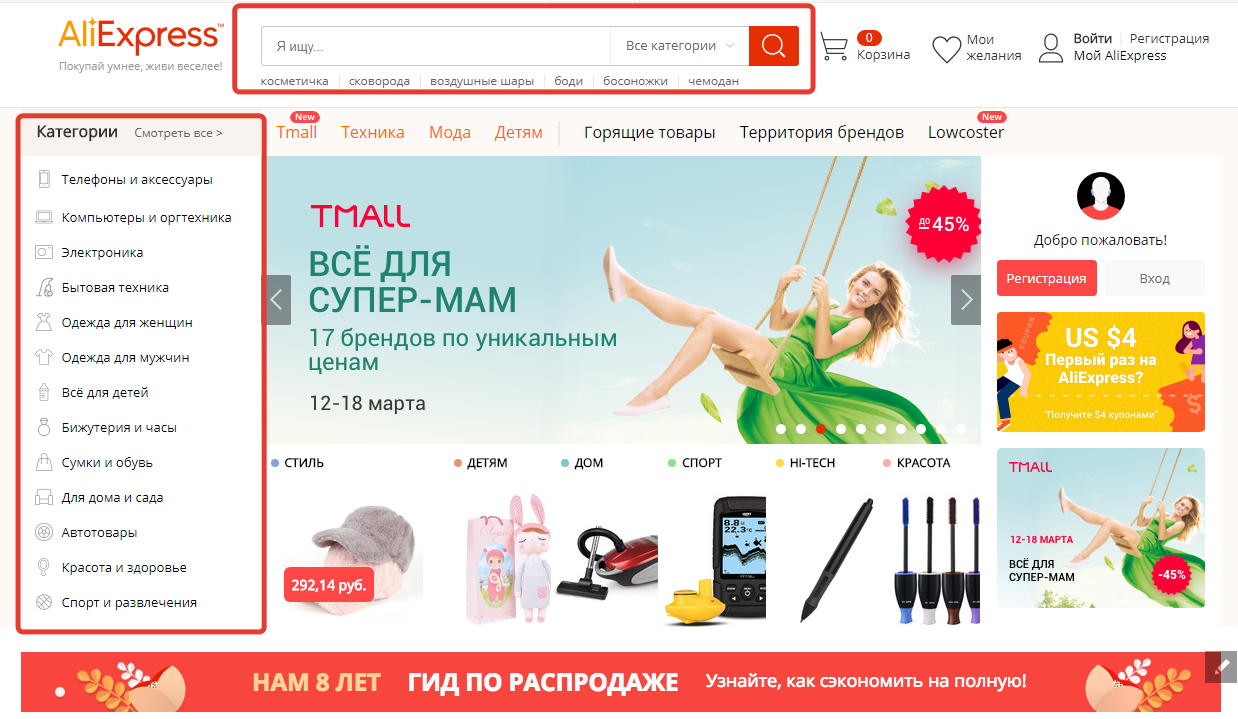
Search for goods
- After searching for goods, it is important to use sorting filters. At the very top of the catalog displays the main parameters for which you can sort the goods. These are brands, free shipping, the best goods and so on. But on the left of the page you can already find sorting filters on specific parameters of certain goods.
- When you find the goods you need - pay attention to its description. Learn it carefully. Equally important to learn photos. If you wish, you can even ask the seller to send real snapshots of the goods.
- If you don't want to ask the seller, and the photo would not have refused to see, then learn the reviews. This is a mandatory point. First, you will see how the goods actually looks like, and secondly, learn that other buyers think about the product.
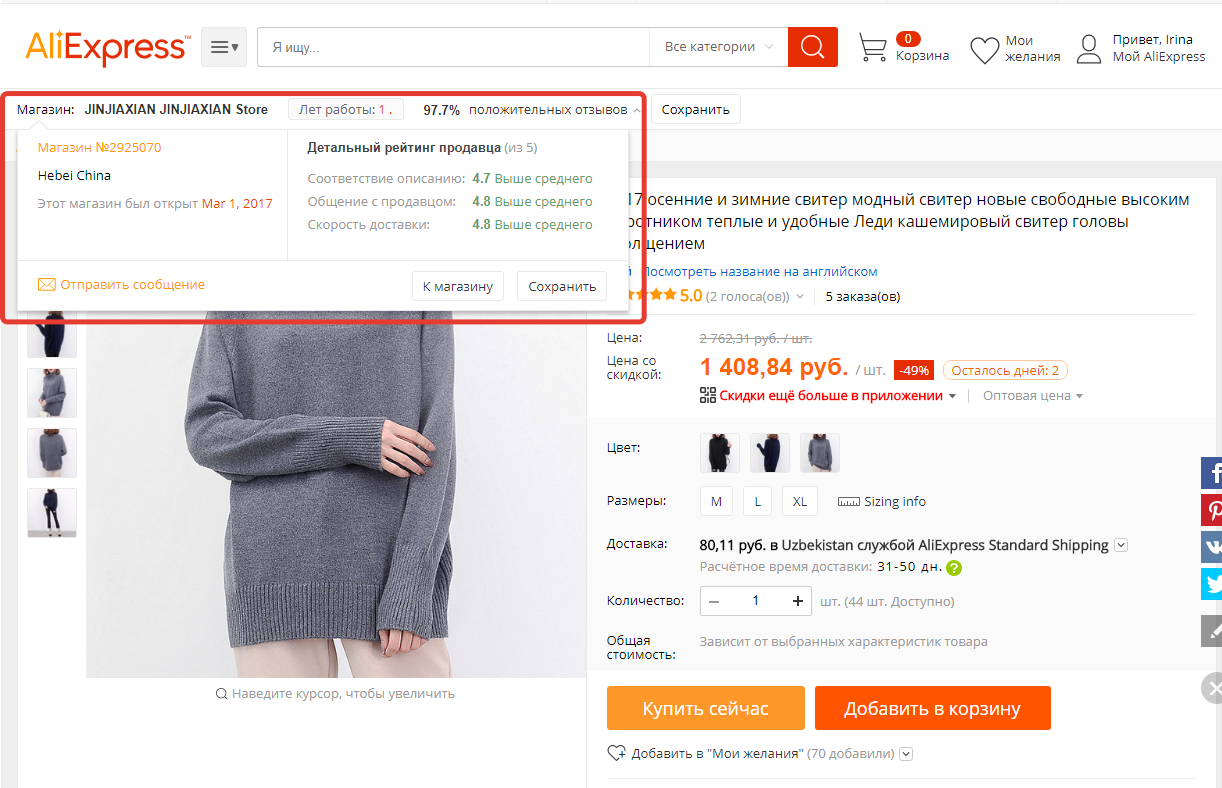
Seller rating
- Pay attention to the seller. In particular, we are interested in a rating. What he is higher, respectively, better. Yes, and the ratio of bad reviews with good should be at least 95%. This indicator is displayed near the rating.
After examining all the moments, if you are ready to purchase goods, you can safely begin to design an order.
Step 4. Registration of an order to Aliexpress
First of all, after choosing a product, under its value it is necessary to determine what characteristics you are suitable. For example, smartphones are usually selected color, some of the amount of memory or complete set. The clothes necessarily choose the size. Also, decide what is more convenient for you. Delivery method. If you do not know what to choose, then learn the article on the link.
After that, you need to select one button from two. You can put the goods to the basket or immediately begin to place an order. If you want to buy only this product, then click "Buy now" And immediately opens the form of ordering.
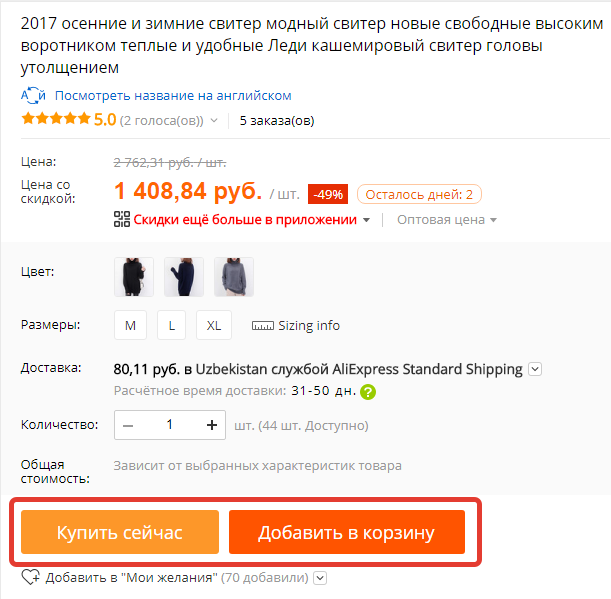
Purchase
- Either choose "Adding to the basket". Then the goods will be in the basket, and you will be asked to continue shopping ( "Return") or proceed to ordering ( "Go to the basket").
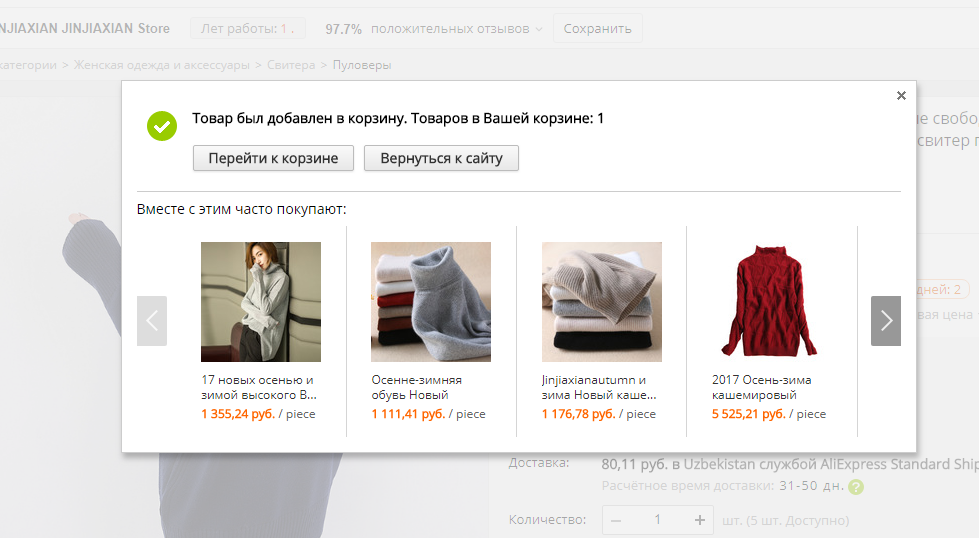
Goods in the basket
- When everything you need is selected, then go to the basket. What do we see here? First of all, pay attention to that all things are distributed by sellers. If you want to buy goods from one seller yet, we choose "Order from this seller".
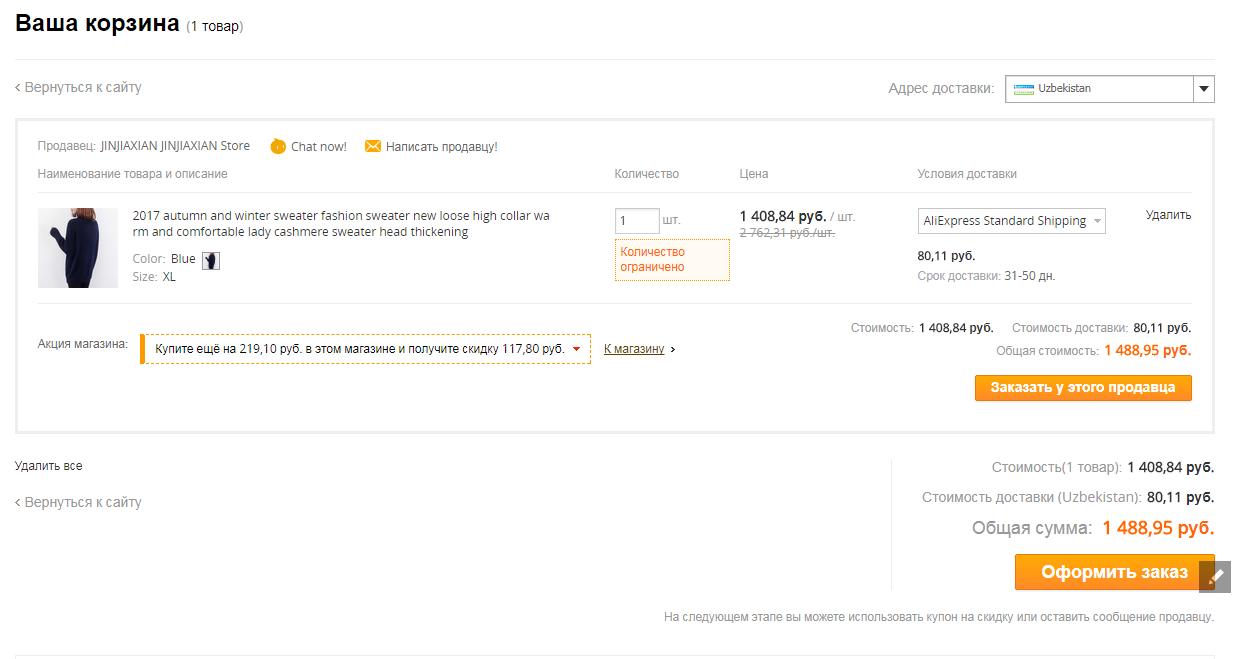
Checkout
- Button "Checkout" Need when you buy all the products from the basket at once or a few, but from different sellers. In the latter case, tick the necessary goods.
- So, after we decided that we would buy and already pressed "Checkout", then the desired form will open.
- At the very beginning, the shipping address is specified. Perhaps you did not specify it immediately, then the system will offer it to do it. Fill in the address and save it.
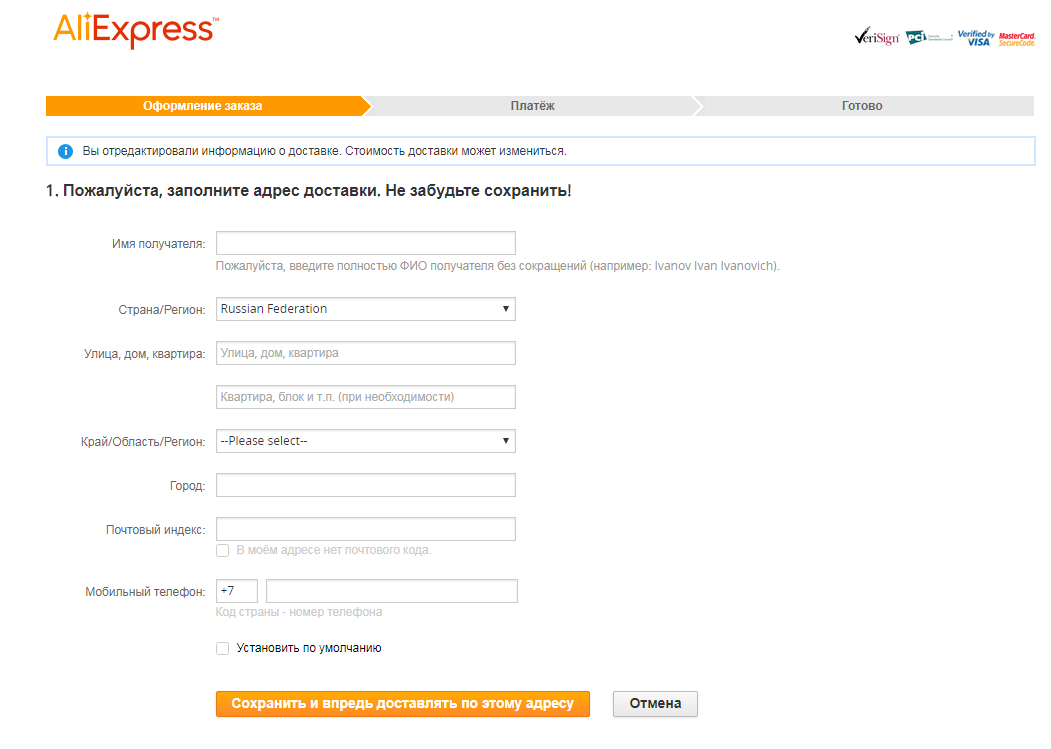
Address
- Below are all your products. Check the correctness of the selected characteristics and go further.
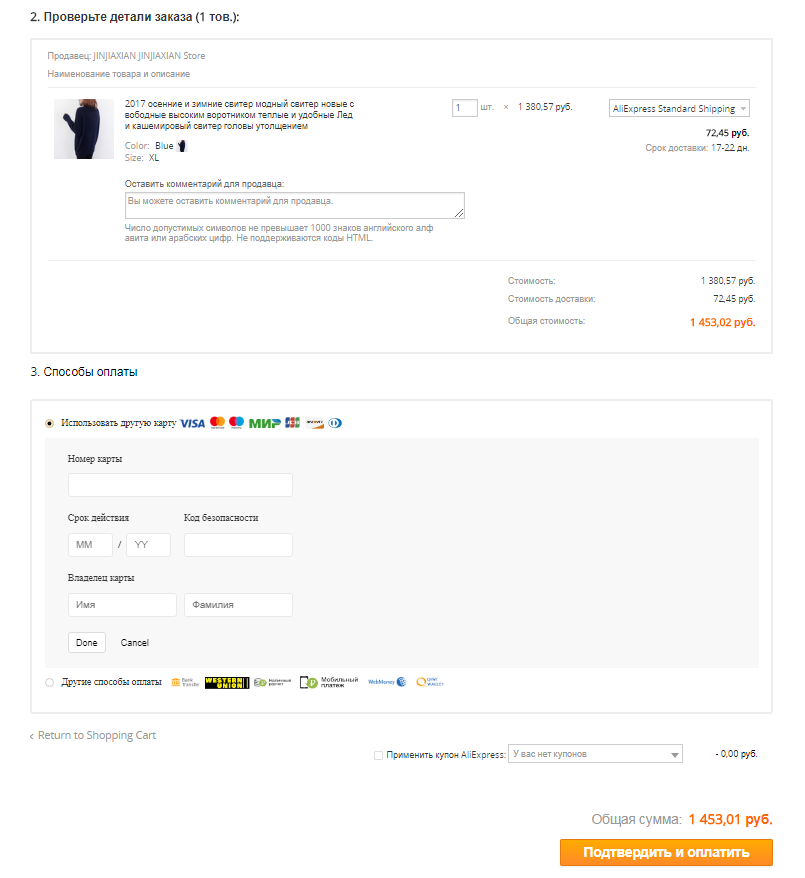
Order form
- Now we need to choose a payment method. There is only here "Bank cards" and "Other methods". Choose the desired and go on. By the way, when choosing payment through a bank card, immediately specify its details and save it in the system.
- Below, after selecting the payment method, there is a string with a selection of coupons. These are special discounts on goods. You can find out more about how to get them. here.
- To complete the order design, click "Confirm and pay".
Step 5. Payment of the order for Aliexpress
In the last stage, we pay the order. Here are two options:
- If payment is selected by a bank card, then you need to just click on the button "Pay" and payment will be made
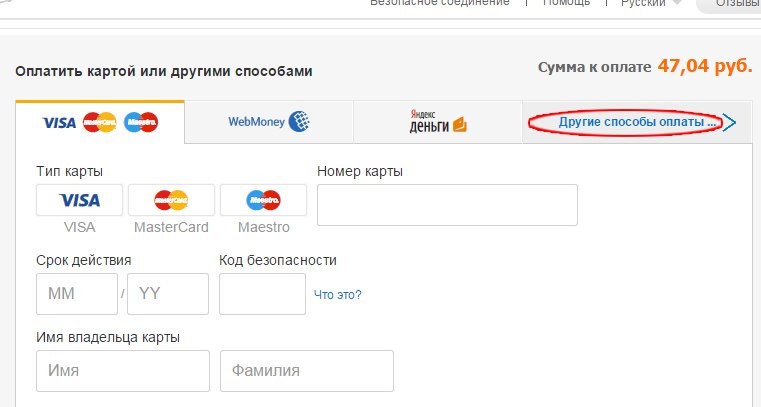
Payment
- If you decide to pay in any other accessible way, you first select the appropriate system and specify its details. After that, proceed to pay
Tracking the status of the order and location of the parcel to Aliexpress: Instructions
Immediately after paying the purchase on AliexpressThe process of ordering can be called completed. But after that, too, you should not just sit and wait until the order is delivered to you.
First of all, go to the section "My orders". Here, opposite each purchase, the order status is usually displayed. That is, it can be canceled, waiting for sending, closed or have another status.
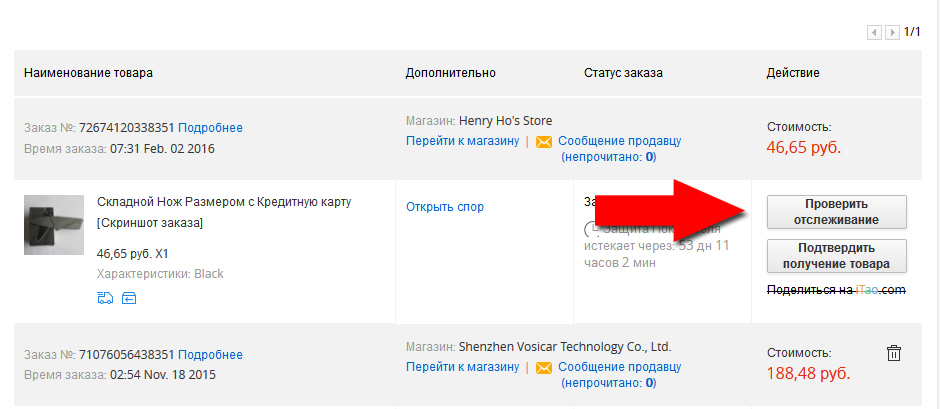
View tracking
If you click on the button "Check Tracking"Here you can see all the details of the order, as well as check its location.
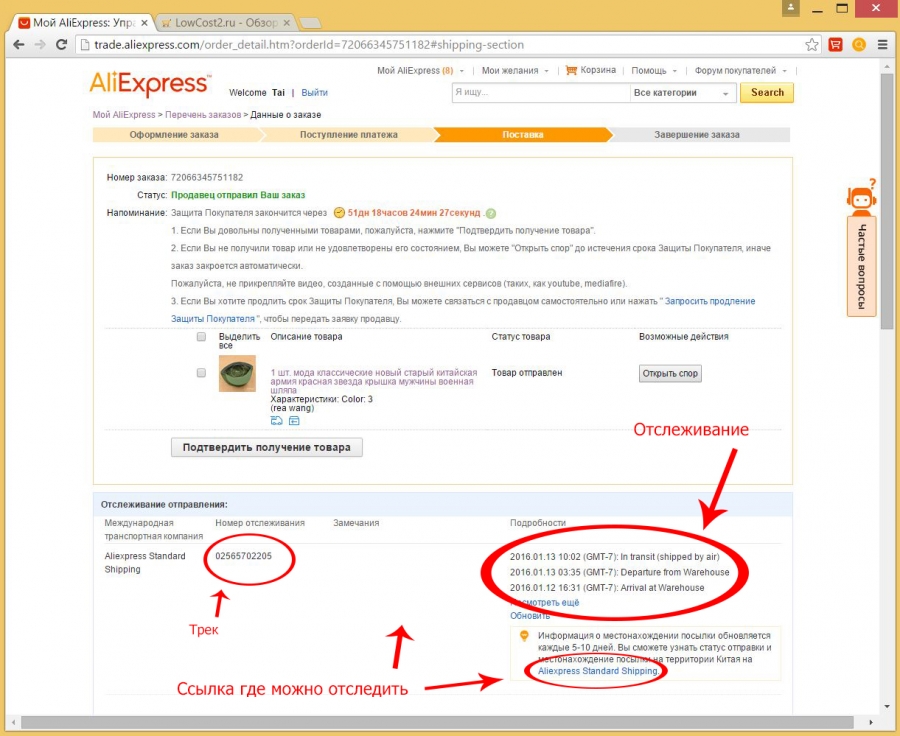
Tracking details
In a small plate, the tracking number first is indicated. Further, the company engaged in delivery, as well as the site for tracking is prescribed. In the latest column, the current tracking status is indicated.
How and where to get the parcel with Aliexpress?
When in tracking you will see that the status of the parcel has changed to something like "arrived at the place of receipt," then you can receive a parcel. Although there are some features here.
Parcels S. Aliexpressdelivered in two main ways - by courier and mail. In the first case, you will be contacted by a representative of the shipping service and arrange a convenient time of receipt of goods. That is, you do not need to go anywhere and pick up anything.
If the order was by mail, you can come up with the track number and passport at the office and get the order. Either wait for the notification and have him go over the order.
By the way, there is another way to receive parcels - this postamaty. At the moment it is only gaining in popularity, but it is worth to know about it. So, when your parcel is inside postamata, you will receive an SMS to your phone. After that, you have three days to pick up your order.
How to confirm receipt of the order and write a review on Aliekspress?
When shopping with Aliexpressit would have needed to confirm its receipt. But remember to start to make sure that all is well with her. After that:
- Open "My orders"
- On the contrary received the order, click on "Confirm receipt"
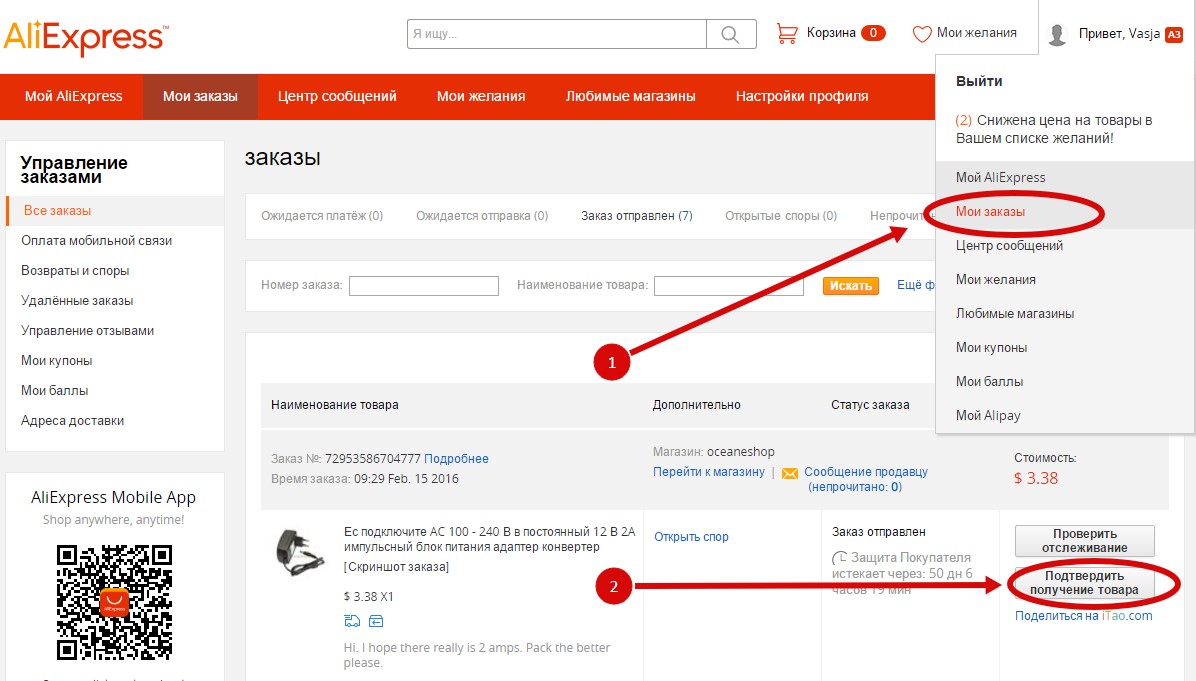
Confirmation
- On the new page, place a mark in front of the product and press again the same
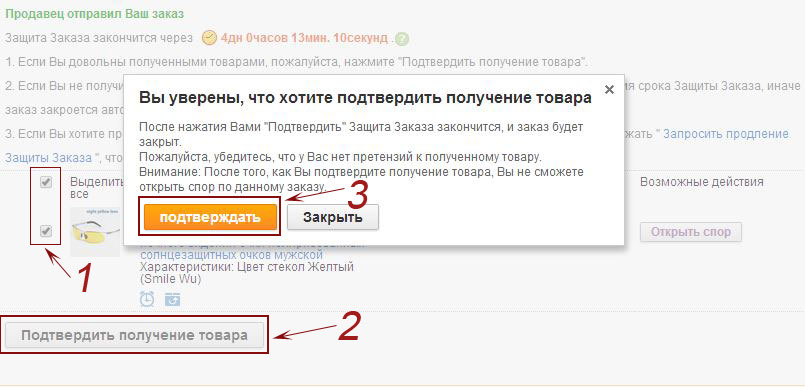
additional confirmation
- Now your reservation is confirmed immediately and the system will ask you to leave your feedback on this product

write a review
- First, evaluate the work Seller
- Then in a large window Tell us what you think about buying that pleased than displeased. Also indicate whether you recommend this product
- Just below there's a button for uploading photos. Make product photos, if desired, and upload them to review
Finally, send the review and all! In this transaction is completed.
How to open a debate on Aliekspress, if the product came of poor quality?
There is another scenario. When suddenly it turned out that the parcel to you and did not come, or came, but its quality leaves much to be desired, make sure you open the dispute to Aliexpress. To do this, "My orders" opposite things, select "Open dispute".
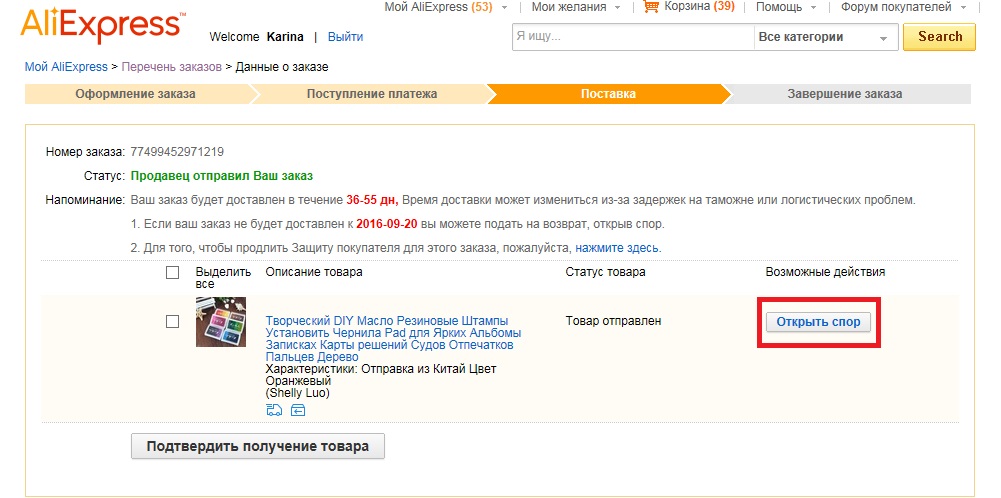
Open dispute
This will open a new page where you will need to fill out a form. It looks like this:
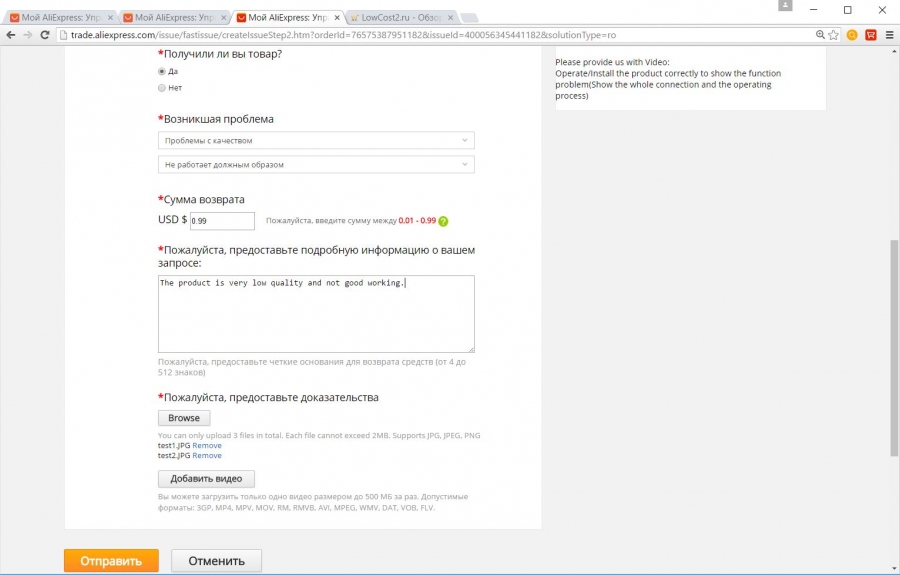
Form dispute
Fill in all fields and submit your request. Now wait until the seller will tell you. Here, too, there are several options.
The first and easiest - is that the seller does not respond and the dispute will be closed after 5 days, you will return the money.
The second option - the seller will put forward its own terms and you will have to accept or reject them. Such, so to speak, the debate is given seven days. If the issue is not resolved within that time, the dispute escalates and his decision will be engaged mediators.
In more detail how to open and keep a dispute read here.
Yes, undoubtedly, ordering goods on Aliexpress it has many nuances. We tried to tell about the most basic and important for the first purchase. In fact, there is still a lot of interesting things here, so we advise you to read other articles on our website.