Is it possible to remove unpaid orders for Aliexpress and how to do it?
In this article we will talk to you how to remove unpaid orders for Aliexpress.
Aliexpressto many customers for its simplicity and convenience, but sometimes beginners are difficult to navigate and they cannot find certain functions. Sometimes it happens that the buyer urgently needs to delete an unpaid order, and in general it is better to delete them if you are not going to buy goods, because if you have such deals too much, then the account will be blocked. So know how to remove unpaid orders for Aliexpress it is important to each buyer, regardless of whether it is new or not.
In addition, if you are on Aliexpress were the first time and did not even have time to register, then you should explore the article on the link here. She will tell you in detail how to create your own account on the site and arrange your first order.
Where are unpaid orders for Aliexpress, and how to delete them: Instruction
- Each decorated order, even left without payment, is on Aliexpressin a special section. It is called "My orders".
- When entering it, a list of all purchases that can be managed or simply see the details, if the transaction is already closed. For example, the unpaid purchase of you are the first and you want to remove it.
- Make it very easily, most importantly, among many references to choose the desired one. We are interested in the basket icon on the right at the top of the row with the purchase.
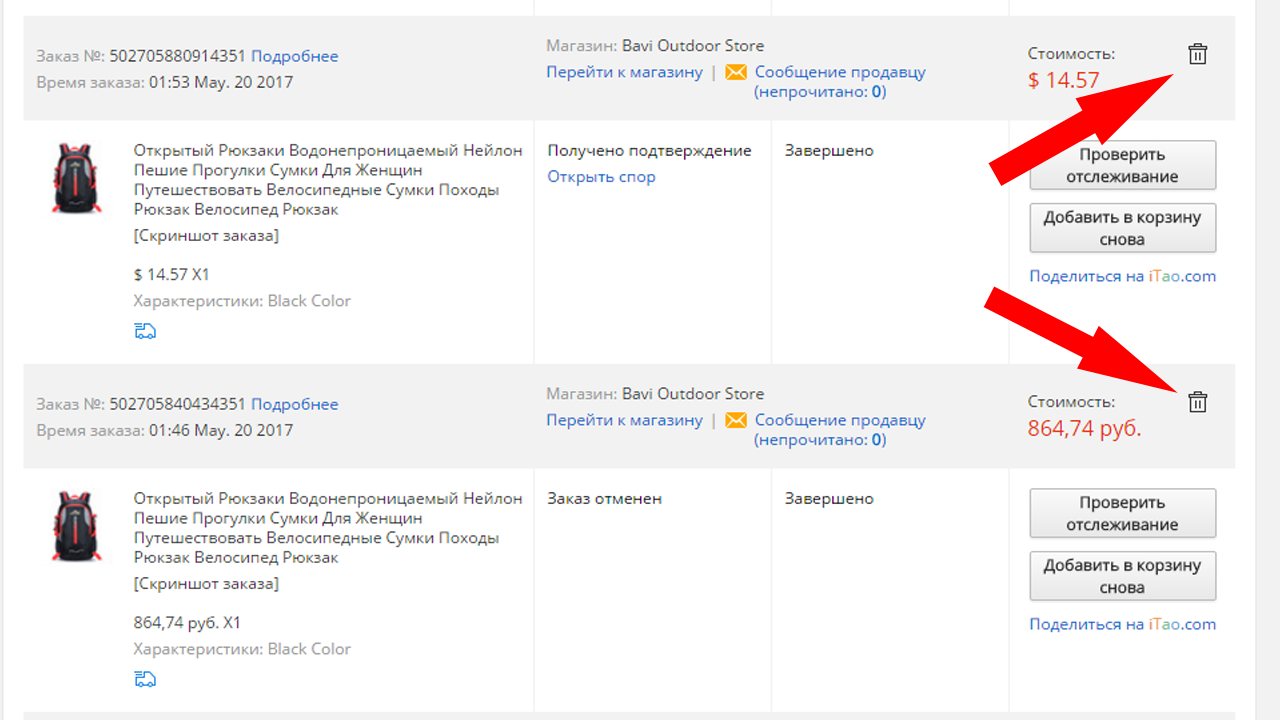
Delete order
- Click this basket and confirm your order to delete the order. After that, he will disappear from the list and you will no longer see it.
On this, the whole procedure will be completed. The same way removes already completed orders.


