Adding, changing the Wallet Yandex.Money to Aliexpress: Instruction
From this material you will learn how you can change the old Yandex.Money wallet to a new one or change it to another payment method.
Although bank cards are the most sought-after payment method on AliexpressBut still buyers enjoy other ways that sometimes even preferably bank cards. One of the alternative payment methods is Yandex.Money wallet. As a rule, after the payment, it is saved in the system, but what should I do if it needs to be changed?
If on Aliexpressyou still have not had to buy, but you really want to learn, then read our article by reference here. From it you will learn how to properly use the site and shopping.
How to change Yandex Wallet to Ali Spress?
If you are constantly using the Yandex wallet to pay for goods on Aliexpress, then gradually the system begins to offer this method automatically, provided that you have previously completed login to your page. Therefore, if you want to make a payment from another wallet, then make a way out in advance from your wallet and go to another. In this case, the payment will be offered new data for use.
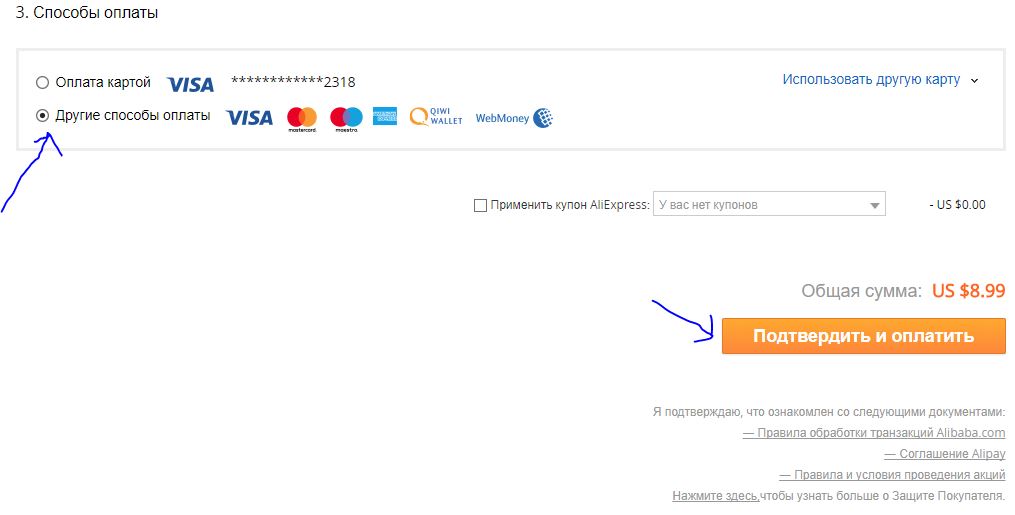
other methods
How to change Yandex Wallet to another payment method for Aliexpress?
If you decide to take advantage of the payment on Aliexpress, For example, a bank card, you select this method at the payment stage and specify the desired details. After that, spend the payment by following the instructions of the system.


