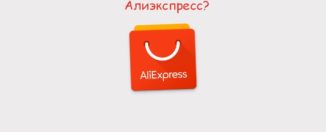Why do you need Alipay to Aliexpress? How to create an account on Alipay and enter it to Aliexpress?
In this material, we will find out what Alipay is on AliexpressWhy is it needed and how to use it?
Contents.
- What is Alipay on Ali Spress, why is it needed and how to use it?
- How to register on Alipay with Aliexpress?
- How to enter Alipay's account with Aliexpress?
- How to restore password for Alipei to Aliexpress?
- How to bind or delete a bank card to Alipay on Ali Spress?
- Video: What is Alipay's wallet (AliPay) on Aliexpress and why is it needed for?
Aliexpressallows its customers to buy inexpensive goods and pay for them much less than in ordinary stores. Today, a rare Internet user has not heard anything at all AliexpressAnd every second came here and even perhaps something bought. All newcomers, starting to study the interface of the site find such a section as "My Alipay". What is this section, what is it needed and how to use it? We will tell about all this in our article.
If you are Aliexpress did not have time to register and just learn to use the site, then we advise you to read the article on the link here. From it you will learn about the main points of work with the playground.
What is Alipay on Ali Spress, why is it needed and how to use it?
Alipay. represents a special Chinese payment system Aliexpress. She was created by Holding Alibaba Group.which belongs and Aliexpress. Thanks to this system, the platform can freely accept payments from around the world to such stores like Taobao, Alibaba and, of course, Aliexpress. Use this system is very easy and enough for you to make the first order on the site to become the user Aliperey. Moreover, you can further register with the provision of a small amount of data.
Alipay. Takes payments in 14 diverse currencies and works with cards of almost all payment systems. Additionally accepted translations through electronic wallets, cash and so on. So to pay through the system Alipay. You do not need to create a special account. You can use anyone you like more.
How to register on Alipay with Aliexpress?
In fact, officially, as a payment system Alipay. It has not been working for a long time. Formerly, it was possible to replenish the account and make purchases through it, but at the moment this possibility is already absent. Yet, Alipay. Not useless, as it may seem. In addition, registration in the system is open and if desired, it can be passed.
- To go directly to Alipay.you need on the main page Aliexpress cut the mouse on the button "MY ALIEXPRESS".
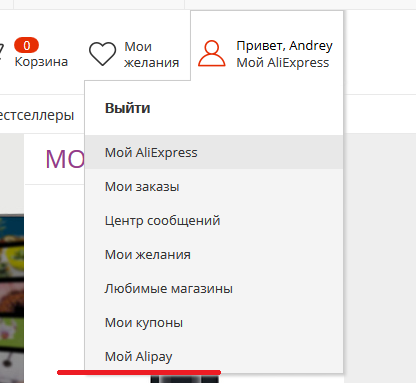
Aliperey
- You will launch a list with the available partitions of a personal account where you click on "My Alipay".
- You will be transferred to the main page of the system.
- What do we see? Immediately note that the center is located in the center to go to the existing account. Alipereybut no buttons for registration.
- So feel free to click on "Go to my alipay" and find ourselves on the entrance page Aliexpress.
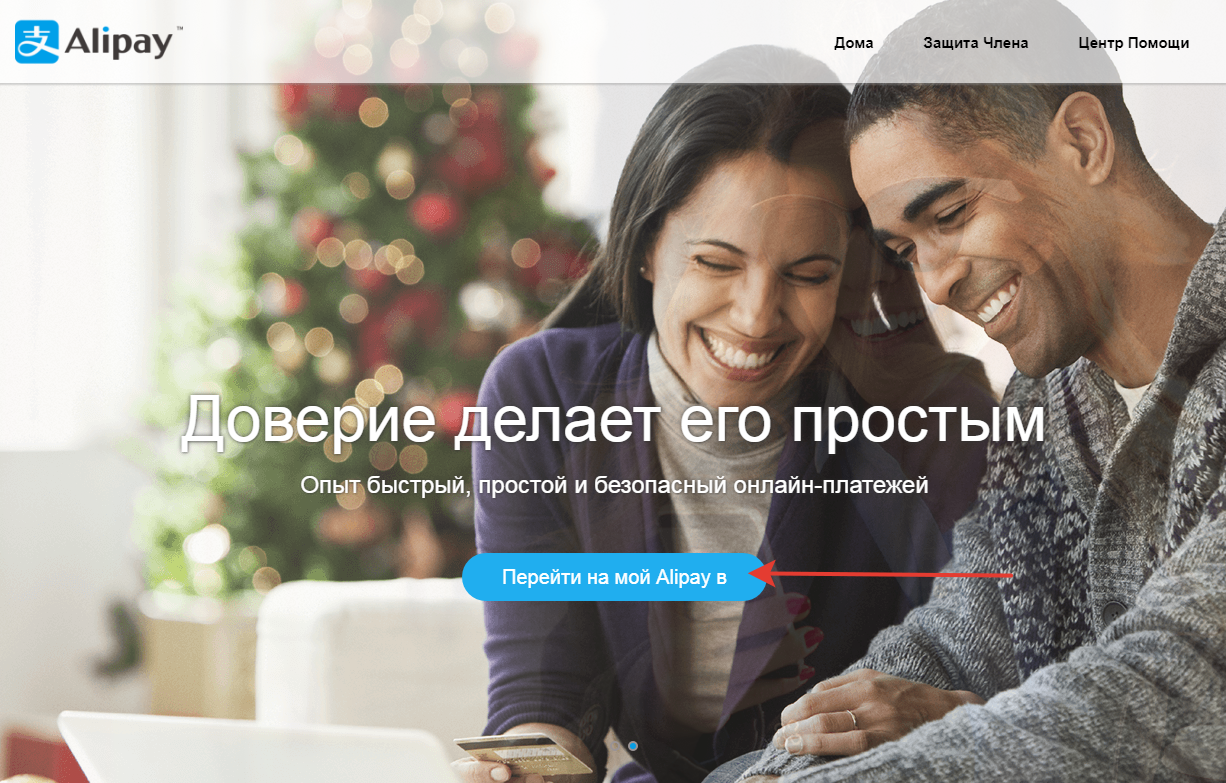
Go to Account
- Specify your username and password and click on the entrance button.
- Since we are new users, then a personal account will not be displayed. First, the system will ask to confirm email.
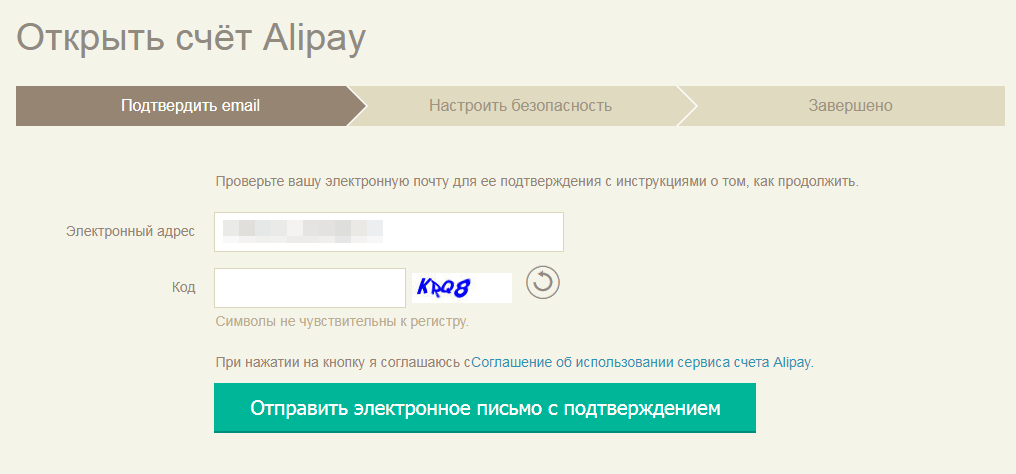
Sending confirmation
- In general, the default is usually the mail that you use on Aliexpress. If everything suits you, click on the button "Send a letter to confirm" Or first edit the e-mailbox and then request a letter.
- After sending it, you will see a notice that the letter was sent. Here there is a key to go to the site of your mailbox. Remember that while the confirmation is not fulfilled, the system does not miss you further. Check the mail and click on the link in the letter, and if it is not not too long, then click on the re-send button.
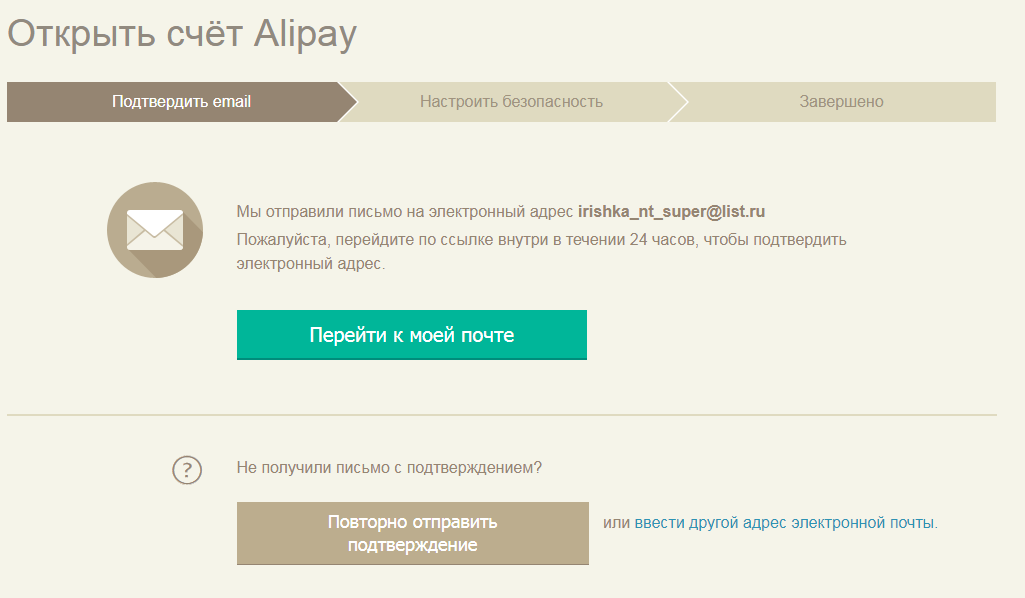
Go to mail
- After switching to the link, you will see a big questionnaire for entering information about yourself. You need to specify a few data here - come up with what password you will use for operations and suck it twice, and then select three questions and make answers. They are needed if you suddenly forget the password to enter.
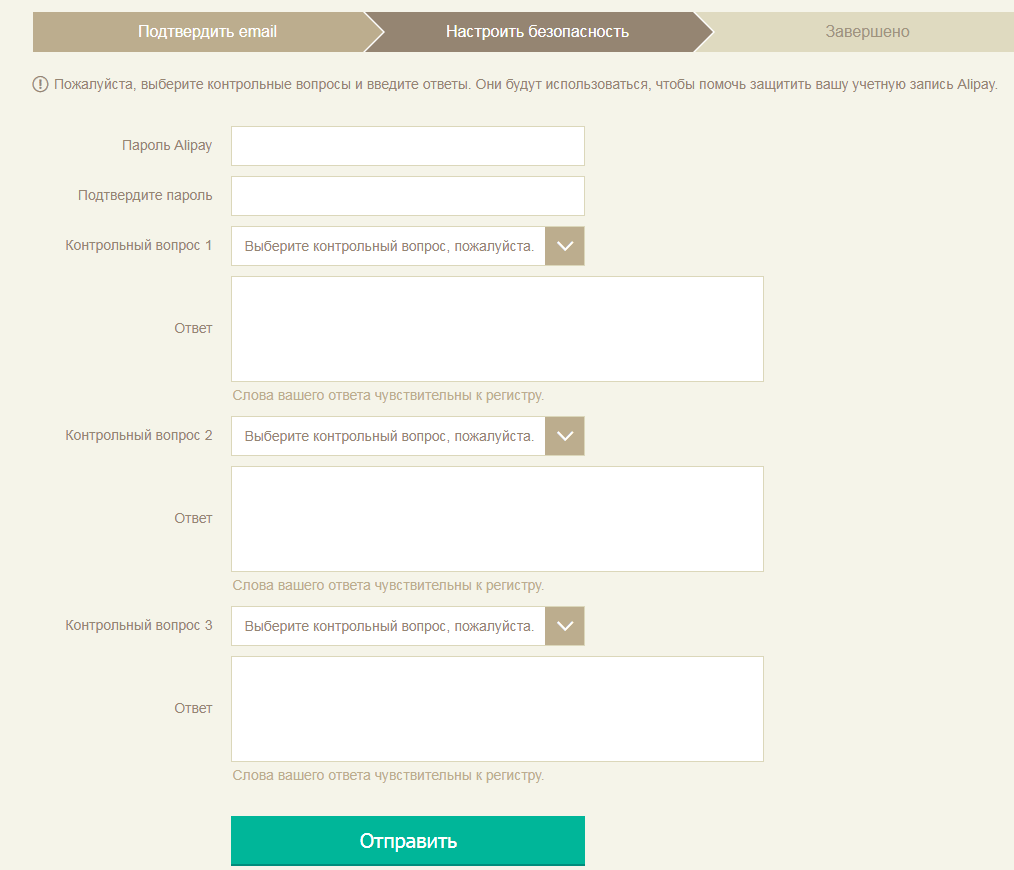
registration
- Fill the questionnaire and pass on. Now the system will say that your registration is successfully completed and you can go to your light. On this page click "Go to my account" And the message will open here:
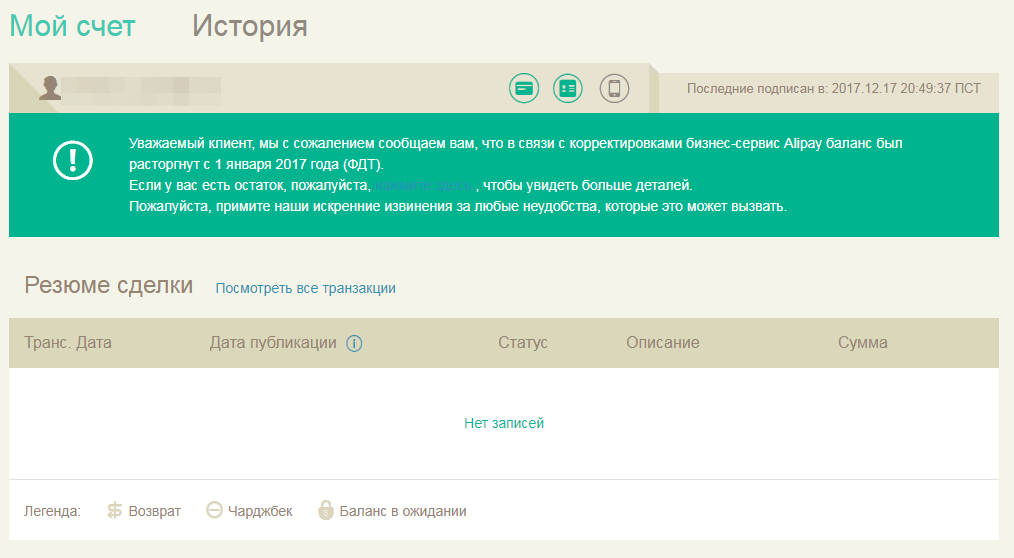
Go to the bill
- Although, you will not find anything useful here. Once upon this page, a personal account was displayed. Alipay., it could be replenished and paying for orders for Aliexpress. But now there is just a message that you can not use it.
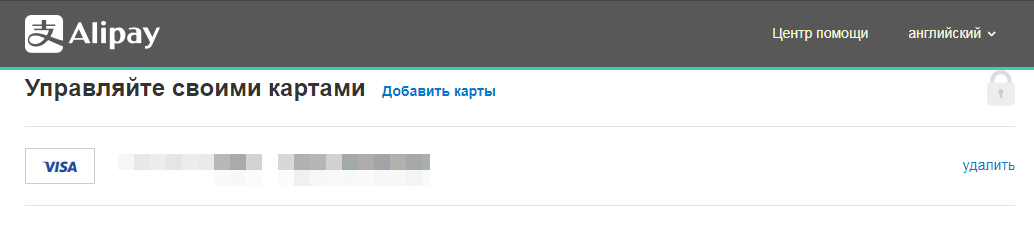
Managing cards
In any case, at least the account itself is not allowed, you can manage your bank cards here.
How to enter Alipay's account with Aliexpress?
Since the authorization uses data from AliexpressThe input can be made only through it. This can also be done, as well as when moving to registration - Mouse over to "MY ALIEXPRESS" And click on "My Alipay".
Once on the main page click on the big blue button in the center of the screen.
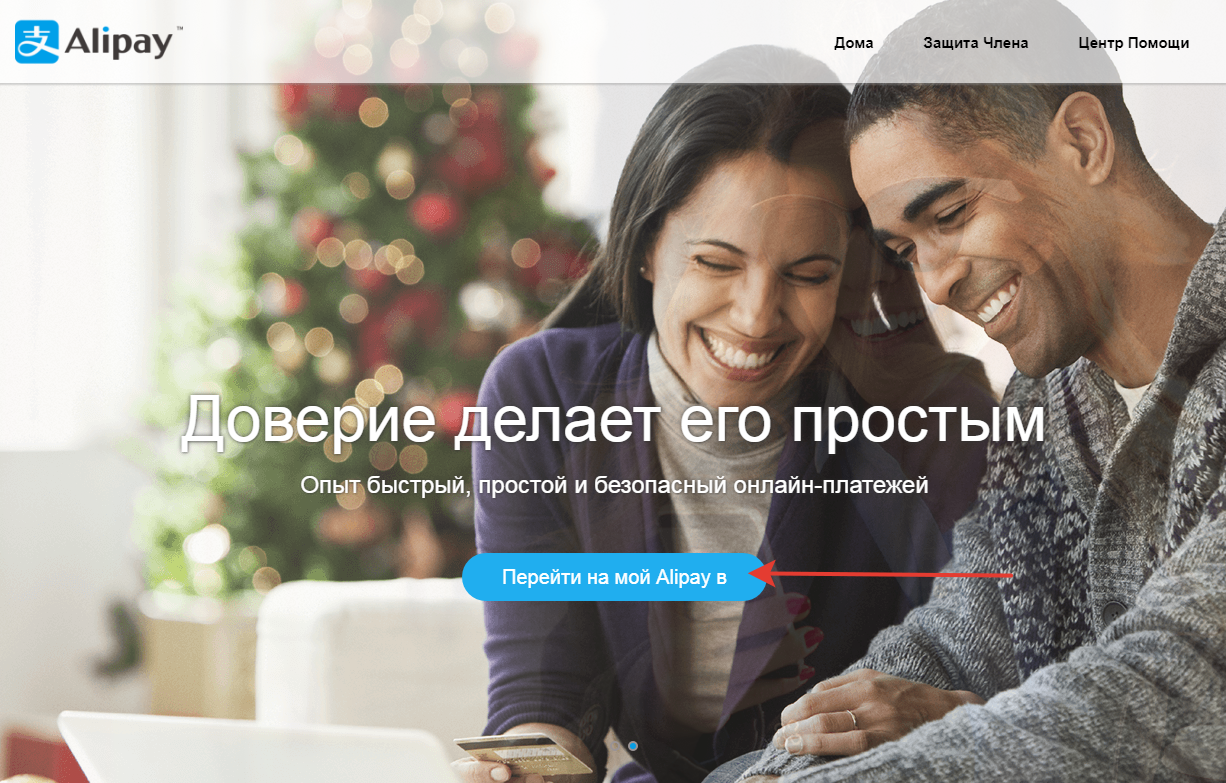
Go to Account
Now you will need to log on to Aliexpress and you will find yourself in your account Aliperey.
How to restore password for Alipei to Aliexpress?
It also happens that sometimes users of the system forget their password to enter or confirm operations. The latter is used in the case when you are tied a bank card account and you need to confirm the payment.
In the first case, recovery is carried out through AliexpressSince the entrance to the system is carried out through it. Click on the button "Forgot your password?" And follow the instructions of the system.
Detail about recovering password on Aliexpresswe wrote here.
But if you do not remember the payment password, then its recovery will be carried out on the site itself Alipay.. For this:
- First go to link
- Here you will be open to the data recovery window.
- You need to write an email box and enter a captcha (several letters from the picture)
- Check the correctness of the specified information and go further.
- Now you will receive an email to recover data
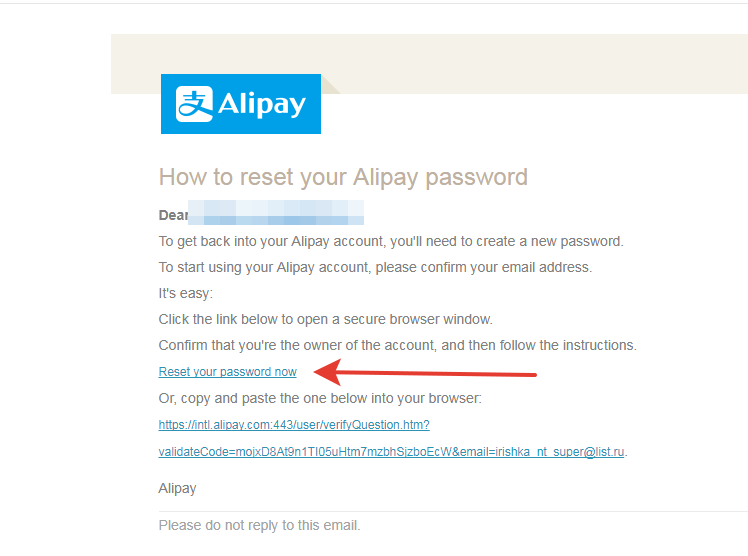
Letter recovery
- Open the link in the letter and in the new window, give answers to the secret questions that you came up with even during registration
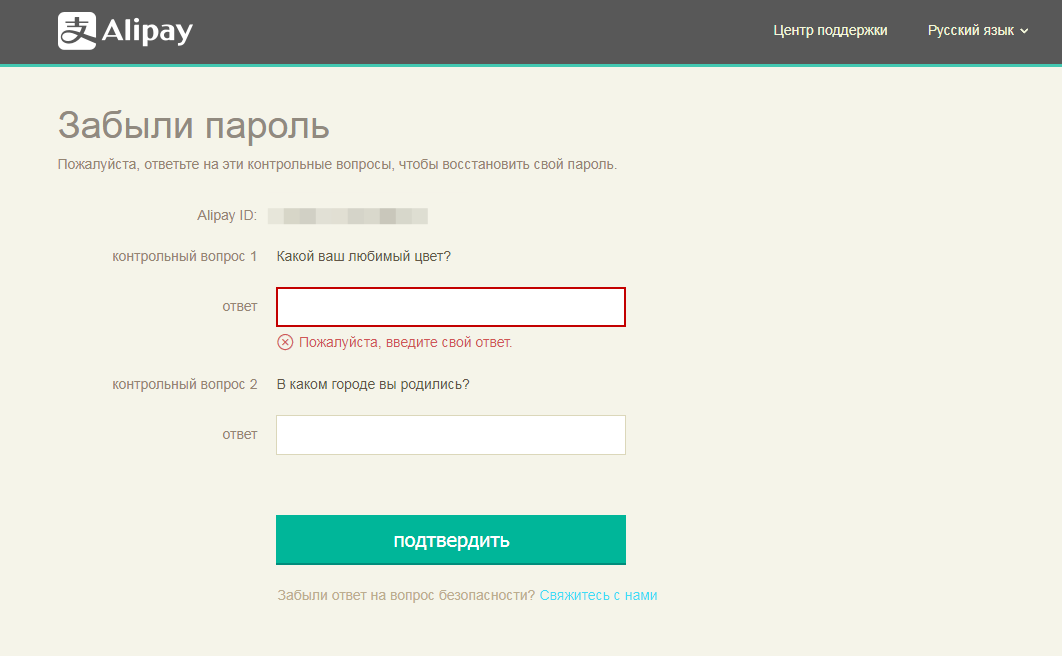
Secret questions
- When all the answers are written, go on
- In a new window, you will display a form to create a new password.
Some buyers eventually forget the answers to secret questions. There is nothing terrible in this and even in this case, you can restore the payable password, it will simply be a little more difficult. To begin with, go through link.
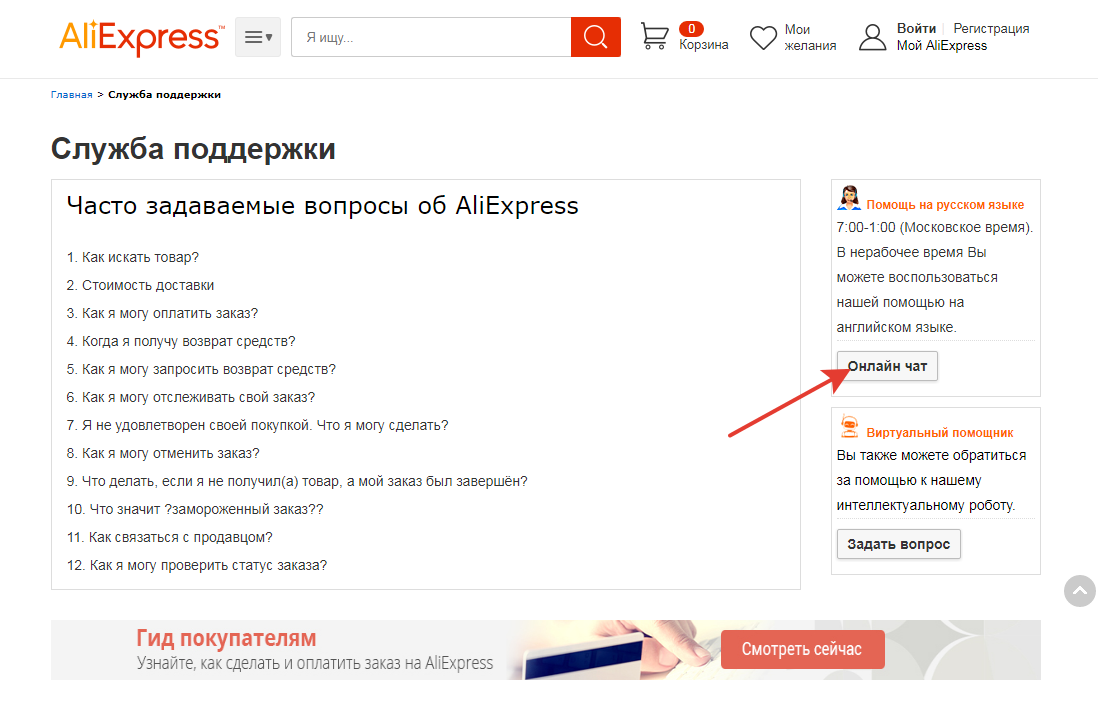
Support
This is a support service chat Aliexpress. To solve the current problem, click on the button. "Online chat" And the support service operator will help you figure out. Most often, employees are asked to send documents to confirm the personality, as well as a bank card. The latter should not be sent with the full number. You can paint the numbers in the middle so that you can see the first 4 and the last digits of the card.
How to bind or delete a bank card to Alipay on Ali Spress?
- If you decide to save a bank card so that you do not have to introduce its details every time when you buy on Aliexpressthen it is better to do it exactly through Alipay.. For binding inside your account, click on the bank card icon.
- The new window will highlight the list with available maps. If you have not saved anything yet, it will be empty here. Click "Add card"To specify information for the system.
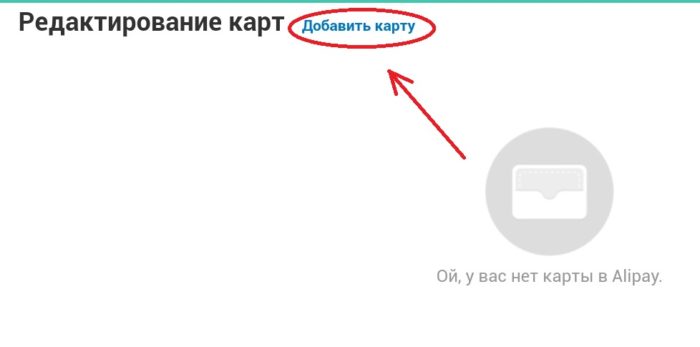
Adding a map
- The questionnaire will be loaded further to indicate details. Fill it out as indicated in our sample and save the result.
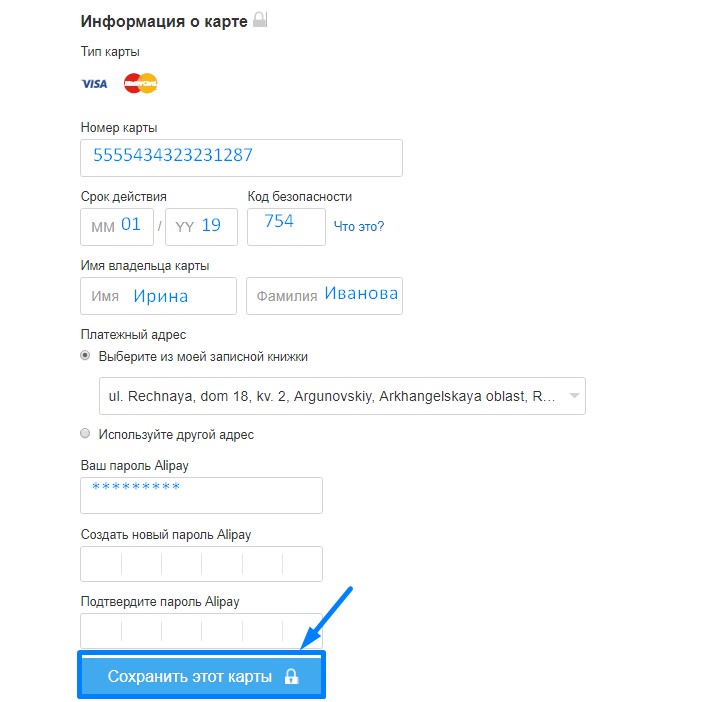
Enter requisites
- And to remove the card, in front of it, click "Delete".