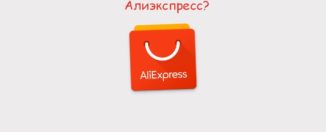What if you forgot the password from Aliexpress? How to restore the password to Aliexpress via email from a computer, laptop: instruction
Step-by-step instruction for restoring a forgotten password for a personal cabinet of the trading platform Aliexpress.
In all online stores, including the trading platform " Aliexpress"To make purchases, users need to register an account. After all, it is through the personal account that orders are paid, their status is controlled and the location of the parcel is monitored.
However, few people can afford to make purchases on Aliexpress. And it does not rarely happen that after a long absence on a trading platform, users forget passwords from their accounts and do not know how to return access to them.
In our article you will find a detailed password recovery guide to account Aliexpress In Russian in the full version of the site.

Image 1. Forgot your password to Aliexpress in Russian: how to restore a password in the full version of the site via email, through a computer?
IMPORTANT: If you are new to and never in my life, I did not order products on the trading platform " Aliexpress"We strongly recommend that you familiarize yourself with the training video for newbies on official website trading platform.
How to restore password to Aliexpress account in Russian via email through a computer / laptop?
Registration on any Internet resource implies under the consolidation of its unique identifier (login). Today, social networks, a mobile phone can be used to confirm the registration, but the most popular way is still a binding account to the e-mailbox.
In case of loss of access to the account Aliexpress You just need to submit the appropriate request on the site of the trading platform and you will receive a letter to your mailbox with further instructions. This is done as follows:
Step 1.
- Go to official site trading platform " Aliexpress»And click the left mouse button on the tab" To come in", Which is located in the upper right corner of the page.
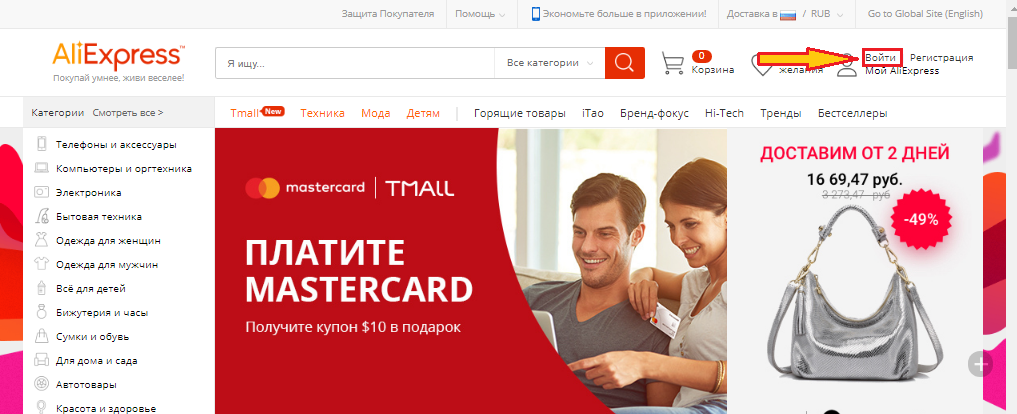
Image 2. Forgot your password to Aliexpress in Russian: How to restore a password in the full version of the site via email, through a computer?
Step 2..
- You have a window with an input to the account Aliexpress. Since you do not have access to it, then under the field for entering the user ID click on the link " Forgot your password?».
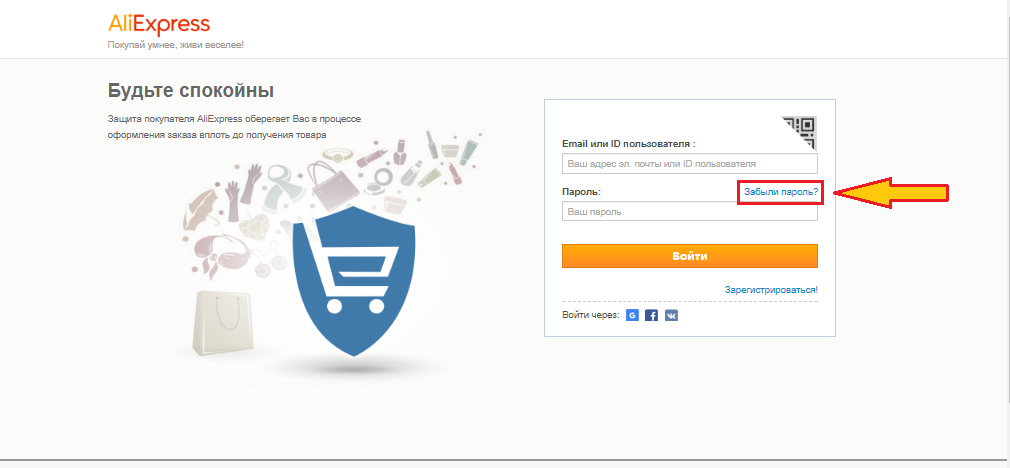
Image 3. Forgot your password to Aliexpress in Russian: How to restore a password in the full version of the site via email, through a computer?
Step 3..
- The company's website will open in the new tab Alibaba Group." On this page, as a login, you need to specify the address of your email and in the column " Please Slide to Verify»Move the switch to the right to ensure that the system checks the presence of this email address in itself in the database.
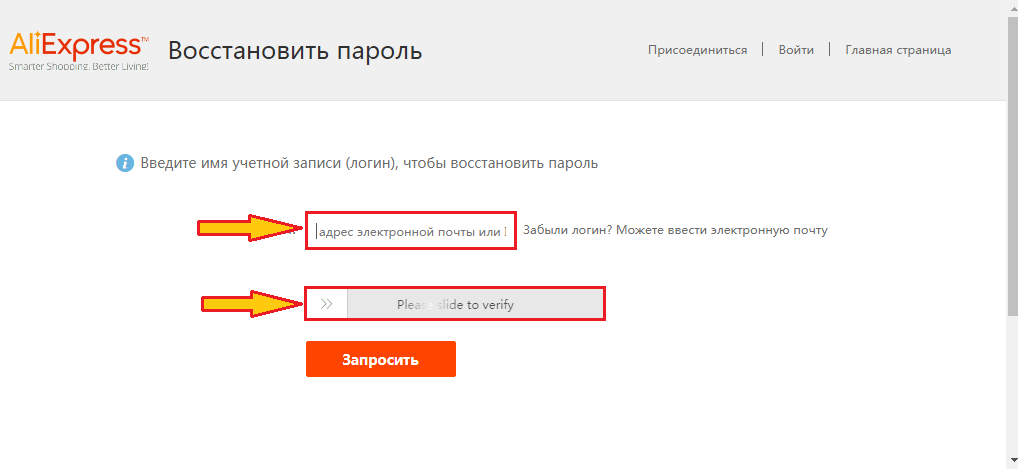
Image 4. Forgot your password to Aliexpress in Russian: how to restore the password in the full version of the site via email, through the computer?
Step 4..
- If the count of the check turned into a green color and the inscription appeared in it. Verified."This means that the identification has passed successfully.
- To continue, click on the button " Request».
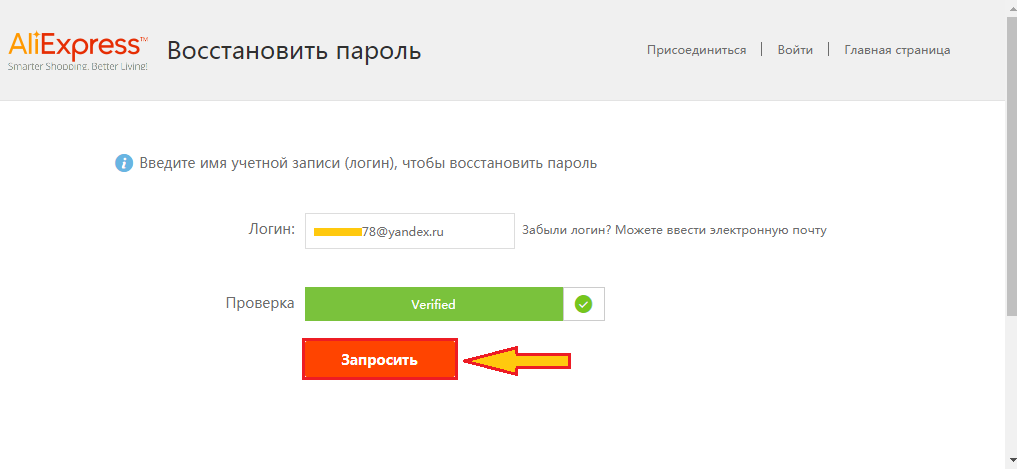
Image 5. Forgot your password to Aliexpress in Russian: How to restore a password in the full version of the site via email, through a computer?
Step 5..
- On the next page you need to click on the button " Check now"In the column" Use email confirmation».
- Paragraph " Support"Need if you have lost access to your mailbox.
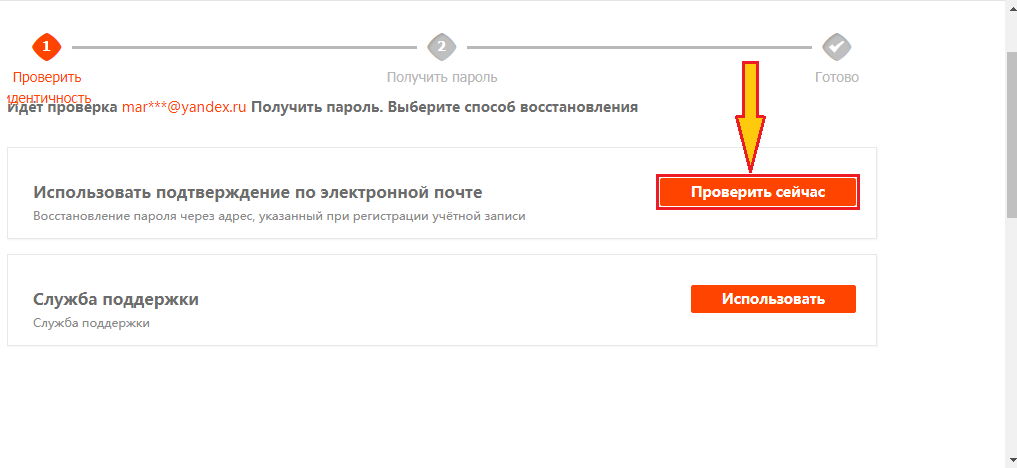
Image 6. Forgot your password to Aliexpress in Russian: how to restore the password in the full version of the site via email, through a computer?
Step 6..
- On the next page, click on the "button" Click to get a check code", Go to your mailbox and from the received from Aliexpress Letters copy six digits of the calibration code in the appropriate graph on the site.
- To continue, click on the button " Confirm».
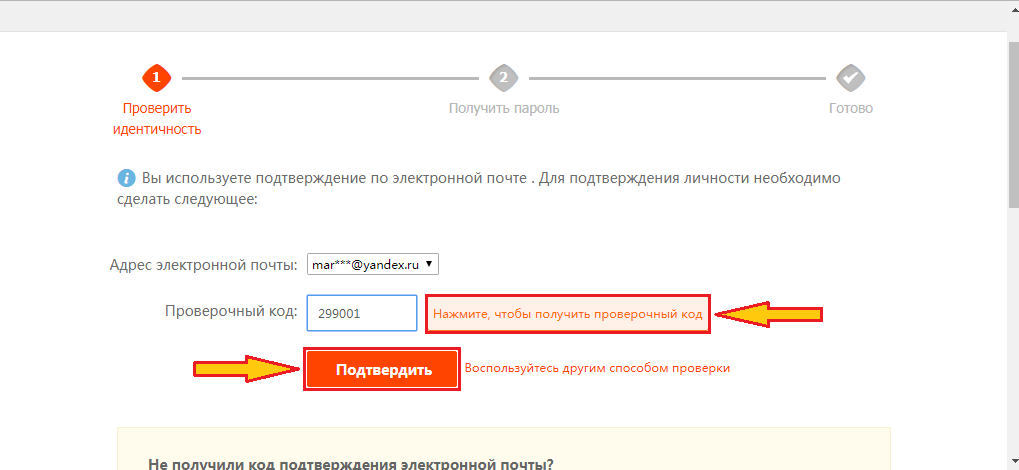
Image 7. Forgot your password to Aliexpress in Russian: how to restore the password in the full version of the site via email, through the computer?
Step 7..
- At the last stage you need to come up with and enter a new password twice for your account. Aliexpress.
- Make it easily memorable for you, but not too easy. Use the combinations of numbers and Latin letters of the upper and lower register for reliability.
- To continue, click on the button " Request».
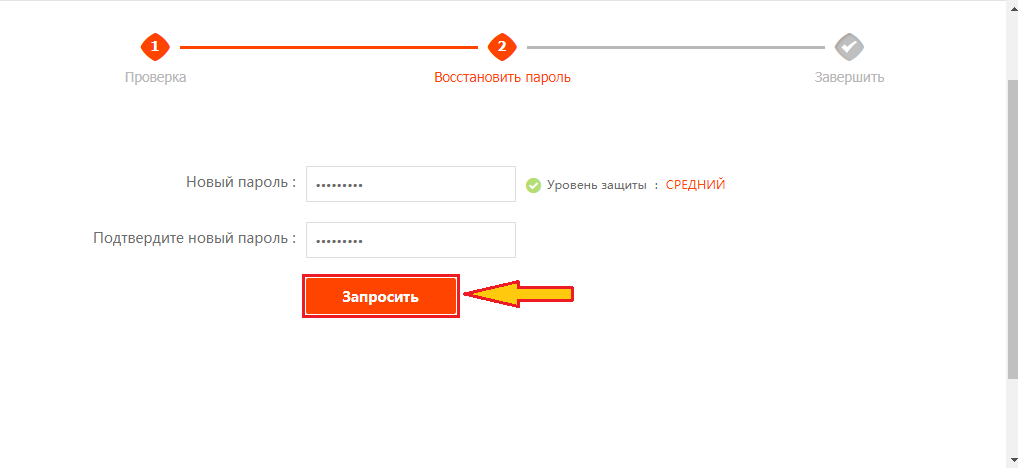
Image 8. Forgot your password to Aliexpress in Russian: How to restore a password in the full version of the site via email, through a computer?
This is completed on this password recovery. Now you can go to the home page of the site and log in to your account using new data for login.