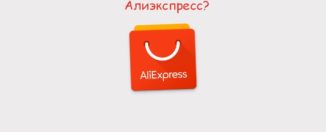Aliexpress for beginners: how to use? How and where to start buying on Aliexpress from a computer - registration, shipping address, design and payment of the order, discounts: step-by-step instructions
In this article we will tell newcomers AliexpressHow to use the site and shopping.
Contents.
- What is aliexpress?
- How to register with Aliexpress from a computer?
- How to fill in the address of the delivery on Aliexpress?
- How to find and choose a product for Aliexpress?
- How to arrange and pay an order for Aliexpress?
- How to track an order for Aliexpress?
- How to get a parcel with Aliexpress by mail?
- How to confirm the receipt of an order for Aliexpress?
- Video: How to buy on Aliexpress from the phone? Full instructions!
As you know, most of the goods sold on the Internet, and what to say, in ordinary stores, produced in China. But today you can no longer overpay, but to acquire good things directly from factories and manufacturers, and with free shipping. It became possible due to the excellent Chinese playground called Aliexpress. Here all the best sellers are collected from Middle Kingdom and presents the widest range of products. To buy here, you just need to spit into some features of work and deal with the interface. Here we will talk about this in today's article.
What is aliexpress?
Aliexpressis not just an online store. In fact, this is a huge platform where it works not just hundreds, but thousands of sellers from all over China. They are laying out their products here and when ordering independently send purchases. Concerning AliexpressThe role of its role is the ability to create your online store with a convenient catalog, receiving payments and solving controversial situations. The main attractiveness of the service is that it sells the cheapest products. This is due to the fact that the sellers do not have to spend money on transportation, they do not take a commission as intermediaries and so on. And all things are very good quality, with the exception of individual cases.
How to register with Aliexpress from a computer?
The most first step towards purchases on Aliexpressthere will be registration. Without it, it will not do without it, since then you will not be able to control your purchases, pay them, open disputes if necessary and you will not be able to use bonuses.
- To start registration, locate the button on the main page "Register"
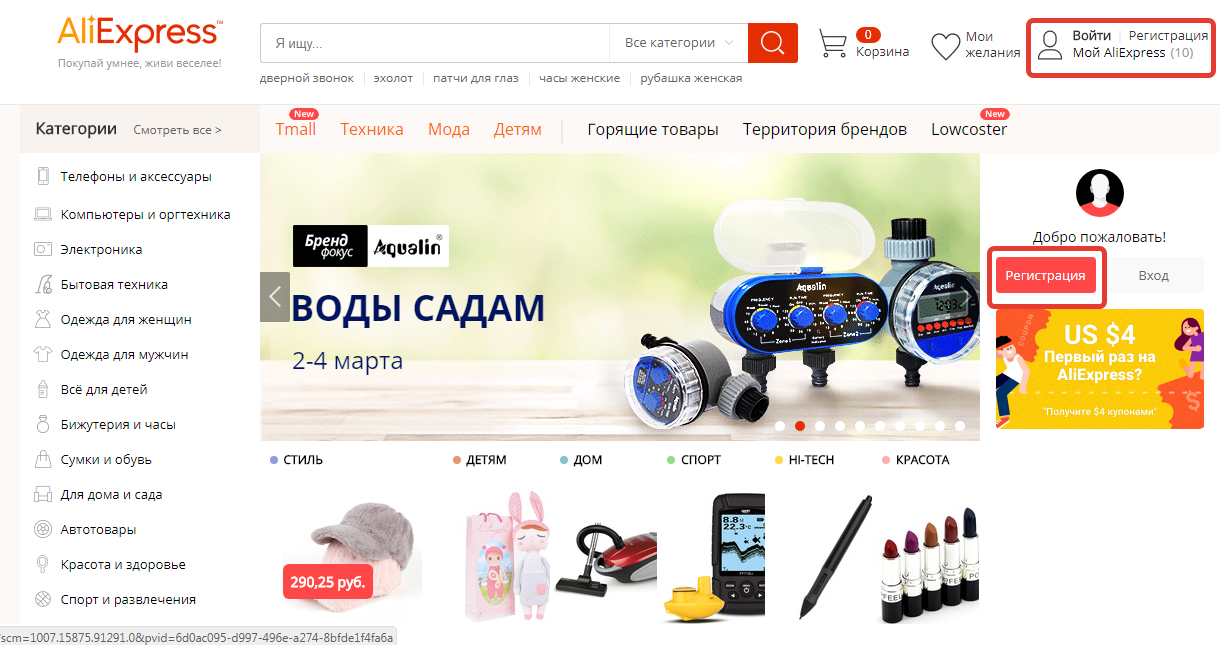
registration
- So you will fall on the registration page. Or you can go on the link and immediately open the desired form
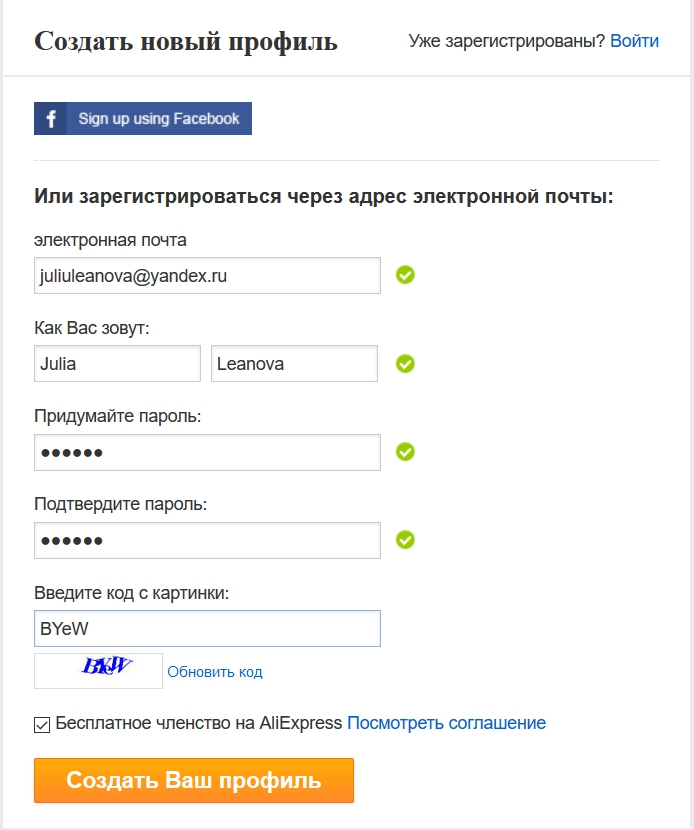
Registration form
- Fill the form is very simple. To do this, you need to specify the data in several lines.
- First, enter the name and surname. They are usually written on Latin. If you do it in Russian, the system will not miss you further. If you do not know how to enter this information in English letters, use the service Translit.net.
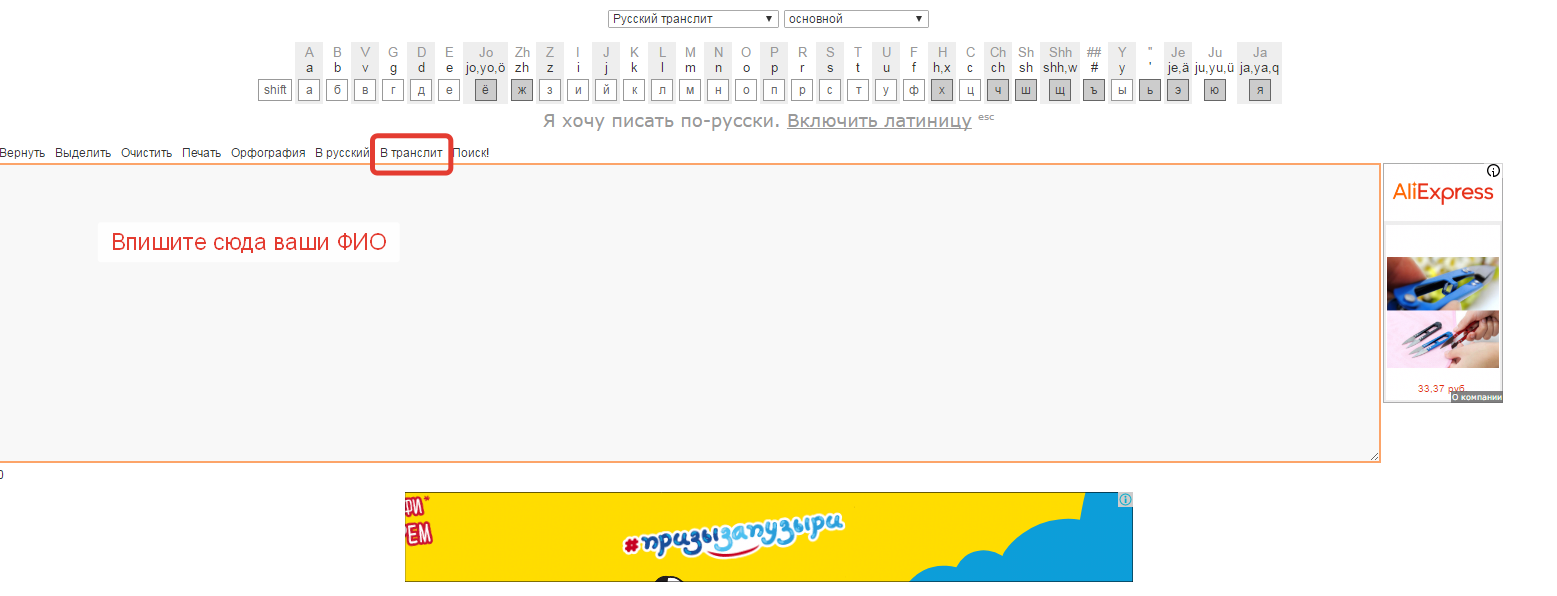
Translite
- Here, on the main page in a large window, write the name and surname and select the button. "In Translite". That's all! Copy the finished result and transfer it to Aliexpress.
- The second line is email. Well, there is probably understandable. It will be used as a login to enter your account, as well as important orders will come to it. So, is it worth saying that it should be a worker?
- The following two lines are designed to enter a password. Create a high-quality and reliable password. It should have large and small letters, as well as numbers. If you do not know which password to do for account, then learn our article by reference here.
- The last thing you need to do to fill out the form is to enter the captcha. This is a small picture with a set of letters. Transfer the text from it to a special string.
- Do not forget to put a tick that you agree to become a member of the club Aliexpressand press "Create your profile".
At this registration is almost complete. Now we need to confirm your email. To do this, go to your mailbox and find a letter from Aliexpress. In it, click the appropriate link and registration will be complete, what you will display a notification.
How to fill out the shipping address on Aliekspress?
Congratulations! Now you have a personal profile on Aliexpress. What's next?
And then you need to fill in the delivery address where your orders will come. In fact, the system can have up to five different address, but in the main, only one is chosen.
- To enter your first delivery address, go on the road - "My Aliekspress" - "delivery addresses" - "Adding a new address".
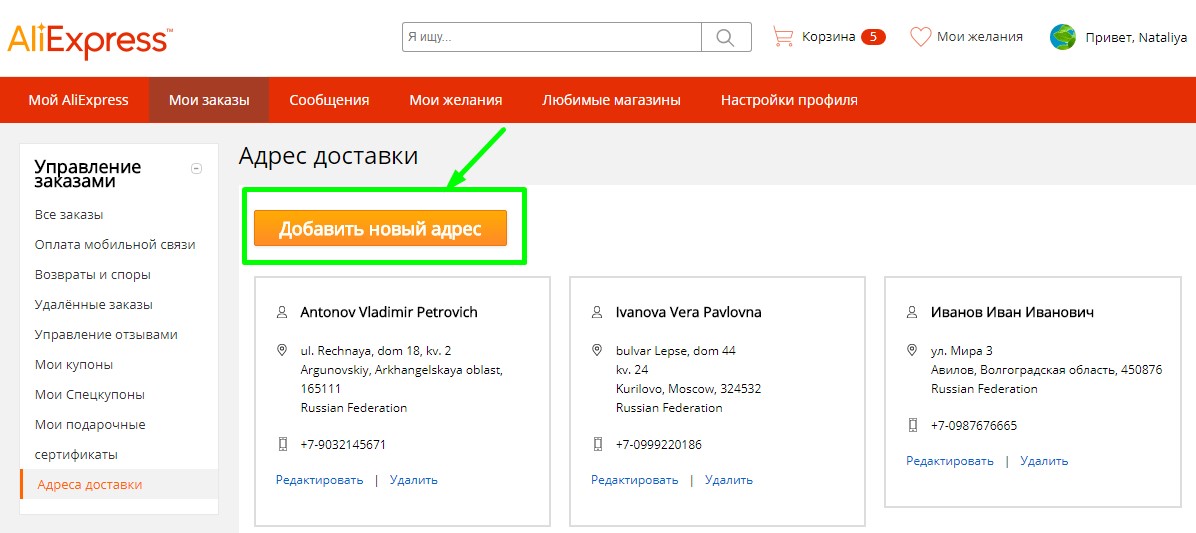
Adding addresses
- This opens a form to fill in, in appearance similar to the registration, but only to fill in the delivery address. It is as follows:
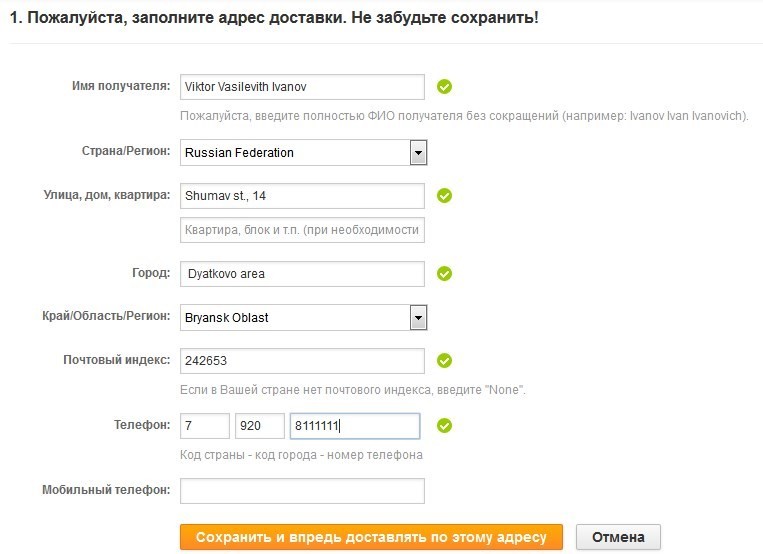
sample addresses
- It is filled as the registration, in Latin. For translation you can use all the same services listed above. In fact, all the lines are signed Russian text, so you will not have problems with the fact that it indicated. We analyze several features:
- First, it should be said about the row with the name of the recipient. Here fully specified name. If you specify only the name and surname, the customs parcel will not miss.
- Slightly different principle enter the address for the residents of the villages and towns. The fact is that in the form of address can not specify the name of the district of residence. So indicates the region and in line with the name of the town write the area of \u200b\u200bresidence. You can finish and village or town but usually their names are not written.
- There are questions about and telephone number. Line consists of three blocks. In the first it is necessary to specify the country code (Russia, Kazakhstan - 7, Belarus - 375, Ukraine - 380). In the second block is written three-digit code from the operator, well, at the end of the phone number entered.
- The index is introduced to the nearest post offices. If you do not know, it is best to look at the website address - Belpochta, Post office, Ukrpochta, Kazpost.
- Even below you can see the line "Additional Information"If you click it, it opens a form for entering the passport data. Why do you need it? The fact that all express, and it all paid delivery methods, need to pass customs control, it is carried out on the passport data of the recipient. So it is better to specify them immediately in order to avoid problems in the future.
How to find and choose an item on Aliekspress?
Now, after filling in the delivery address Aliexpressyou can proceed to find goods. In general, this is a very simple procedure. As with any site, there is a search on the catalog, as well as a list of categories.
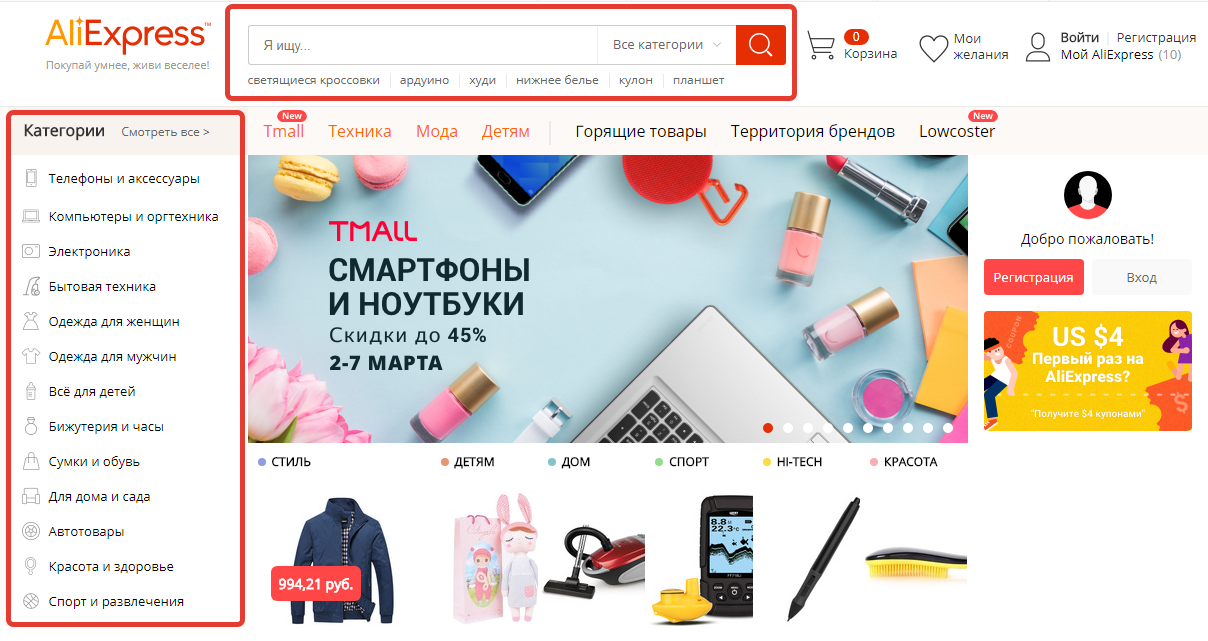
Categories
The rubricator is a bit unusual. The fact is that only the main categories with goods are displayed on the main page, so this is not the entire list. If you look at one of them, then a more detailed list will open, and choosing "See all", Full catalog will open.
But that's not all. Go to one of the platform catalogs and you will see that there are also additional categories. For example, in the section with female dresses, they all are divided into models depending on the case. In addition, you can narrow the search if you set up a suitable size, length, style, drawing, and so on.
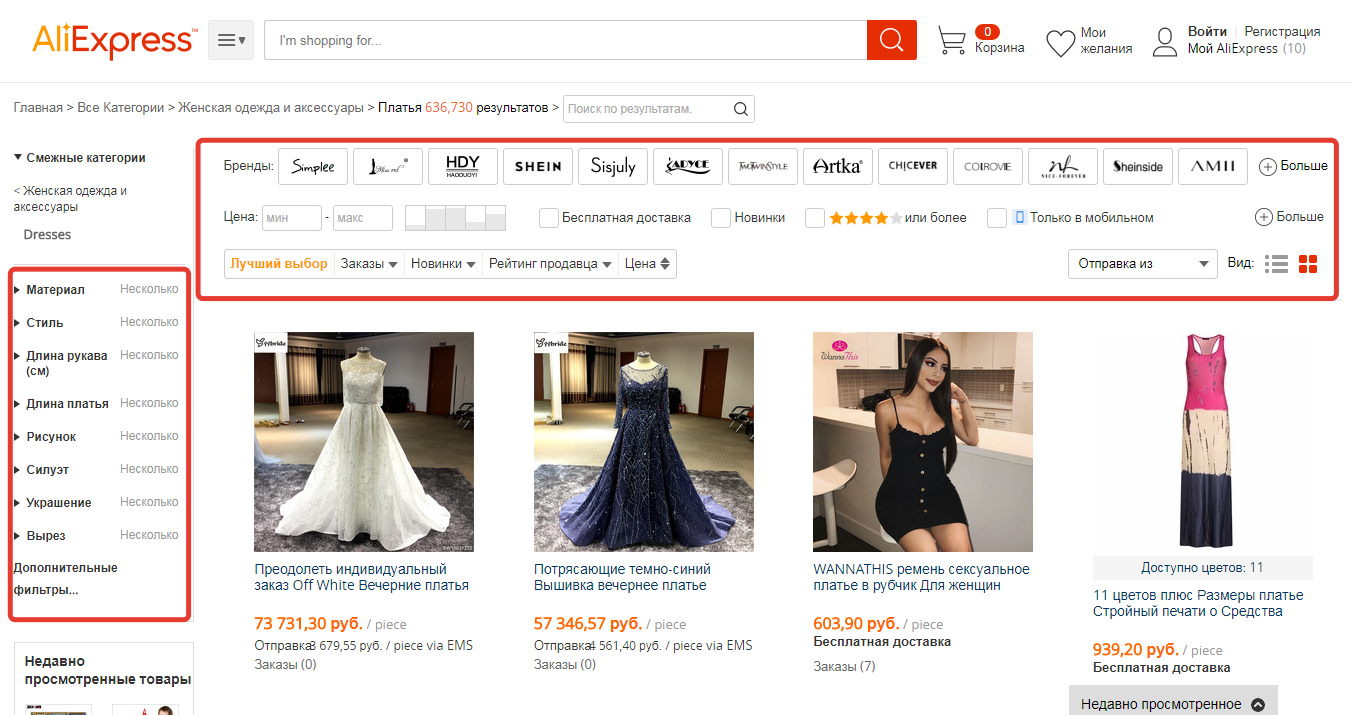
Filters
You can still choose dresses on such filters as the price, free shipping, the best goods, new products and brands.
When you decide on a suitable product, pay attention to which store you want to buy it. First of all, it should be reliable. Check it is not difficult. For example, you can install a special Alitools program. It independently analyzes the seller and indicates the rating of its reliability.
It is also important to carefully study the product description so that it is detailed and detailed and purchase reviews, since it is in them other playground users talk about the real state of the goods. If you like everything and you decided to make an order, then proceed to its design.
How to arrange and pay an order for Aliexpress?
Here is the necessary item found and you decided to buy it. How to do it?
- At first, on the page with a detailed description, select the appropriate parameters. Depending on the thing, it can be different characteristics. If we talk about dresses, it will be size, color and sometimes still a style.
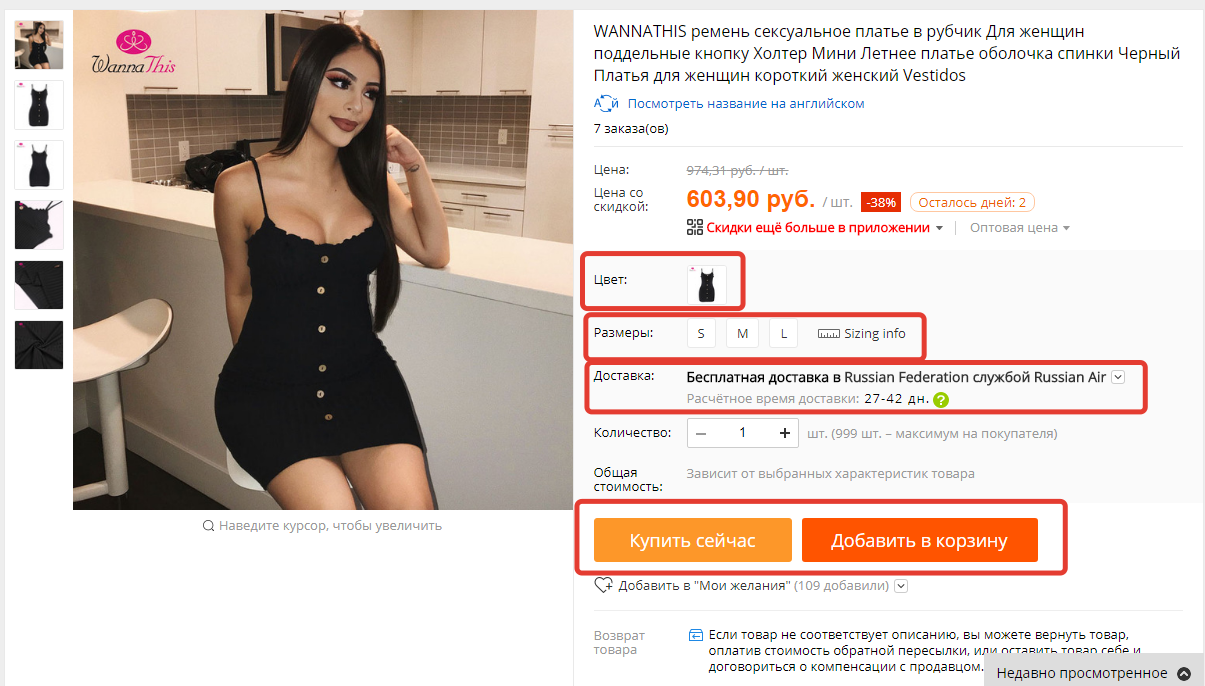
Selection of goods
- The next step is the choice of delivery method. Usually the seller has a default free shipping or the cheapest, but you can choose another. To do this, click on the delivery method and select the desired option from the list.
- Now you can click on the button. "Buy now". If you want to purchase several goods, then press "Add to Basket" And continue searching, and then go to the basket and click "Checkout".
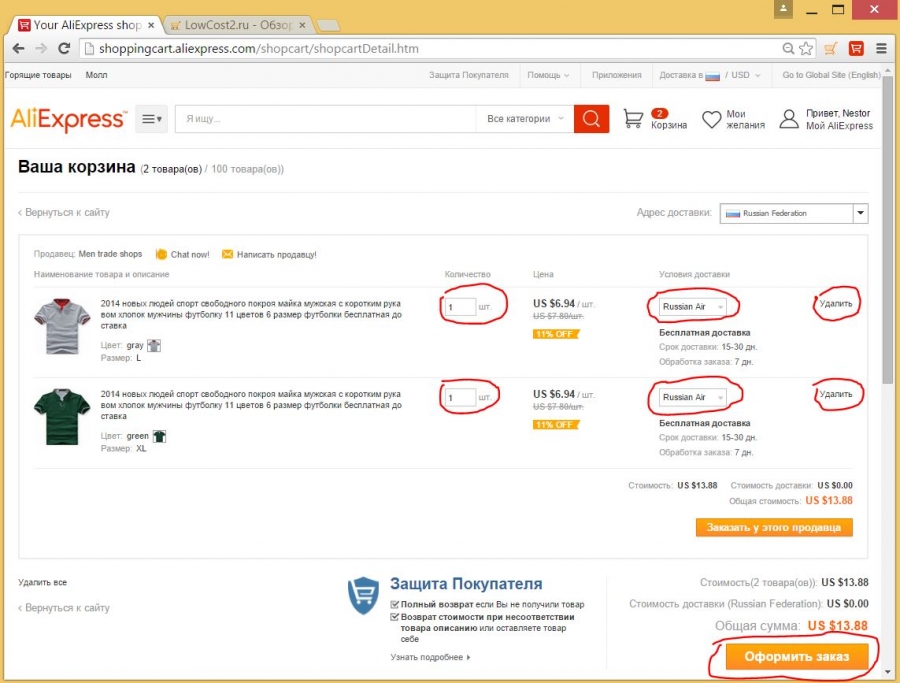
Ordering
- In any case, you will be open a page with the order items. At the very beginning we see the address of the delivery address. If you have not entered it earlier, there is nothing terrible in it. Just click on the Add New Address button and fill out the form, as we told above.
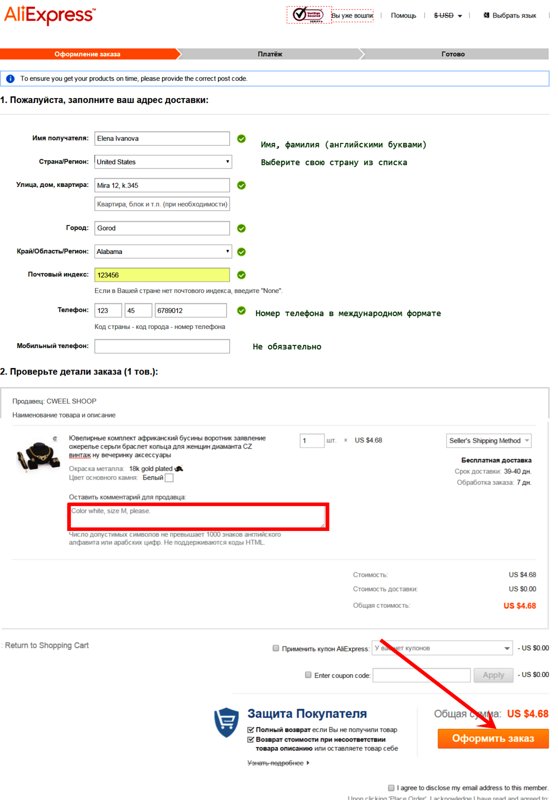
Ordering
- Then there are all the goods you have chosen. Check that all characteristics are correctly listed.
- The next step will be the choice of payment method. Options There are two bank cards and other ways. If you pay the purchase from the card, then click on the appropriate line and immediately indicate the details. Further click on the ready button and they will be saved.
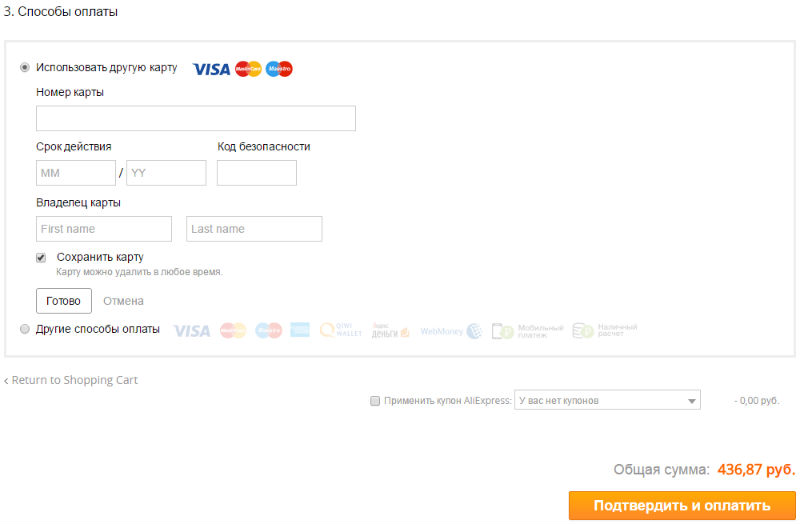
Adding a map
- If you prefer to pay for purchases through payment systems or in cash, then choose other ways.
- Even below, there will be a string for using a discount coupon. What it is and how to get it read here.
- At the end, click on the button. "Confirm and pay".
- Now you will open the window to pay for the order. Here, if you have chosen payment on a bank card, you need to check all the data - details, the amount of the order and click on the button "Pay".
- If another payment method was chosen, we first choose the appropriate system, introduce details and only then we pay for the purchase.
- The system will display you a message about the successful operation and the order is made on this.
What to do next? In fact, it remains only to wait for the shipment and arrival of the order to you, but it can still be traced.
How to track an order for Aliexpress?
The procedure for tracking parcels to date on Aliexpress It is simplified and now it can be done right in the personal account without the need to use other resources.
Go to section "My orders" and click opposite the goods "Check Tracking". Here, on the new page, you will see a small sign. It specifies the service that delivers the parcel, track number and the site to track, as well as the current location of the order.
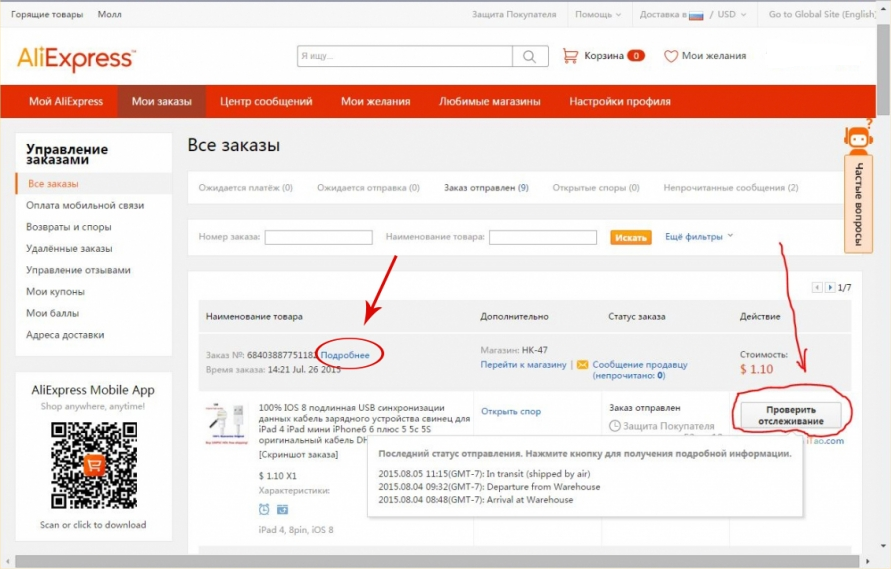
Tracking check
When you see that the package has already arrived in the post office you specified in the address, you can safely take the track number and passport and go receive an order. Or you can wait until the postman will bring notice.
How to get a parcel with Aliexpress by mail?
When you come to the mail at the premise, then do not rush to sign for its receipt. The fact is that you first need to check its integrity. Of course, damage is rare, but it is better to progress once again.
If everything is in order, then we put a signature and take away custom. Otherwise, the package is opened in the presence of employees and, if the product is damaged, give it up. In this case the parcel will go back to China, and your arms will be issued a document confirming that a parcel is not all right.
Caught with the premise of the house, do not hurry to open it. First, better turn on the camera. The entire opening process, record the video. This will help you in the event that the item is defective. So you prove that it is the fault of the seller and he will not be able to say that you do it broke. If all is well, then confirm the order received.
If it happened that you had to give up the goods at the post office or after the autopsy proved that the product is bad, then open the debate on the Aliexpressand apply it to all the evidence.
How to confirm receipt of the order to Aliekspress?
When all is well with the premise, it is necessary to confirm its receipt on Aliexpress. You can do this in the section "My orders"By clicking on the appropriate button.
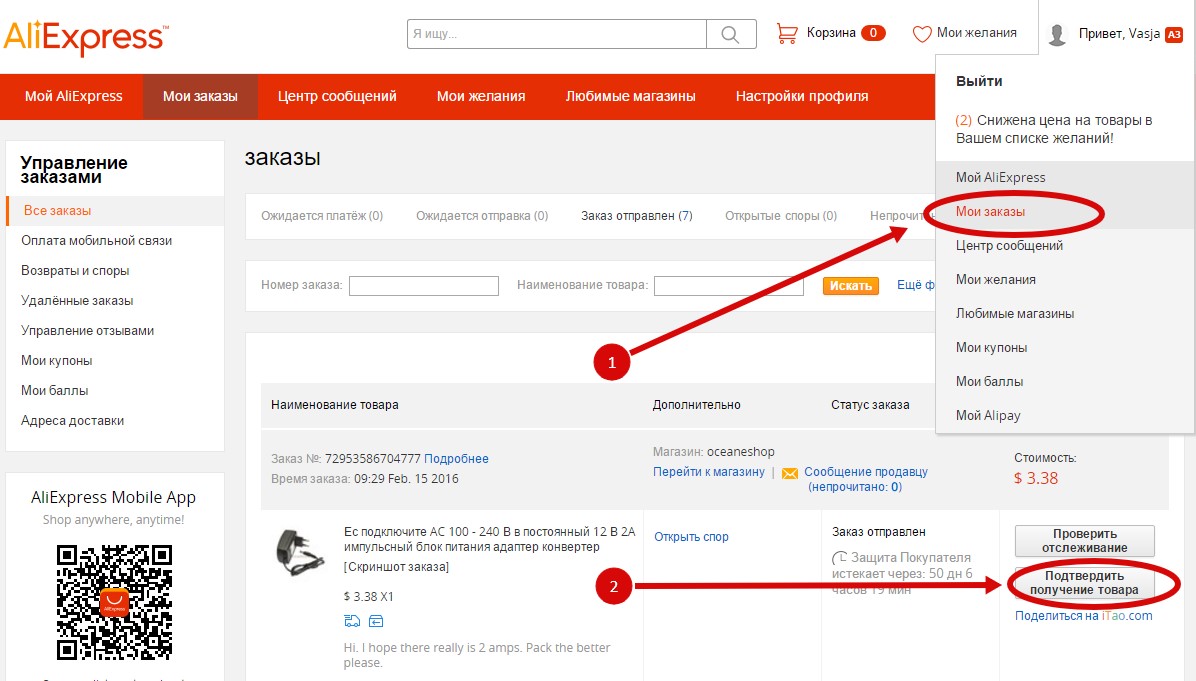
Confirm receipt
Then you are prompted to leave a review on your purchase. You can do it once and talk about first impressions, and then as you use the product to supplement their opinion. Or until the discard procedure and popolzovavshis a few days already, leave your full opinion.
This completes your transaction with the seller is completed.