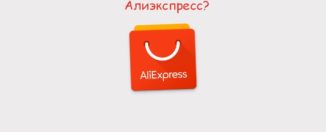Contact person on Aliexpress - what is it? How and where to introduce a contact person to Aliexpress?
From this article you will find out what is a contact person on Aliexpress And how to specify it correctly.
Contents.
- What does the contact person mean to Aliexpress, and why indicate it?
- How and in what language is the contact person point to Aliexpress?
- Where to write a contact person to Aliexpress?
- Is it possible to change the contact person to Aliexpress and how to do it?
- Video: How to change (change) email on Aliexpress.com?
As a rule, on Aliexpresswhen registering and to deliver parcels, clients indicate contact information. Often, questions arise about the fact that such a contact person, where it is indicated, why and how. We decided to disassem all these questions in our article.
If you are Aliexpress still very newcomer and only mastered on the site, then we recommend that you read the article by link. She will tell you in detail how to use the playground and make favorable orders.
What does the contact person mean to Aliexpress, and why indicate it?
First of all, let's find out what is a contact person. Similar words are you yourself, that is, the person who can apply the site administration or a representative of the transport company if they have any questions regarding your order.
It is important to consider that when registering on the site, you can also indicate not your own name, and alias. If you contact support, then contact you will be on this behalf. But it concerns the delivery data, then the information must be real, since all the parcels are issued according to the passport and if something wrong is written, the parcel may not give.
Therefore, it is important to always correctly indicate your data on AliexpressSo that there are no problems in the future.
How and in what language is the contact person point to Aliexpress?
Aliexpressit is a huge international platform for the sale of goods with delivery to different countries. There is a lot of communication languages, but agree that the sellers and buyers would be extremely uncomfortable to speak to everyone in their own language. Therefore, English is used to enter information and communicate here, as it is international. Thus, the contact person on Aliexpress indicated in English.
The translation itself does not need to do from you. All words are saved in Russian, but only to write them is required by English letters. This is called translite. If you are experiencing some difficulties with translation, you can always use special services. We recommend Translit.netSince it is the easiest in circulation.

No translite
In a large empty window, we write the desired text and click on the button "In Translite". That's all! Now you can copy it and paste on Aliexpress.
Where to write a contact person to Aliexpress?
The contact person is indicated on Aliexpressonly in two places - when registering and in the delivery address.
- If you are not yet registered, then open the main page Aliexpress and click on the button "Registration".
- You will immediately open a questionnaire to fill where the contact person is specified in the second line.

registration
- Specify it and the rest of the data and click "Create your profile".
- When the profile is already created, then the address of the delivery can be specified in the Personal Account. To do this, go to "MY ALIEXPRESS" and choose in the left menu "Delivery Addresses".
- The page will open on which we choose "Add a new address".
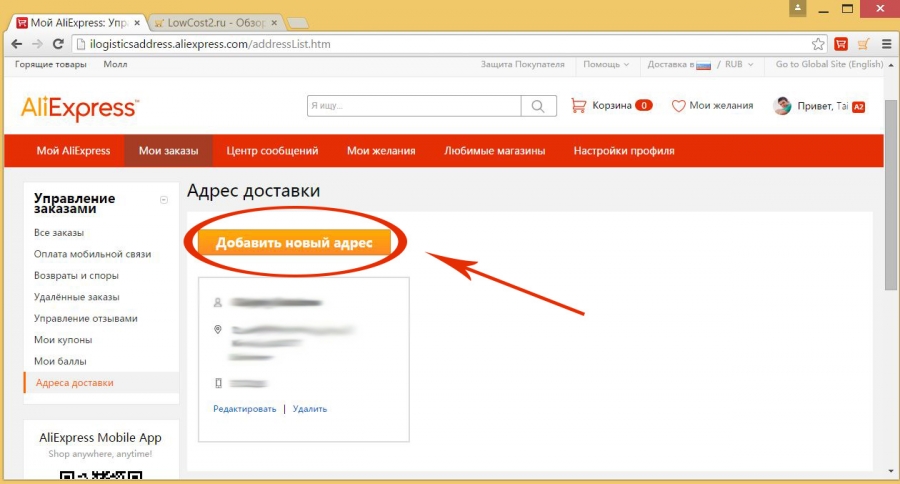
Add Address
- Immediately you will see a special form to fill the address. At its very beginning, the contact person is indicated.
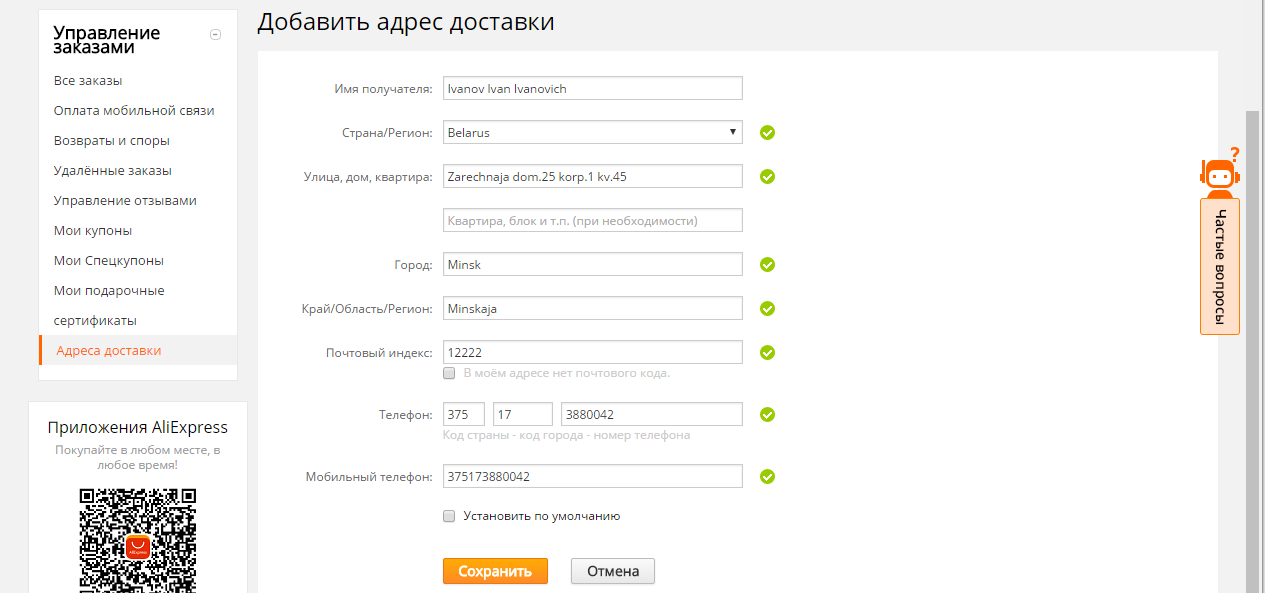
Sample address
Details about how to register and fill in the entire shipping address, we told here.
Is it possible to change the contact person to Aliexpress and how to do it?
Sometimes buyers Aliexpressi want to change my data, but they do not know whether it is possible to do it and how. It is allowed to change any data, including a contact person.
- In the delivery address it is very simple. To do this, go to the section with the specified delivery address and click on the button. "Edit".

Edit
- On the new page you can make the necessary changes and save the result.
As for changing registration data, they can also be edited, but they find them a little harder.
- In the Personal Account go to the section "Profile Settings" - "Change Settings" - "Change Profile"

Change profile
- You will open a window with all the data specified when registering
- Click at the bottom "Edit" and lines will change slightly

Edit
- Specify all the necessary changes and save them in the system.
That's all! Now your name will be changed.
As you can see, the contact person on Aliexpress, It seems to be such a simple parameter, but has a lot of its features. It is just important to know how and where to point it.