How to fill in the address of the delivery to Aliexpress in English, specify the street, house, apartment, body in the mobile version of the site: step-by-step instructions, example, fill sample
In this article, we will discuss how to fill out the shipping address on Aliexpress in English from the phone and the computer.
Contents.
- How do I specify the shipping address on Aliekspress?
- Can it be done on Aliekspress multiple shipping addresses?
- How to fill in your shipping address in your mobile app Aliekspress?
- How to fill out the shipping address on Aliekspress residents of Ukraine and Belarus?
- What should I do if I can not save the delivery address on Aliekspress?
- Video: How to fill in the delivery address on Aliekspress (Aliexpress)?
Delivery address is very important information that you need to provide to the Aliexpress. By filling it should be taken very seriously, as any mistakes can lead to the fact that the order will go to another person or other inconveniences.
It is important to say that the address is necessarily written in English, but it is not recommended to use various online translators, as they may allow an error in translating. Let's analyze with you in detail how to fill in the shipping address on Aliexpress.
If you have not even registered on this site, we recommend learn an article "How to register to Aliexpress?".
How to specify the address of the delivery to Aliexpress?
During the indication of the new address on Aliexpress you should always write correct and real data. Find a form for entering the address in two ways:
Method 1. When placing an order
This method is more suitable for those who did not fully make a profile and immediately began to look for a suitable product. So choosing a thing, click "Buy now" And the system will redirect you to the page for placing the order.
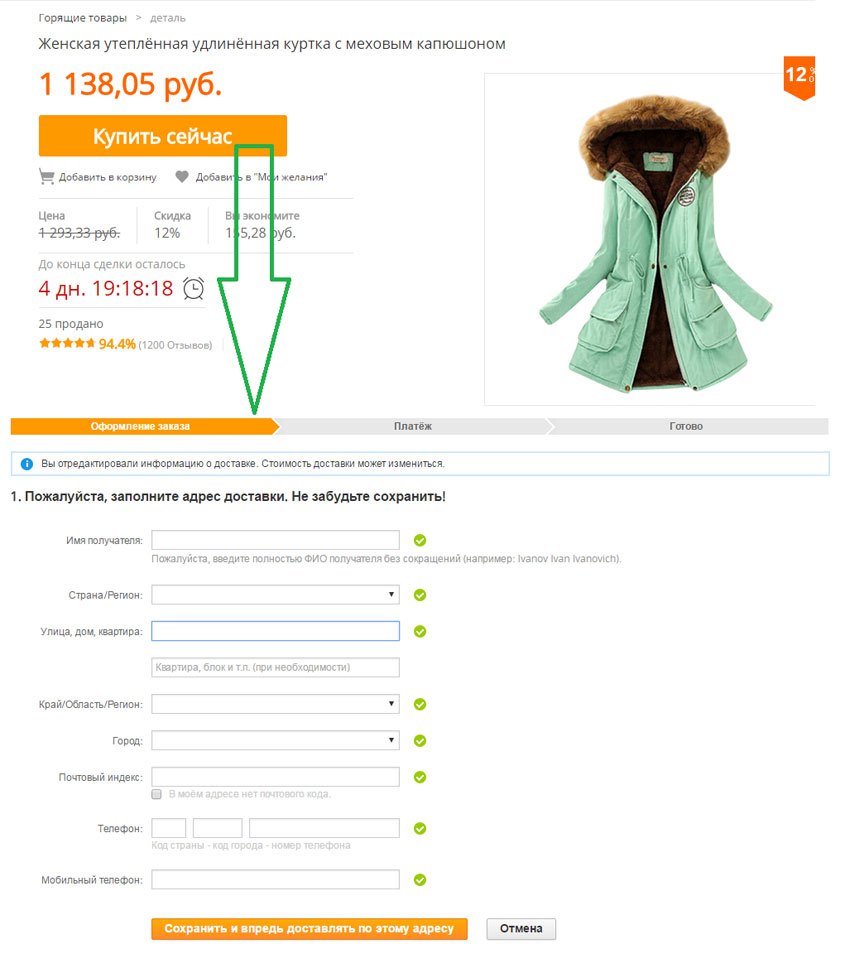
Transition to order
Here at the very beginning of the page you need to choose "Add a new address".
Once on a page with a special form for filling, enter all the necessary information.
As we have said, all data is introduced in English, but this does not mean that everything must be translated into English. You need to use transliteration. What does it mean?
For example, you need to write the name of the street "Floral". In English would you write Street Flower.. It will be wrong, since our mail workers will not understand what you mean. At least not all. So it will write correctly "Ulitca Cvetochnaya". So it will be much clearer. In fact, your address is not needed by the Chinese, since until the date of disposal from China, they are interested in the country where the goods are sent. But already in the country of destination, postal workers are dealt with the final address.
If you do not know exactly how to specify certain data, then use the service Translit.net. Open its main page and write the address in a large window completely, as it is, for example, like this:
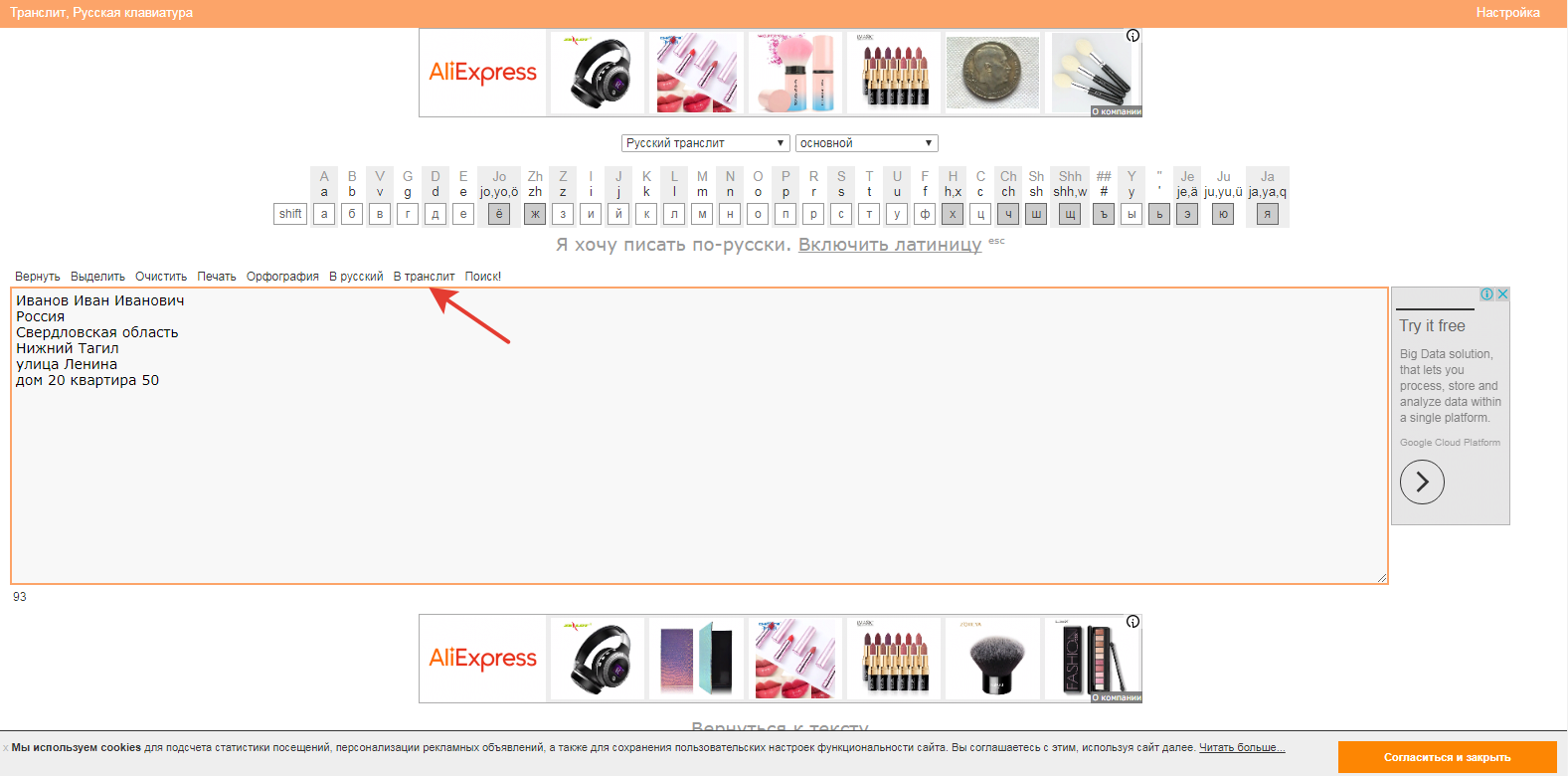
Address in russian
Next click on the key "In Translite" And copy the result obtained in the appropriate lines to aliexpress. That's what we did in the end:
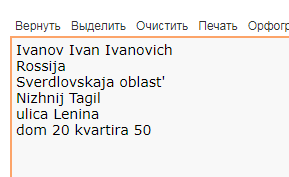
Ready Address in Translitement
By the way, when specifying such words as "apartment" and "House" You can use reductions. For example, "D" and "KV". But if necessary, instructions corps, Word is written completely - korpus..
Additionally, it is worth highlighting the possibility of delivering to demand and to the subscriber box. We will not describe in detail the process, let's say only, that in this case in the string "Street, house, flat" It is indicated that the parcel goes "DO VOSTREBOVANIYA" or subscriber box (A / Ya). You can find more information in the articles:
Method 2. Through Personal Cabinet
The process of filling the address is no different, but after all, the form for entering the address must also be found. For this:
- From the main page Aliexpressgo to section "MY ALIEXPRESS"
- Next, select "Delivery Addresses"
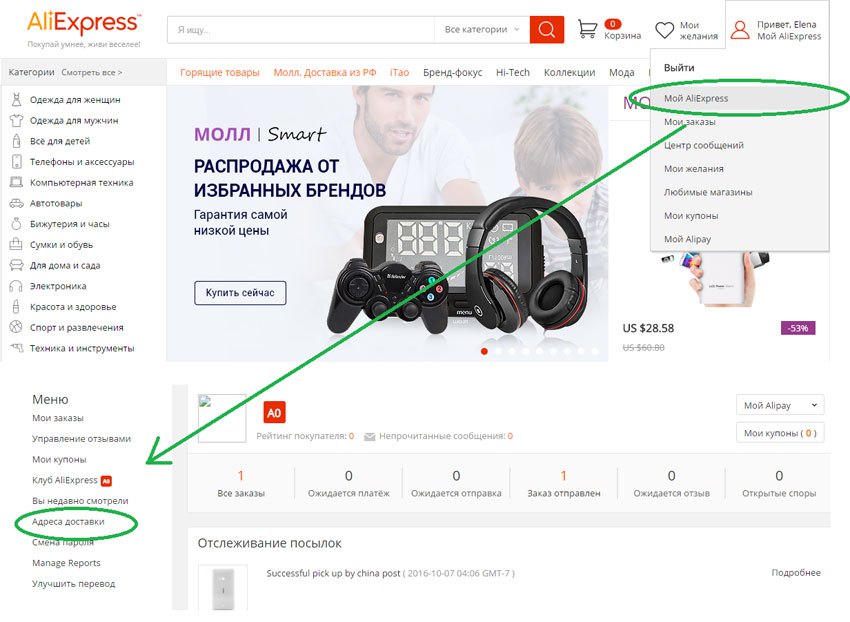
Delivery addresses for Aliexpress
- Now click "Adding a new address"
You will find a form for filling in which data is introduced by analogy with the previous method.
Is it possible to make a few delivery addresses to Aliexpress?
It is worth saying that if you decide to periodically order not only on your address, but also, for example, a relative, then you can add to the system and its address. At the moment on Aliexpressit is allowed to save up to 5 addresses at once, so you can safely add new ones.
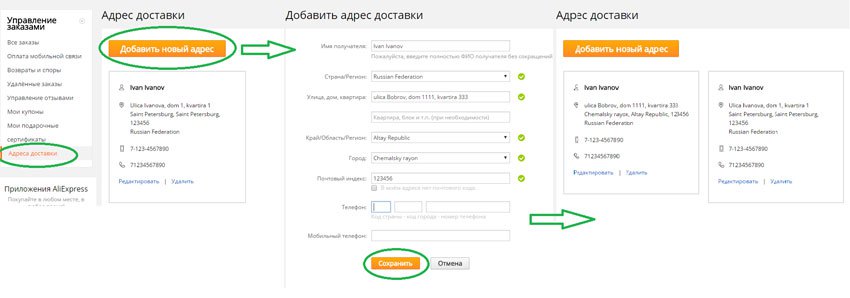
Adding the second delivery address to Aliexpress
To make it you do not need to invent anything, the whole process takes exactly as well as in the previous versions, just you will have one address anymore. That's all!
How to fill in the address of the delivery in the mobile application Aliexpress?
The mobile application differs little from the computer version, except the location of the keys. To fill the address:
- Open the application menu by clicking on the top three on the left above
- Further go to the section "My profile" and select "Delivery Addresses"
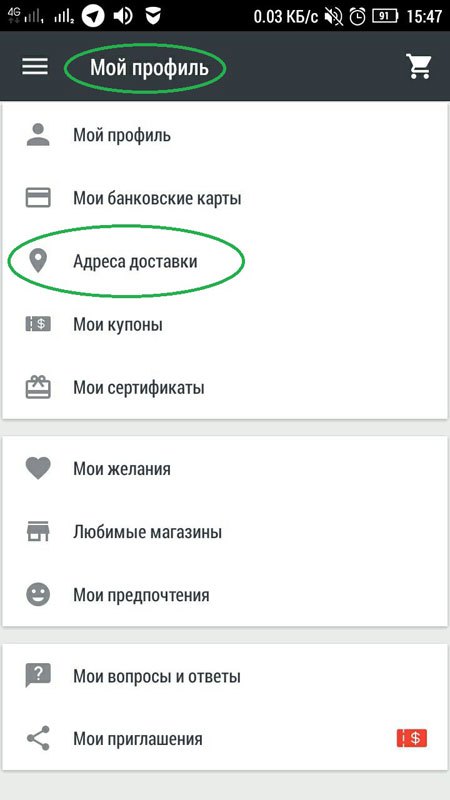
Delivery Addresses in Mobile Appendix AlExpress
- Click "Adding a new address"
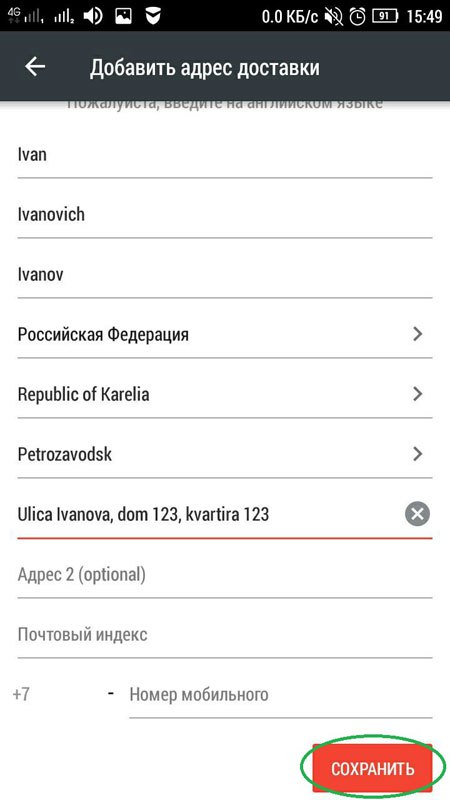
Entering a new address
It is worth saying right to say that the address is much easier to fill. Lines like "Street", "Region" and "Town" Filled with search. That is, you choose the line you need, click on it and looking for your street, an area or city in Russian, and the system already automatically makes Latin from it. Therefore, you only have to specify your name, house number and apartments, index and phone number.
- After completing all manipulations, click "Save" And the new address will be added.
How to fill the address of the delivery to Aliexpress residents of Ukraine and Belarus?
Template to fill the address on Aliexpressthe same for any country. The only difficulty that may occur is the transliteration of addresses themselves. Let's look at the example.
This is how the model of completing the address for Ukraine and Belarus looks like:
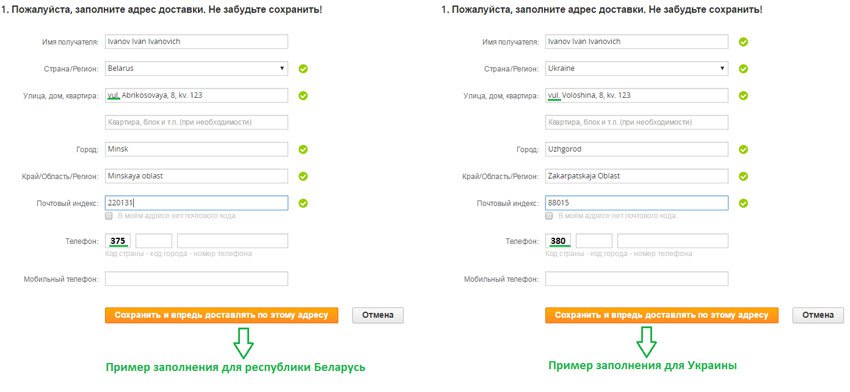
Sample Delivery Address on Aliexpress for Ukraine and Belarus
- Field S. Full name Filled as usual
- The words "Street", "House" and "apartment" They are transferred to the language of the state, and then into translite. Reductions in this case are also allowed
- City and area of \u200b\u200bliving are entered manually
- When accommodation in the village, only the area to which it relates. For example, if you live in the village of Andreevka, located in the Kiev region in Ukraine, then you need to write only Kievskaya Oblast.and the rest of the fields are not filled
- Postal codes can be found on the public post office if necessary - Ukrpochta and Belpochta
- When you specify the phone number, you need to select the country code. For Belarus +375, and for Ukraine - +380
What if it is impossible to keep the address of the delivery to Aliexpress?
As a rule, this situation occurs if not all fields are filled correctly. Therefore, when entering information, pay attention:
- You must fill out absolutely all fields
- Data is entered on English letters
- Look, whether the index is true. If one digit is lacking or, on the contrary, if unnecessary, it may affect the preservation of the address
- The phone is entered only from numbers, symbols like «+» It is impossible to write. Exception is only a string for entering a home phone. If you do not have, then simply put the symbol «/»


