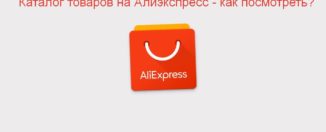How to find an order in my profile for AlExpress: Instruction
In this article we will talk, how to search for orders in the profile on Aliexpress.
Too active buyers on Aliexpressover time, a lot of orders accumulate in the relevant section and when suddenly it becomes necessary to find one or another purchase and make it once again, then problems begin. It seems to also know what it looks like, but it is called, but it does not work. What then to do? How to find an order in my profile on Aliexpress?
Every newcomer on the site we additionally recommend learning the article by linkTo figure out how in general the site works and how to buy inexpensive and high-quality goods on it.
I can not find an order in my profile for Aliexpress - what to do?
So, if you ended up in a similar situation when you find an order for Aliexpress can't, use the search on the list in the section "My orders".

My orders
- As soon as we go to this section, then immediately above the list we see lines to search for goods. You can find them by name or by order number.
- The last way is not comfortable a bit, since to search for goods you need to know the order number, and not everyone knows, and it will have to save it in advance. Although, if you want to try, you can learn an article - "What is the order number to Aliexpress?".
- The first option is simpler and to search for the desired purchase you just need to write the name of the goods. There will be enough words or even one that the system needs roughly what you are looking for.
- Enter the name and click on the button "Search". After that, options found options.
It will be impossible to do anything with the results if orders are already completed, except to contact the seller or add them again to the basket for a re-order.