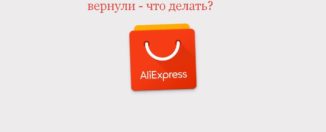Notifications to Aliexpress - What is it? How to enable and disable the notifications to Aliexpress?
In this article we will talk how to set up alerts on Aliexpress.
Most users Aliexpress often, ask questions about the sending of notifications to the mail. Someone they do not need and they want to remove them, while others, on the contrary, connect. If you feel about the first type of people, then you dare to disappoint you, as it will not be completely getting rid of alerts, but significantly reduce their quantity is quite possible.
If with Aliexpress you are faced for the first time, we recommend that you read the article - "How to register and make orders for Aliexpress?". She will tell you how to register correctly, find goods and purchase it.
How to enable and disable the notifications to Aliexpress?
- To begin with, open your personal account on Aliexpress
- Next, go through B. "Profile Settings"
- Choose "Changing settings" And further "Email Notifications"
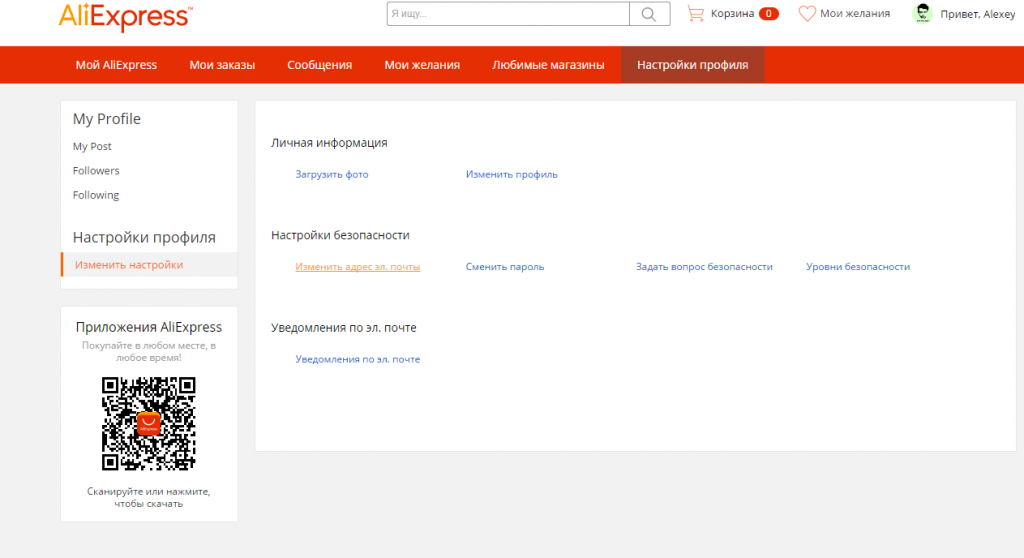
Changing profile settings
You will be displayed several lines with switches. Each of them indicates:
- The first allows you to configure receiving notifications for incoming messages from sellers.
- In the second line, the purchase alerts are configured
- In the third line you can enable messages about canceling orders
- The fourth line activates and removes the messages that the parcel is accepted
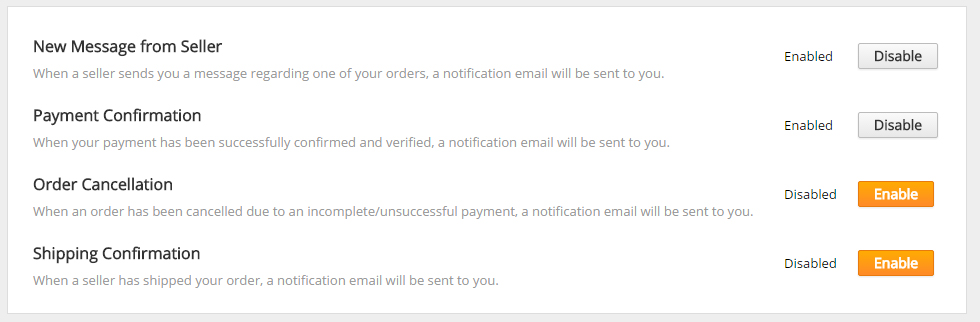
Setup notifications to Aliexpress
Accordingly, you need to click on the switch to connect and disable notifications. If the row is written "Disabled" And the gray color switch, this suggests that the notifications are disabled. To enable, click the button to change the inscription to "Enabled".