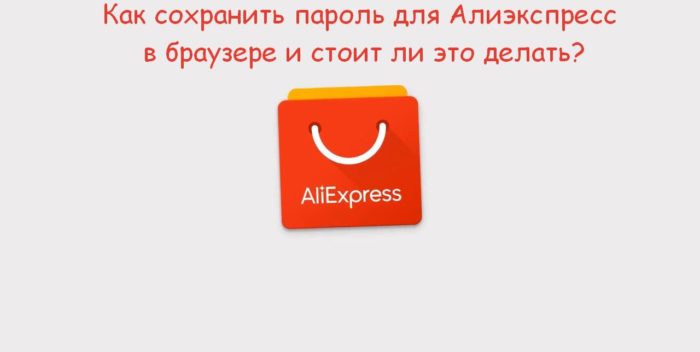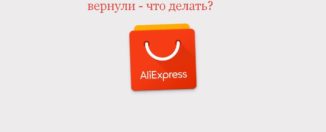Saving a password for Aliexpress in the browser: instruction. Is it worth keeping a password for Aliexpress in a browser for fast entrance?
In this article, we will find out how to save a browser password to Aliexpress And whether it is worth doing it.
Contents.
Every time the buyer comes to Aliexpress, he has to specify a login and password, but it is not always convenient, especially if such a password was created, which is quite difficult to remember. In such a situation, a question appears - how to save a password in the browser for Aliexpress and is it worth doing at all? Let's find out.
If you entered this platform for the first time, we advise you to learn the article on the link here. She will tell you how to use the site and make purchases.
Is it safe to save a password for Aliexpress in the browser?

Password saving
First of all, let's talk about security. Is it worth keeping a password for Aliexpress In the browser?
In fact, it is quite common to many, especially most browsers even offer it to do that it would be more convenient to use sites if, of course, this feature is not disabled. As a rule, if you only have access to your computer, then no one except you will use your data. The exceptions are cases when you yourself provide personal information. Therefore, to save your username and password in safety, remember one simple rule - to anyone and under any circumstances never report it! But then you will never find yourself in a situation that you lost your account.
It is also important to understand that if a small child enjoys a computer, he can press everything and not even understand what he does. So, if he suddenly falls on AliexpressAnd you have a bank card tied there, it is not excluded that this will lead to accidental purchases. In this case, or do not allow a child to a browser or to a computer at all, or watch each effect.
In other cases, no danger is that you save the password in the browser - no and you can no doubt to do it. Nevertheless, of course, it is recommended to put a password to the computer to avoid accidental purchases or just random access. For example, for a child you can create a separate account. Instructions for performing this operation on the Internet are a lot.
How to save a password for Aliexpress in the browser?
Now let's figure out how to save the password correctly Aliexpress. As you know, there are many browsers to work on the Internet and everyone uses that it is more convenient. In any case, the principle of saving passwords they have almost the same.
- So, open the entrance page on Aliexpress and specify your data. Additional check the box in front of the string "Remember me"
- After clicking on the input button, you will be asked to save the password in the browser
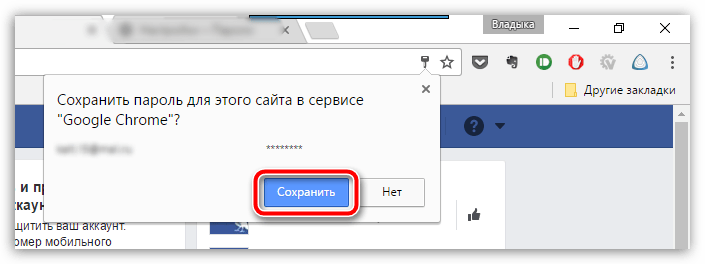
Save
- Confirm that you agree to this and the data will be saved
- Now, upon subsequent login, you will no longer have to enter login and password.
How to change, remove aliexpress password?
- If you changed the password on Aliexpress or simply decided to erase their data from the saved, then you need to open the settings of your browser and find a feature "Password management":
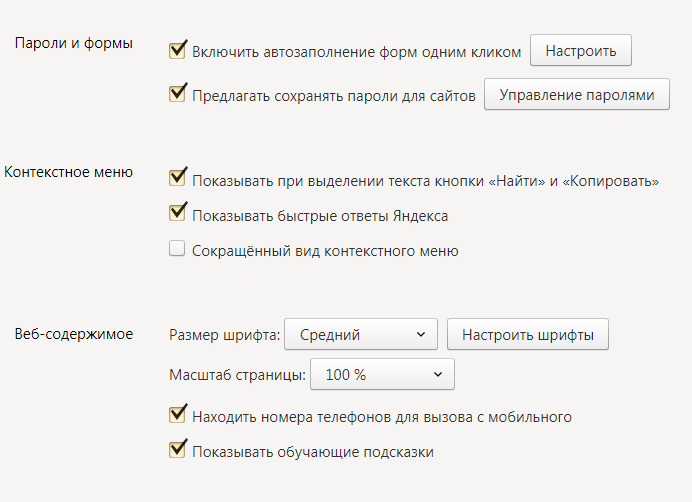
Password management
- In a special window, you will be displayed all these sites that are in the system, more precisely, which you yourself have saved
- Among them, find the data from Aliexpress and remove them. Make it easy - tap opposite the desired row to the cross
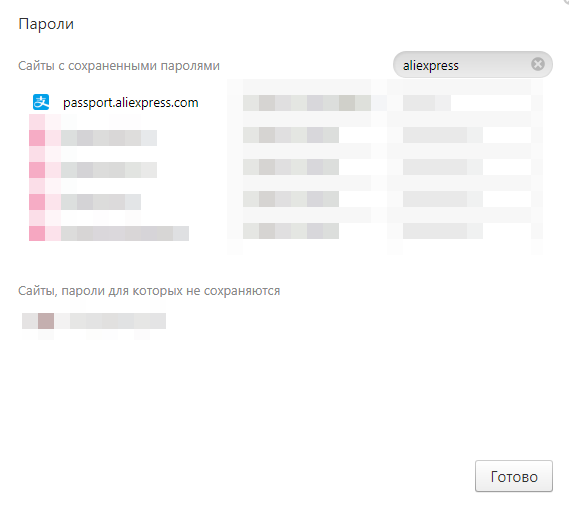
Aliexpress
After that, the password will erase and if you wish, you can save the new way.