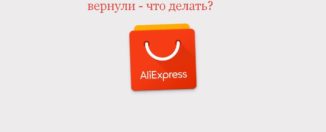Check the reliability of the Seller on Aliexpress: Program. How to use Alitools extension for aliexpress to verify the reliability of the seller?
In this article we will discuss what the extension of Alitools for AliexpressHow it works and how to check the reliability of the seller with it.
Contents.
As you know, when making purchases on Aliexpress it is necessary to check the seller for reliability. You can do it yourself, manually, or install a special application. One of these is Alitools.. It has not only the seller check function and several others, but about everything in order.
If you are Aliexpress were never once, then we recommend learning the article on the link here. She will tell you detail how to make the first purchase on the site.
What is Alitools for Aliexpress?
Alitools. it is an extension for the browser. This is a small additional program that allows you to get additional opportunities when working with Aliexpress.
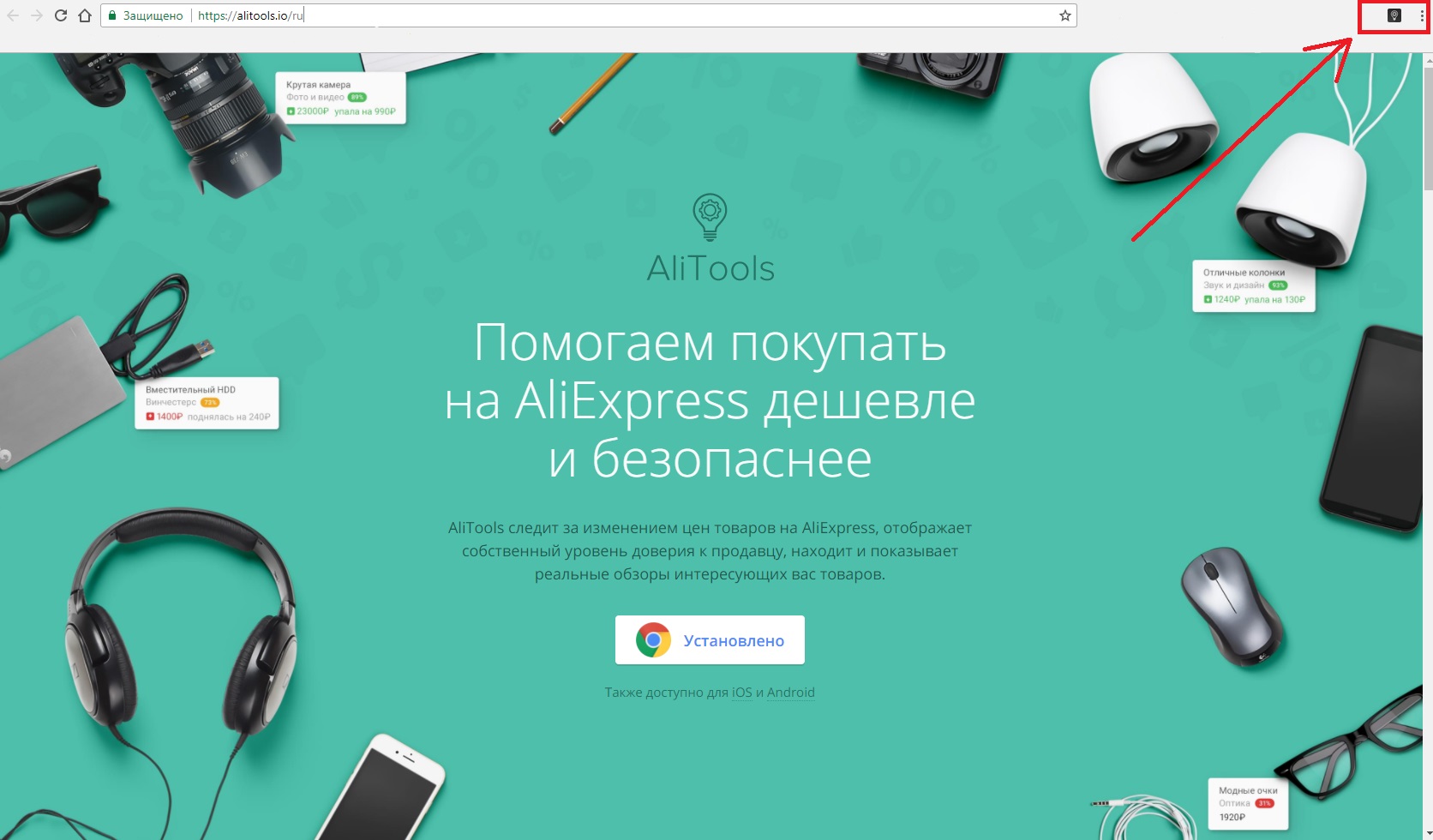
Alitools.
For almost every task, individual expansions have been created on the Internet. Thanks to Alitools. you can track the change in the value of things on Aliexpress, watch reviews for the necessary purchases, as well as find out the level of reliability of the seller.
How to use Alitools for Aliexpress?
So, now extension for Aliexpressinstalled and on the right at the top in the browser appeared a special icon.
In addition, if you open the page with some product, then information about the reliability of the seller will appear here, and a small window will be displayed at the right. In itself, the application consists of four tabs:
- Selected products
This tab is needed for tracking the cost of favorite goods. That is, you need to add the goods to this section and when the price will change to it or a discount will be given, you will receive notifications to email.
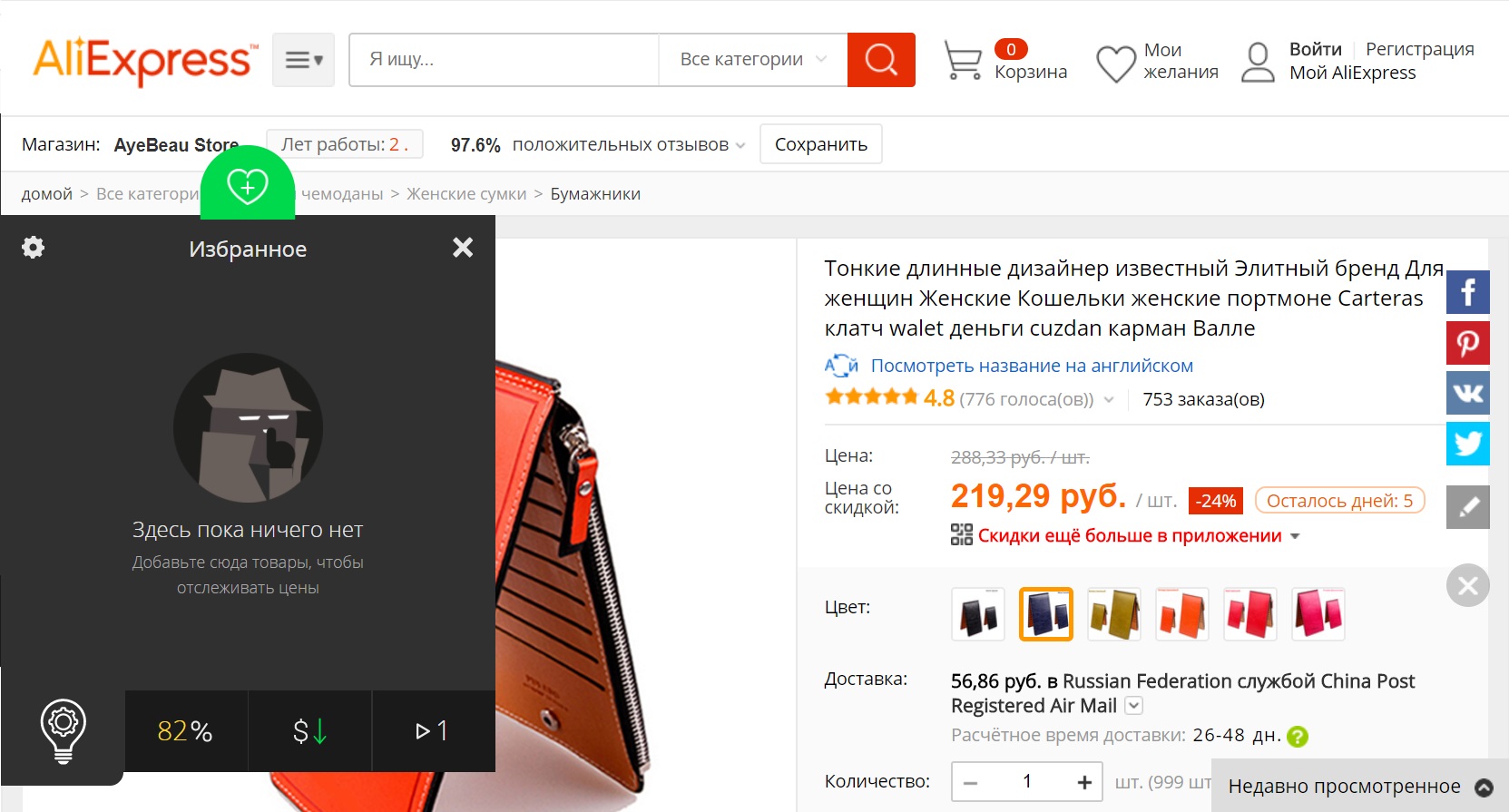
Favorites
You can still specify the price of the thing on the thing, and when it becomes the desired level you will again receive a notification. But it's not necessary to feed such hopes, as the seller is unlikely to lower the price to the level you need.
- Seller rating
This tab contains information about which relationship seller has with buyers. Here you can see how long the seller works on the site, whether buyers are satisfied with goods, whether the descriptions correspond to the description, and how many people remain unhappy with the purchases and how quickly the seller sends the goods.
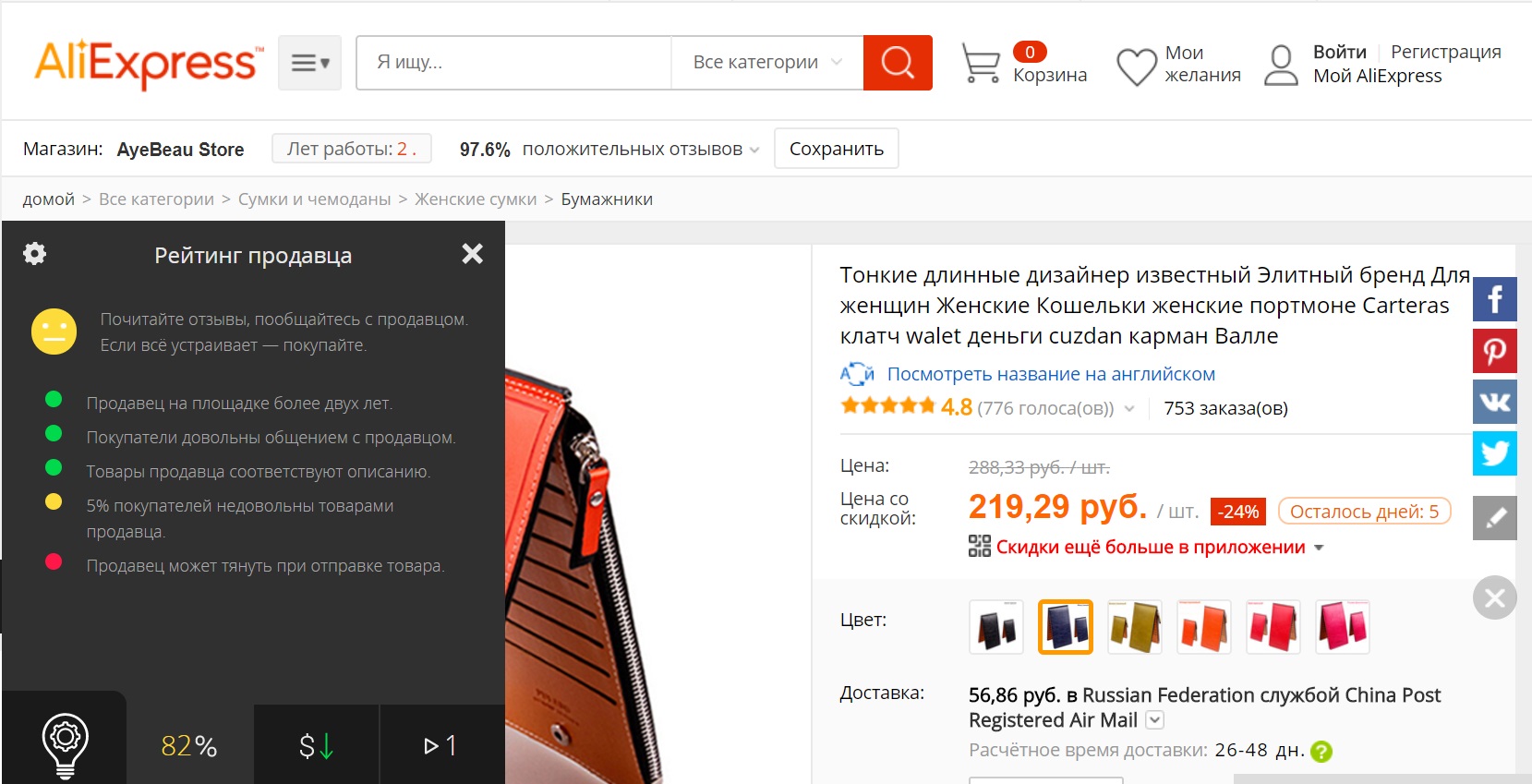
Seller rating
The screenshot shows that the seller works for more than two years and has only 5% of dissatisfied customers. If we talk about delivery and sending, then everything is fine here. Approximately goods go 26-48 days. Therefore, if the seller is sending a couple of days, it will not particularly create problems.
- Changing prices
This is one of the most useful tabs. And all because it allows you to follow the change in the value of goods. In our case, we see that the price for all the time the most profitable. So you need to buy.
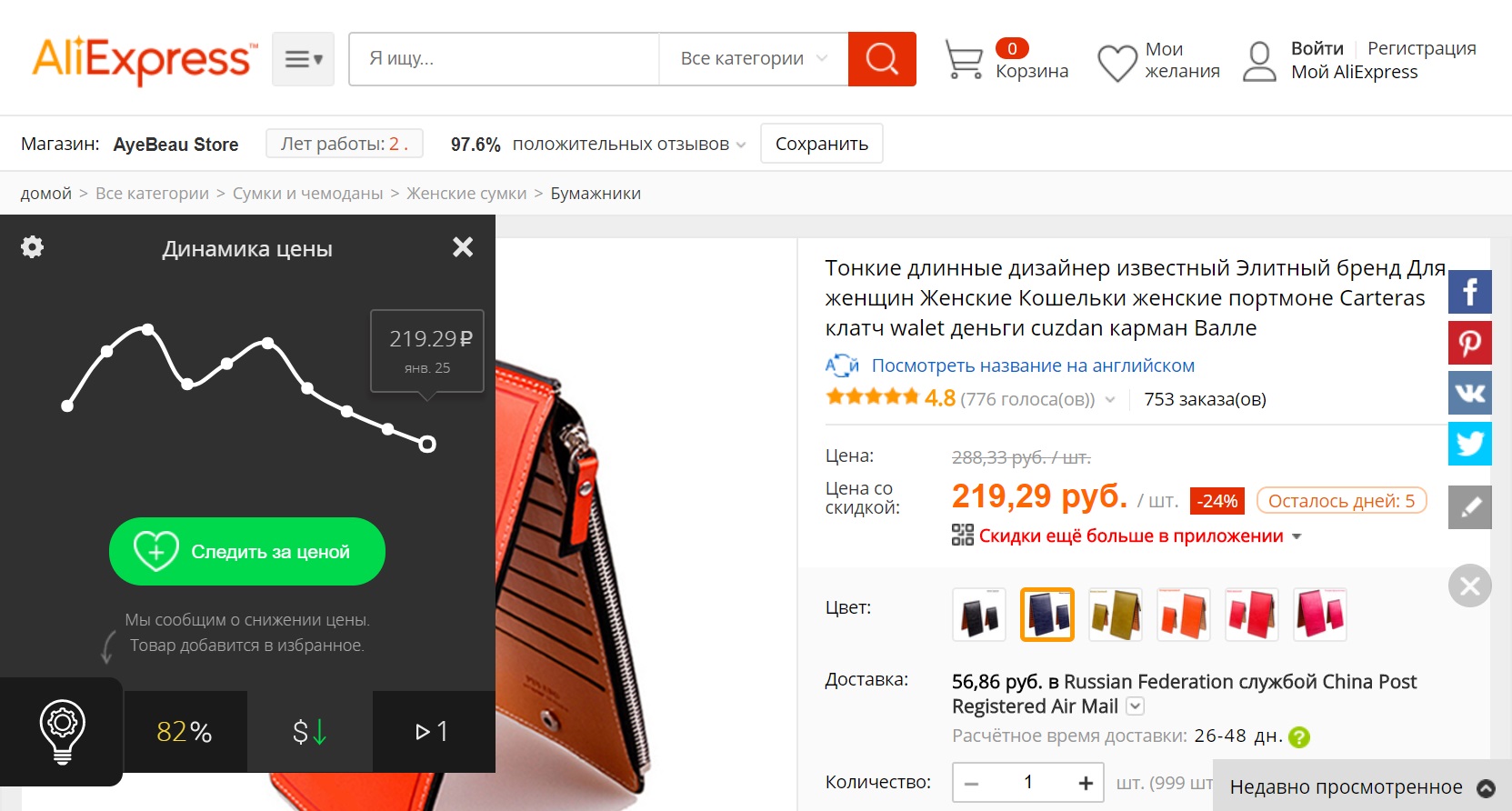
Change price
Still with the cost there is one nuance. If on the dynamics it was seen that at the same time the price was even lower, it would be possible to ask the seller an additional discount. Usually sellers are going to meet without any problems and reduce the price.
Even with the help of this expansion, it is possible to find out whether the Real Discount is provided to the goods before the sale. It is usually seen if the price has doubled, and during the sale sharply decreased, then this is not at all discount.
- Reviews
Another advantage of the application is the ability to view reviews. At the same time, the program finds them automatically for each product. If no one is removed on the thing, then the tab will be empty. This is a completely normal situation.
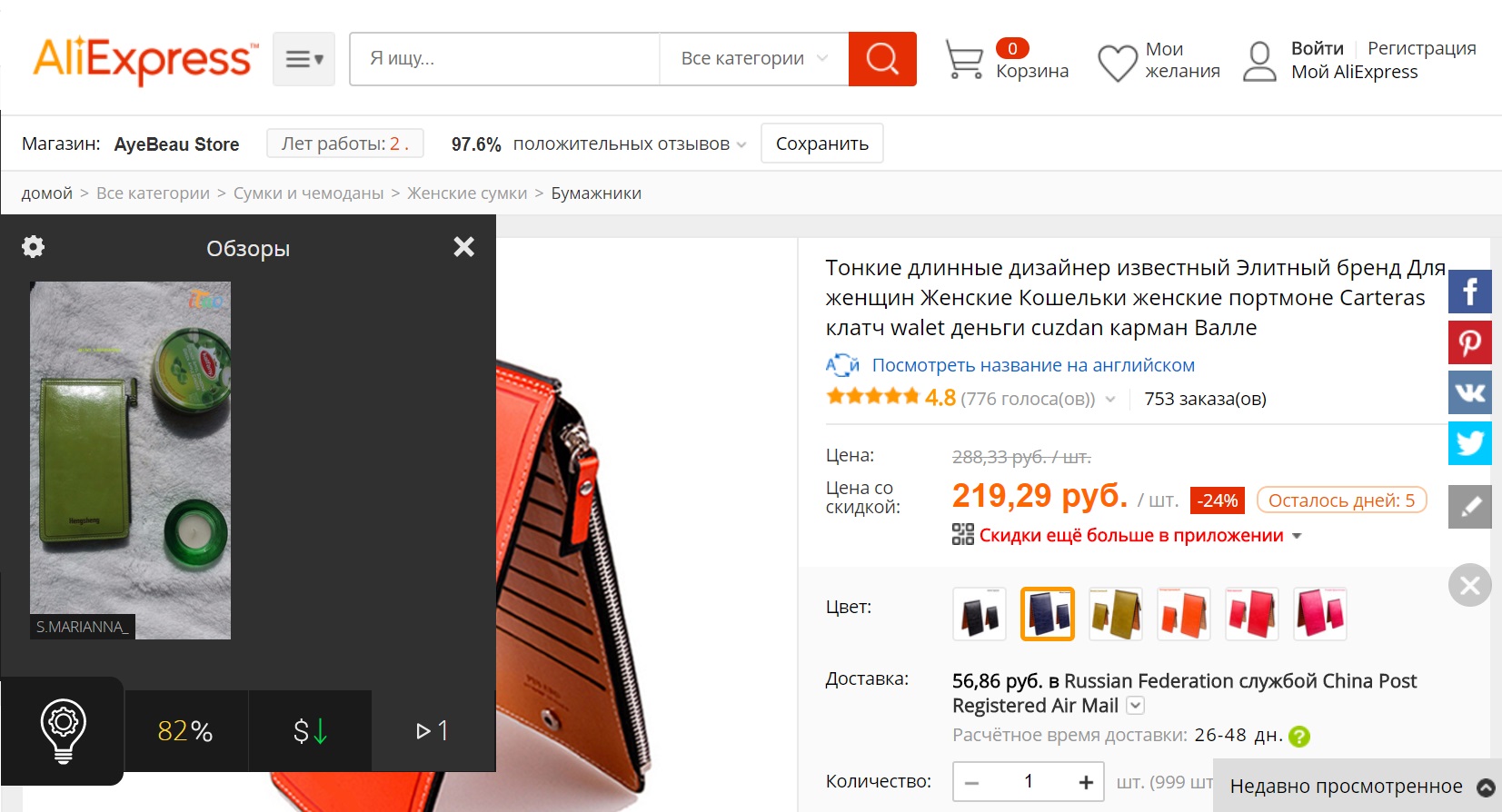
Reviews
As you can see, everything is easy enough and simple. The extension works in Russian and it does not need special settings. All that is in this program hides under the gear sign on the left at the top. If you press this gear with a mouse, then a small window will open, in which there are several items.
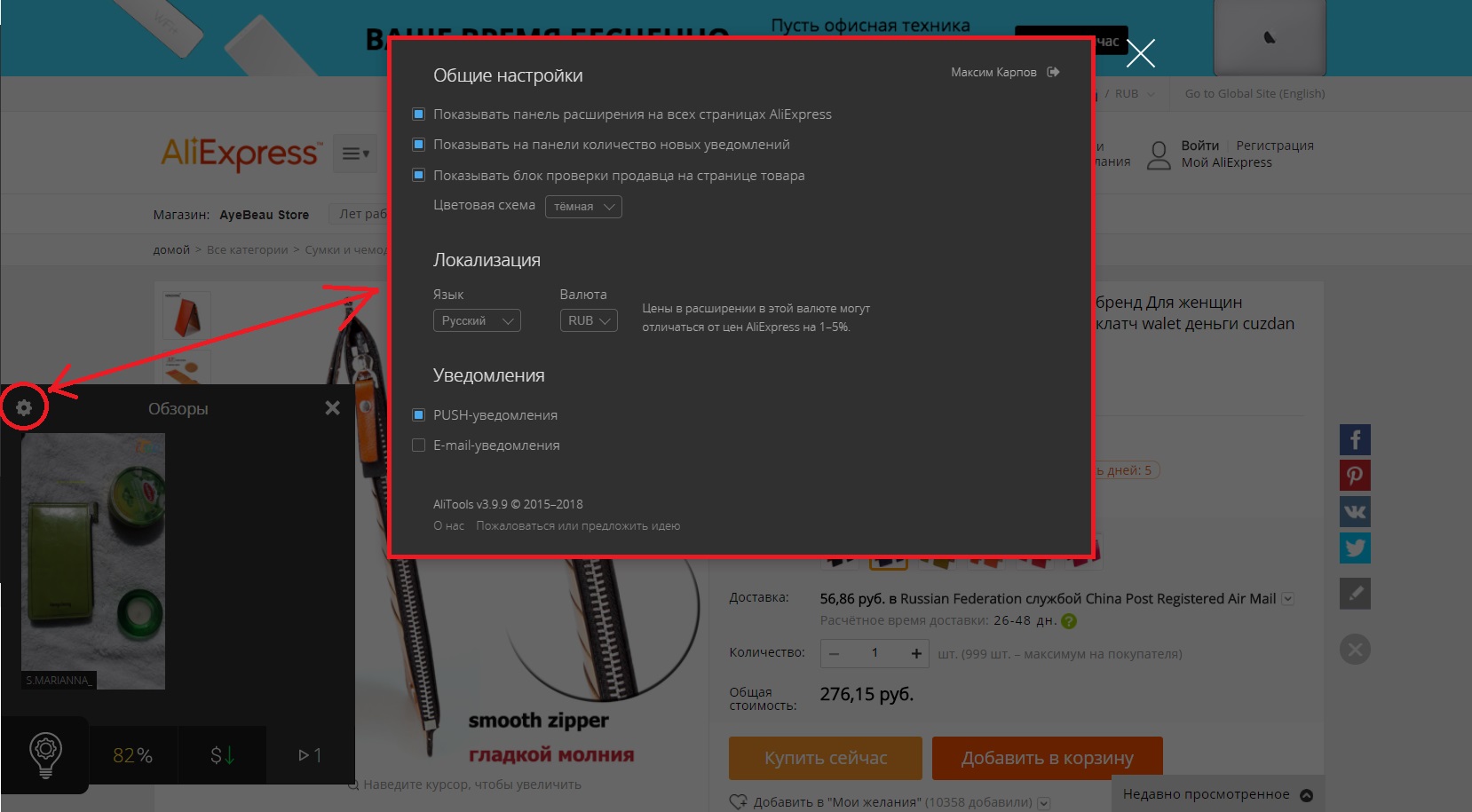
Settings
This is a common setup of the application where you can customize it. In category "Localization" You need to choose a language and currency for calculations. In chapter "Notifications" The most convenient way to receive alerts about goods from favorites is selected. So, if you mark item E-mailYou will need to specify your email.
For which browser can you install the Alitools extension for Aliexpress?
This extension for Aliexpress works on all famous browsers. It can be installed in two ways.
Method 1. Installation through the site Alitools
Go to the official website on the link and right on the main page you will immediately see the button "Install". The system will be automatically determined which browser you use and offer a suitable extension.
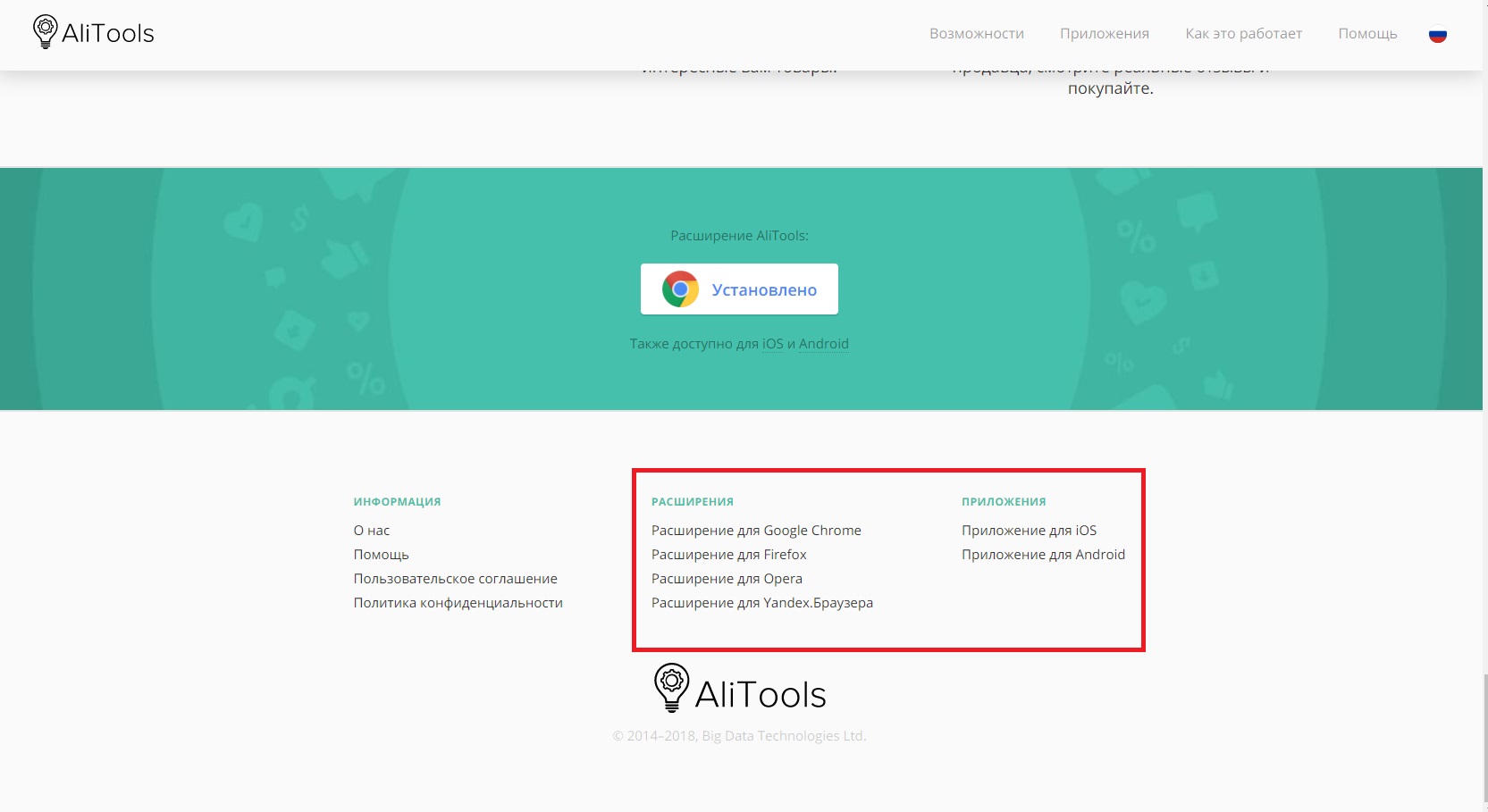
Installation through the official website
Immediately after installation, the extension icon appears on the right. In addition, a small menu will always be displayed near the pages with the goods to the left:
In addition, you can use Alitools. and on the smartphone. To install, click on your operating system name:
Method 2. Installing the expansion through the browser
You can install the program and through the browser itself. Consider in the example Google Chrome..
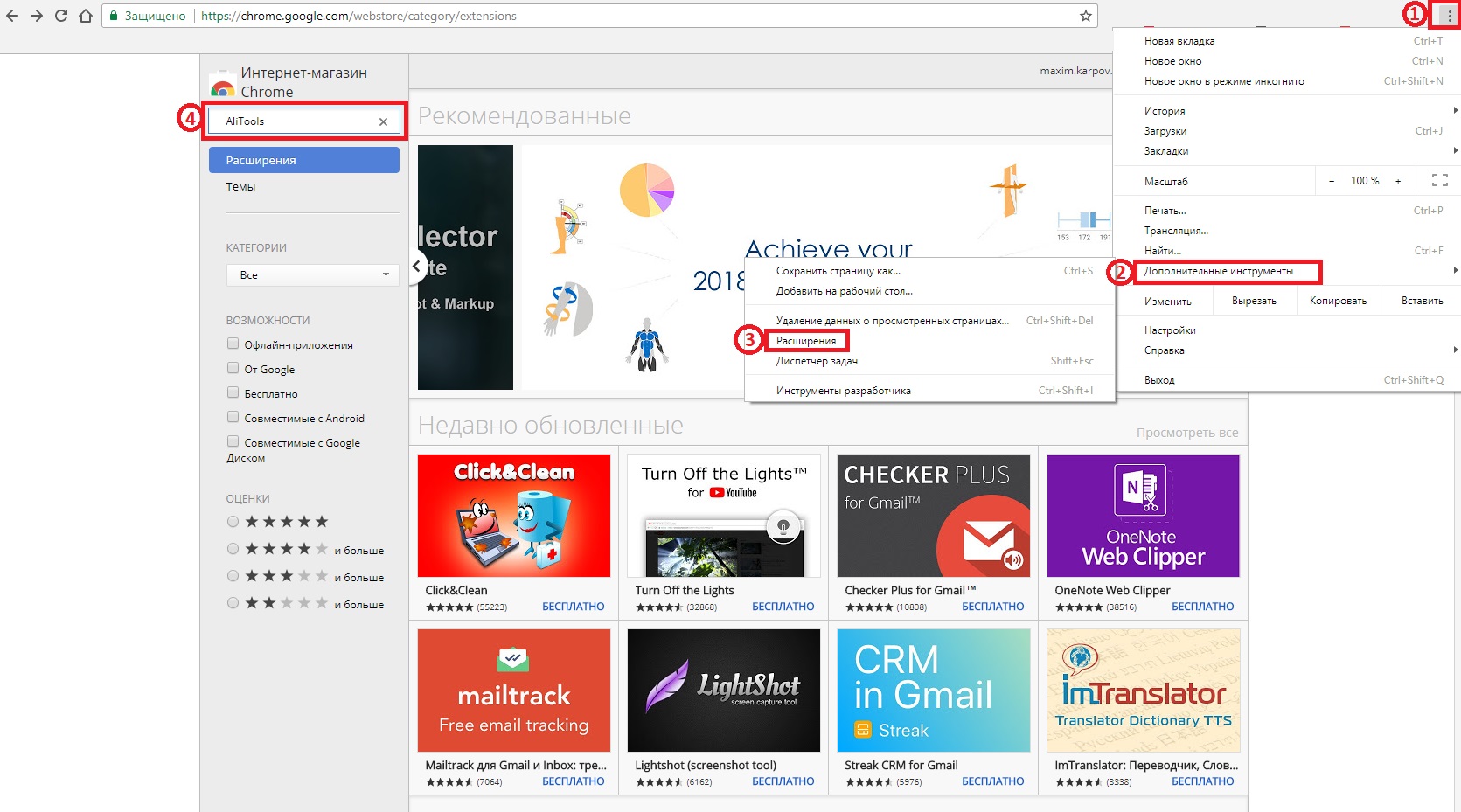
Installation from the store
- First open the settings by clicking on three strips at the top
- Next locate "Additional tools"
- In the dropping menu, select "Extensions" and click on it
- Now you will find yourself in the store to search extensions. Specify in the search bar "Alitools"
- The very first extension will be what you need. Select it and click on the button. "Install"
Just last minute later, you will receive a message that the installation is successfully completed.
In reality Alitools. - This is a very convenient and useful expansion. This program is able to simplify life to customers. Aliexpress. Now you no longer need to thoroughly study the seller and the page with the goods. All this will make a program for you.