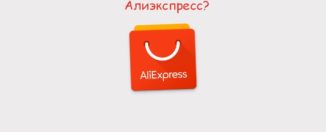Overview of the personal account of the user on AliExpress: Description of sections. How to enter Aliexpress personal account and customize profile: Instruction
From this article you will learn about the main possibilities of the personal account Aliexpress.
Contents.
Personal Area Aliexpressfor many newbies, this is a rather complex system. But is it? Let's find out in our review.
If you have not had time to register on Aliexpress and you want to do this, then learn our article for beginners by reference here.
How to enter Aliexpress personal account?
In the Personal Account you can manage your own orders and follow their status. In addition, here you can view coupons and discounts, as well as much more.
- To log in to your personal account, click on the main page Aliexpress"Entrance"
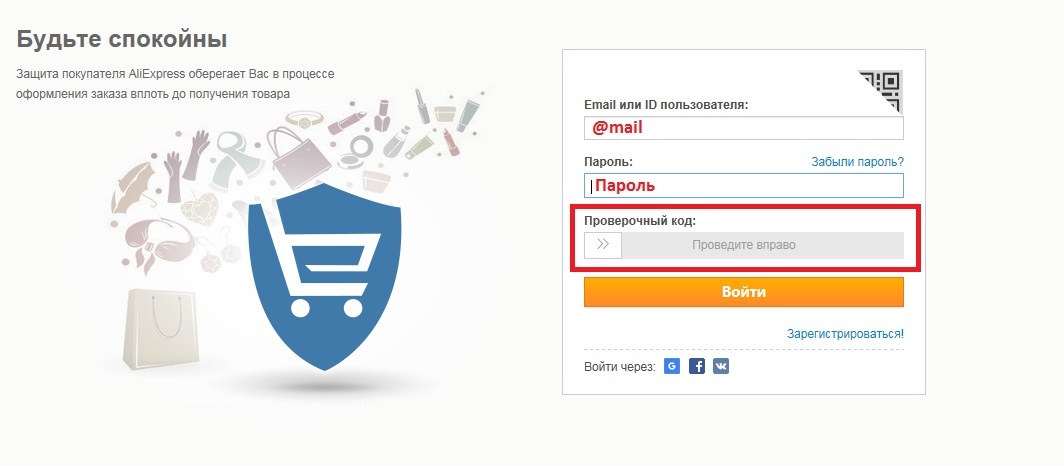
Entrance to Aliexpress
- You will find yourself on a page for entering personal data. It will be your email you indicated when registering and password
- Next click "Entrance" And you will find yourself on the main page Aliexpress
- Now, to go to your personal account, select "MY ALIEXPRESS"
Personal Cabinet Aliexpress - Main sections: Overview
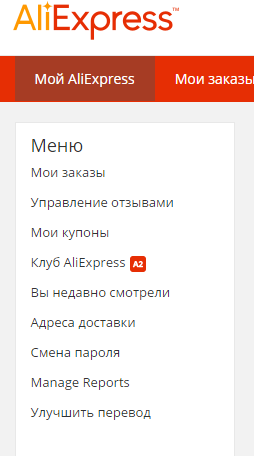
Personal Area
Once in your personal account you will see a list of sections on the left, as well as a red line at the top with additional categories. Let's wonder why the main sections are intended for Aliexpress.
My aliexpress
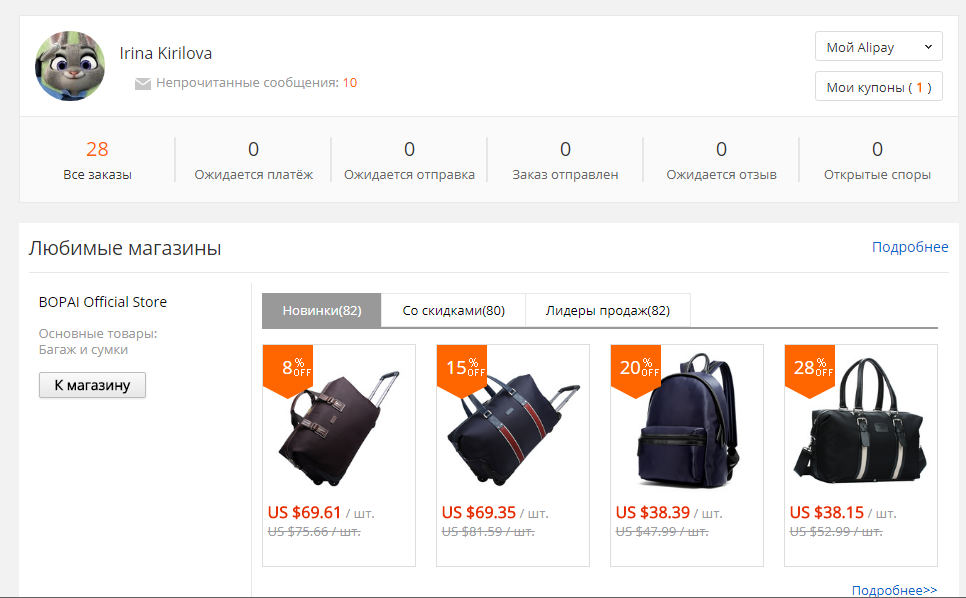
Moaliaxpress
In the very center of the page there is your photo, the name on the site, and under it the number of messages. If you have new messages, you will indicate a number 1 near the line with messages.
Low below are the blocks - your orders, waiting for payment, sent and others.
On the right there are two buttons - "My Alipei" and "My coupons". The first is designed to create an account in the Alipay system. What we told it here. And the second - shows how many discounted coupons you have.
On the left there is a list of categories. What is there?
- My orders
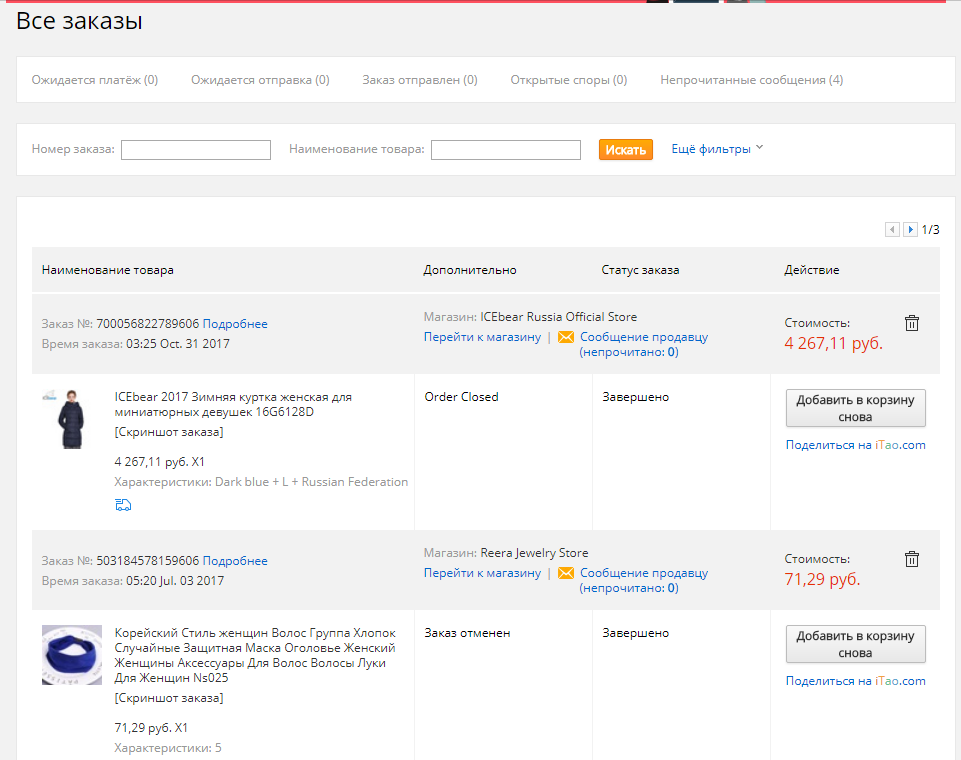
My orders
All your purchases will be displayed in this section. In the row with the goods, the order information is displayed - its current status and additional buttons. So, you can contact the seller, cancel or confirm the order, as well as open a dispute.
- Review management
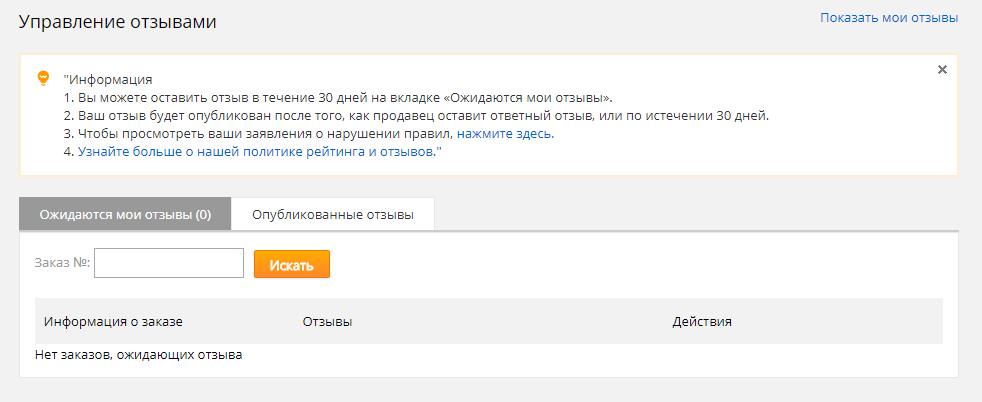
Reviews
This section is designed to view and edit already left reviews. In addition, here you can write a review for goods to which you have not left them yet or complain to the comment.
- My coupons
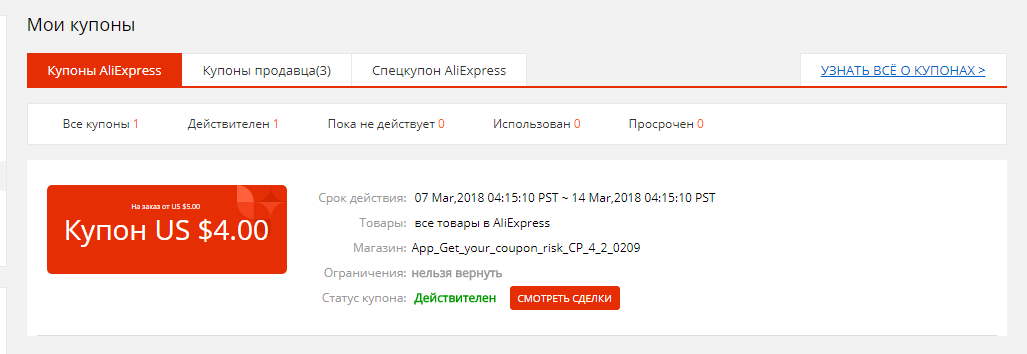
Coupons
All available discounts are displayed here. That is, if you received some coupon, it will be sure to display here. It is worth noting that they are highlighted in different colors - gray and red. The first are coupons with an already expired period, and the second are still valid. Yes, each coupon has a limited validity period, so be attentive and manage to snatch a discount on time.
It is also worth noting that coupons are different types - ordinary and special. Simple coupons can be obtained from sellers in their stores, and special - from Aliexpress during the sales period, for achievements and so on. For more information about the methods of receiving coupons Read here.
- Center privilege
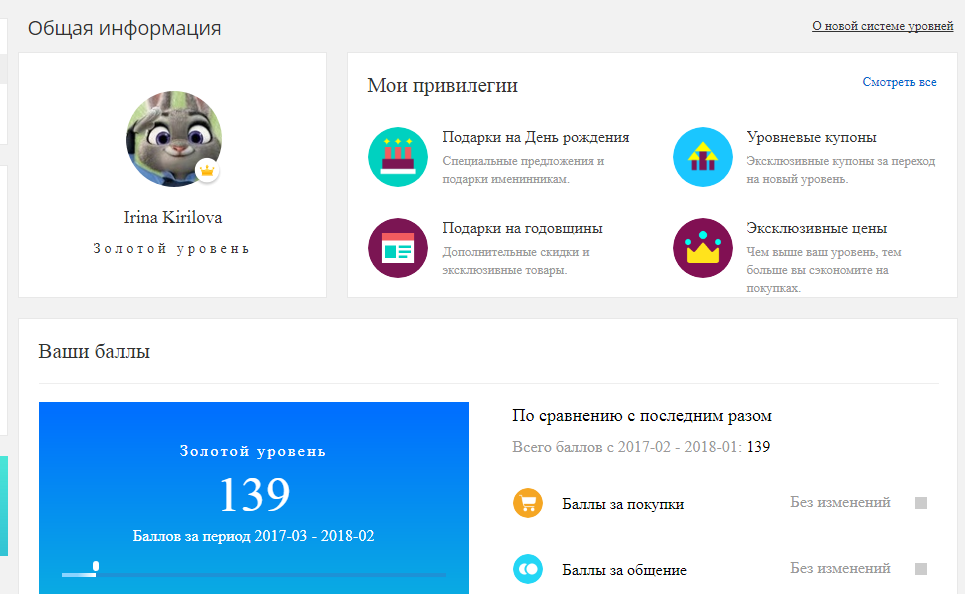
Privilege
This section shows your rating as a buyer. On the presented screenshot, the buyer has a gold level. It gives certain privileges in the form of coupons, rapid consideration of disputes and so on.
It is displayed here how much you have already gained rating points, and there is a number of applications about the latest bonus operations.
Next to your photo you can see what privileges you have depending on your level, but a little higher there is a string "On a new level system"where you can learn more about how and what is the rating.
At the bottom there is a block "Exclusive prices". These are special discounts for you, as for the buyer.
- You have recently watched
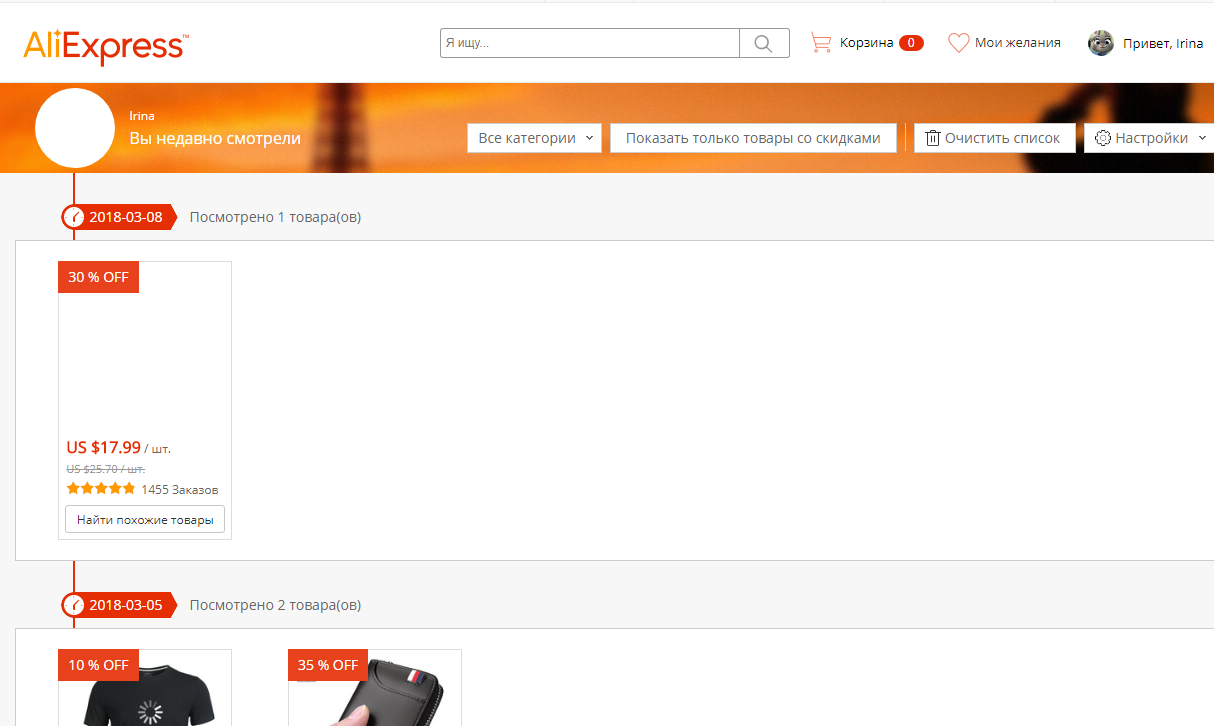
Recently watched
All newly viewed goods are displayed here. This section is very useful, especially when you want to find any thing you visible recently.
- Delivery addresses
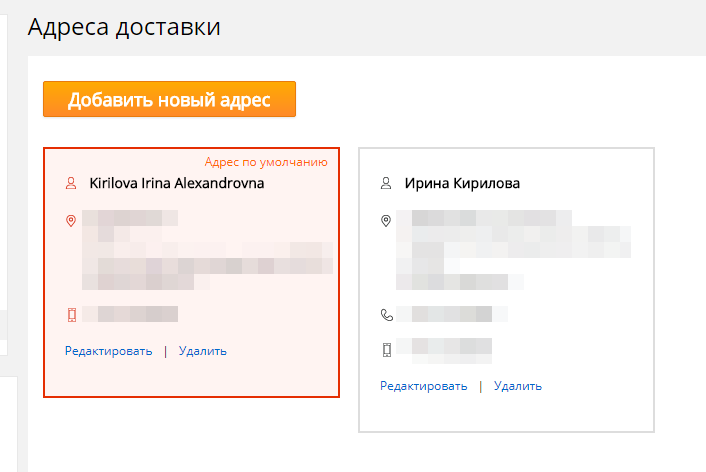
Delivery addresses
Here are the delivery addresses where your parcels will come. At the moment, no more than five addresses are allowed to add.
- Change Password
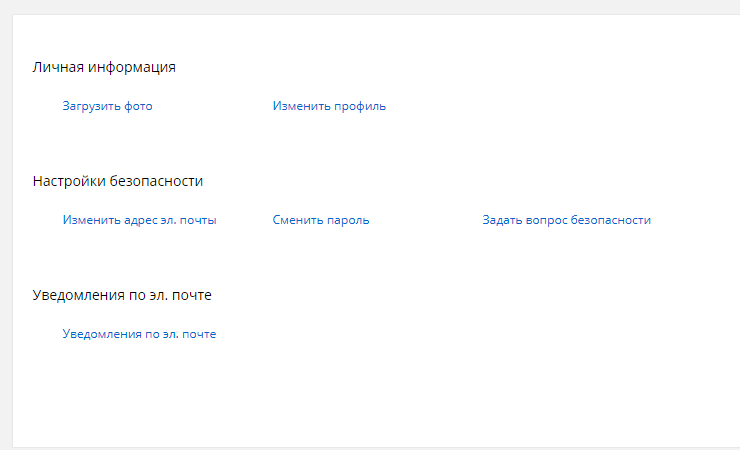
Change Password
Through this section you can change the password from your personal account. Aliexpress, If you want to.
- Managing complaints
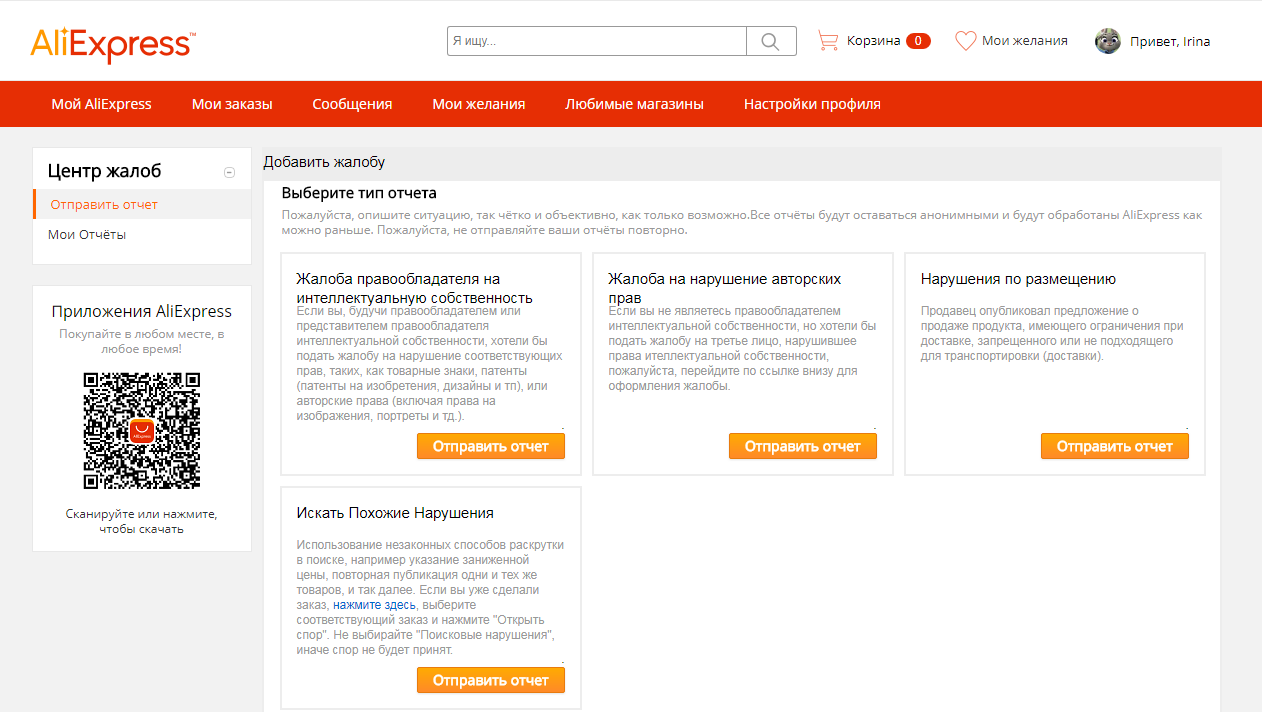
Center Complaints
If you filed a complaint Aliexpress or the seller complained to you, then in this section you will see all the details. Immediately you can manage complaints, add evidence and so on.
- Improve translation
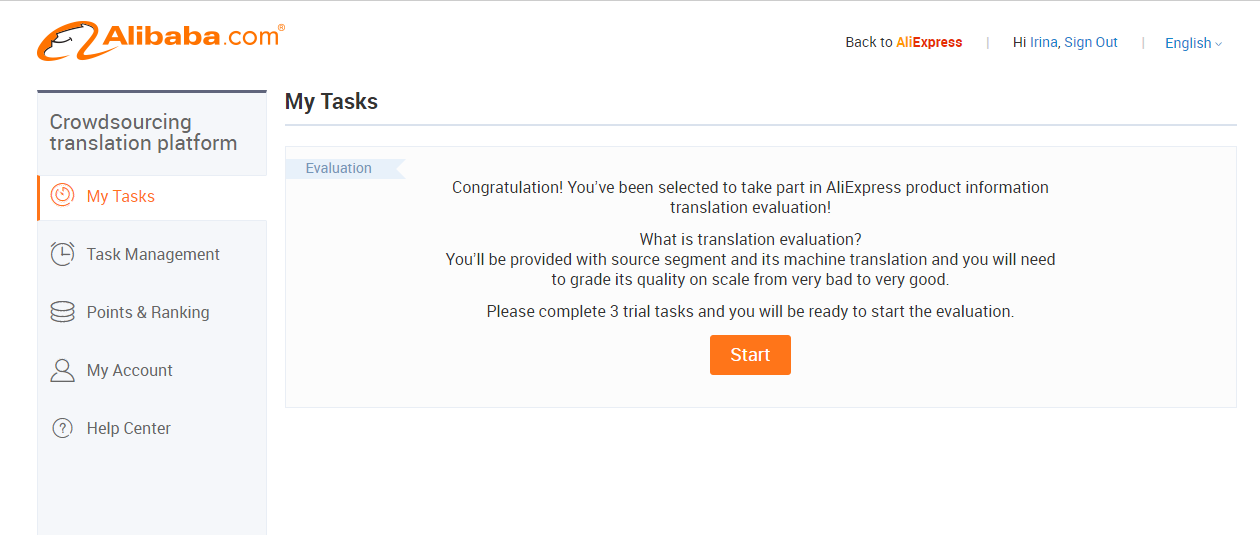
Improved translation
This button allows you to improve the transfer on the site. Here you will be shown different goods, with the name in English and in Russian. If the translation is good, then choose good it or bad and press "Submint". For participation in improving translation, you will receive various bonuses in the form of coupons.
These are the main sections from the list on the left, but there is also a red row from above. It contains the following categories:
- Messages
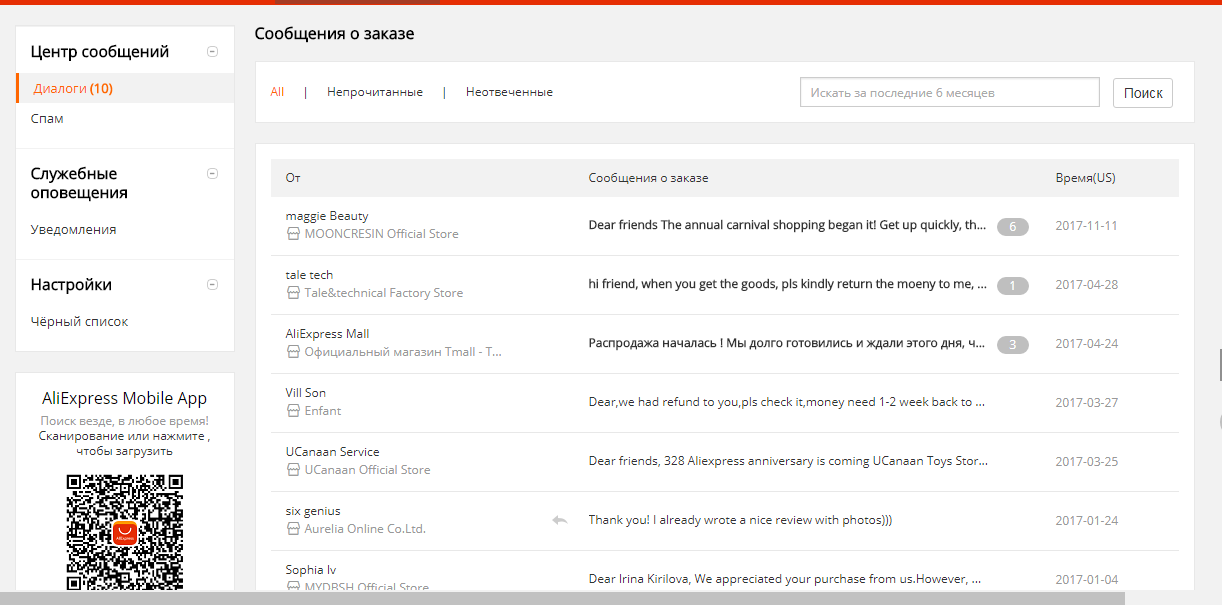
Messages
It serves all correspondence with sellers. You can send them again to them, remove correspondence and just reread them.
- My desires
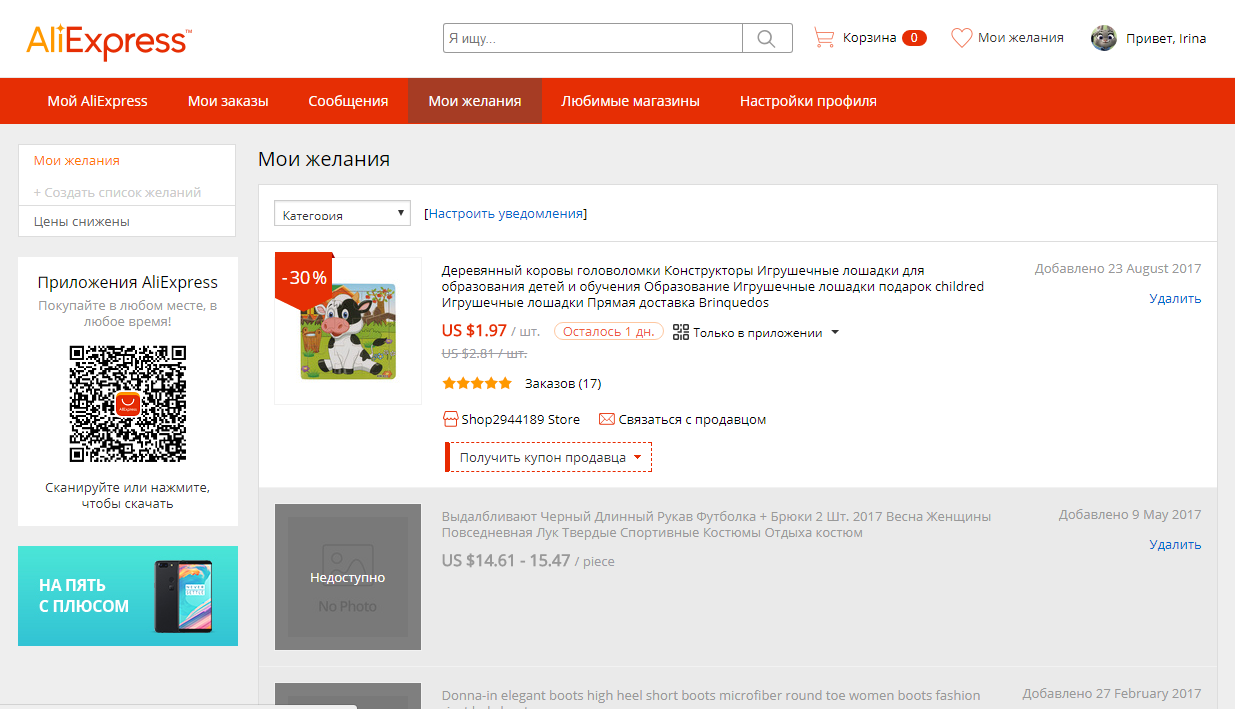
Desire
On Aliexpress you can add goods to the list of desires, create various selections and so on. When the price added to the added goods, the alerts will be received. In addition, creating a selection with goods, you can make it public and others will evaluate it. And periodically, competitions are held on the site, where good bonuses give for the best selections.
- Favorite stores
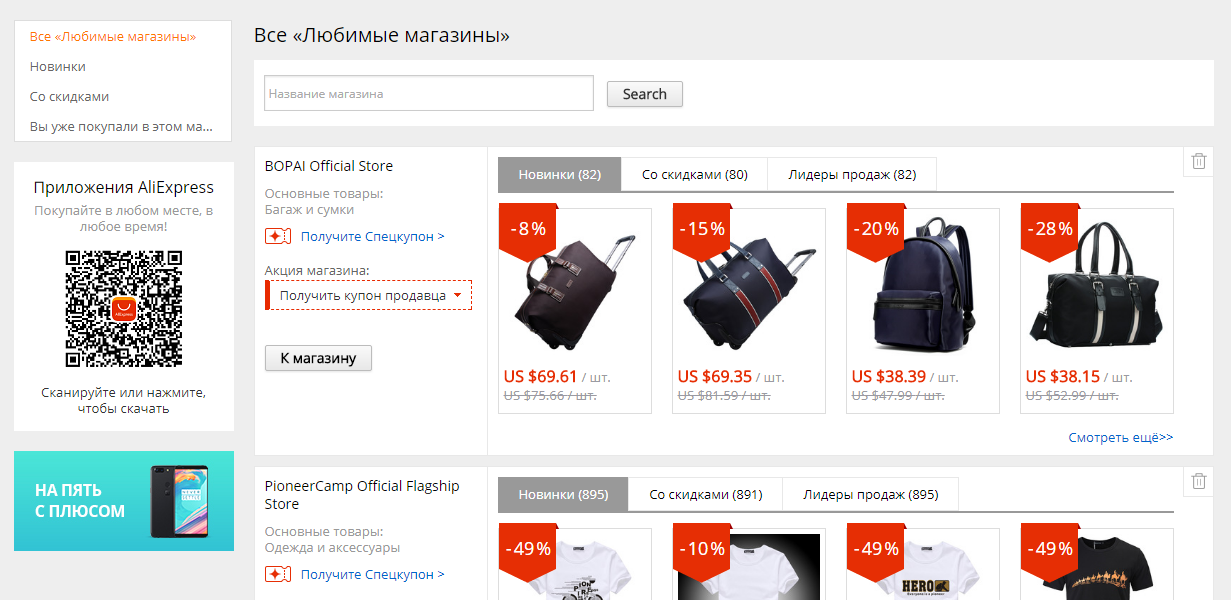
Favorite stores
If you like some store and you want to constantly buy in it, add it to the list of loved ones and find them quickly. Moreover, here you can always watch the current promotions, sales and store coupons.
- Profile settings
This is the last partition where you can configure your profile. Here you can change your photo, add personal data, change mail or password.
How to set up a profile on Aliexpress?
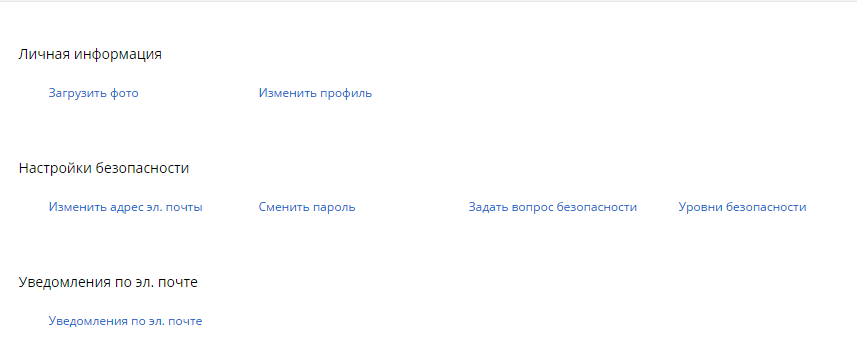
Cabinet Settings
Let's stop in more detail on the section "Profile Settings". As soon as you click it, the window will open, which leads to the settings:
- Photo download. Here you can download your real photo or some interesting avatar.
- Change profile. In this block, you can add personal information or disable the profile if necessary.
- Edit email. In a new window, specify your new email address and confirm with a special code.
- Change Password. Here you also need to first confirm your email, and then twice specify a new password.
- Ask a question of security. Here you can come up with secret questions to protect personal data. In addition, it is useful when replacing a password or email. Therefore, create a question and remember the answer.
- Security level. Here you can find out how protected the account. If the protection is bad, then you will be provided with recommendations for its improvement.
- Email notifications. This section configures an email alerts about the sale, discounts, and so on.