Is it possible to pay for the goods to Aliexpress on the map of the maestro? How to pay for the purchase of a map of the maestro to Aliexpress?
In this article we will find out how to pay for the goods on the map of the maestro on Aliexpress.
To date, almost every every time I bought something on the Internet and it is not surprising, since the range here is really stunning, not what in simple stores. The very popular platform AliexpressAnd therefore questions arise from each newcomer. Let's discuss with you one of the popular questions - how to pay for purchases on Aliexpress along the map of the maestro and is it possible to do it?
If you are Aliexpress another newcomer or did not even have time to create a private page, we recommend that you read the article by reference. here. She will tell you how to use the site and make orders here.
Is it possible to pay for an aliexpress map of Maestro?
Those who once used AliexpressIt is probably even 5 years ago, they know that bank cards were taken exclusively Visa and MasterCard. It was not always convenient, because at that time there was also the payment system Maestro, and now there was another one - the world. So, as the Aliexpress and the growth of its popularity develop, the site tried to do everything so that each client here it was convenient to pay for the purchases, and even use the site. Therefore, today all the above payment systems are accepted. So, if you use a maestro card to pay for shopping, you can easily pay to her on Aliexpress.
How to pay for the order on the map of Maestro to Aliexpress: Instruction
Payment principle for maestro cards on Aliexpressthe same for everyone:
- First choose the appropriate product we want to purchase
- Choose all the necessary characteristics and press in front of it. "Buy now"
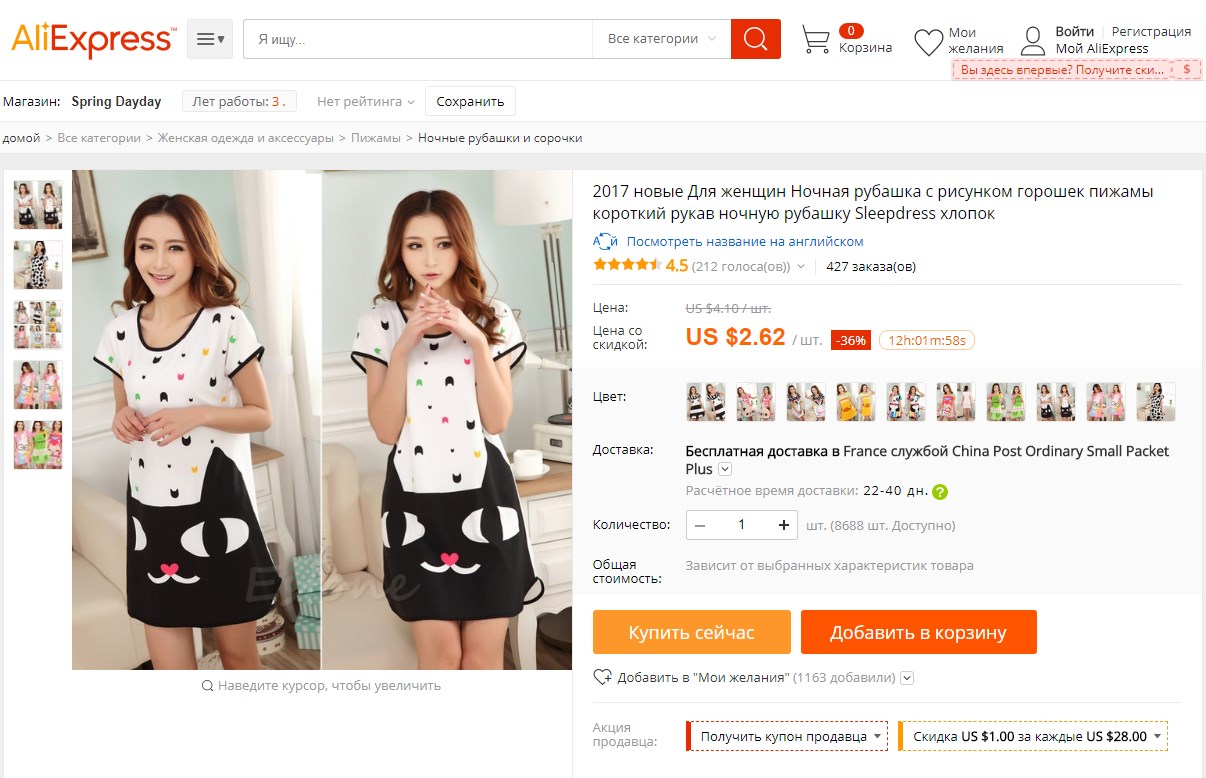
Buy now
- Now we will be on the order design page. Here we are interested in the block "Payment Methods"
- Since we have a bank card, then we actually choose
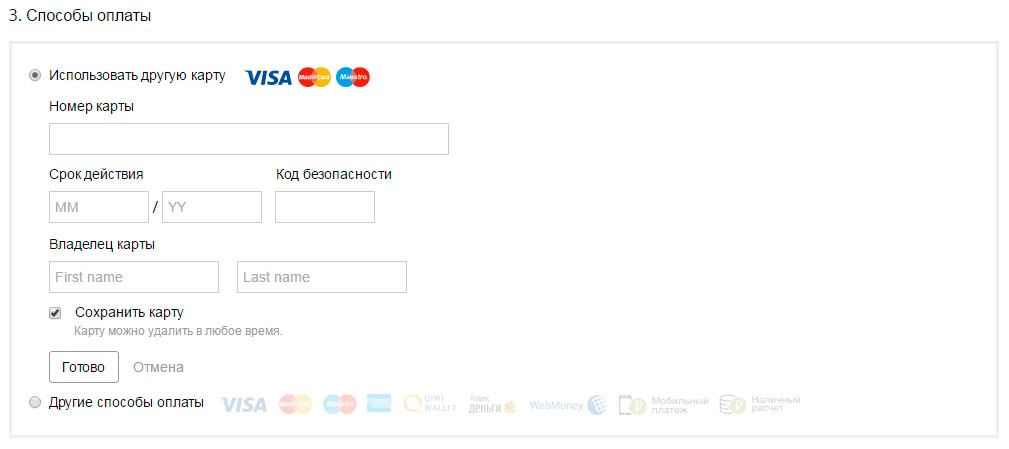
Choosing a payment method
- Immediately the system will propose to specify the details of your account and save them in the system
- Specify everything you need and click on the button. "Ready"
- Now your card is saved in the system and to go to payment it remains to choose only "Confirm and pay"
- On the new page, check the amount of payment and the card itself. If everything is in order, then click "Pay now"
After that, the payment will be automatically completed and the order will go to the seller for processing.


