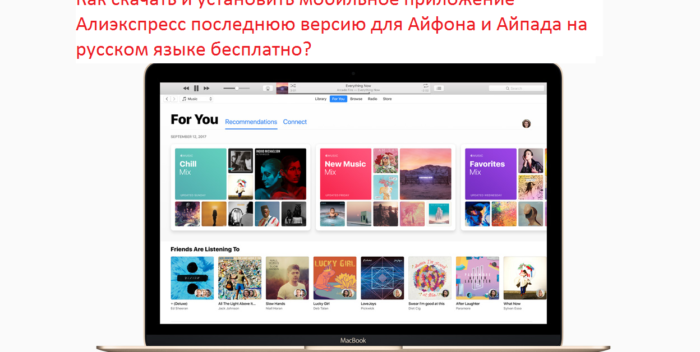How to download and install Aliexpress mobile application latest version for iPhone and Apad in Russian for free: instruction
Install your mobile application AliexpressTo buy goods with even big discounts.
Aliexpress is a popular site worldwide. Customers come here from different countries. Preference to this trading platform is given through low prices and a huge range.
- Much more convenient to acquire products through a mobile application.
- Simple use, profitable special offers, a variety of shares and convenient payment - all this is the advantages of the Aliexpress mobile application.
- In this article, we will look at how to install applications on iPhone or Aipad in Russian.
How to download and install Aliexpress mobile application latest version for iPhone and Apad in Russian for free: instruction
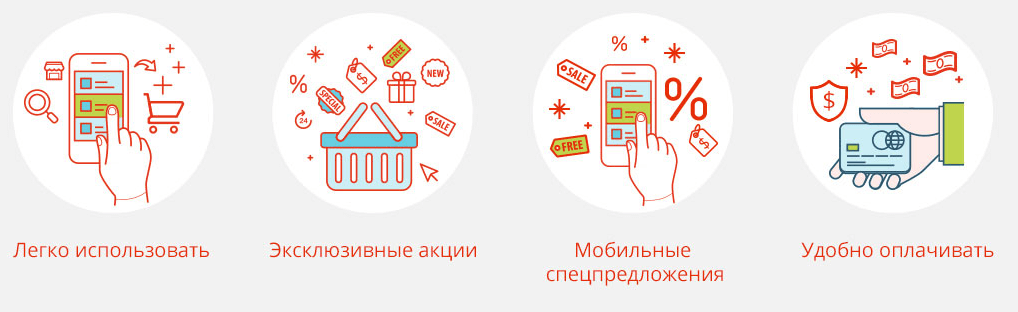
How to download and install Aliexpress mobile application latest version for iPhone and Apad in Russian for free: instruction
Go to the App Store directly Under this reference.

How to download and install aliexpress mobile app?
Then follow the instructions. You can also download and install a mobile application. Aliexpress The latest version for iPhone and Aipad in Russian for free through iTunes..
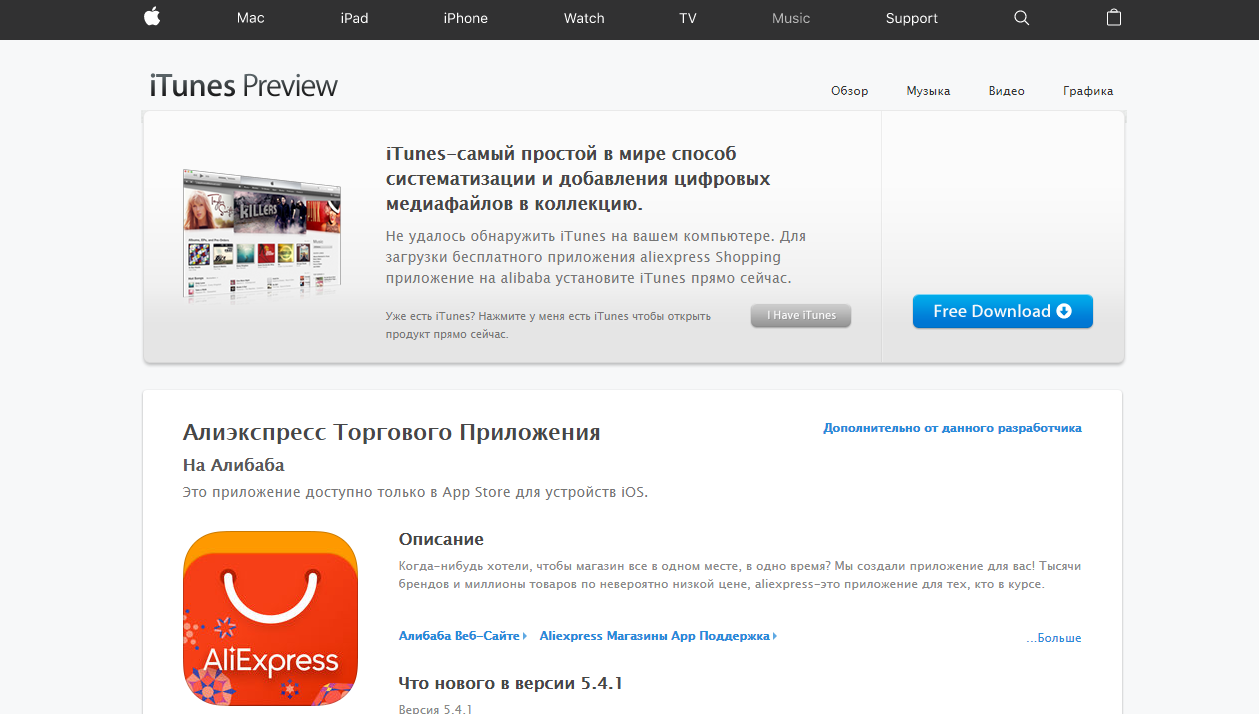
How to download and install Aliexpress mobile application latest version for iPhone and ipad in Russian for free?
Click on the Install button. Next, follow all the steps, on the pages that will open on the device screen. Below is a video in which it tells how to download apps for apple devices for free.
Video: Download Apps for iPhone for free!
Now run the application.
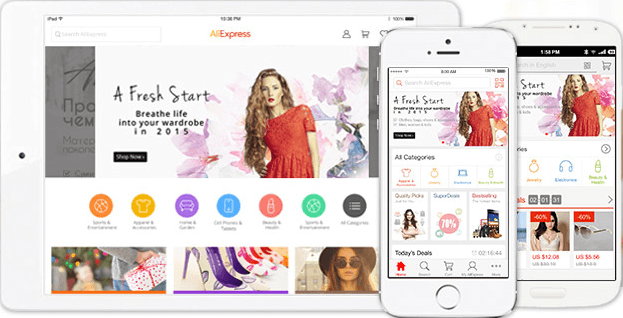
Run Aliexpress Mobile Application
Then you need to pass the registration process on Ali. Read article on our websiteHow to do it quickly and simple. You can also examine video instructions And register on them.
Enter the email address, name, surname, password and confirm the password. Then with these data you will perform input.
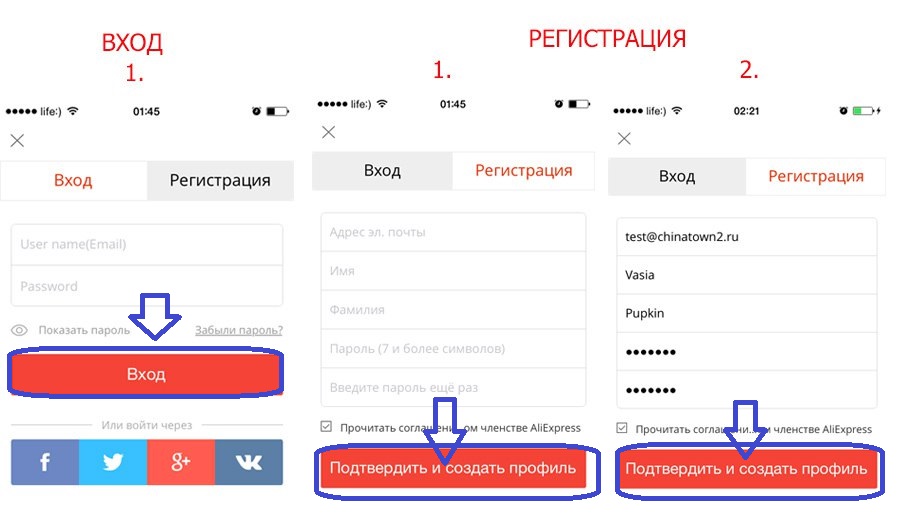
How to download and install Aliexpress mobile application latest version for iPhone and Ipad in Russian for free: Registration
Now fill out the address. Click on the arrow to go to the desired page. Click "My. Aliexpress" Then, on the page that opens, select "Delivery Addresses" and enter all the necessary data.
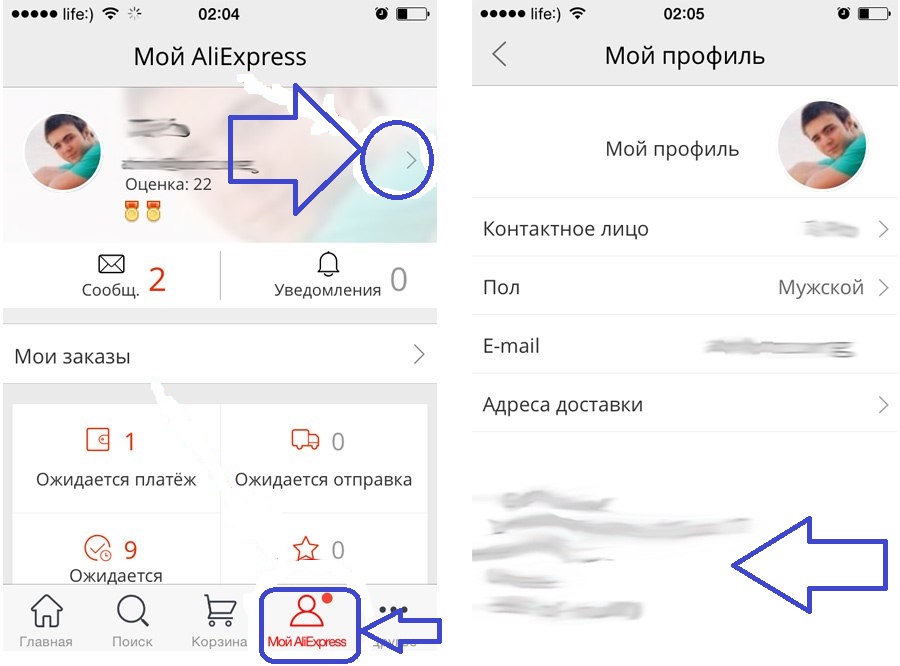
How to download and install Aliexpress mobile application latest version for iPhone and Apad in Russian for free: address
To choose and order a product, go to the main page of the site. Then in "All Categories". Select the desired category, then the goods.
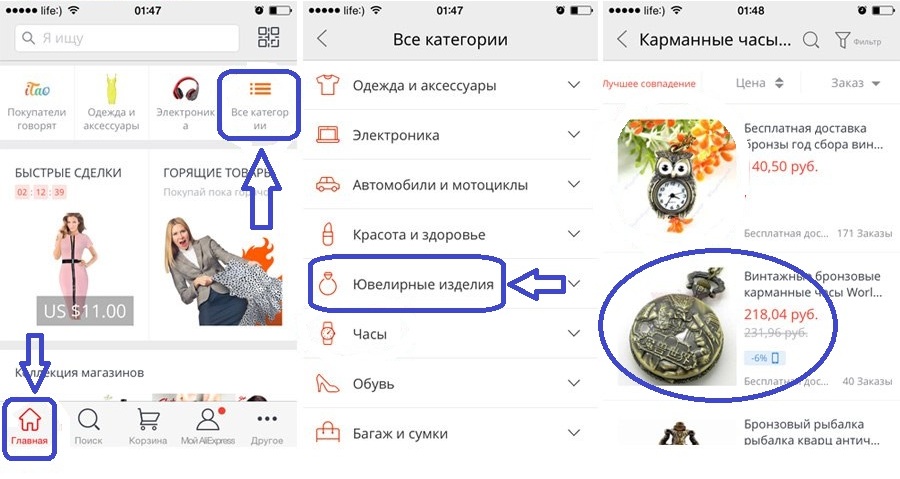
How to download and install Aliexpress mobile application latest version for iPhone and Apad in Russian FREE: Selection of goods
Go to the product page, click on "buy". Make the product and payment.
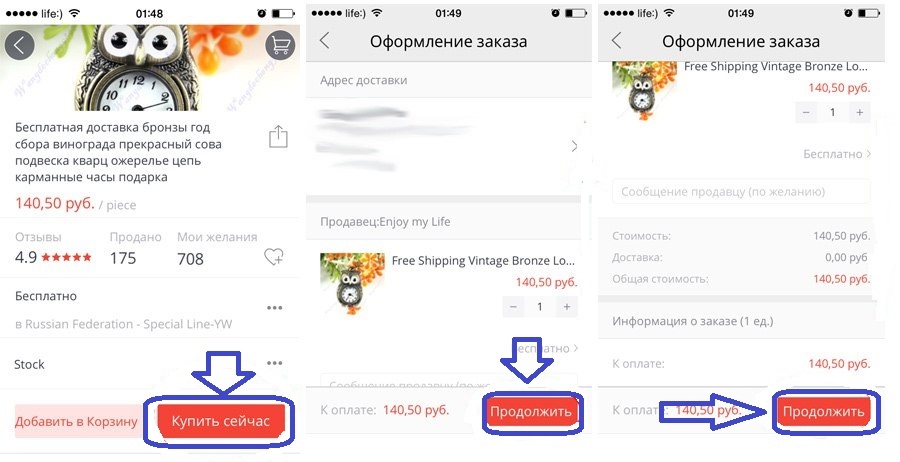
How to download and install Aliexpress mobile application latest version for iPhone and Apad in Russian for free: buy now
To pay, select what you need. If you do not want to pay for a plastic card, then click on "Other Payment Methods", and click on that payment system, with which you will pay. In the end, click on the "Pay Now" button.
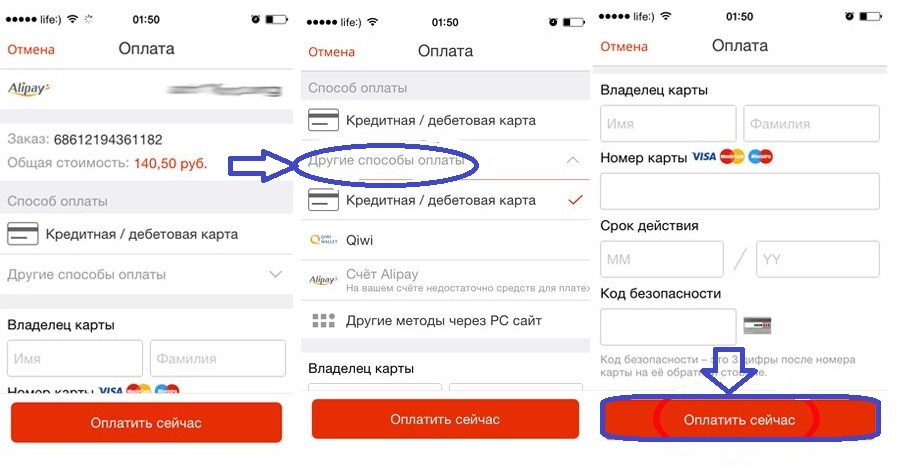
How to download and install Aliexpress mobile application latest version for iPhone and Apad in Russian for free: pay
Stop currency to pay: Click on "Other", then set rubles.
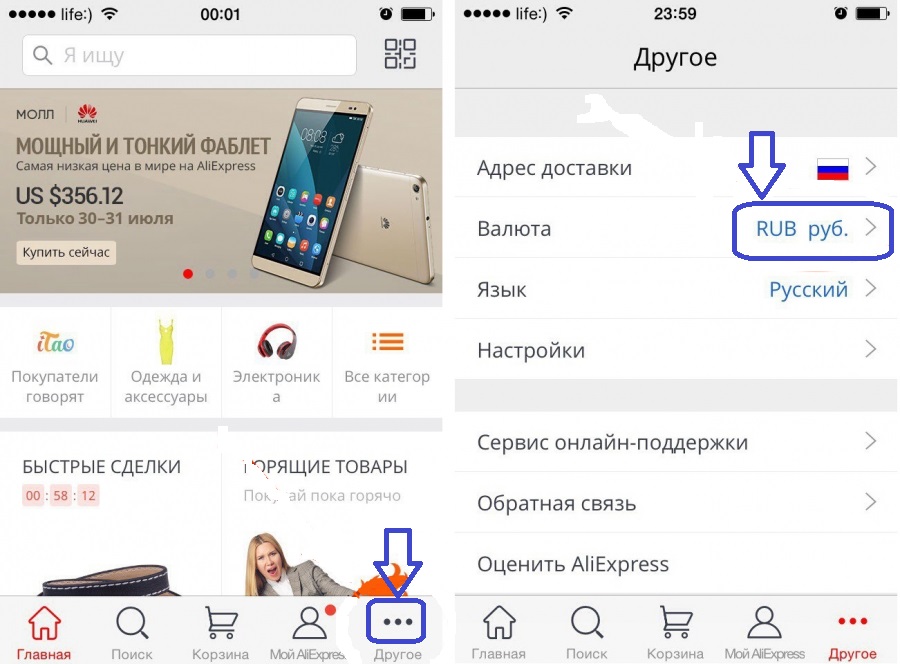
How to download and install Aliexpress mobile application latest version for iPhone and Ipad in Russian for free: how to set rubles
To constantly not put currency when paying for the order, install it on your page through the currency converter, as shown in the figure below.

How to download and install Aliexpress mobile application latest version for iPhone and Ipad in Russian for free: currency converter
Now you know all the advantages of the Aliexpress mobile application and know how to install it and how to use it. Good shopping!