How to register with Aliexpress via the phone in a mobile application in Russian: Step-by-step instructions, registration example. How to create an account on Aliexpress in the mobile version of the site through the application?
This article tells how to register on Aliexpress Through a mobile application.
Aliexpress - A large trading platform, which is known all over the world.
- In its stores you can buy all that is necessary, ranging from clothes and accessories and ending with household objects and household appliances.
- For ease of use of the platform Aliexpress Mobile application was released.
- Therefore, many buyers are registered immediately through it - conveniently and quickly. Read in this article how to register on Ali's website through the application. You can also view video instructions And register on them yourself.
How to register with Aliexpress via the phone in a mobile application in Russian: step-by-step instructions, registration example
If you decide to use Aliexpress via phone, then you need to install a mobile application. Depending on the operating system, downloading the program is made through special services: on Apple smartphones is Apple Store., Android users make installation in Google Play.. Download the application for free from Aliexpress, passing on this link. You can also use the special identifier to scan on the smartphone, which will help you quickly perform the entire process.
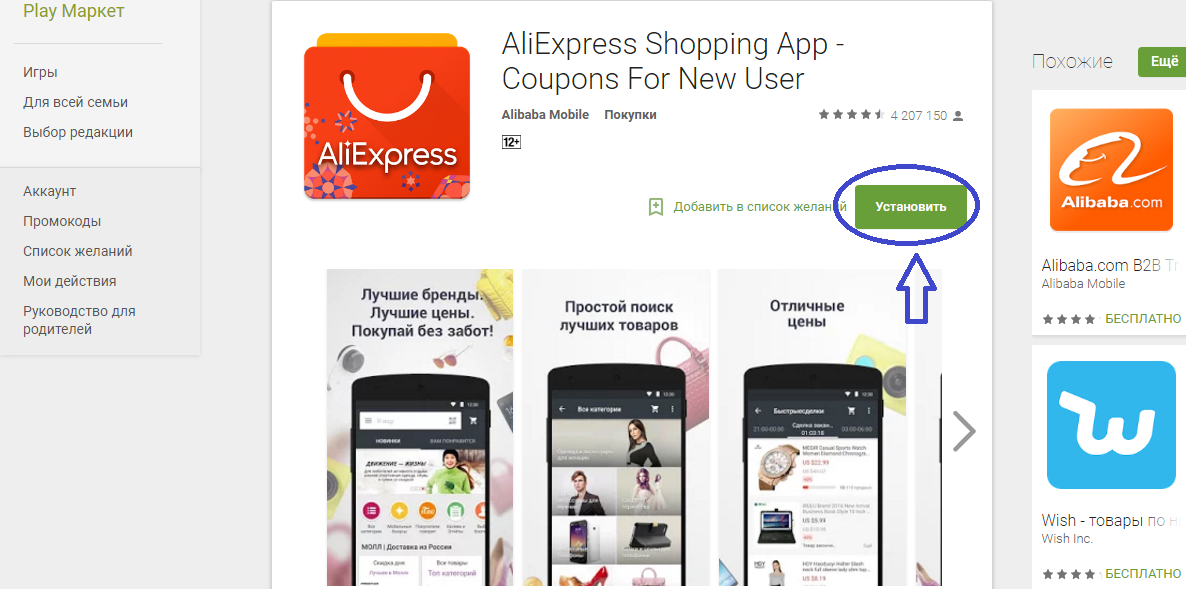
How to register with Aliexpress via telephone in a mobile application in Russian: Download and install the application
To install the application on your smartphone, click " Install" or " Download", Depending on what service you will use. After that, confirm the adoption of extensions. Click " Accept».
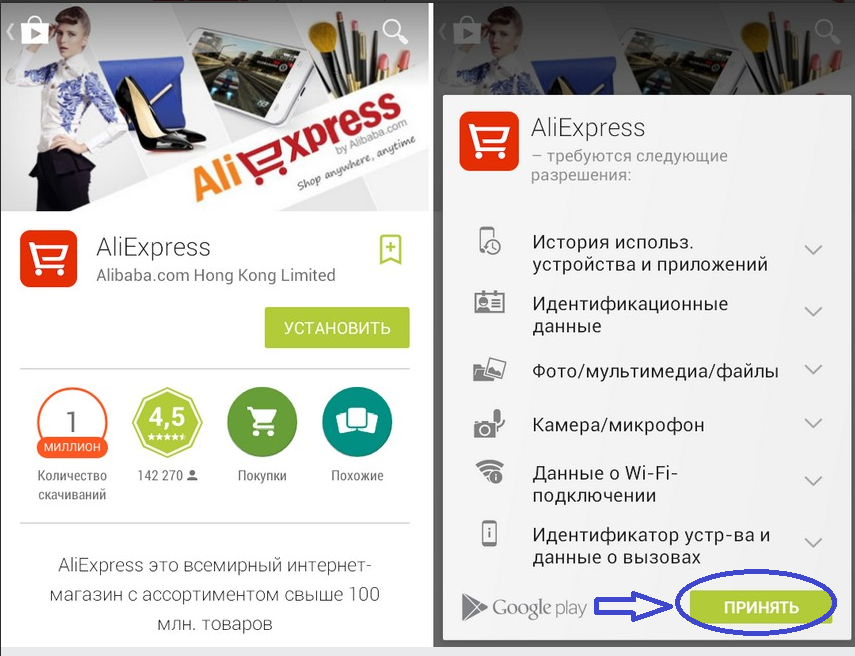
How to register with Aliexpress via the phone in a mobile application in Russian: Click "Accept"
Then you can proceed to the process of creating an account. So how to register on Aliexpressthrough the phone in a mobile application in Russian? Step-by-step instruction, registration example:
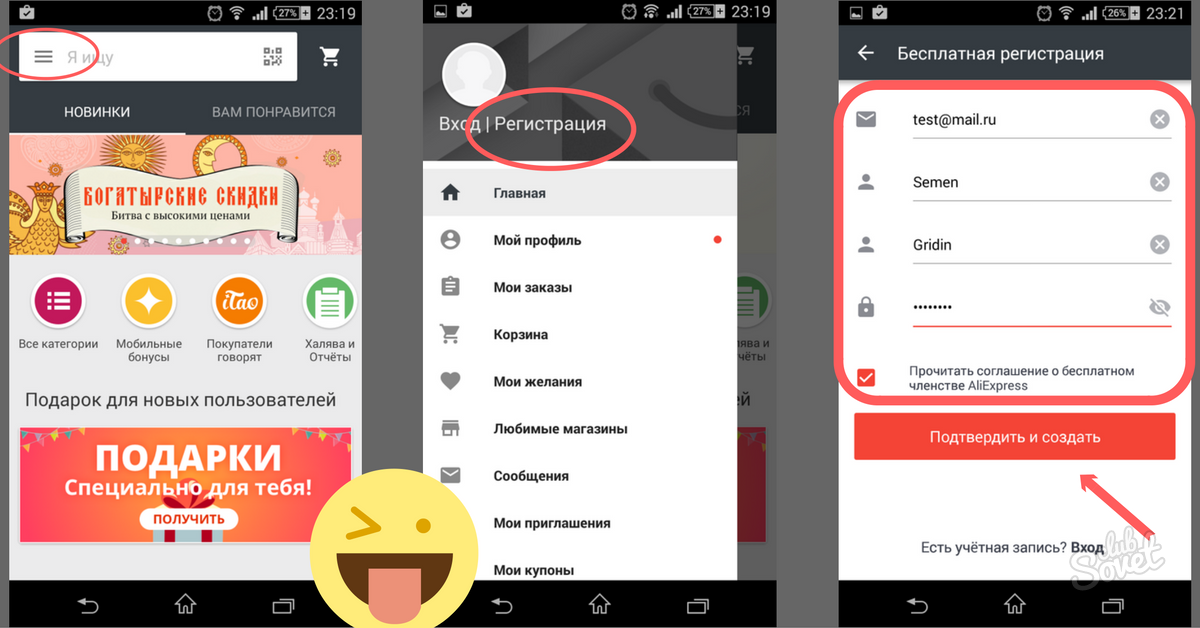
Step-by-step registration in AlExpress
- Open the main page Aliexpress in the application.
- Click three kids Left at the top, as in the picture above.
- Then click " registration».
- In the form that appears, enter the email address, the name and surname in English
- Come up with a password and repeat it in the line below.
Your name and surname can be translated into English on the site Translite on this link.
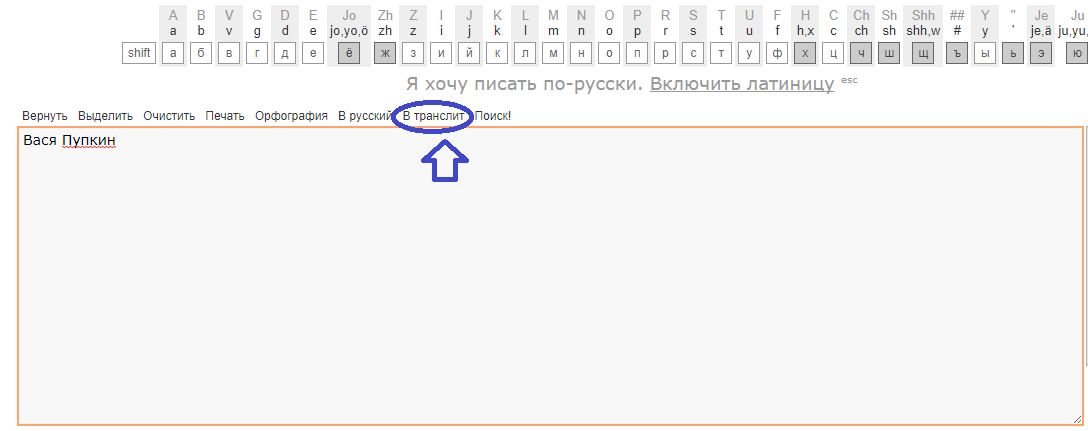
How to register for Aliexpress via the phone in a mobile application in Russian: Translation to Latin
Enter the data in the window and click " In translite" Translated Words Copy and paste in the form of registration. Then click " Confirm and create a profile", But before this, read the agreement to be aware of what offers and what requires Aliexpress from buyers.
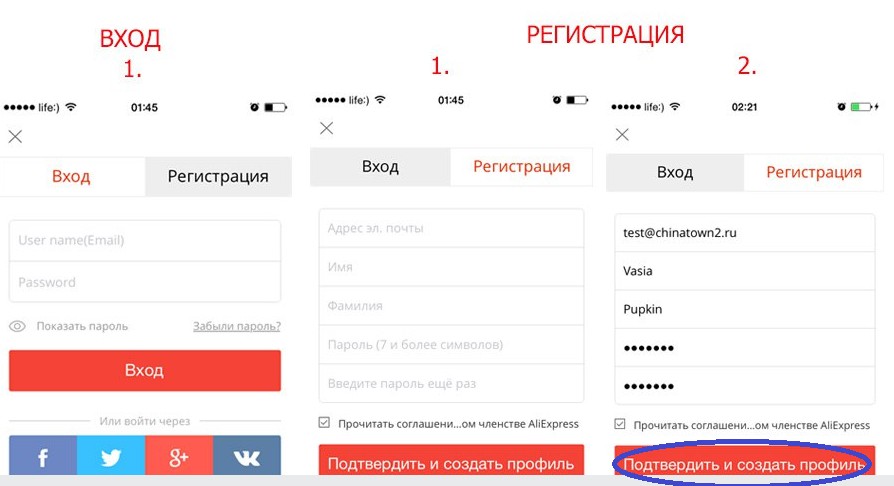
How to register with Aliexpress via the phone in a mobile application in Russian: step-by-step instructions, registration example
Now you need to confirm the email address. Enter the mailbox and follow the link that will be in a letter from Aliexpress.
Important: Carefully enter your data and the current mailbox, otherwise there may be problems with the login input if you do not confirm the registration.
If you did everything right and confirmed the email address, then when you go on the link to AliexpressYou will see such a record:
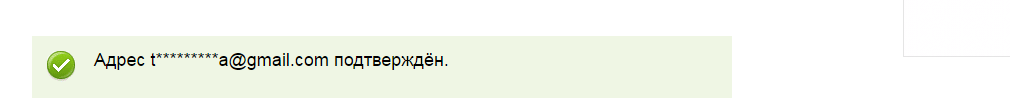
How to register with Aliexpress via the phone in a mobile application in Russian: postal address is confirmed
You can then enter the site and make orders. Enter the email address and password you used during registration.
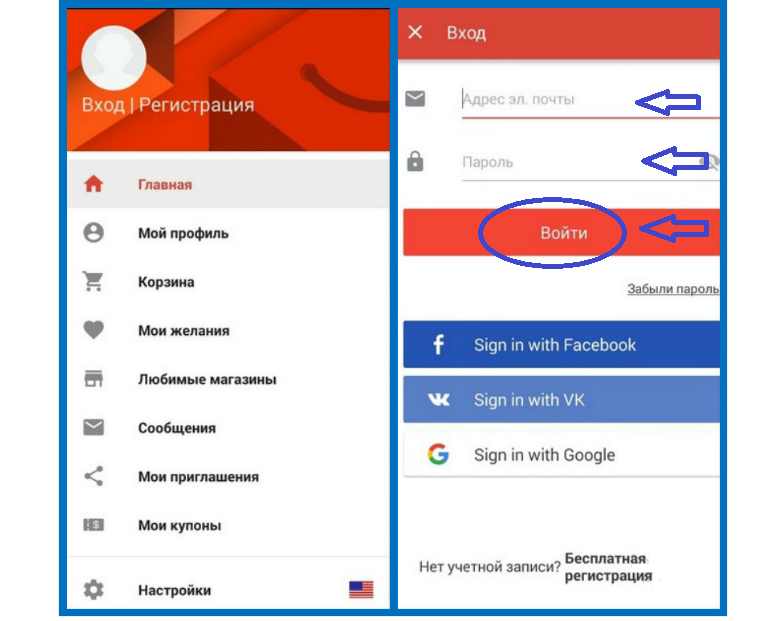
How to register with Aliexpress via the phone in a mobile application in Russian: Login
Then you need to enter the shipping address so that orders come to the mail of your city:
- Go to " My profile" and press " Delivery addresses».
- Enter data in English. Translation can also be done on the site Translite.
- Country and city Select from the drop-down menu. Words like "Street", "House" and "apartment" Cannot translate. Specify so - ulitsa., dOM, kvartira.. If you want, you can cut, for example: uL., kV..
Important: Index indicate correctly, otherwise the parcel may not reach the addressee.
Phone number Indicate without a sign " +" The second phone number is home stationary. If it is not, then you write a mobile number for the second time.
You also need to enter your card data when paying for the order. You can choose another payment method: Kiwi or Yandex Wallet, webmoney and so on.
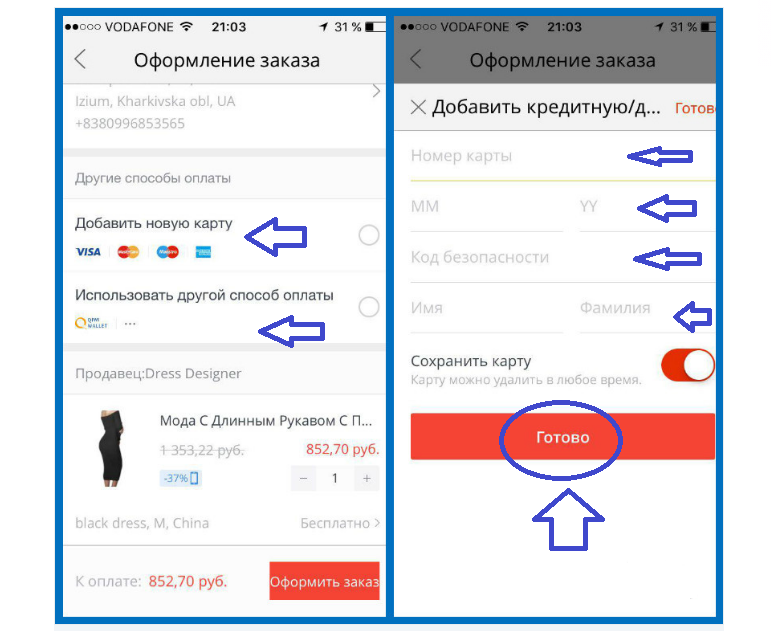
How to register with Aliexpress via the phone in a mobile application in Russian: adding a map
Now you know how to create an account on Aliexpress In the mobile version of the site through the application. Take orders, buy cheap goods. Have a good and beneficial shopping!


