How to see the change in the cost of goods on Ali Spress? Program for checking the cost change in Aliexpress - Aliexpress Helper: Overview
In this article we will talk about how to properly track the price change in the application Aliexpress Helper.
Contents.
To date, there are a lot of interesting and useful extensions for purchases on Aliexpress. One of them is Aliexpress Helper.. It makes it possible to view seller rating, changing the cost of goods, as well as track the parcels. In particular, many buyers are interested in changing the price, which is important during the sales period. The fact is that it is possible to see the real Discount on the goods. Let's talk to you, which in general knows how to expand how to install it and use it.
If on Aliexpress You are the first time, then we recommend honoring the article by reference. here. She will tell you how to use the site correctly and shop.
Why do I need Aliexpress Helper for Aliexpress?
With this plugin you can see if the seller is relieving on Aliexpress and analyze its activities. This will allow you to understand whether to contact the store or better search another for shopping.
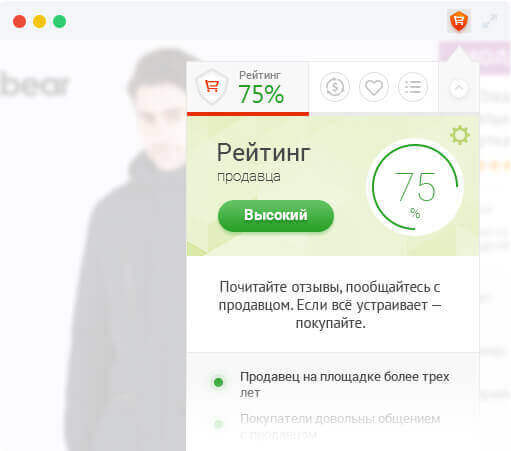
Analysis of the seller
Changing the value of the goods allows you to find out if the seller has not raised specifically prices so that later as if giving a discount. In addition, you can trace how the cost of purchases is changing over time. So, you appreciate how justified by one or another purchase at this time.
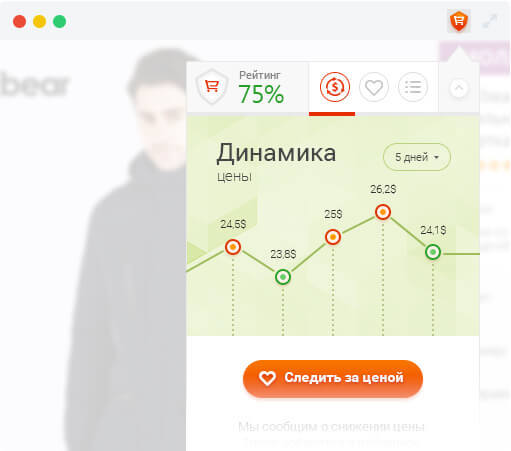
Changing prices
Among other things, immediately through the plugin you can follow the parcels. This allows you to use only one resource and do not go to third-party sites.
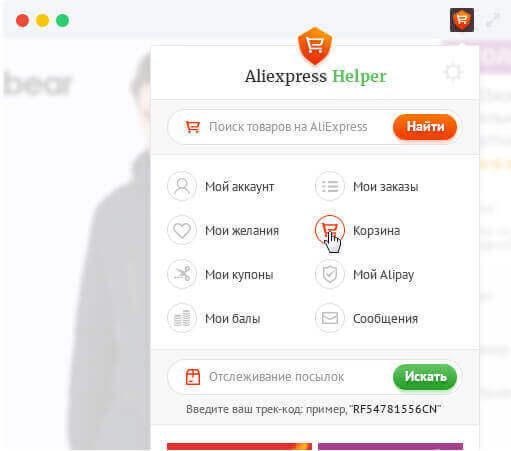
Interface
At the moment, the extension only works through the Google Chrome browser. After it is installed and you log in, the full functionality of the helper will immediately become available.
How to install Aliexpress Helper extension for browser and how to use it?
Installing expansion for Aliexpressit does not take a lot of time. All that you want to follow the link to the official website and click on the Installation button.
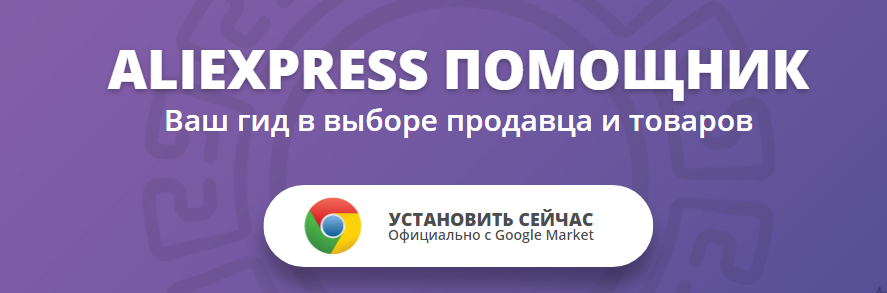
Installation
A small window will open, where you need to confirm the installation. After a couple of minutes, the extension can be used.
By the way, be careful if you use Cacheback services. The fact is that the expansion of him, let's say, "steals." Of course, everyone earn everything on something, so this expansion works like this. Otherwise, it would have to pay for him. If you still want to use the cachekkom, then install it in another browser where there is no Aliexpress Helper..
Mobile application Aliexpress Helper for Aliexpress: instructions for use
It is worth noting that there is a mobile application for Android. If you use a mobile application Aliexpressthen additionally install and Aliexpress Helper.. It can be downloaded here.
- After you select the appropriate product in the application, press the above to the right to the button in the form of an unfinished triangle. It is called "Share"
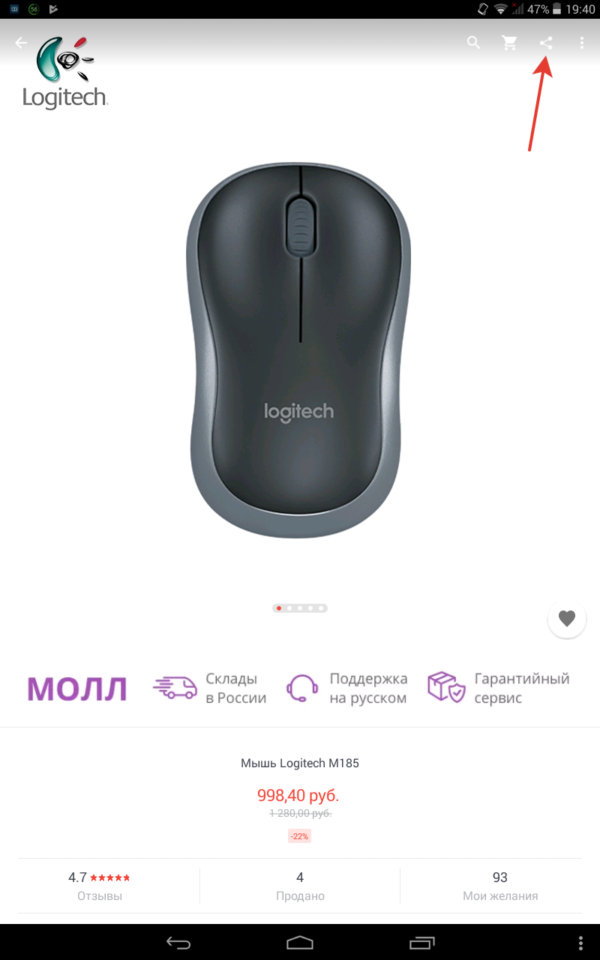
Share
- Further choose from icons Alihelper
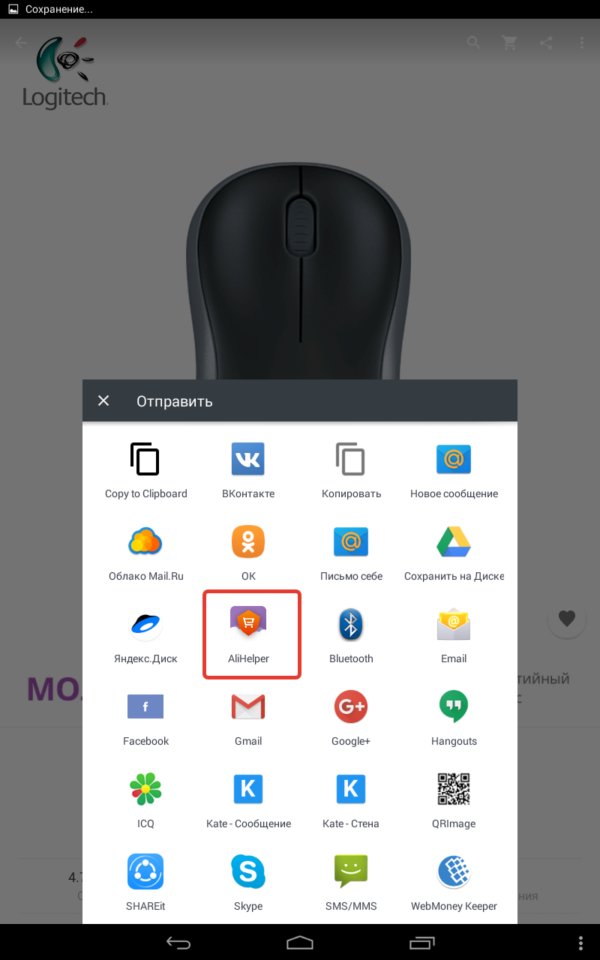
Choosing an application
- After that, the program will immediately open and check


