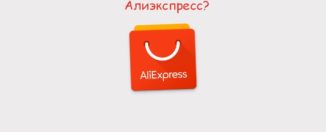How to use Aliexpress mobile application and shopping in an aliexpress application from the phone: instructions for new users
In this article we will talk to how to establish and use the mobile application Aliexpress.
Contents.
- How to install an aliexpress mobile application?
- How to register in the mobile application AlExpress?
- How to fill in the address of the delivery in the mobile application Aliexpress?
- How to change currency in mobile application AlExpress?
- How to search for products in Aliexpress?
- How to get a discount on the purchase in the mobile application Aliexpress?
- How to arrange and pay for an order in the mobile application Aliexpress?
- How to track the parcel in the mobile application Aliexpress?
- Video: Aliexpress-Mobile App. How to use?
The use of gadgets today has become familiar and many prefer to make most of the operations from the smartphones. It is very not surprising, because the smartphone is not only convenient to use, but also practical, because any operations can be made even being very far from the computer.
Aliexpressit has long been keeping up with the times and he even has a special application. It allows you to get quick access to all goods and instantly place an order. In addition, you will always be aware of all relevant stocks and sales.
Let's analyze the features of registration, search for goods and designing orders in a mobile application Aliexpress.
How to install an aliexpress mobile application?
Before you start using the application Aliexpress, You need to install it. This can be done through the following links:
You need to go through the appropriate link and click on the install button. After that, the application will appear on your phone.
That's all! Now you can take your phone in your hand and run the application.
How to create a mobile application Aliekspress?
So, when the application is run Aliexpressyou will find yourself on the main page. To go to the registration, click on the three stripes on the top right, click to open the menu "Log in registration".
If you already have an existing account, enter your details and click "Entrance". Otherwise, press "Free registration" or select one of the social networking sites to get through it.
Let's say that you decide to go through the normal registration. In this case, you will find yourself on the page with the form in which you need to specify your data.
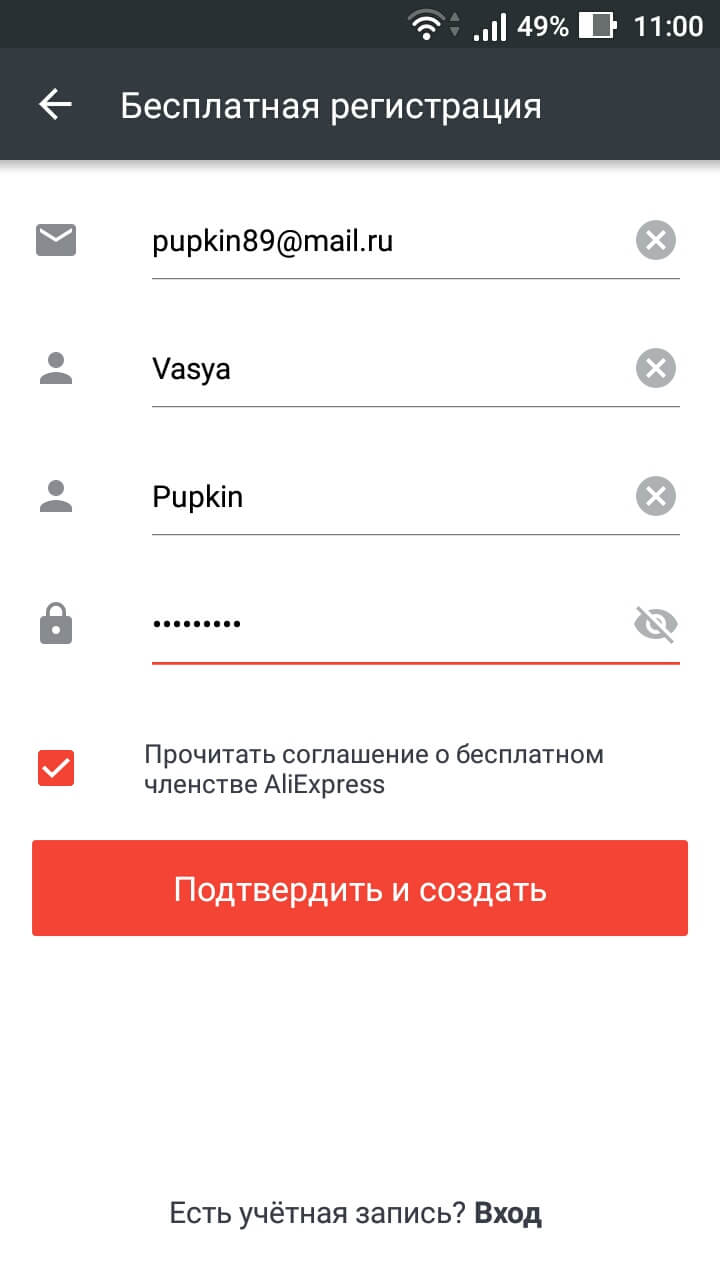
Registration application form
It is worth noting that the new name is entered in the Latin alphabet. For example, Ivan Ivanov.. If you do not know how to correctly write your data in Latin, use transliteration service Translit.net. He quite normally works with the phone.
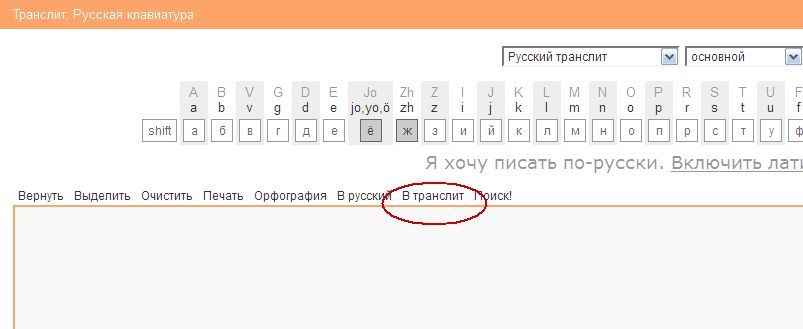
service Translit.net
To use it, you need to click on the link and a large window to write a name. Next, select "In Translite" and you get the right information. It remains only to copy and paste Aliexpress.
More unusual you are not required. You need to enter your email and password twice. After the completion of all the manipulations press "Confirm and create".
Now the process is completed.
How to fill in your shipping address in your mobile app Aliekspress?
Now, after registration, be sure to immediately fill in the delivery address. He needed to sellers sent orders for you, and not someone else. Especially not address an order will not work.
So, to enter the address:
- Open the application menu and tap "My profile"
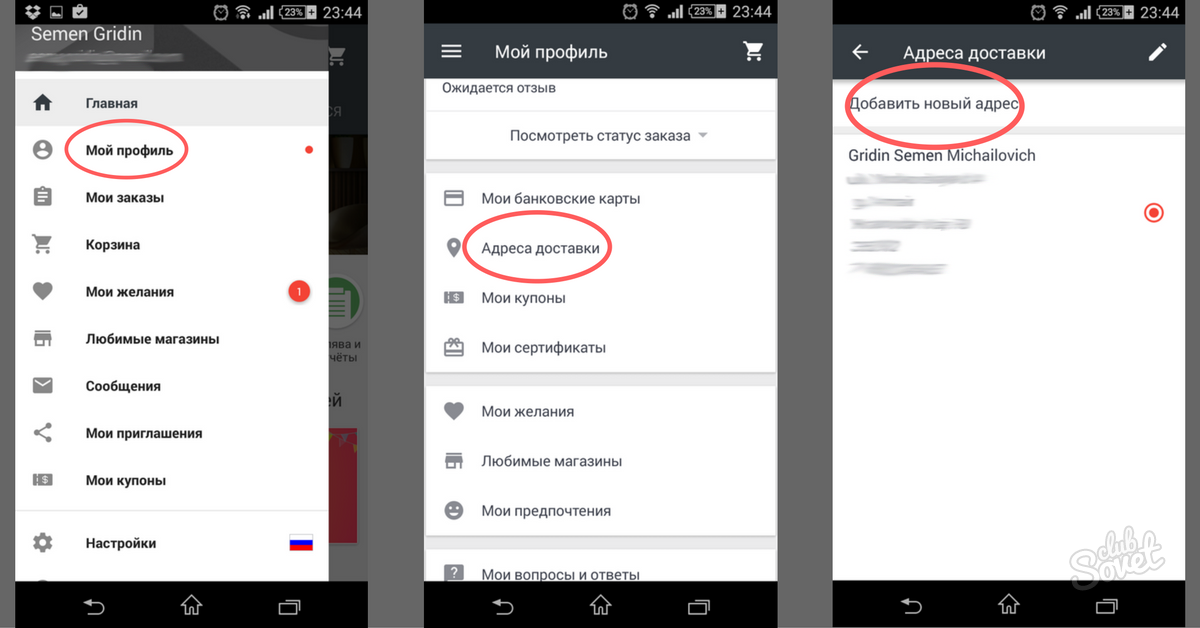
Adding addresses
- Then you find yourself in the menus with your data. We have to choose "Delivery Addresses"
- On the new page, click "Adding a new address"
- Now you will see a form for providing personal data. It looks like this:
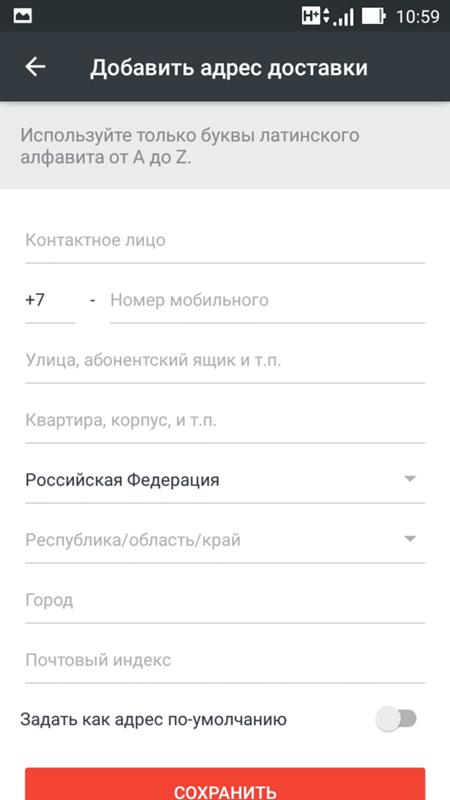
Form to the address
Specify the required information in the system and click save. We describe in detail the filling process will not, because of this, we were told in the article "How to fill out the shipping address on Aliekspress in a mobile application?".
Additionally, you should study the article:
How to change currency in mobile application AlExpress?
Now that everything is ready, it would seem, you can start purchases, but no. To begin with, it is worth choosing a suitable currency. For example, for customers from Russia, rubles are automatically exhibited, but if you are more convenient to view prices in dollars, you first need to be changed. This can be done as follows:
- In the application Aliexpressopen the menu and go to "Settings"
- In a new window, click on "Currency"
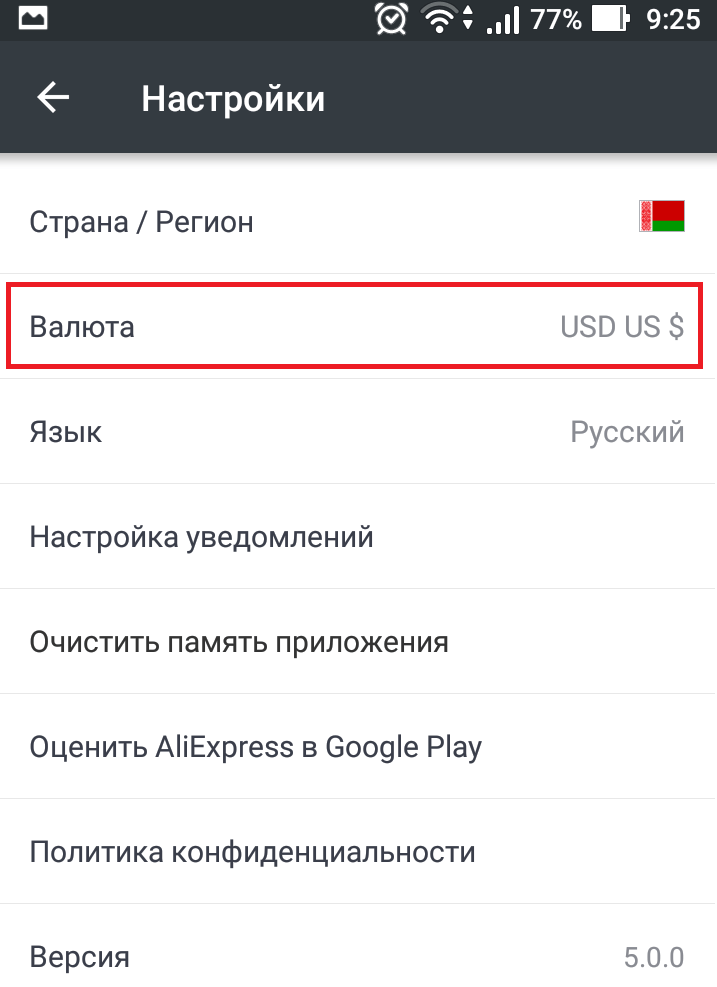
Currency settings
- Choose a suitable currency and save the result.
That's all! As you can see anything complicated.
How to search for products in Aliexpress?
Now you can proceed to shopping. First of all, you need to find suitable products.
- If you know exactly what product interests you, then use the search string. Write in it the desired name, you can in Russian and start the search.
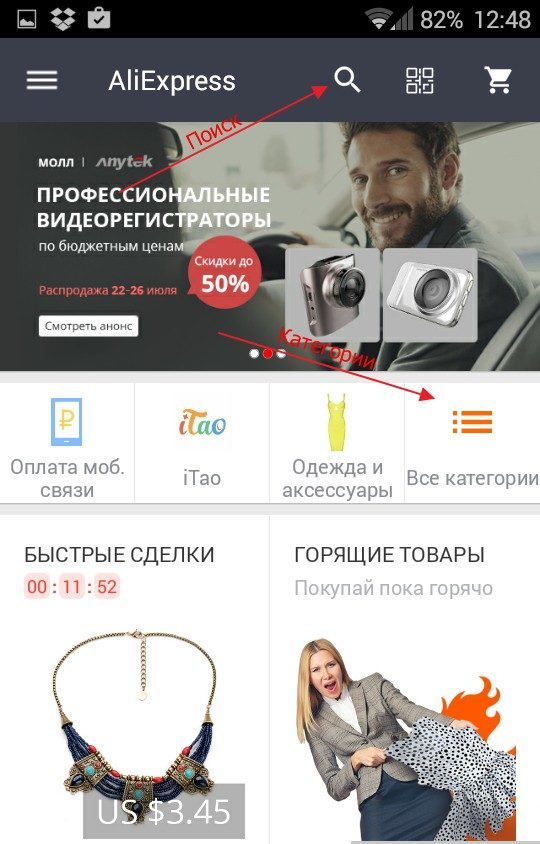
Product search
- If you just look closely and do not know what you want to buy, use the section "All categories" on the main page of the application Aliexpress.
- Here are all goods distributed to the main categories. Choose what you could be interesting and go to the catalog.
- Once in the catalog and in the first, and in the second case you can narrow the search for goods. To do this, click on the left button at the top "Filter".
- Here are the basic sorting parameters, such as free shipping, product rating, price range and others, as well as more suitable filters for goods. For example, for the phone it may be a technical characteristic, for clothes - dimensions, colors, and so on.
How to get a discount on the purchase in the mobile application Aliexpress?

Discounts in the application
Mobile app Aliexpress gives excellent opportunities for discounts. All you have several options that can be combined with each other:
- Discount for first order. If you are a new application user, then Aliexpress be sure to give you a coupon for the first purchase. It applies to all categories of goods, and is used automatically, so you don't have to do anything special to do anything.
- Fast transactions. This is one of the sections of the application that is not on the main version of the site. In it, goods are always sold with additional discounts and change every three hours.
- Mobile bonuses. In this section, every day you need to collect coins for which you can buy a discount or product coupon.
- Freebie. Every day in this section passes draw different products. You have the opportunity to send two applications per day. It should be noted that new products are added every day.
- Sales. Participate in sales Aliexpress. As a rule, before they spent on the site is launched a massive advertising campaign with various bonuses, and in the annex are many more. Acquainted with the schedule of sales, you can link.
- Cashbek. You can even choose to receive cashback on each in-app purchases. To do this, you need to register in one of the services, for example, ePN or AliBonus(Recently Megabonus).
How to arrange and pay for your order in a mobile application Aliekspress?
When the desired item is found, then you are ready to checkout.
- If the purchase is only one, you can immediately press "Buy now".
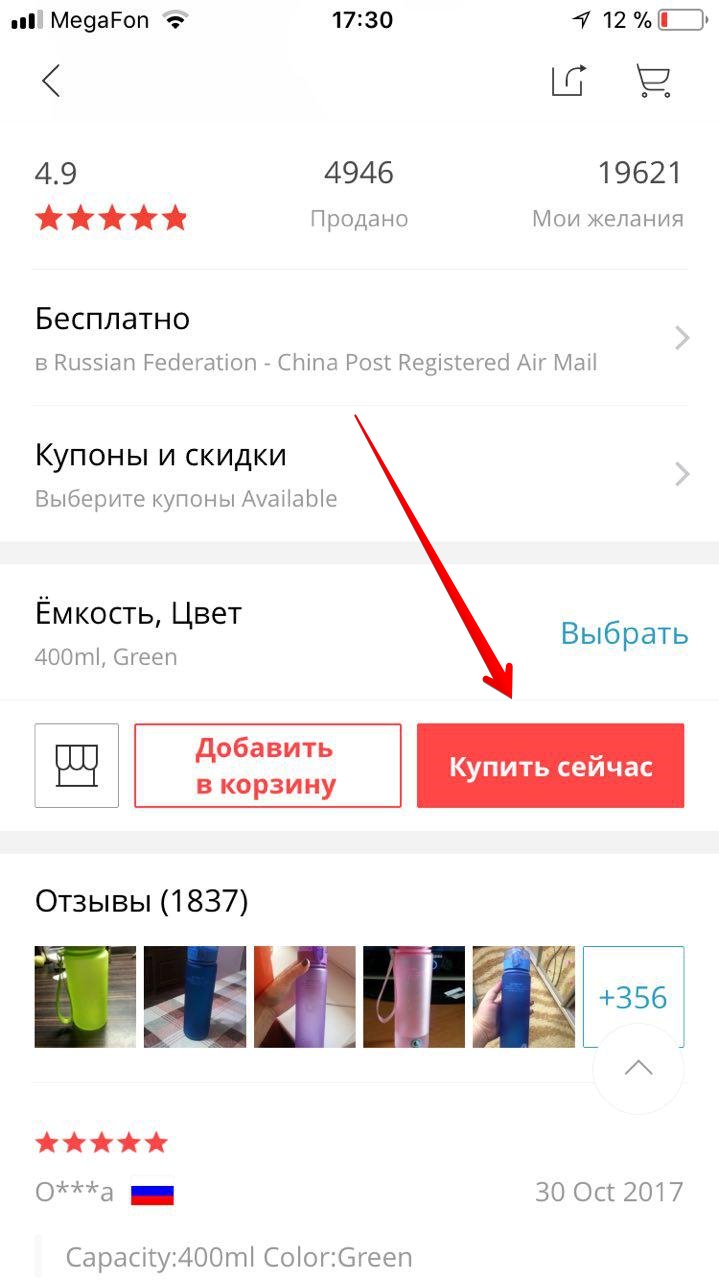
Checkout
- If you want to find something else, then click "Add to Basket". In the second case, when all the necessary purchases to be selected, click on the icon at the top left of the basket.
- On the next page, set the mark in front of all things, and press "Checkout".
- Now you find yourself on the checkout page. At the beginning of the delivery address indicated. If you do not want to change, then leave it at that.
- Next, select the method of payment of the goods. This can be a bank card or wallet Kiwi. If you want to choose another way, then click "Other methods" and you will redirect to the page the basic version of the site, where you can choose another method of payment of the purchase.
- Let's look at the example of the process of using a credit card. Since the payment is made for the first time, press "Adding a new card".
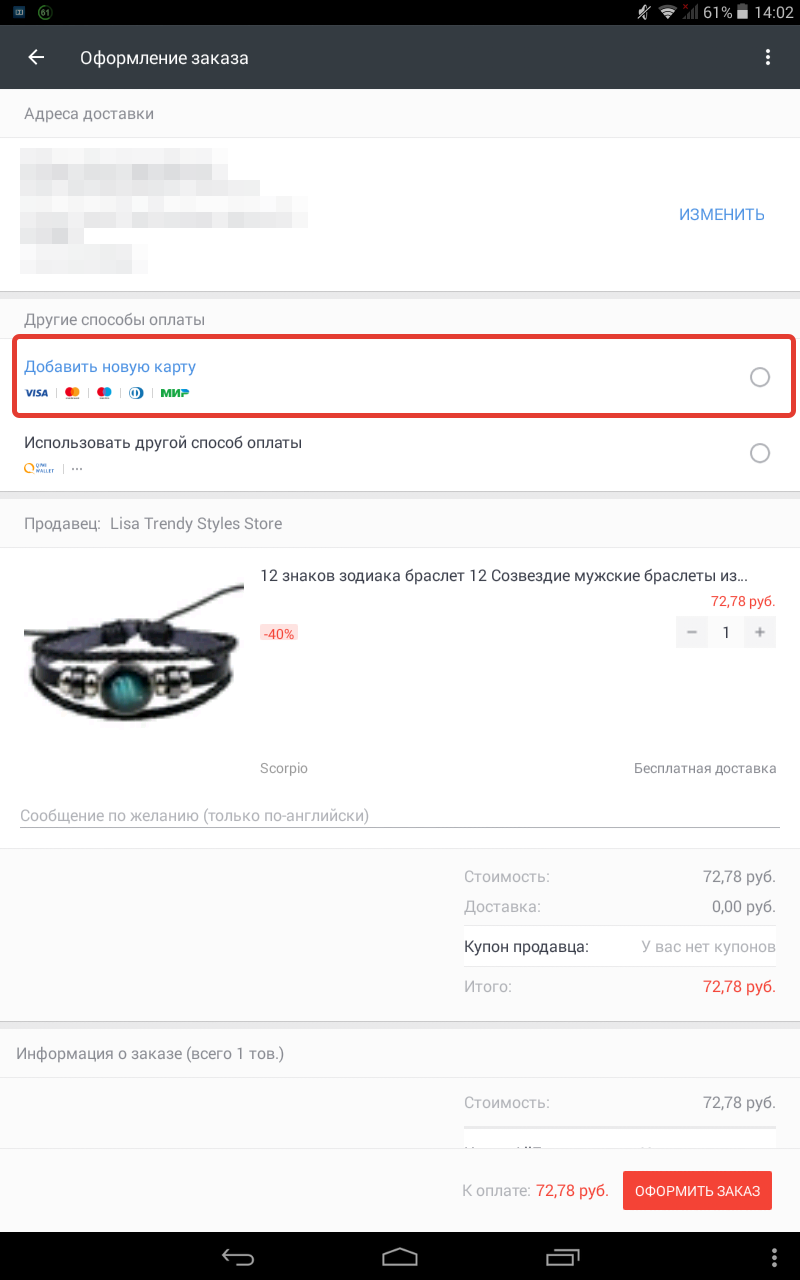
Adding a map
- Here you will need to specify the details of your card.
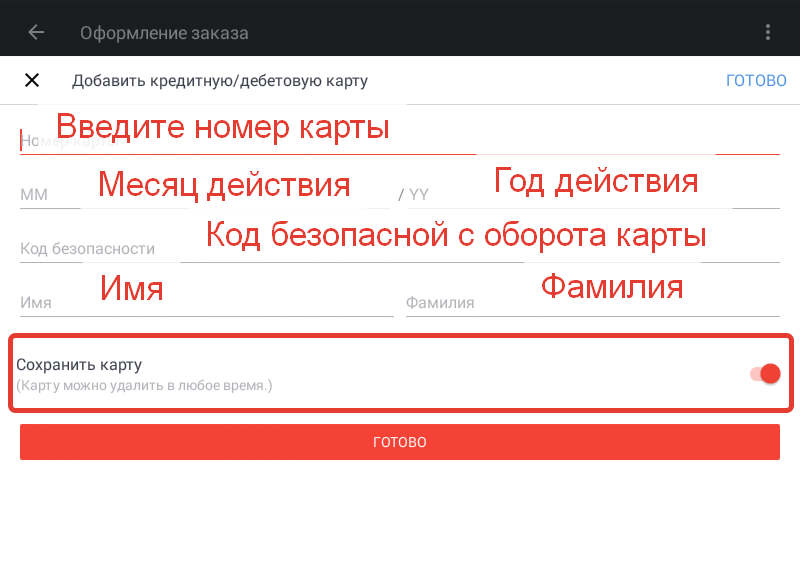
input details
- Enter all the required information and save the card in the system.
- Next, check whether all the product settings are correct and click on the button "Checkout".
Since you've already entered all the details of the card, the payment is automatically removed, so do not even require additional confirmation.
How to Track a parcel in a mobile application Aliekspress?
After the goods will be paid for, wait for it to be sent. Seller will give you track number for tracking. No special action prodelyvat not required, as recently it became possible to make a track in a private office Aliexpress. For this:
- go to "My orders"
- By purchasing the right click "Check Tracking"
- On the new page you will display information about the whereabouts of parcels
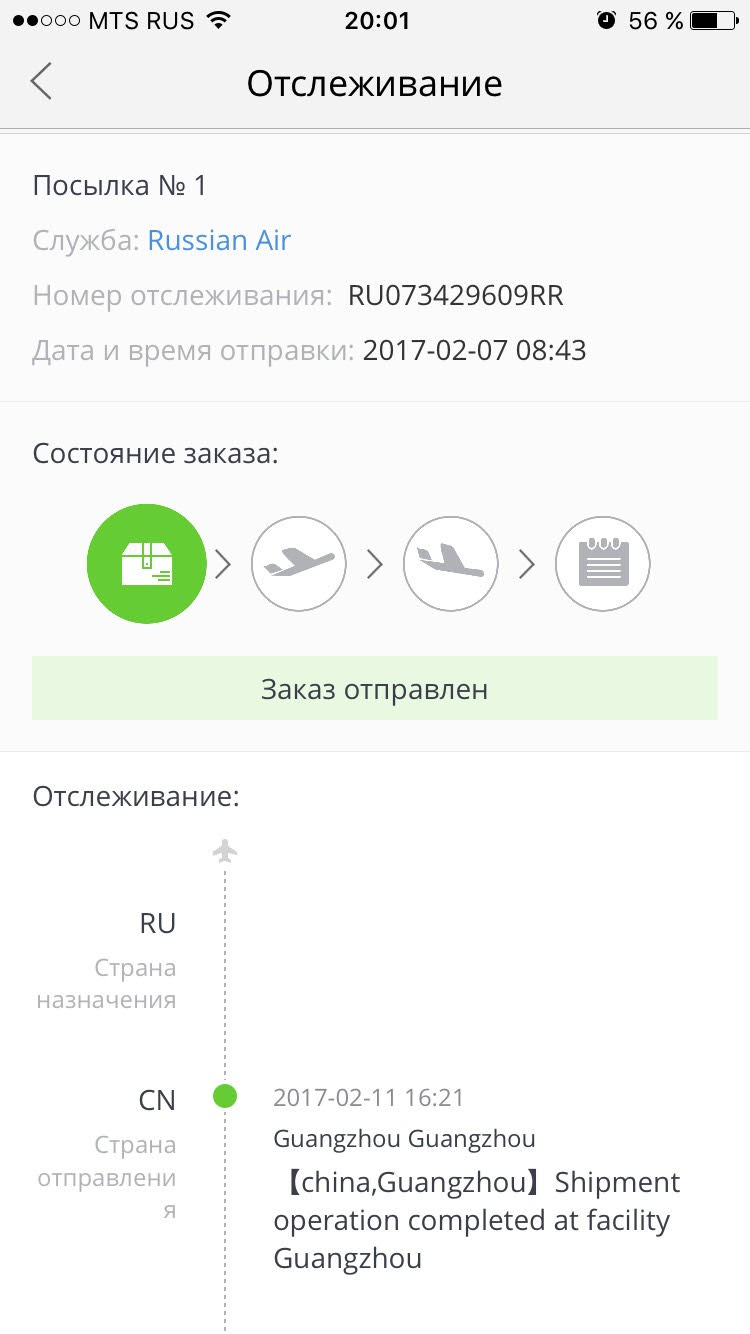
Tracking check
When your parcel arrives in your post office, you will see the appropriate status and postman will bring you a notice. After inspection, do not forget to confirm receipt in "My orders" And leave a review about the product and the seller.