What kind of "Quick Transactions" section on Aliexpress? Set up notifications about rapid transactions for Aliexpress
In this article we will find out what rapid transactions on Aliexpress.
Contents.
Everyone knows that Aliexpress sale are constantly held. Moreover, they can be both large and small. One of the daily sales are "Fast transactions". Let's wonder what they represent themselves.
If with the site Aliexpress you did not come across and did not even have time to make a single purchase, we recommend that you read the article "How to register and make orders for Aliexpress?".
Fast transactions for Aliexpress - what is it?
Under "Fast transactions" on Aliexpress it is understood by a separate section where goods are exhibited with discounts. So the section was called because the goods here change every three hours and are exhibited in limited quantities. Therefore, you will have to try to catch something here to purchase.
It is worth noting that those wishing to make a purchase in this section is very much, and therefore it is better to go in time, because all the most "tasty" dismantled already in the first few minutes.
Where to find sections quickly deal on Aliekspress?
If you go to Aliexpress through the computer, the partition "Fast transactions" you will not find. This is due to the fact that it's only available in the mobile app. Most likely, this is done in order to buy more than just a phone.
For entry B. "Fast transactions" through the computer's use of the link. To date, another way to go there from a computer - no.

Entrance to "Fast Transactions" for Aliexpress
The link is designed for smartphones and tablets, and therefore do not be surprised that the site will not look quite usually.
But in the mobile application, this section is on the main page:
Set up notifications about rapid transactions for Aliexpress
So that you do not miss the moment the sale of sales, for a while before its start you need to start a mobile application Aliexpress. To not forget about the time, you should configure notifications.
To do this, you need to find a suitable product, which will soon be available for purchase and click on the contrary "Remind" And 10 minutes before the start of the promotion you get a reminder to the phone.
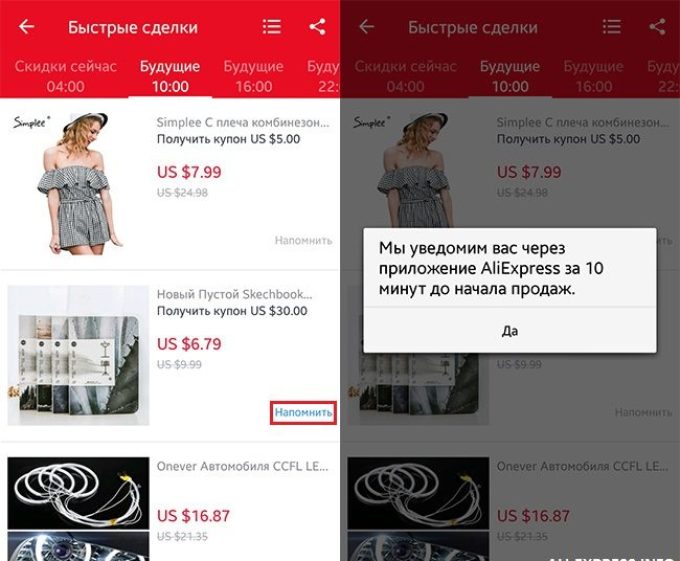
Reminder of a quick deal on Ali Spress
To quickly go to the transaction, click on the received alert and immediately boot the page.
You can also make the goods to the list of desired and from there go to the desired page.


