Alibonus Mobile App for Ali Extress: how to download, install for Yandex browser, Google Chrome, Opera, how to register in it and use them? How to activate Alibonus to Aliexpress and bring cachek with card?
In this article we will talk, how to install and how to enjoy the expansion and application of cachek-service Alibonus.
Contents.
Alibonus. represents the service that currently provides the largest cachek in the amount of up to 10% from each purchase on Aliexpress. Use Alibonus very simple, but there are several moments that for some reason not all users pay attention. In this article we will analyze how to use the cachek from Alibonus. on Aliexpress.
If you have not even managed to register on this site, we advise you to study you an article "How to register to Aliexpress?".
How to register in Alibonus?
So let's start from the very beginning. Before setting up the cachek, you need to register in the service. It is not complicated and will take just a couple of minutes.
- Open the official website Alibonus.
- On the site's main page you will see a button. "Install for free". Click on it
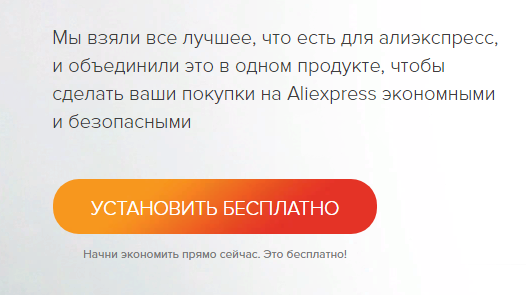
Install free
- A small window will open where you need to confirm the expansion installation.
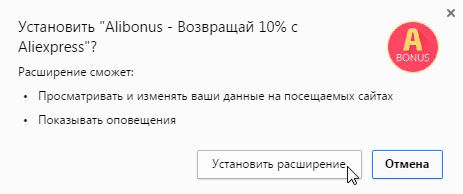
Confirmation of the expansion installation
- After that, you will go to the page where a small registration form will be displayed.
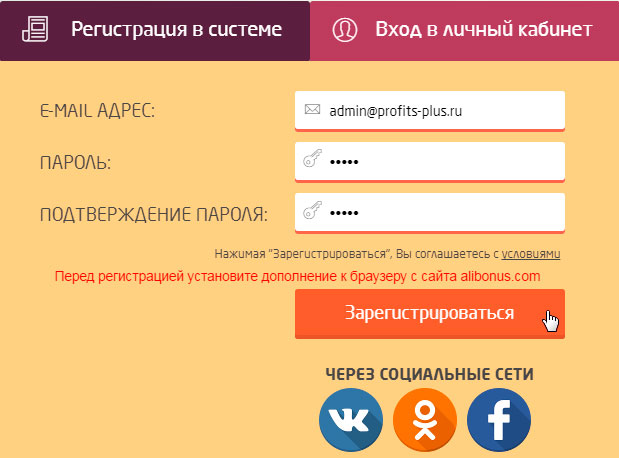
Registration form
- Specify your email and select "Register"
- If you want, you can choose authorization through one of the social networks
That's all! This registration can be considered completed. It remains only to figure out how to use the service.
How to use the extension of Alibonus?
In fact, even a novice from the first minutes of using the program once is taken into it. You are essentially nothing to do. All that the extension is required will do it yourself.
After the entrance by Aliexpresson the right above you will be displayed, indicating that cachek is turned on. You just need to make an order as usual, and Cacheback will automatically be credited to your personal account. The main thing is that during the purchase the extension has been activated.
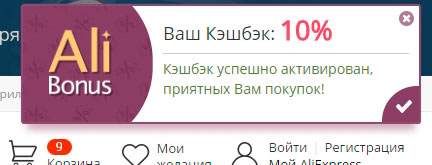
Cashbek activated
In addition to providing cachek, the extension shows the level of reliability of the seller. This will allow you to make purchases with convenience and quickly, as now on the seller's checking does not have to spend time.
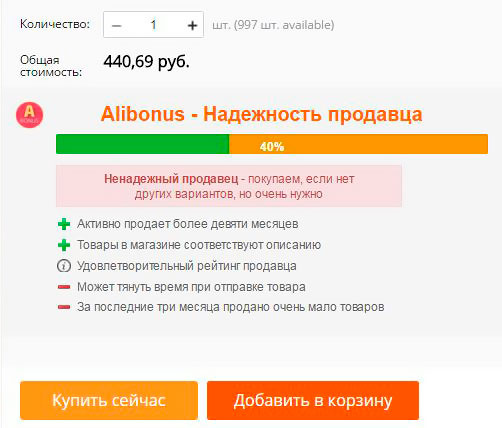
Check for the reliability of the Seller Alibonus
Mobile Alibonus application - how to install and how to use?
Relatively recently, U. Alibonus. there was a mobile application. You can install it as any other application from Play Market. or App Store.. Consider in the example Play Market.:
- Open the program and in the search string type Alibonus.
- Select the application and click "Install"
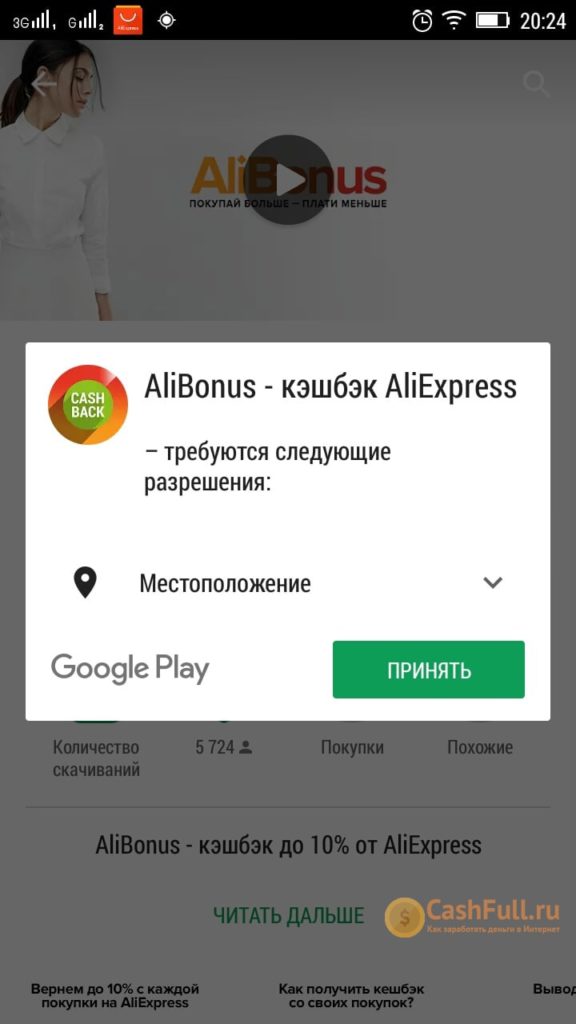
Installation Alibonus on the phone
- Next will occur automatic installation
For settings:
- Open the application and log in to your account.
- If you are not registered yet, then select "Registration"
- Next, by analogy with a computer version, register in the app
In the use of the application, there is also nothing complicated. You just press the button in it "Activate" And start making purchases and get cachek.
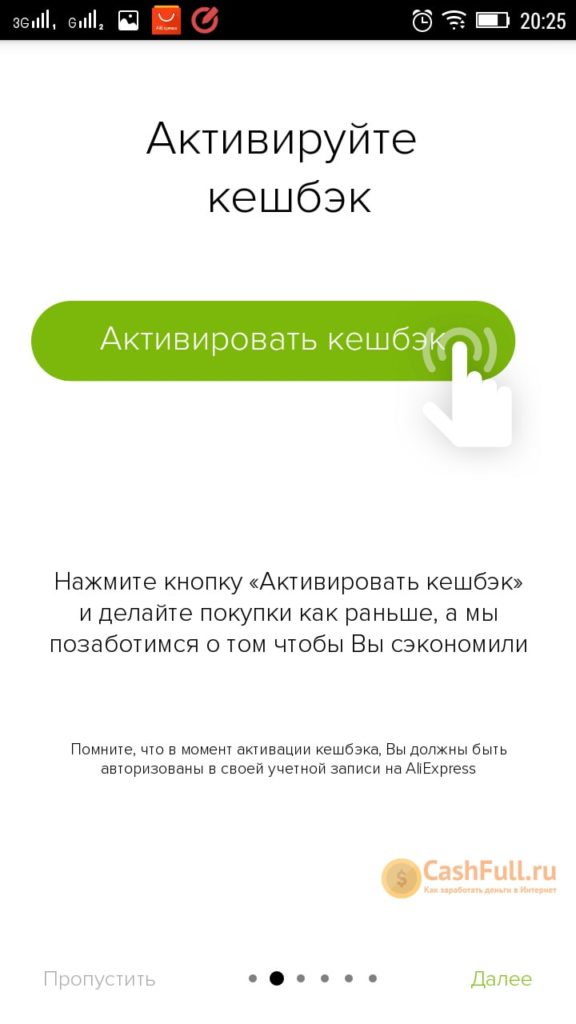
Cacheback activation in Alibonus
How to bring money from Alibonus?
Many users are interested - how to withdraw money from Alibonus. To do this procedure can be several ways to WebMoney. (ruble and dollar wallets) Yandex money and Kiwi. In addition, you can conclude even on the bank card. You can specify data for payments through your personal account.
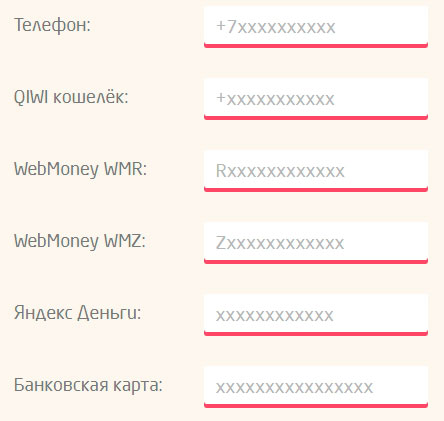
Output of money with alibonus
The minimum amount that can be output is $ 5. This is quite a lot, for example, at the same ePN. this threshold is at all $ 0.2. But again, Alibonusthe highest cachek is up to 10%. Here we decide for yourself that you are more convenient.
If you make purchases on Aliexpressconstantly, then you can collect the minimum amount of the output very quickly.
Video: How to activate cachek a libonus on A. leskpress | Keshbak on shopping



At the very beginning you are suggesting Reply to how to download Alibonus. And on the whole site there is no spirit or hearing.