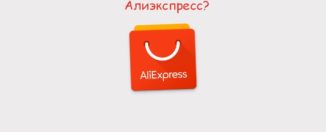How to buy goods to Aliexpress in Kazakhstan? How to find goods, issue, pay and track an order with Aliexpress for residents of Kazakhstan?
In this article we will find out how to buy on Aliexpress Residents of Kazakhstan.
Contents.
- Registration for Aliexpress in Kazakhstan
- How to fill in the address of the delivery to Aliexpress in Kazakhstan?
- How to find goods to Aliexpress in Kazakhstan?
- How to sort the goods in the catalog to Aliexpress in Kazakhstan?
- Quality of goods and Seller's rating for Aliexpress in Kazakhstan
- How to arrange and pay an order for Aliexpress in Kazakhstan?
- How to track the parcel with Aliexpress to Kazakhstan?
- How to receive a parcel with Aliexpress in Kazakhstan?
- How to confirm the receipt of the goods on Aliexpress in Kazakhstan?
- Video: How to order on Aliexpress? Aliexpress - Kazakhstan
Kazakhstan is located at the very border with China and in this country has long been known. Aliexpress. Such a profitable neighborhood allows you to deliver parcels from this online store in a matter of days, but to receive them, you must first learn to order goods. Below, we specifically give you detailed instructions, starting from registration and ending with confirmation of ordering.
Registration for Aliexpress in Kazakhstan
The first thing to do for successful purchases on Aliexpressin Kazakhstan - it is to register.
- Open the main page of the site and on the right above click "Registration".
- You will see a small form for filling. It specifies quite standard data, as for many sites. In particular, you need to write your name and surname in English, email and password.
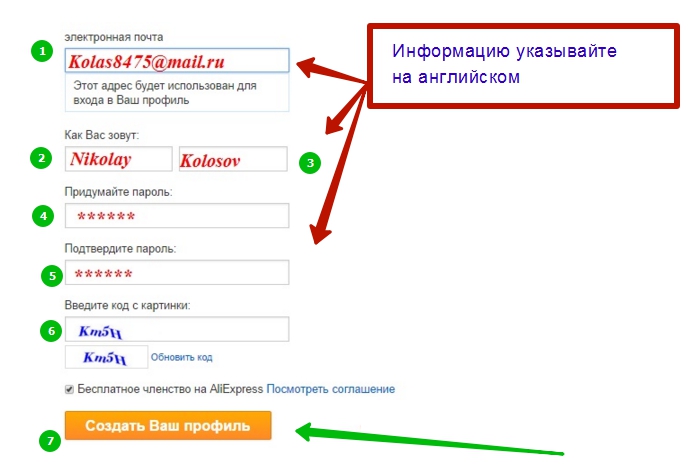
registration
- Please note that the data is indicated in English. Directly transfer to do not necessarily, but it is important that the name is indicated by English letters. You can use the service for translation Translit.net.
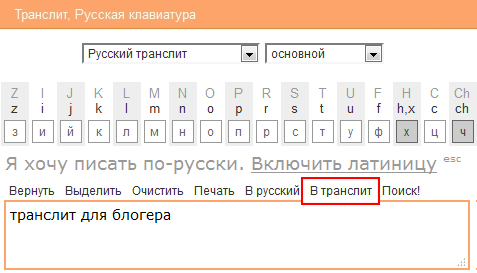
Text translation
- He is easy to handle. You need to open the main page, specify your data in a large window and click on the button. "In Translite". That's all! It remains only to copy information and insert it on Aliexpress.
- Additionally, in the form of registration you need to enter a captcha - this is a small set of letters in the picture. Just rewrite them in a line beside and that's it.
- After filling out the form, click on the button. "Create your profile" And now you will become a full-fledged buyer. Aliexpress.
By the way, an email will come to your email to confirm registration. Open it and click on the link inside.
How to fill in the address of the delivery to Aliexpress in Kazakhstan?
It would seem, now you can safely begin shopping. In essence, yes, it is so, but we recommend to start filling the shipping address so that you do not have to enter it later. If you wish, it can be done during the ordering, but we will tell you how to do it through your personal account.
- So, first, open the section "MY ALIEXPRESS" and from there go to "Delivery Addresses"
- Here click on the button "Adding a new address"
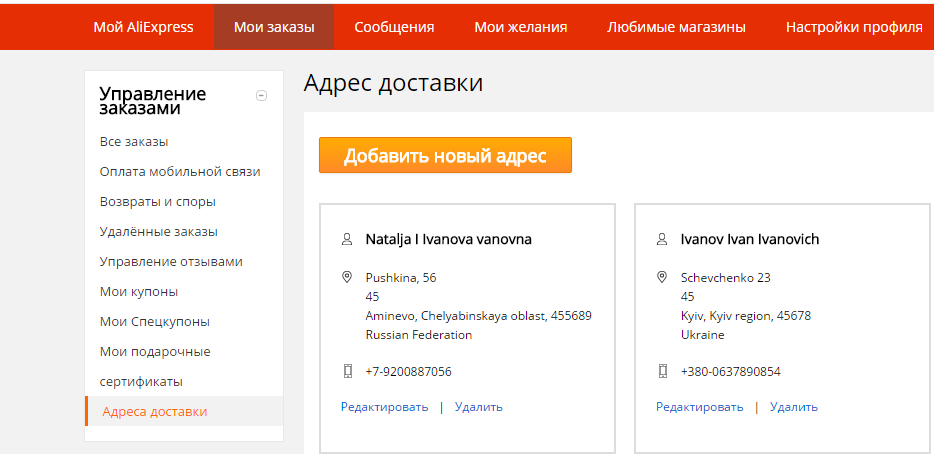
Add Address
- The special form you need to fill out. It looks like a ready-made sample like this:
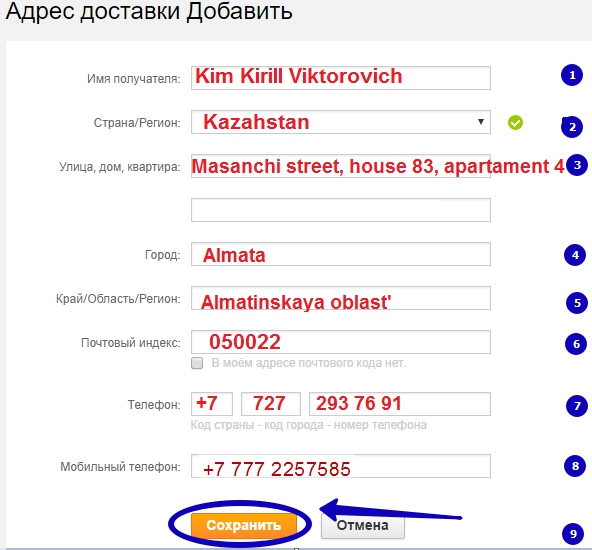
Sample address
As you can see, in principle, nothing complicated in it. Again, it is indicated exclusively in English, and for translation, we use the same service that we have indicated earlier. In addition, there are some features when filling out the delivery address on Aliexpress in Kazakhstan:
- First of all, when specifying the name, write complete data. If you do not specify my middle name, then at customs your parcel will not miss
- For accommodation in the village or village, you need to choose the area of \u200b\u200btheir location and in the line for entering the city Write the area
- Point the phone number must. This is important, since when delivery by courier companies you will call the courier to refine the delivery time
- If you do not know what your post office has an index, then look it on the site Kazposts.
Here, in principle, all the features. Once you fill in the shipping address, then click "Save" And the address will be saved.
How to find goods to Aliexpress in Kazakhstan?
Now you can proceed to find goods on Aliexpress. Look carefully on the main page. Left is located with the most popular categories of goods. These are not all sections with goods.
More detailed list with categories can be found if you click on the button "All categories".
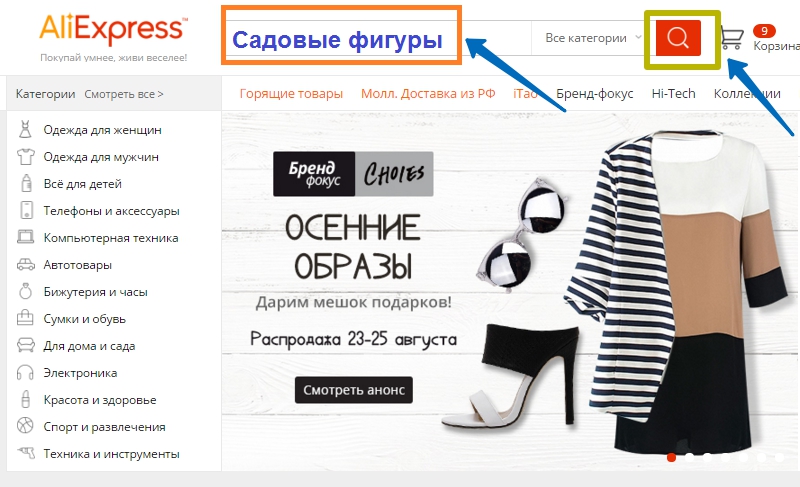
Search for goods
Before making an order, learn all categories with goods. If you have not found suitable things, then use the search bar. On Aliexpress you can purchase almost any product, and therefore if you have not found it in one way, then use the other.
How to sort the goods in the catalog to Aliexpress in Kazakhstan?
As soon as you find a section with suitable goods on Aliexpress, I was not in a hurry to buy the first things. See proposals from multiple sellers. You will notice that they differ from them, as well as some offer paid delivery.
To find the most suitable and profitable products, always use filters for sorting. They are on every page with goods and are located at the top and on the left on the screen.
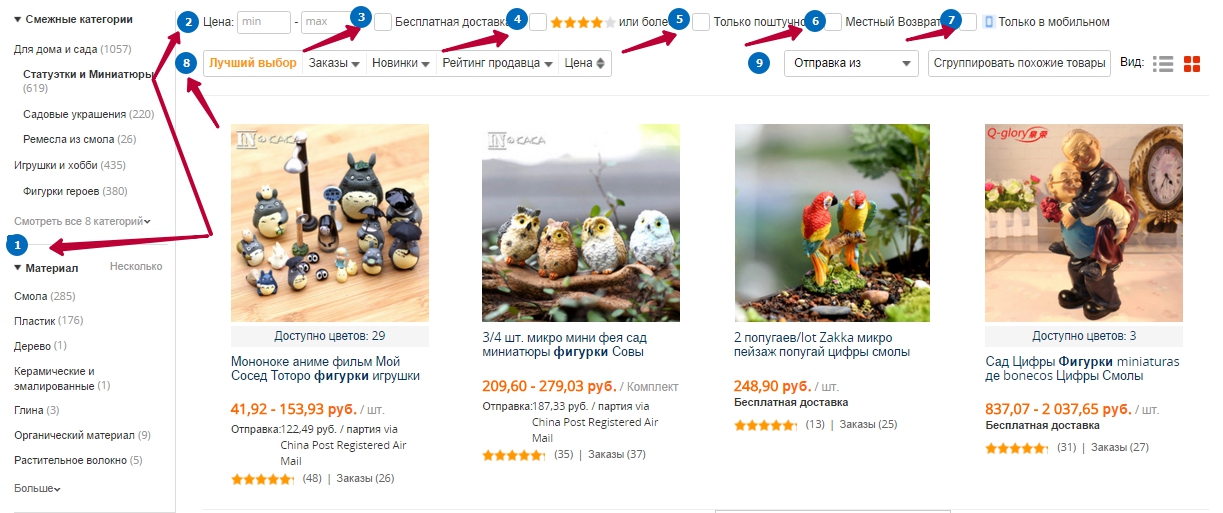
Sorting
The first type of filters is common to all goods. Among them are the string of "brands". They will differ depending on the goods. So, for clothes, these are popular brands of clothing, and for phones, respectively, manufacturers of gadgets. In addition, the goods can be sorted by price, rating, with free shipping and other parameters.
On the left you will find filters that are already related to one or another categories of goods. Again, for clothes it will be colors, sizes, drawings, length, styles and more. Phones have specific characteristics. Accordingly, for other goods, the filters will also differ.
Quality of goods and Seller's rating for Aliexpress in Kazakhstan
Even if you found any product at a very low price, then you should not buy it right away. To begin with, look at the seller's rating on Aliexpress. It is available in different places on a detailed product description page. Over the cost shows a general assessment of a specific product. If it is 4-5, then it is very good.
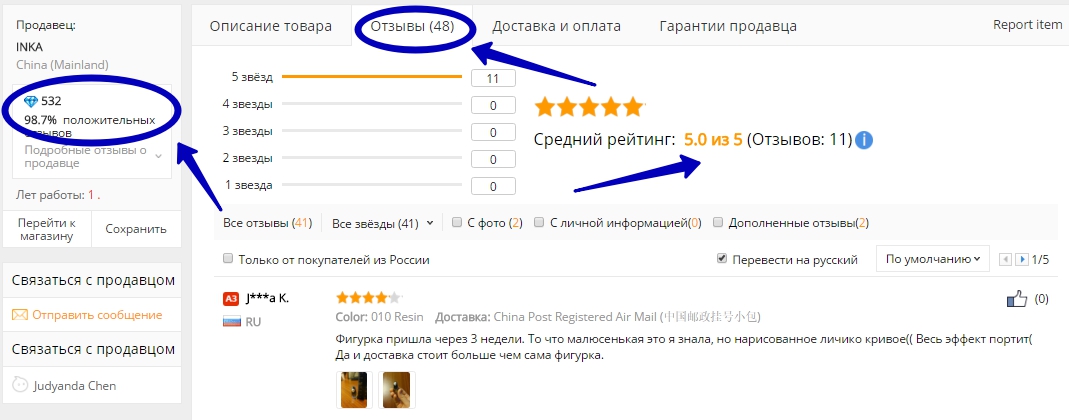
Rating of goods and seller
Just below the main photo you will find information about the seller's ranking. It is indicated by different icons. So, the crowns speak of the highest ranking, and if there are several of them, it is even better.
Always in the rating displays the ratio of good and bad reviews in percent. If this figure is greater than 95%, then the seller can be trusted.
The decisive indicator is the availability of feedback. You can find them in a detailed description of the product in the appropriate tab. Very pleased that Aliexpressthere is a function of adding photos. This allows you to get a real impression of buying and see if it looks like, as in the photo.
How to arrange and pay an order for Aliexpress in Kazakhstan?
So, here is the goods chosen, now it needs to be somehow buy. First, choose all the necessary characteristics and you need to choose a purchase method. All of them are used - two.
- First way - click on the button "Buy now". It is advisable if you won't order anything else. The system will immediately translate you to the order design page.
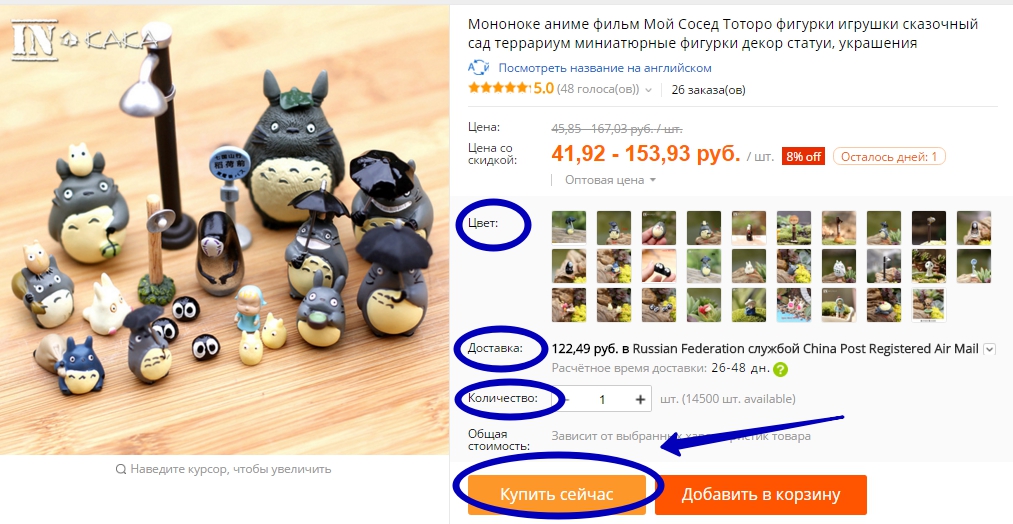
Buy now
The second way is adding to the basket. If you want to buy not only one product, but also to see something else, then click on the button "Add to Basket".
The notification will be displayed on the screen that the goods have been added to the basket and will immediately be proposed to return to purchases or go to the basket. Accordingly, choose what is suitable for you and continue to look for goods or go to the order.
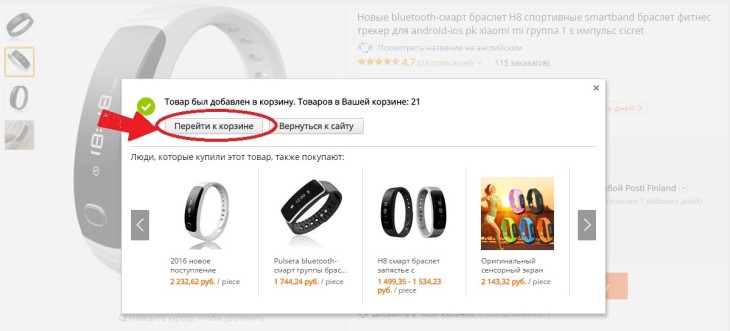
Go to the basket
If you switched to the basket, here you will see that the goods are divided into groups, depending on which store is a purchase. To make an order only at one seller, click on the button "Order from this seller" Under the desired group of goods or check the ticks in front of those things you want to order and click "Checkout".
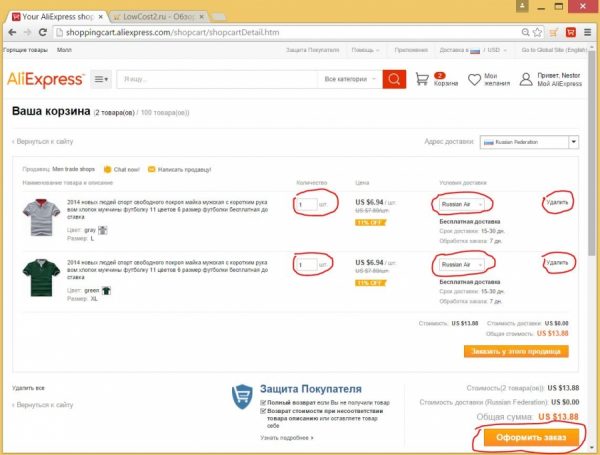
Checkout
- If you want to buy all goods, just press right away "Checkout".
- In now you will find yourself on the page for placing the order.
- What do we see here? At the very beginning, the shipping address is specified. If you did not fill it earlier, you will immediately be prompted to do it. Fill in all fields as in the instructions above and save the address.
- Then we see all selected goods. They will be paid within one order, but payments will go to each seller separately if you ordered things in different stores. Actually, if necessary, the amount will be credited for each individual product.
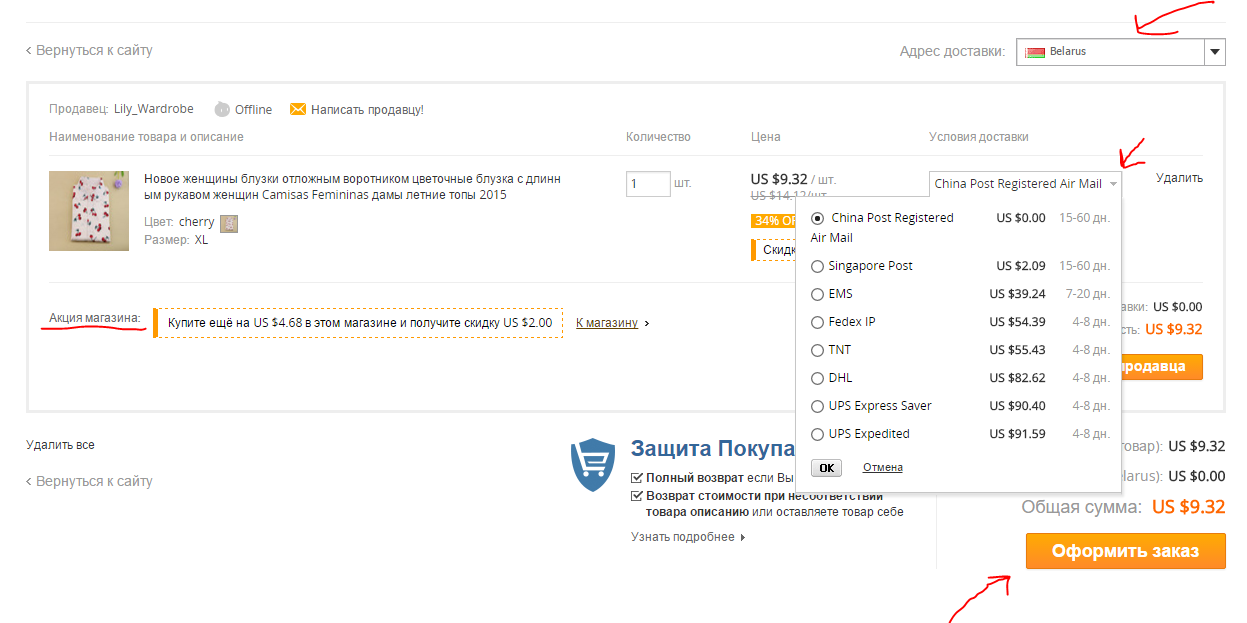
Ordering
- Below is the window to select a suitable payment method. In fact, only two ways are offered here - bank cards and other ways.
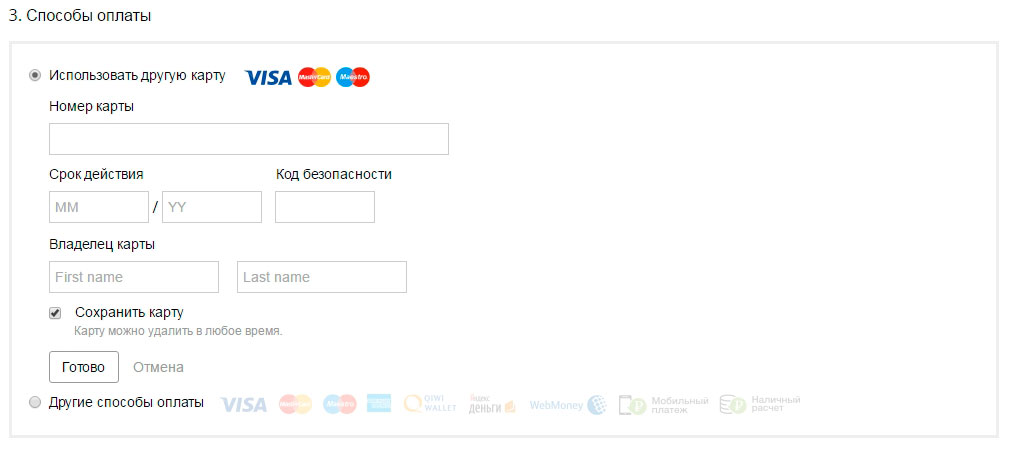
Choosing a payment method
- If you want to pay for the purchase on the bank card, then, in this case, specify its details and save it. Or click "Other payment methods". There is still nothing to enter anything, so just go further.
- Even below is a line to select a discount coupon. Every newcomer is used automatically. But there are other ways to get these profitable discounts. Check out more information you can here.
- To complete the ordering and go to payment, click on the button. "Confirm and pay".
- Now you will display a page for payment. If you have chosen payment by bank card, then check the amount and details again and press "Pay". Otherwise, first select a suitable payment method and act according to the instructions of the system. More details about the payment of goods on Aliexpress read in Kazakhstan here.
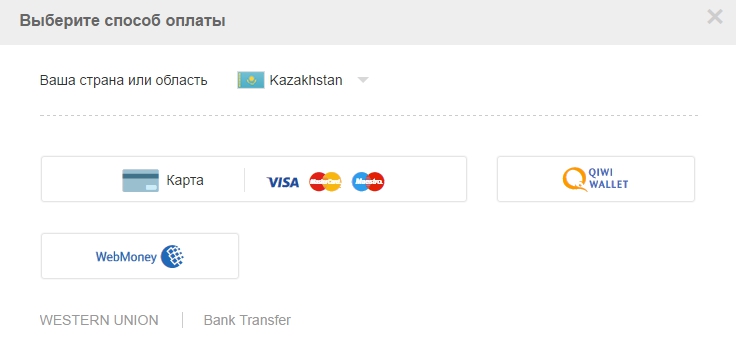
Payment for aliexpress
At this, your order will be formed and will go on check, and then for processing. It remains only to wait for it. In addition, the order can always be tracked.
How to track the parcel with Aliexpress to Kazakhstan?
Any package S. Aliexpressit has the ability to track. To do this, all sellers after sending the order provide special numbers that make it possible to watch the parcel movement.
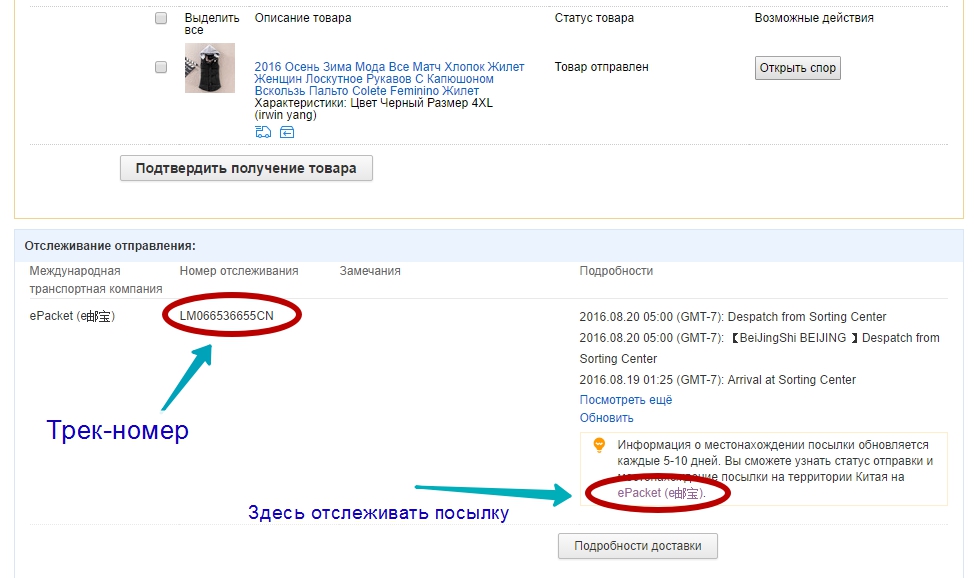
Tracking
In essence, you should not have any difficulties with this, as this feature is available in your account. Enough press "Check Tracking" Opposite the goods in the section with orders.
How to receive a parcel with Aliexpress in Kazakhstan?
Obtaining goods S. Aliexpressin Kazakhstan, it is possible in several ways:
- The most frequently used method is to send the goods by mail. After the parcel of Banderoli in the Communications Department, the recipient came a notice. This document and passport must be presented in the post office and pick up the package.
- When ordering a free shipping, a courier will be brought to the house. Previously, he will contact you and coordinates a convenient time to deliver.
- Relatively recently became available for another way - these are posts. That is, the parcel is placed in a special box, and you already come and pick it up and take it.
How to confirm the receipt of the goods on Aliexpress in Kazakhstan?
That's actually all! The goods are already in your hands, you unpacked it and made sure that everything is in order. Now it remains to confirm the receipt of the goods on Aliexpress. For this:
- Open section "My orders" and opposite the right purchase click "Confirm receipt of goods"
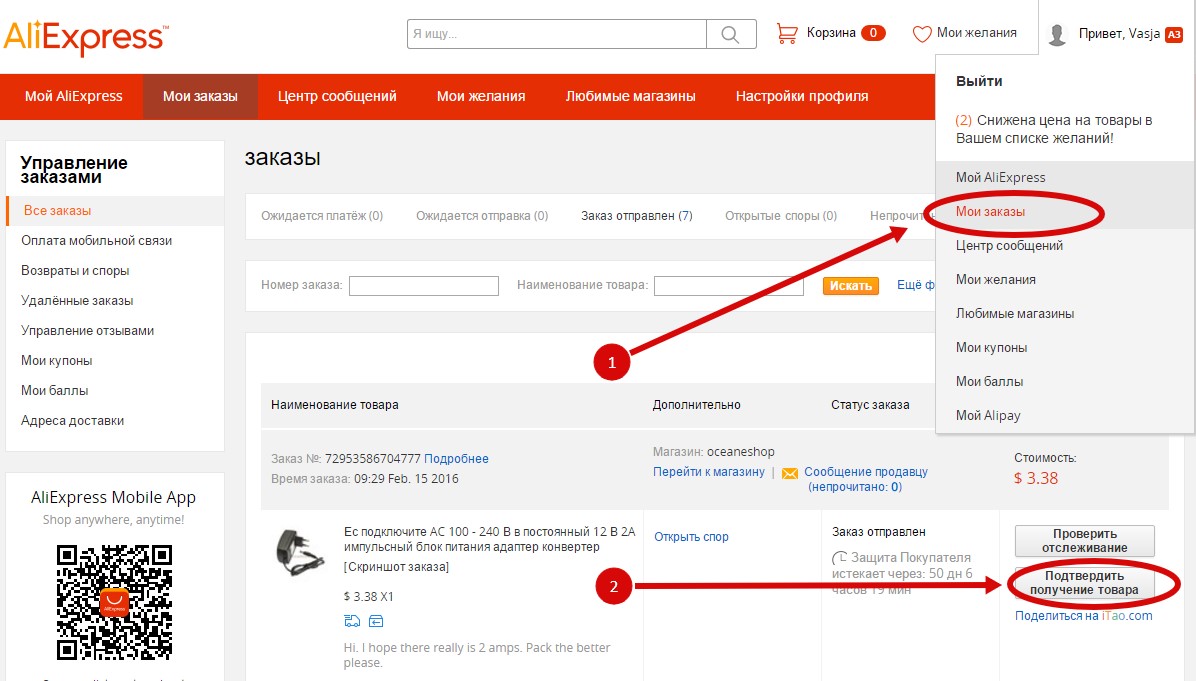
Confirm receipt
- The next window opens, in which you need to put a mark in front of the goods and press the button again with the same name
After that, the confirmation will be completed, but the system will ask you to add you your review about working with the seller and about the product.
If some problems arose with the goods and you want to return the money, then instead of confirmation, open the dispute. How to do it you will learn here.
As you can see, buy on Aliexpressnot at all difficult. It is enough to make an order a couple of times and you will already do it on the machine. Successful shopping!