How to send the seller photo to Aliexpress from the phone, in a mobile application?
In this article we will find out how to send photos to the seller on Aliexpress Through a mobile application.
Often, when buyers choose the goods on Aliexpress, then they have questions about the seller. Moreover, sometimes there is a need to send a photo to show what a product is needed or something is wrong with the purchase received. Not every newcomer knows how to contact the seller in general, and even more so send him a photo. Here we will talk about this in our article.
If you Aliexpress don't know and just get acquainted with the peculiarities of shopping in the application, then we advise you to further explore the article on link. She will tell you how to download and install the application, and also make purchases in it.
How to send a photo of the seller in the mobile application Aliexpress before and during order sending?
In general, there are several ways to communicate with sellers on Aliexpress. This may be the moment before the order is issued or after. During the design of the purchase, it is impossible to attach a photo, but it is quite possible to leave a meaningful comment.
So, you have a question for the seller and you want to send him a photo to show something. How to do it?
Well, first of all, open the page with a detailed description of the product. Please note that the whole it consists of different blocks - reviews, data on the seller, recommended goods and so on. We are interested in the one that contains information about the seller. Here you can see the button to communicate with the seller. So written - "Contact the seller".
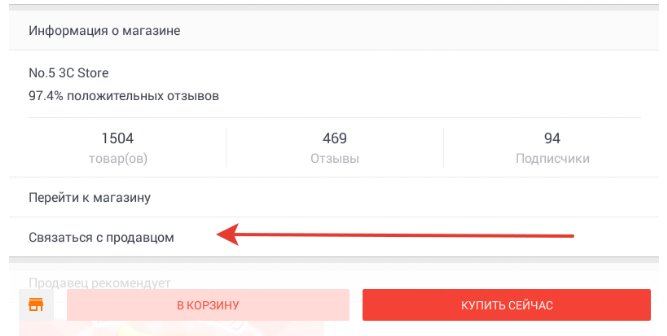
Write the seller
Completely press it and you will open a window for correspondence. To send a snapshot Click on the camera icon on the right below and select the desired photo from your phone. Click on the button "Send" And it will leave the seller.
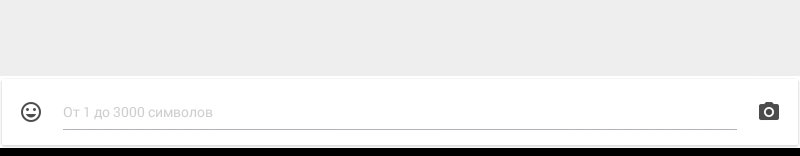
Here, in principle, the whole process. It is worth noting that you can write messages in Russian thanks to the built-in translator. This is very good news, especially for those who do not own English, as no longer need to constantly translate messages in the translator.
How to send a photo to the seller on Aliexpress from the phone after sending an order?
The first way works always, but not too, it would be convenient to look for the product every time and write from his page to the seller on Aliexpress. After the order is already paid and sent, communication with the seller can be supported through the section "My orders".
Here on the page you need to open the order details and select a button. "Order on the order". You will be open exactly the same window for correspondence with the seller, as in the previous version. From there you can easily send a snapshot for the seller.

Messages about order
As you can see, send photos in the application Aliexpress it is not difficult at all, it is important to just know how it is done.


