How to pay for an order to Aliexpress via the phone through the webmoney in the mobile version of the site: Instruction
In this article we will talk, is it possible to pay for the purchase in a mobile application Aliexpress Through WebMoney and how to do it.
On Aliexpress mobile application users are increasingly interested in whether it is possible to pay for another way except for a bank card. In particular, many wonder how to make a payment with WebMoney. Let's figure it out how to do it.
- If you still do not have a mobile application Aliexpressand you are just going to install it on your phone, we recommend learning the installation and configuration instructions by reference here.
Is it possible to pay via WebMoney in a mobile application alicpress?
Unfortunately, payment through WebMoneyit is impossible to do in the application itself. But if you already make an order from the phone, but I don't want to search for goods, then on the data verification page, select "Another payment method".
After you click on the button "Checkout"then the system will offer you to pay for the purchase from the card, make a loan (if the goods from the section "Tmall") or go to PC version And choose one of the available ways on it.
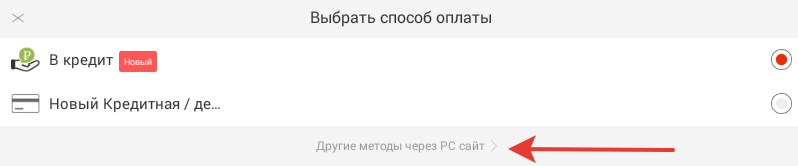
Selection of another payment method in a mobile application
That's just the last line you need. Click on it and you will find yourself on the full version of the site in the mobile browser. Further actions are not different from the payment from the computer, so let's consider in detail how to make money for the purchase.
How to pay in the mobile application Aliexpress via WebMoney?
So, here you are in the full version of the site. If you are not authorized in it from the phone, then do it and you will be redirected immediately to the payment page.
Your following actions should be as follows:
- Select the tab WebMoney.
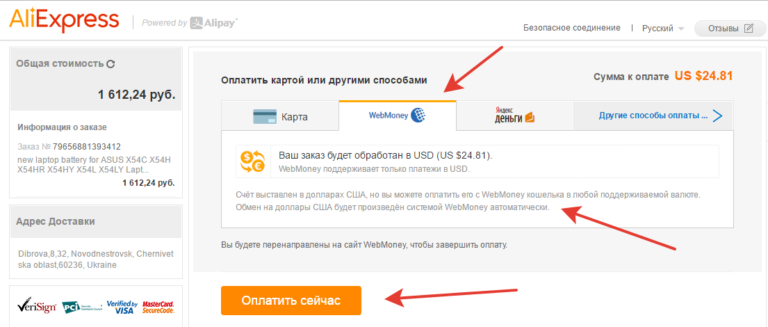
Choosing a payment method
- Next click "Pay order"
- After that you will find yourself on the page site WebMoneywhere you need to pass authorization, that is, specify your username, password and code from the picture
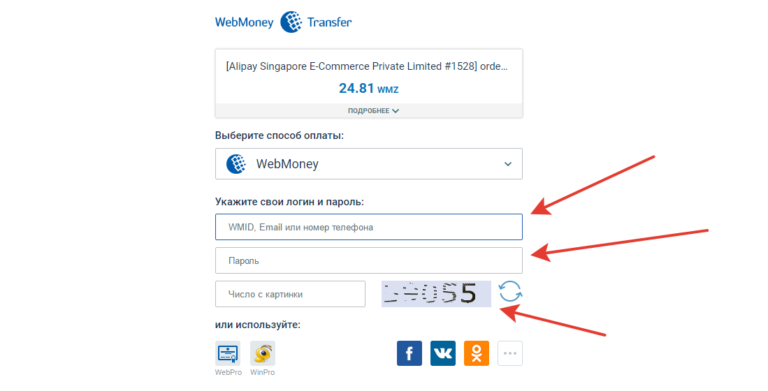
WebMoney authorization
- On the next page, select a wallet from which you will be more convenient to pay the bill. It can be both a dollar and ruble wallet
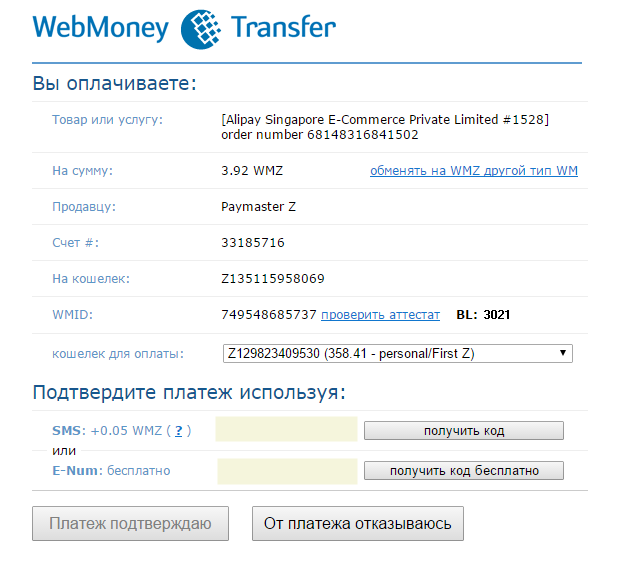
Webmoney payment page
- Check all the specified information and, if everything is true, then confirm the payment using the proposed methods - using an SMS code or system E-NUM.
- Suppose you chose the first way. Then your phone will come to the confirmation code. Specify it in the appropriate line and click "Payment I confirm"
- After that, you will highlight a successful payment and you will automatically redirected back to Aliexpress
If you have such a method of payment from the phone too complicated, then do it from the computer, well, or better then pay through a bank card.


