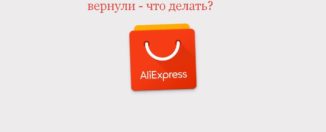What kind of return on stage Aliekspress - how to understand them? How do I know at what stage is the return of funds from Aliekspress?
In this article you will learn what are the return to the stage Aliexpress and where to find out the current status of your refund.
Purchases on Aliexpressthere are many ways, but occasionally there is a need among customers refunds. This is done by opening the dispute, but only if the goods did not come quality. There are also situations when buyers simply cancel the order, since changed their minds to make a purchase. In both cases, it carried out a refund. The entire process consists of several stages, which everyone should know.
If you are logged in to the site for the first time, we recommend that you read the article for additional link. It will describe how to use the site and make purchases.
stage return of funds from Aliekspress: description
As we have said, come back with Aliexpressit is carried out in several stages. To be precise, the three of them.

Return stage
- First step - "Recoverable". At this point, Aliexpress processing is performed transactions and documents are prepared for the transfer of funds to the customer account. Generally, of course, the process is automated, but the system in any case, you should receive a confirmation that you really realized return.
- Second phase - "Refund processing". Now payment system has received confirmation of the transfer of funds and engaged in processing of translation. Immediately thereafter comes the third step.
- The third stage - "Compensation is completed". Getting this refund status suggests that the funds are sent to the buyer's account to the bank or payment system, depending on which payment method was used.
It is worth saying that all these stages will be passed within a few days, and after the completion of the process, you will have to wait a little more, while your payment system processes the translation and enroll it to you.
How to see the status of the return of money for Aliexpress?
Find out at what stage there is a refund Aliexpressvery easy. To do this, open the section "My orders" and click on the right order "Read more".

Tab "Payment"
On the new page will be displayed all the details of your order. You can learn them. As for the return of funds, it will be displayed on the tab "Payment".