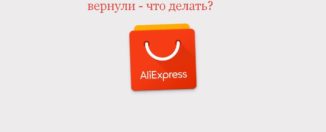Aliexpress asks to specify the verification code at the entrance - what is it? How to check the inspection at the entrance to the account on AlExpress?
Often when entering Aliexpress The system asks to specify the verification code. What is it and how to enter it? Find out in this article.
Any user Aliexpresswhen entering the site, it must definitely indicate its username and password, but sometimes the system asks for it also to specify the verification code. What does he represent him and how to introduce it? Let's figure it out.
If you are Aliexpress not even managed to register, we advise you to further explore the article on the link. here.
What is verification code at the entrance to Aliexpress?
Aliexpressrequests the verification code not always. It is usually required if you did not go to your page for several days. This is necessary to verify that your account is not hacked. The verification system is designed so that it requires the obligatory participation of a person and the computer will not cope with it.
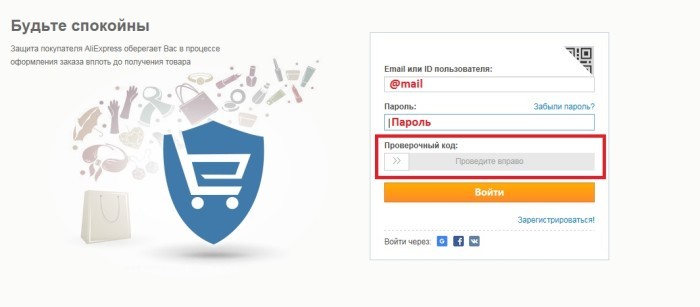
Verification code
You might think, why do you need such a check, because I already indicated my data? But in fact, the hackers are capable of specifying them and themselves, and with the help of a computer, not manually. But they will not be able to pass additional check with the help of a robot.
Aliexpress it is a modern online store using modern technologies, as well as oriented for each client. It makes it constantly improve and often appear new chips that simplify work with the site. In addition, the check is now so simplified that every person can cope with it, but not a robot.
In general, the verification code that we see on the entrance page is similar to little. This is a small gray string with a white slider that needs to be moved to the right. Newbies do not always understand why this line is needed, and therefore there are problems with the entrance.
How to specify the verification code for Aliexpress?
To specify the verification code on Aliexpressyou need to first go to the login page. To do this, click on the main page on the button. "Entrance". At the moment there are two, perhaps one of them will be removed, but so far you can use any of them.
Now you will find yourself on the page you need. On the right there is a special window where you want to write your email, password and under the rows to check.
Your task is to click on the slider and translate it to the right until the entire string becomes green.
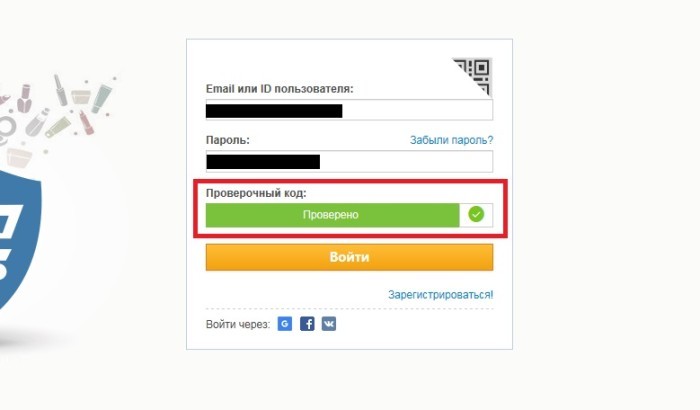
Checked
By the way, immediately after that it may additionally highlight the window for entering Capp. It is a small image with several letters. Rewrite them in a string under the picture and click "Entrance".
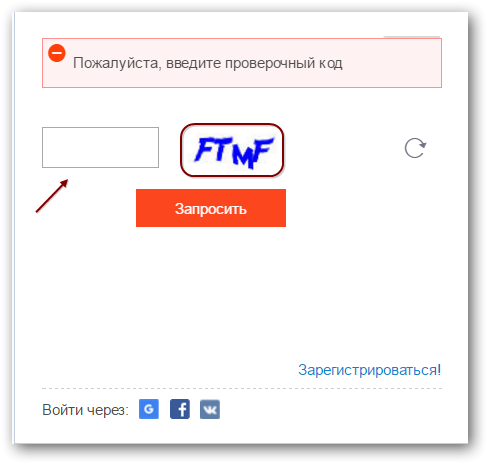
Caps
That's all! This is completed on this. It is worth noting that this check does not have to pass constantly. So, if you passed it in the morning, then for about a day she will no longer disturb you.