Search and selection of products in Mobile Appendix AlExpress: Methods. How to find the right product for Aliexpress via phone, mobile application?
In this article we will talk, how to find and choose the best products on Aliexpress in a mobile application.
Contents.
On Aliexpressmillions of various goods are sold in each category, and therefore it is necessary to somehow facilitate buyers of searches. We will deal with you how to search and choose goods in a mobile application AliexpressAnd also to pay attention to choosing the right product.
If you do not use the mobile application, then learn the article on the link here. She will tell you how to register and place orders.
How to find goods in the mobile application AlExpress: ways

Search for goods
So, search for goods on Aliexpressannex is possible in different ways. Let's talk about each of them in more detail.
Method 1. Sales
The very first thing we see when opening an application is a sales. All of them are displayed on the main page. What is it worth paying attention to?
First, the section Lourogenger. If you are completely novice, then you must look here. This section contains offers from reliable vendors. So you can just buy and not be afraid that you are deceived. Also, they lack goods with discounts and at a price of up to 600 rubles.
Secondly, "Burning goods" and "Almost free". These are the most popular discount partitions on the site.
Thirdly, "Quick Deal". This is also a section with discounts. There products are changing every 6 hours. Here you can always find a lot of interesting things, so look here often.
Among other things, if Aliexpress to be or are already doing a great sale, it will be required to appear on the main page.
Method 2: Search bar and search for photos
The second way - it's two for one. At the top of the screen displays the search bar, where you can write the name of the product and you will light up the desired results.
When you click on the line to find the goods, in addition next to it you can see the camera icon. How to search for the photo you will learn here.
Method 3 Categories
there is also a button on the main page - "All categories". There products are divided into separate sections according to the subject, for example, is clothing for women, men, children's products, and so on.
How to sort items in a mobile application Aliekspress?
When you are inside the directory with the goods, it is not necessary to view absolutely all proposals, although you can try, but it is unlikely you will quickly learn hundreds of thousands of products. Therefore, for better search filters were invented. They are located at the top right:
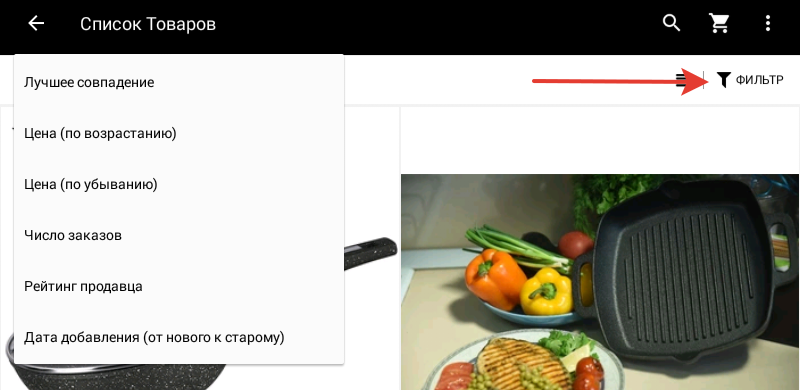
Filters
What is there? Generally, you can sort by brand, that is, you choose a particular brand of fun, for free delivery, with a certain spread of prices and ratings
There are also more specific filters, which, depending on the different products. It is their immediate response. Choose what suits you best and see the results.
How to choose an item in a mobile application Aliekspress?
When you find suitable for your preference in-app items AliexpressThen do not rush to buy the first available. First, better compare several offers and learn sellers. So, what to pay attention to:
- To begin, study performance rating at the bottom of the page. Firstly, it should be high, but it is not necessary, because if the seller is still new, it does not mean that it does not work well. It is important to the percentage of positive reviews. Here it should not be less than 95%. If it is less, then it is better not mess with this seller.
- The next thing worth seeing - it's reviews. It is better to look for those with photos. This will allow you to know what it looks like in reality, the goods, and also find out what are the disadvantages of it and the seller.
- Locate unit "Questions" and if you do something you want to know, then ask your questions there. You will answer other buyers.
- If you want to ask a question to the seller, then use the button "Write to the seller".

Contact the seller
- Most importantly - do not be afraid to ask. Even what you consider to be a stupid question is still worth asking.
- Still look at the price. If it is strongly understated compared to other suggestions or delivery several times higher than the cost, then it is better to find another offer.
As you can see, in principle, search for products in the app Aliexpressnot difficult. The main thing is to know how it is done.


