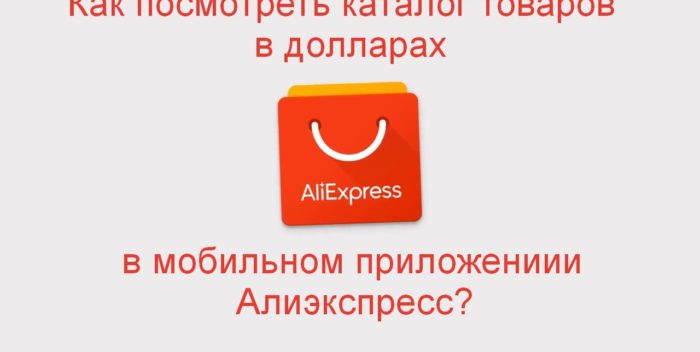Catalog of goods in the mobile application Aliexpress in dollars: how to set up? How to arrange and pay an order for Aliexpress in the application, from the phone in dollars?
From this article you will learn how to see the product catalog on Aliexpress In dollars through a mobile application.
Contents.
- How to establish prices in dollars in Aliexpress in Russian?
- How to find out the current dollar rate to Aliexpress from the phone?
- How to search for products in Al EExpress in dollars, which can be bought: Links to the catalog of goods by category
- How to arrange and pay for the order in dollars in the anxpress application?
- Video: Aliexpress-Mobile App. How to use?
Aliexpressyou can call the most real market that works via the Internet. Yes, indeed, this is not a separate online store, but a place where thousands of sellers work. In order for each buyer to be convenient to pay for purchases, dollars are used for calculations. It is very convenient, as the website is Chinese and the yen could be used. Yes, and the bill can be opened in any currency, as the conversion is carried out automatically. Let's deal with you how to see the cost of goods in dollars and arrange an order in them in a mobile application Aliexpress.
If you have no application yet, you can always download it. How to do it, as well as you read here.
How to establish prices in dollars in Aliexpress in Russian?
When a user from Russia opens the application Aliexpress, For it, the rubles are already immediately displayed to be more convenient. Nevertheless, often users prefer to watch prices in dollars, and therefore the question arises - how to include them?
- To switch the currencies, open the application and go to the settings.
- In a new window, we are interested in point "Currency"
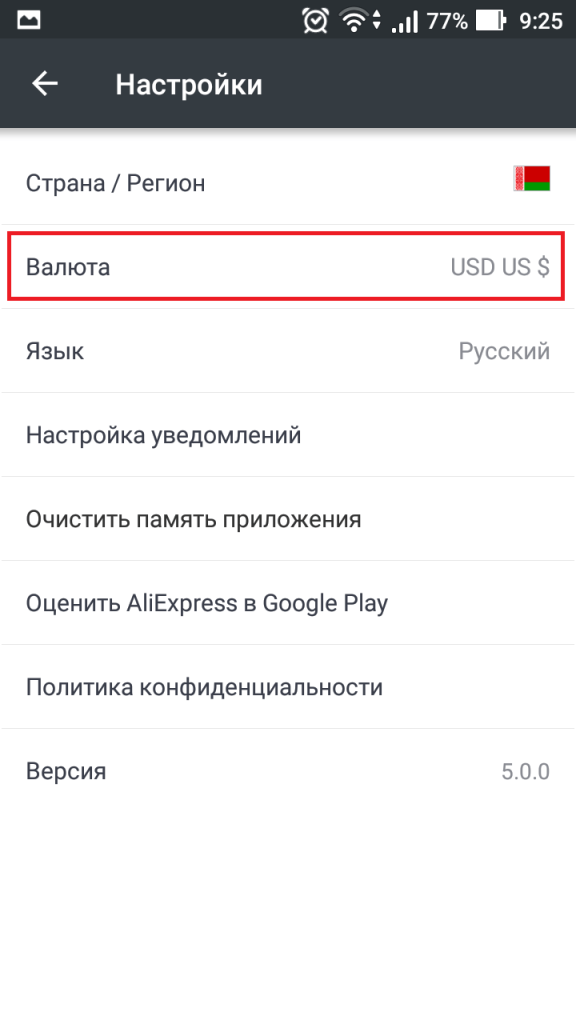
Currency
- Click on it and from the list, select Dollars. They are indicated as USD
When the result is saved, all prices will be displayed in dollars.
How to find out the current dollar rate to Aliexpress from the phone?
If you do not want to switch prices for dollars, you can just see how much at the moment on Aliexpress makes his course. For this in the settings we choose "Currency Converter":

Currency Converter
There are two lines where dollars and rubles are shown. To translate a specific price, simply specify it in a row with rubles and you will immediately be displayed in dollars.
In addition, the current exchange rate of one dollar is also written here, so just remember it and you can calculate the prices yourself.
How to search for products in Al EExpress in dollars, which can be bought: Links to the catalog of goods by category
Catalog with goods on Aliexpress in dollars, this is a very good tool that allows you to choose any items quickly and with convenience. To go to the directory on the main page, click "All categories".
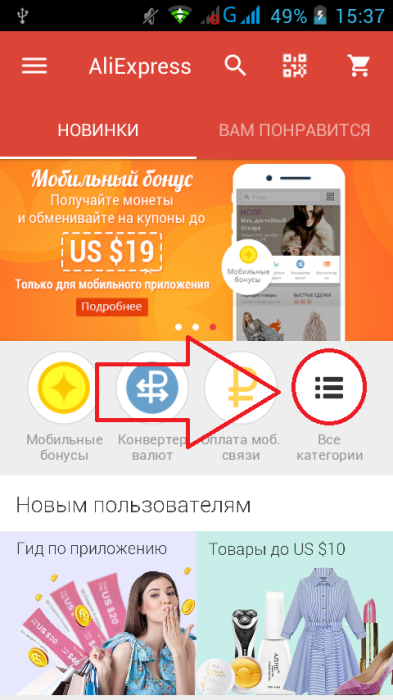
All categories
Or you can type the search in the search string and find the necessary goods through it.
If you want to view the general catalog of goods in the application, select the category you are interested in and click on it:
- Clothes and accessories
- Electronics
- Cars and motorcycles
- health and beauty
- Jewelry
- Watch
- Shoes
- Luggage and bags
- Sports and entertainment
- For home and garden
- Light and lighting
- Childen's goods
- Electrical equipment
- Electronic components
- Food
- Furniture
- Appliances
- Arrangement of the house
- Industry and business
- For school and office
- Toys and hobby
How to arrange and pay for the order in dollars in the anxpress application?
When you find the right product, you can arrange an order for it on Aliexpress.
- To do this, first click on the button. "Buy now"
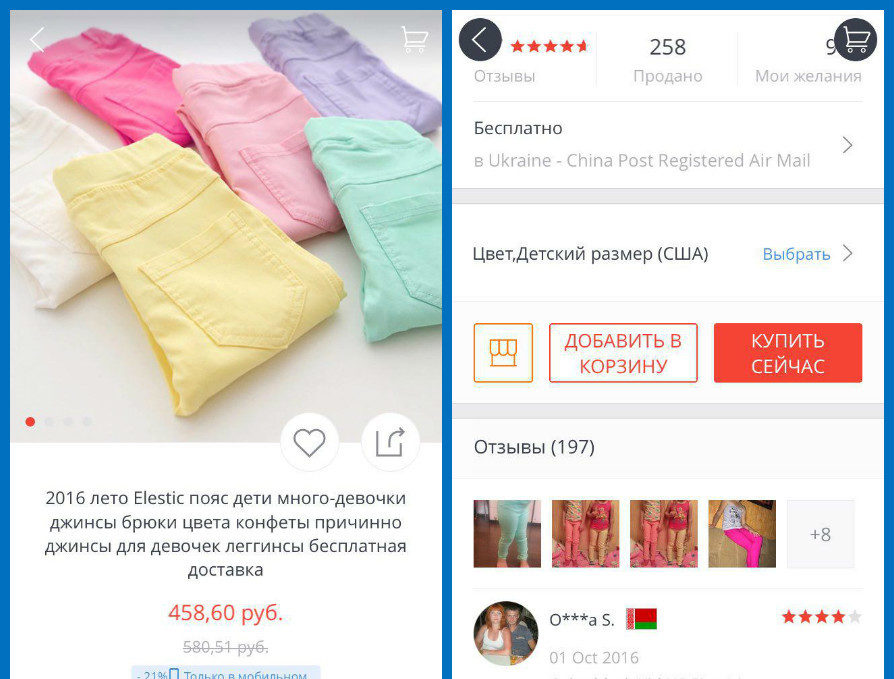
Buy now
- You will find the following page where you need to choose the appropriate characteristics of the product and continue ordering
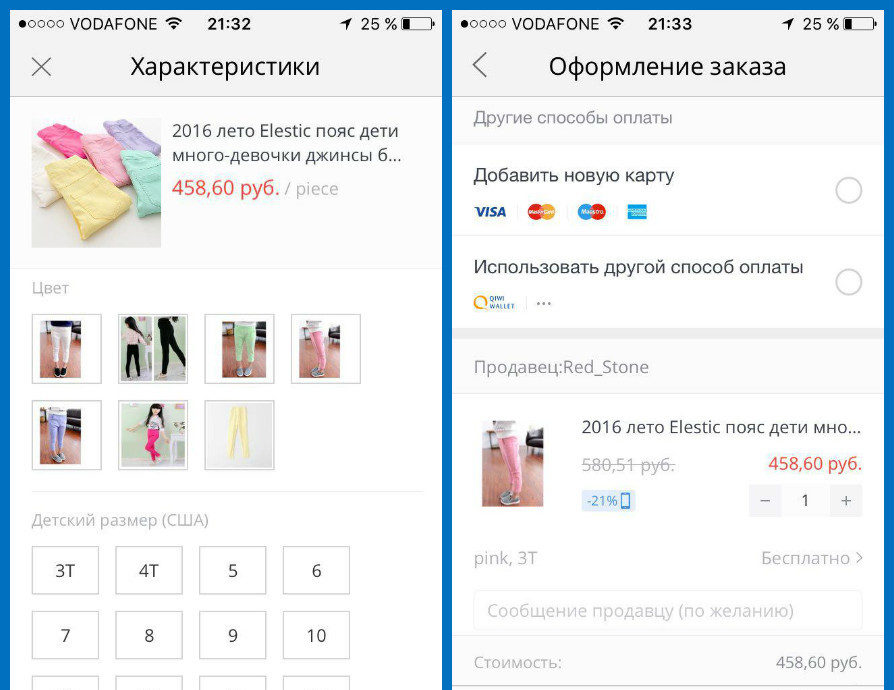
Ordering
- In the next window, check all the information about the order and decide on the payment method.
- If you chose a bank card, you immediately need to specify its details
- At the very end, check the amount of your order and click on the button. "Pay"
It is worth noting that even despite the fact that prices are displayed in dollars, you can always pay for the purchase in rubles. In this case, it will simply be automatic currency transfer.