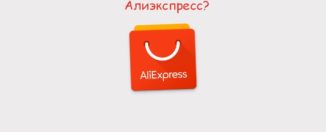How to change the password to aliexpress in a mobile application?
In this article we will talk how you can change the password in the mobile application Aliexpress.
Every day on Aliexpressmore users are becoming. And this is not surprising, because goods from China at low prices, and even with good quality can not not interest. Accordingly, buyers from time to time appear different questions. One of them is a password change in mobile application Aliexpress. And this applies not only to new users, but also experienced buyers who do not always know how to do it.
If mobile application Aliexpress you still do not use, we recommend that you explore the article "How to register and log in to the Aliexpress mobile application?".
How to change the password in the mobile application Aliexpress?
In fact, at least a mobile application Aliexpressand it is done so that it has almost all the functions of the site, there is no password recovery opportunities in it. In addition, in the mobile version of the site you will also not find this option. What to do?
In such a situation, you can open the full version Aliexpress from your phone or tablet. Either change the password from the computer. In both cases, the actions will be the same.
- Go from the main page to the section "MY ALIEXPRESS"
- Further on the red panel, select the section "Profile Settings"
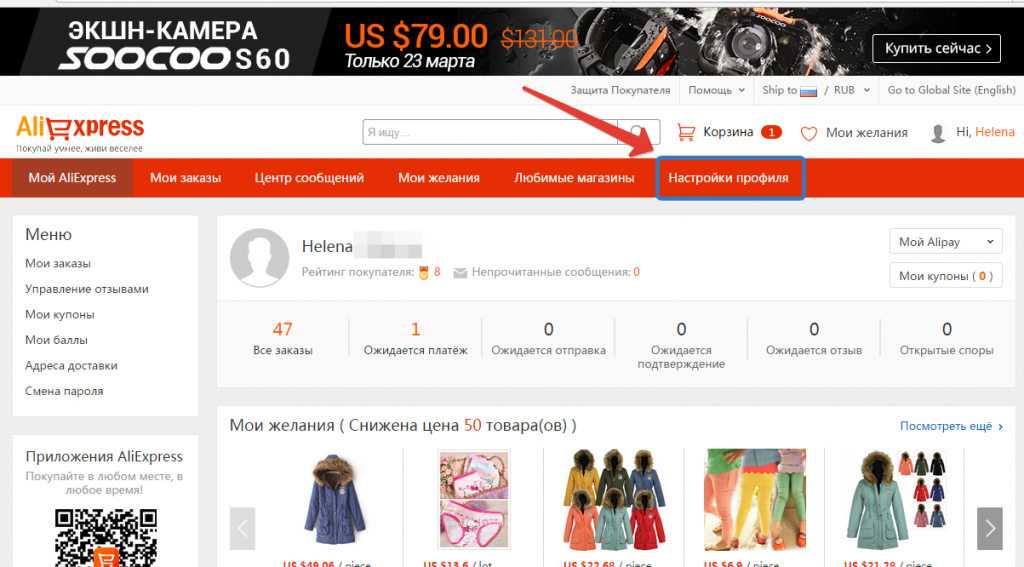
Profile settings
- Any menu with English buttons will be displayed.
- After that you will see different buttons in English. Among them, select «Change password». In Russian it means "Change password".
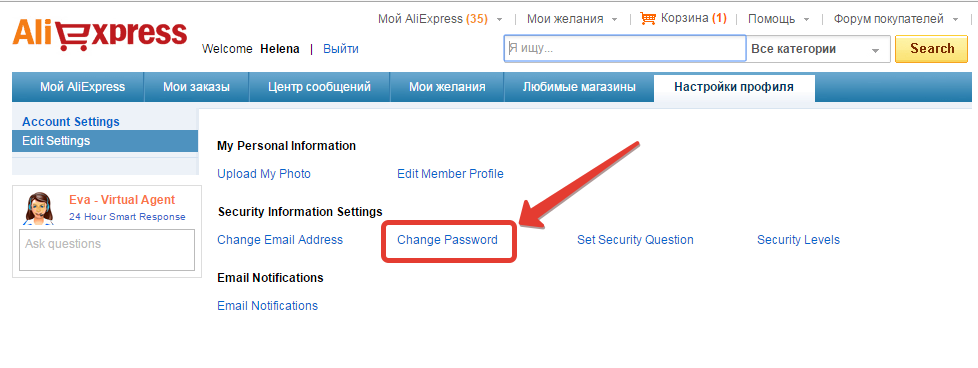
Change Password
- In the new window, select the answer to the secret question for increased security account.
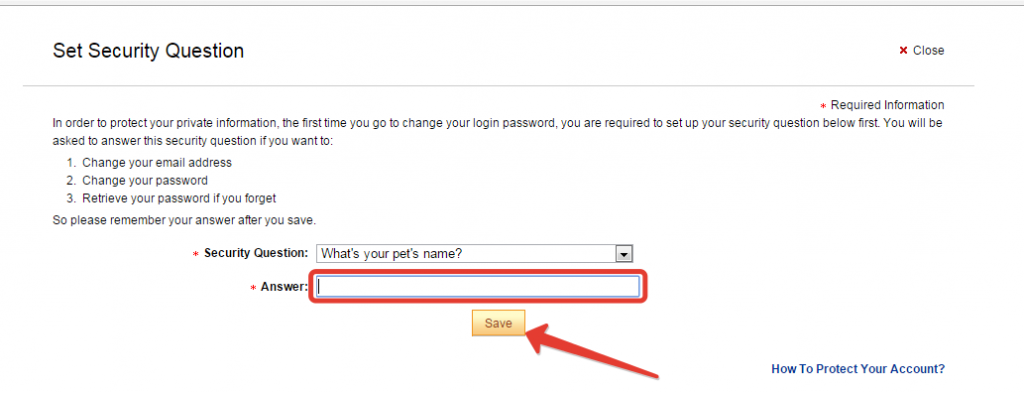
answer choice
- Now you will open a window to change your password. Enter the new password in all three lines and select «Submint».
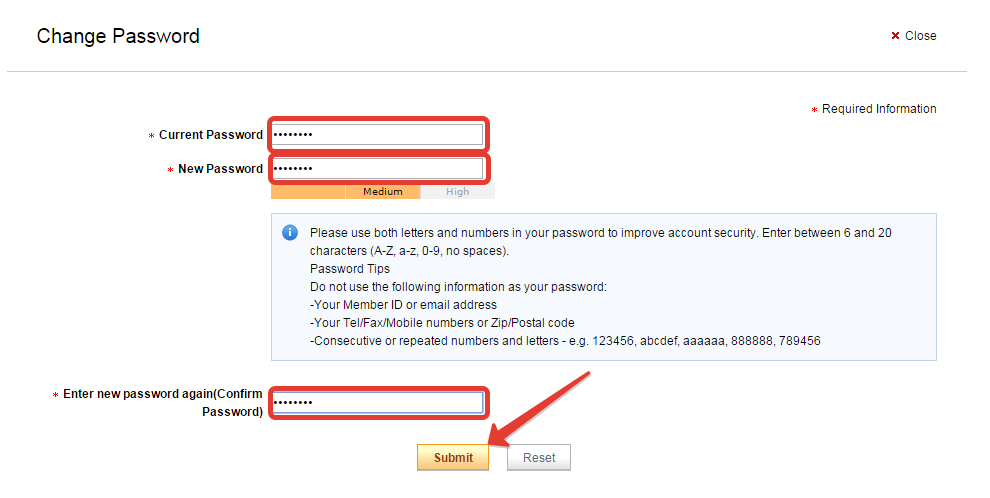
New password input window
- Finally, you will display a window about the successful completion of the operation. Now you can go to your account on Aliexpress with a new password.