Track 24 parcel tracking with Aliexpress
In this article we will talk about how to properly use the Track24 service to track parcels with Aliexpress.
Contents.
- Is it necessary to register on track24 and why is it necessary?
- Why specify the country of destination on Track24?
- Why does not display information on the track code?
- How to track the parcel on Track24?
- Checking the seller via Track24
- Extension for browser Track24
- Mobile application Track24.
- Video: Track 24 Tracking parcels in Russian Post of Russia
To date, there are a lot of convenient services for tracking parcels around the world. After purchasing goods on Aliexpressthe seller gives the buyer a special number with which you can follow the package. As a rule, these are foreign services that will not be comfortable to use everything. Special universal trackers come to revenue in such cases. One of these is the service Track24.. Let's find out how to use it.
If with Aliexpressyou are not familiar yet or only planning to register, we recommend to study you an article "How to register to Aliexpress?".
Is it necessary to register on track24 and why is it necessary?
In general, of course, go on registration on Track24.not necessarily, but if you order on Aliexpressmany, then still it is worth doing this, since then you can track several orders immediately and receive notifications about changes in each status.
- To register, on the main page Track24. choose "Log in / Register"
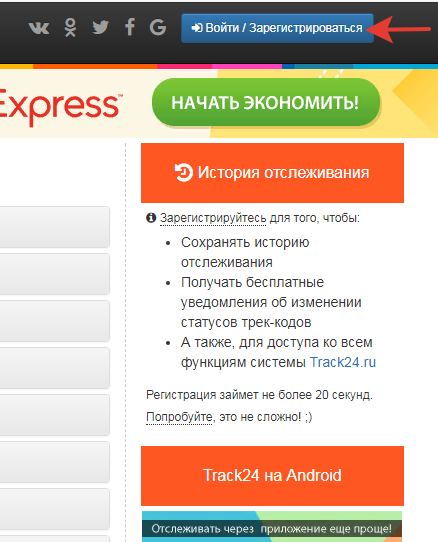
Login / Registration Track24
- Next click on the tab "Registration"
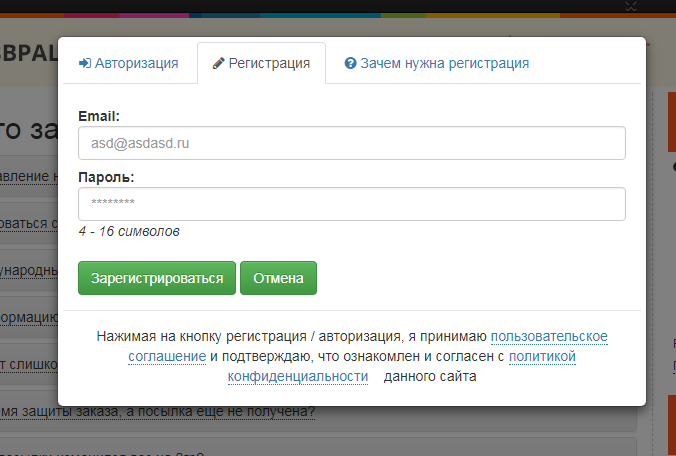
TRACK24 registration window
- Specify your email, come up with a new password and select "Register"
More than the option you can log in to the system through the page on the social network. To do this, select the desired icon and allow the program access to the page.
That's all! Now the registration is completed and you remained to specify in the profile settings of the destination country.
Why specify the country of destination on Track24?
This measure is provided for the system to automatically monitor international postal sections. UPU.both in China and in the recipient. That is why the system needs to know which parcels are sent to which country.
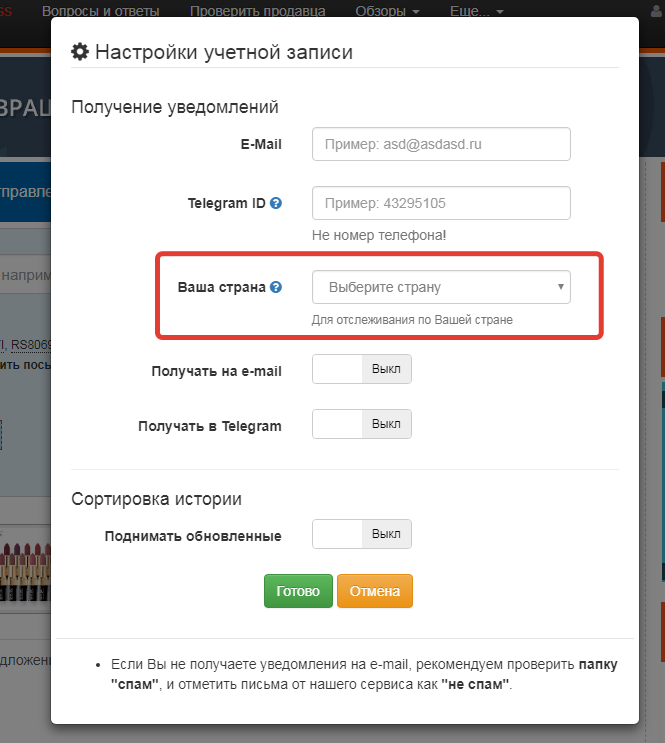
Row to indicate the country delivery
The postal service itself is determined by the format of the track code, so you do not have to choose each time, the package of which service you are tracking.
Why does not display information on the track code?
Typically, information on the obtained track number is formed not immediately, but a few days after the parcel is transferred by the seller to the mail.
Basically, if the store is small, the seller refers the order to the mail when he has enough parcels, and this may be once a week, or even two. Big shops are sent to departures more often, and therefore they begin to track before.
How to track the parcel on Track24?
To track the passing, you need to do a few simple actions:
- Open the main page Track24.
- Specify the track number in a special line and click "To track the package"
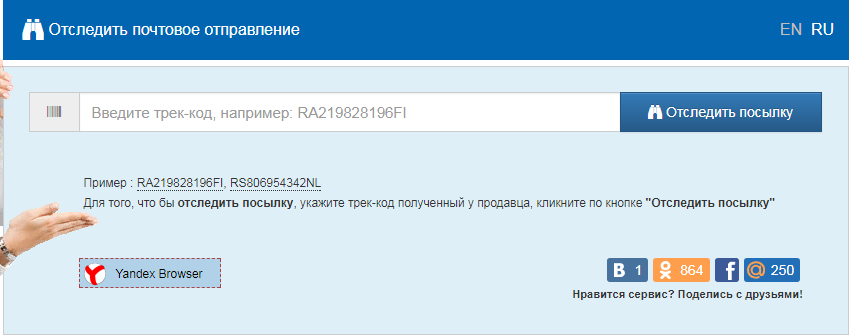
Track24 parcel window
- Within a few seconds, you will highlight tracking
- Explore the result and pay attention to the last status.
Additionally, here you can see the projected delivery time. It is not necessary to navigate too much, as it is approximate.
Checking the seller via Track24
Service Track24.there is an additional feature designed to verify the seller.
- On the main page, click on the tab "Seller Check"
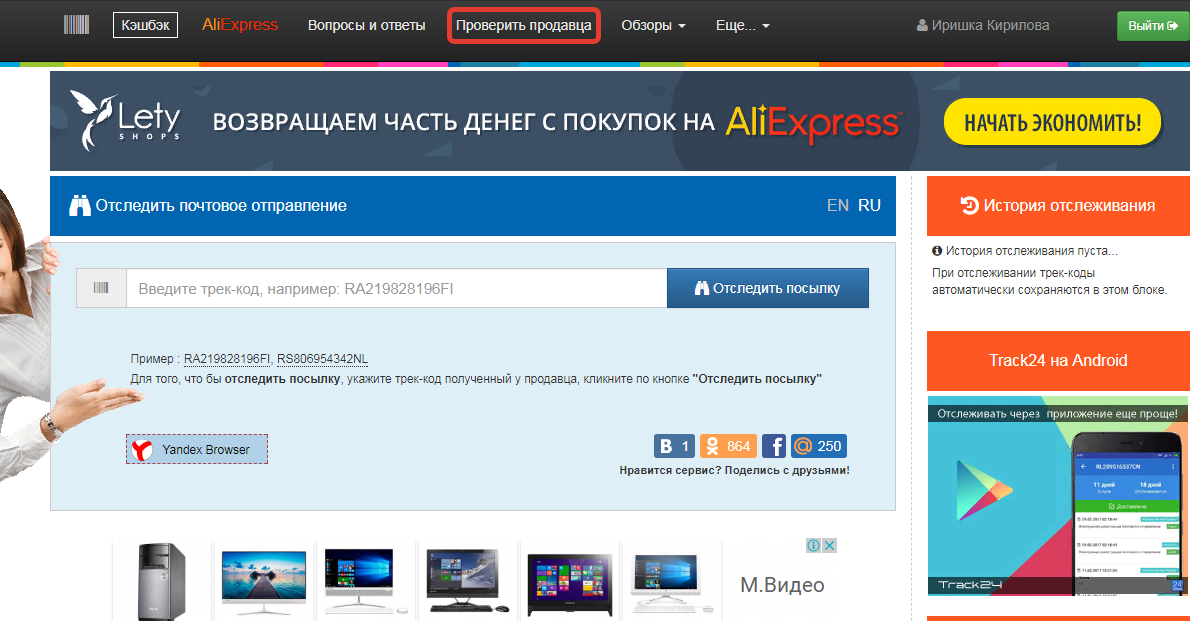
Tab "Check Seller" Track24
- Next, insert a link to the store into an empty string and click "Verify"
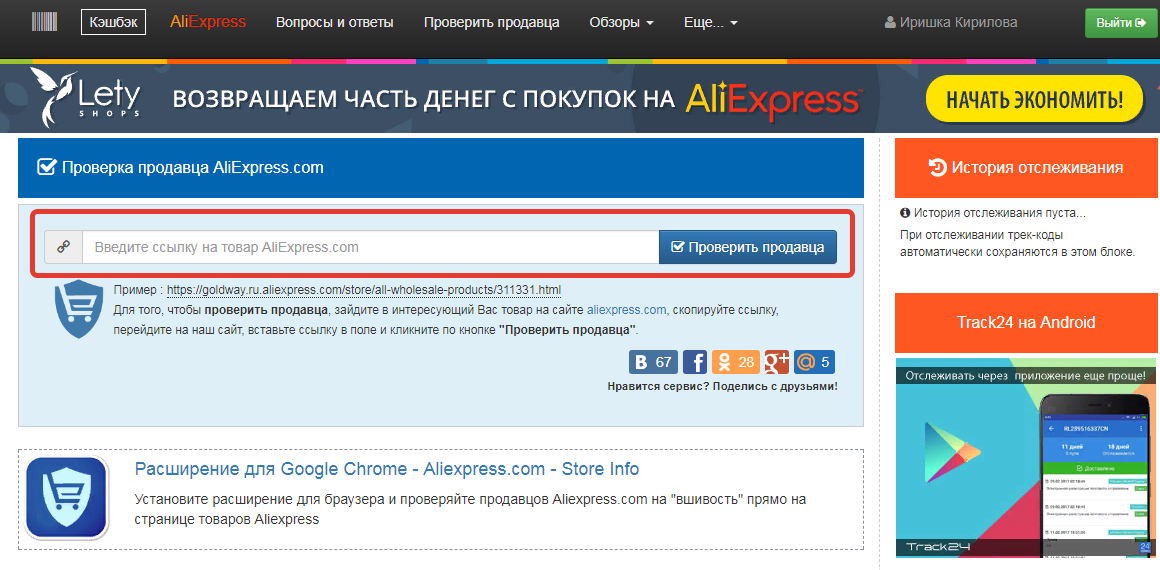
Track24 Seller Check Row
- After that you will receive information about how reliable the seller
- On the check page, just below the link to enter the link you will see different stores that are considered reliable.
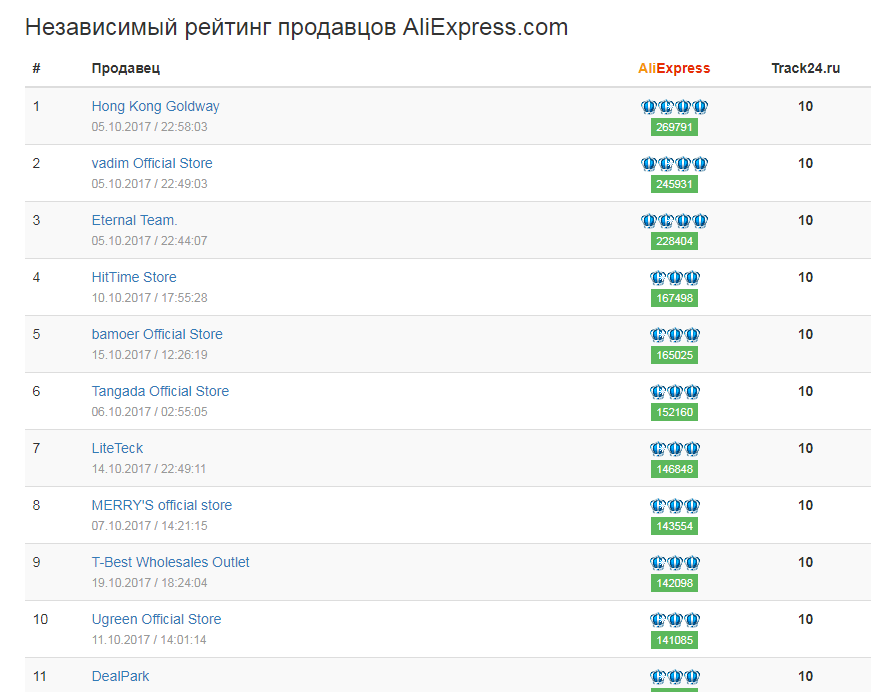
Track24 seller rating
Extension for browser Track24
To do not go to the site every time and quickly track orders with Aliexpressyou can install a special browser extension. This can be done as follows:
- Open the main page Track24.
- Find the name of your browser in the window to track the name and click on it.
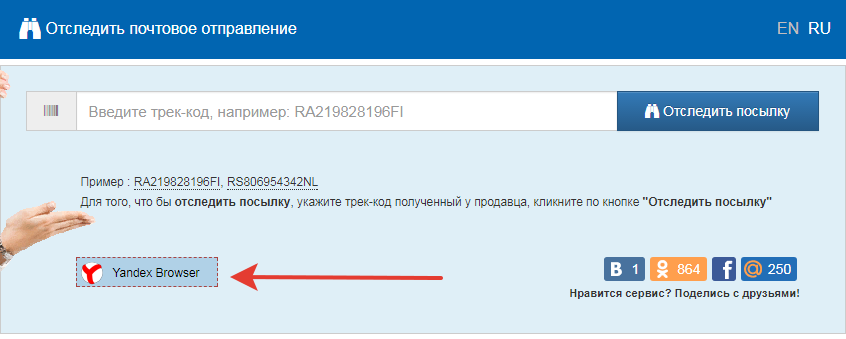
Button to install Track24 extension
- Next, you will find a window for installing expansion.
- Click "Installation"
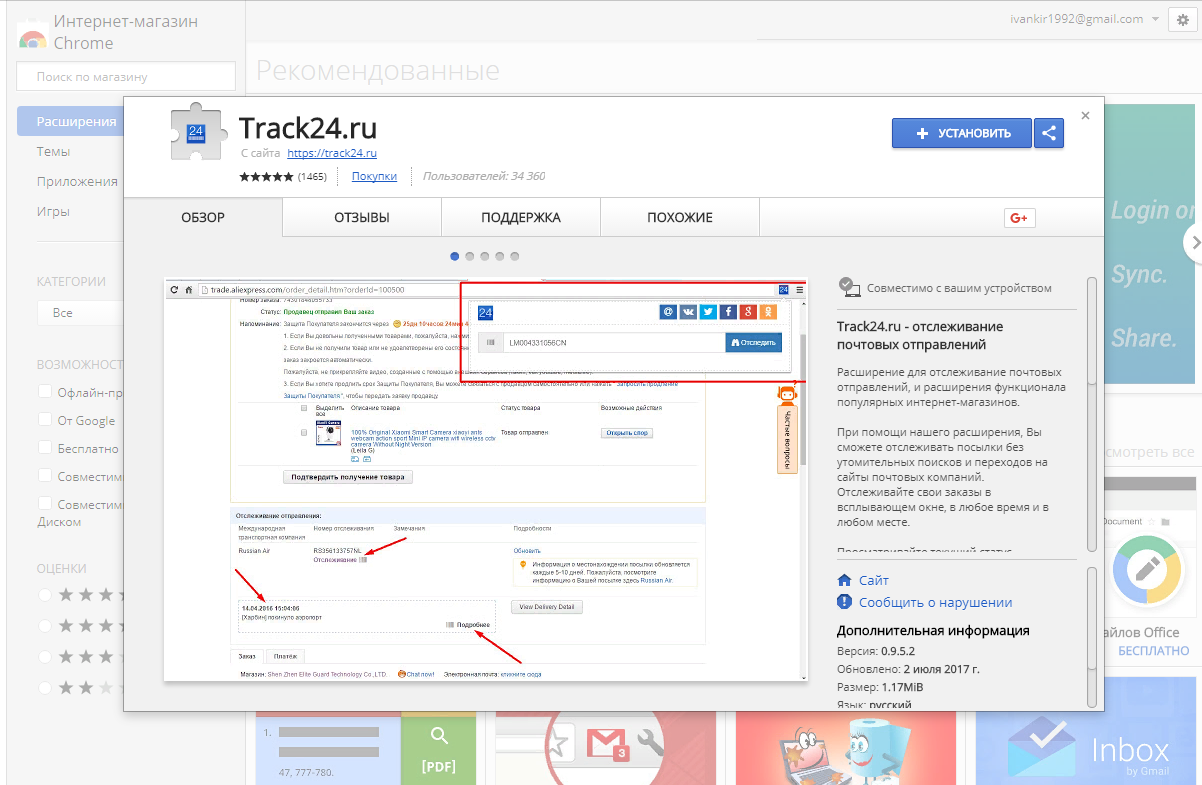
Installation confirmation
- After that, on the right above you will be displayed the corresponding extension icon.
- To track the parcel, click on it and enter the track number into an empty window
- Next, select "Track" And you will be displayed up to date information about the package.
Mobile application Track24.
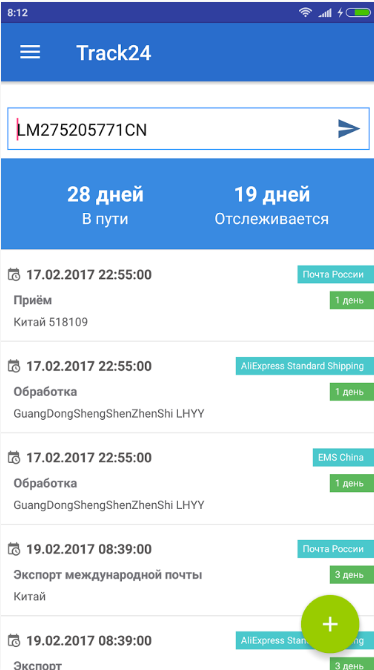
Mobile application Track24.
In addition to expansion, the service Track24. there is a mobile application. It can only be installed on the Android on the link here. Mobile application has the following functionality:
- Package Tracking
- View tracking history
- Setting and receiving alerts
- Alert management
- Viewing average parcel
- View email data
- Obtaining a permanent tracking link
- Ability to download data to text files
- Adding or modifying a description


