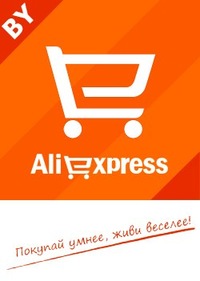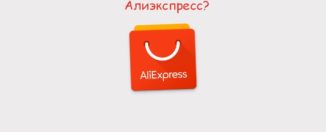Aliekspress in Russian - the official site in Belarus: how to buy?
Our article will help you understand the major issues in the ordering Aliexpress in Belarus.
Contents.
- Aliekspress in Russian in Belarus
- How to register for Aliekspress in Belarus?
- How to fill out the shipping address on Aliekspress in Belarus?
- How to find discounts on Aliekspress in Belarus?
- How to find, buy and pay for goods on Aliekspress in Belarus?
- What is the maximum amount on Aliekspress in Belarus in the last month?
- Which card is suitable for purchases on Aliekspress in Belarus?
- How to track the parcels Aliekspress to Belarus?
- Video: How to create and order products with Aliexpress.com in Belarus?
today about Aliexpressalready heard everything. At the moment it is becoming increasingly popular among the residents of Belarus. There used to buy units, but now buyers have become more and more to delve into the benefits of the site and realize that there really advantageous to buy.
Each newcomer at the first entrance to the site is lost and does not know where to even begin. We have prepared a detailed manual, which allows to understand the main points of purchases, beginning with registration and ending with the completion of the transaction.
Aliekspress in Russian in Belarus
Of course, the purchase through the online store is much cheaper than in ordinary shops. But it's much more you can save, if shopping prefer Aliexpress. This site is not only the most popular stores on the Internet with the global popularity, but also the cheapest.
particularly popular Aliexpress on the territory of Russia, Ukraine and Kazakhstan. Of course, about the Belarusians should not be forgotten. To make purchases on Aliexpress from Belarus, it is necessary to start opening the site itself. Usually the Russian version immediately opens, but in some cases English can also be opened. This may be due to what the link you switched or may have scored the address of the English site yourself in the address bar, so the question arises - how to make a translation into Russian.
- To translate interface into Russian, find the right up button on the right. "Language"
- Next click "Site in Russian"

Site in Russian
- The page will immediately update and now it will be in Russian
- Additionally, you can change the price currency. This is done using the buttons "Delivery to ..."

Currency selection
- Here the country of delivery first is configured, in our case, choose Belarus
In the second line we choose the currency. Pay attention - there are no Belarusian rubles. You can choose rubles or dollars. You can choose other currencies if it is more convenient for you.
How to register for Aliexpress in Belarus?
- Registration process by Aliexpressfor the Belarusian residents, nothing different from other countries. To do this, on the main page of the site, click "Registration".

registration
- On the new page fill in all fields in accordance with the sample:
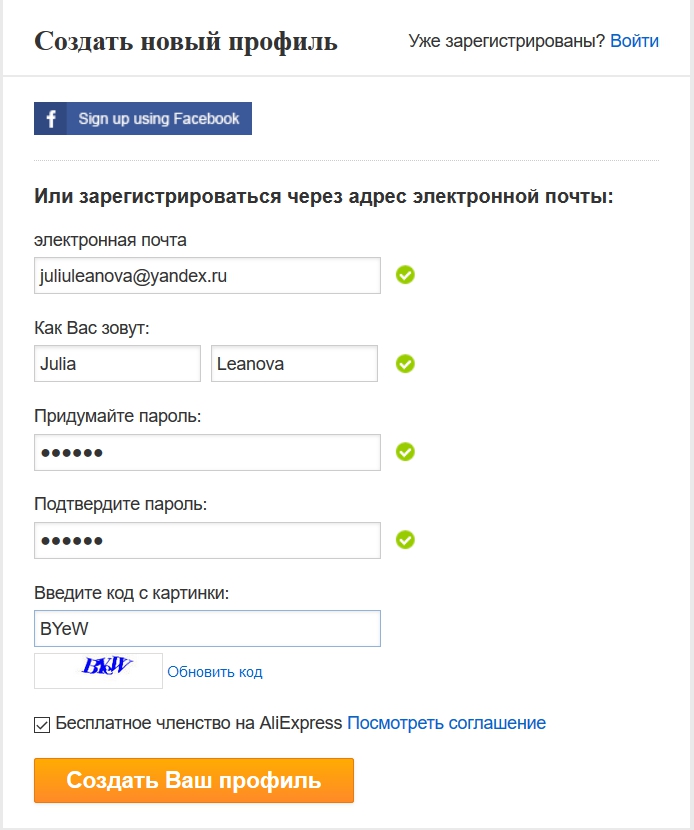
registration
- It is important to pay attention to the string with the name and surname. They are written in Latin. It is not difficult to do this, but if it is difficult to make a translation for you, then nothing terrible, you can always take advantage of a special translator Translit.net.
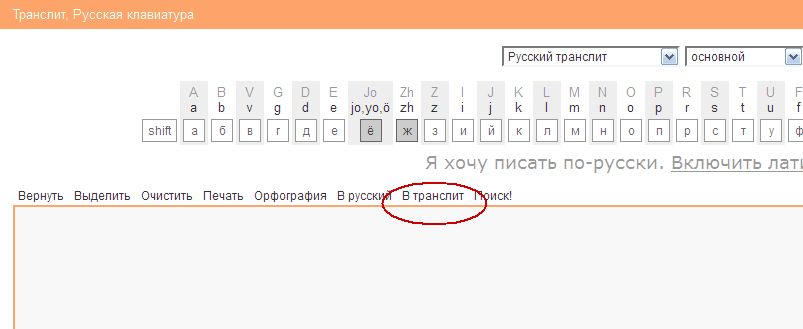
Translation
- In addition to creating an account using email, you can register via Facebook. To do this, there is a blue button " Sing Using Facebook.
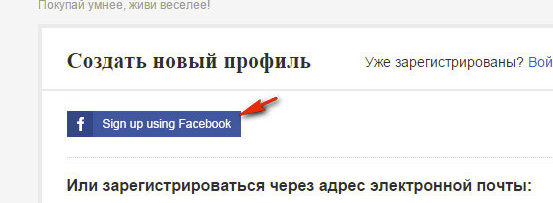
Registration through Facebook
- If you want to create a new profile via Facebook, then we boldly press this button.
- First, the system will ask you to resolve Aliexpressaccess to personal information.
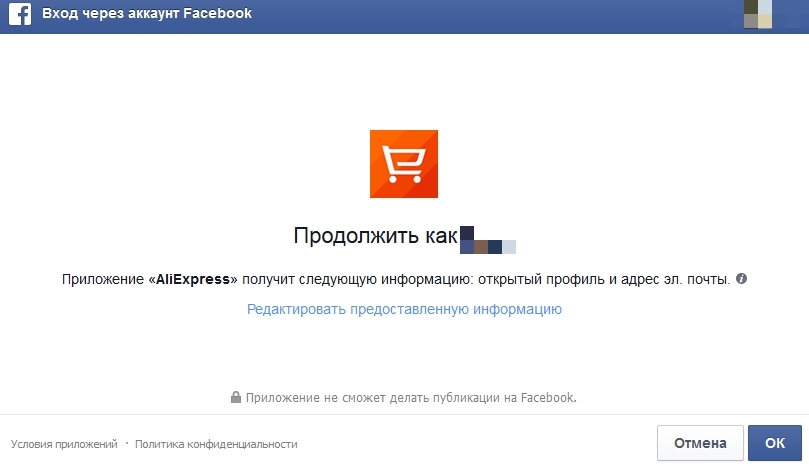
Allow access
- Agree to provide data and you will open a new window, where it will be proposed to create a new account.
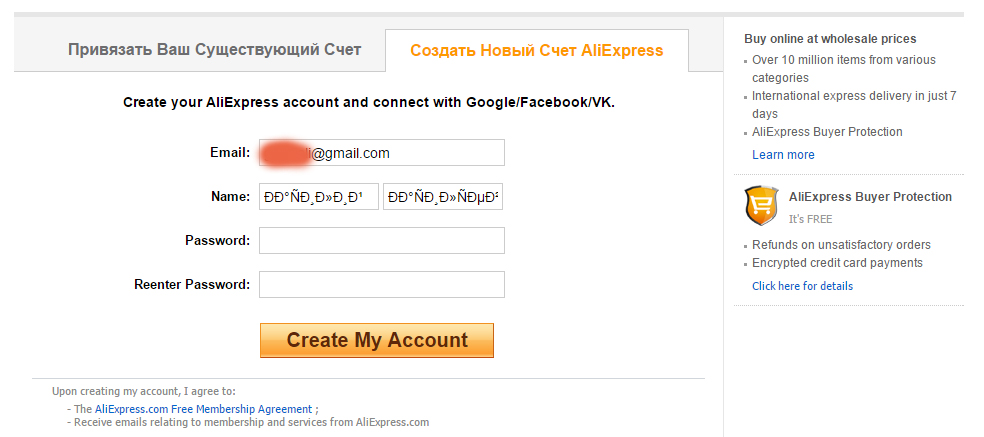
New account
- This form is almost no different from the registration, but only the name and surname to enter you do not have to. They are already indicated from your Facebook page.
- To complete registration, check your email. It should come from the site from the site to confirm your account. Follow the link in the letter and the registration will be completed.
Now we go to the next step, which is better not to skip, so that then you do not have to take extra action. It is called - filling the delivery address.
How to fill the address of the delivery to Aliexpress in Belarus?
Each in his life had to fill out forms with addresses and often it turns out even on the machine. Usually the form itself, in terms of the fact that and where it does not cause questions. Difficulties arise in how to write everything. It pleases the fact that the shipping address is entered into the system only once and then it is already automatically selected when purchasing goods.
So, first, let's find a form with you to write this address. She is on the way - "My Aliexpress" - "Delivery Addresses" - "Adding a new address".
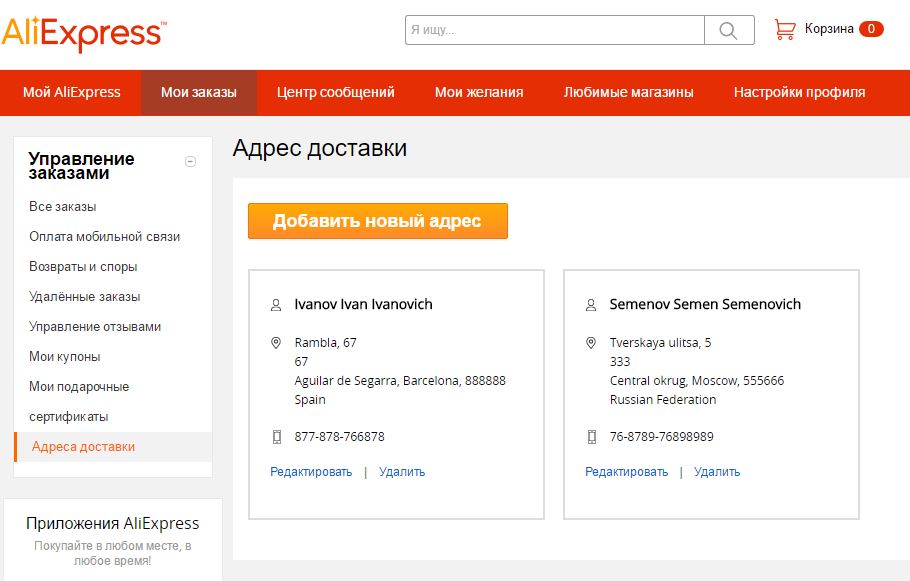
Add Address
The filled sample looks like this:
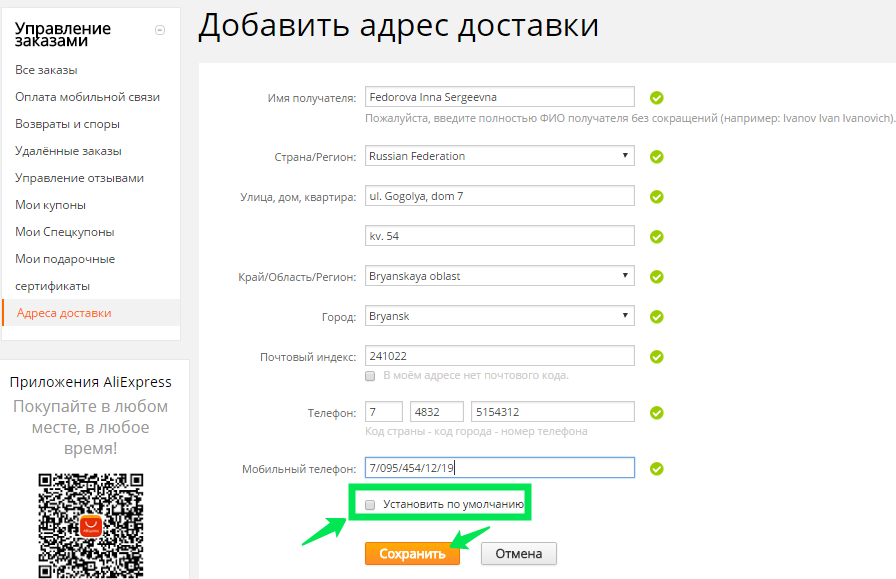
Sample address
Probably should not explain what and where to specify. Let's talk better about the features of filling:
- First, specify the name and surname. It is better to additionally add a middle name, as customs officers may not miss the parcel.
- To write a street and home number use cuts - uL (Street), d. (House), kv (apartment), korp. (frame), pR-KT. (Avenue), shosse (highway) and so on.
- If you live in a village, a village or village, then you need to choose only the area of \u200b\u200bresidence, but in the line the city can specify the area. Usually the name of the accommodation site is not specified, but you can and add it will not be considered an error.
- Some users make orders to demand or on the subscriber box. In this case, the phrase is always indicated instead of the home address. "Do Vostrebovaniya" or number of the subscriber box with the asscription A / ya..
- The index can also call questions. In particular, buyers do not always know which specifically indicate the index. To do not suffer and do not look for a long time, go to the site Belpochyand see the information you need.
- As for the phone number, when the country is selected, the country code will be selected automatically. For Belarus +375.
When the address is filled, then click "Save",and it will be added to the system Aliexpress. By the way, since in Belarus very small customs limits, which we will talk about a little later, then usually buyers add several addresses or different recipients in order not to pay the dut. So, at the site is allowed to make no more than 5 different addresses.
How to find discounts on Aliexpress in Belarus?
Immediately after registering and filling the address, buyer Aliexpressit is interesting to know how to buy more profitable. In fact, there is just enough to look at the main page. What do we see here?
First of all, a block with sales is allocated in the center, which is simply impossible not to notice, and above it are additional sections with discounts. Thus, here you can go to Tmall., LowCoster, Burning goods, Almost don, Fashionand Territory brands. In each of these sections you will find many interesting products with discounts.

Discounts
It is worth noting the fact that Aliexpressyou can get cachek. Many lose their benefit from it, as they just do not know about it. You can get cachek through special services, which today exists on the Internet a lot. About the most popular we talked here.
How to find it right, buy and pay for goods to Aliexpress in Belarus?
Acquire Aliexpressyou can almost any items, starting with the little things and ending with a large expensive technique. Let's look at the example you can buy a dress.
So, for the search you can use three options:
- Dial the word "dress" in the search bar and all available options will be found. To make the search for a narrower, you can add "female", and to view new products, add the year of production.

Product search
- The second option is to use the catalog. On the home page Aliexpress the popular categories of goods on the left are indicated. Mouse over women's clothing and go to the catalog with dresses.
- The third option also concerns working with rubrics, but to search for dresses "See all". Then the full list of categories will be downloaded, and in the section "Women's clothing" The dresses will be the first. On them and click.
- Now we will open a catalog with affordable goods.

Filters
- Under the search string, you can choose models of dresses depending on a brand, by price, with free shipping, by sending a seller or product, and so on.
- Left there are additional filters. At the very beginning, the directory subsections are indicated. So you can choose one or another type of dresses.
- Below are already more specific filters where you can choose a specific color, size, length of dresses or sleeves and so on.
- We find a suitable model of dresses, but do not rush to buy it. The fact is that you must first explore the rating of the seller, reviews about the product, and the description. In addition, it does not hurt and decide on the size. How to do it, we told here.
- If you decide to make an order, then in a detailed description of the goods first select the appropriate size, color, if required, and only then press the button "Buy now". By the way, if you want to choose something else, press "Add to Basket" And keep looking for.
- We will look at the example of the purchase of only one product, so click "Buy now".

Transport to purchase
- Immediately after that, you will open a page for ordering. At the very beginning, the address has already added earlier.

Address
- The selected product is displayed below, where you need to check all selected parameters and delivery method.

Selected product
- The next moment is the choice of payment method. It offers only two options - a bank card and other ways. Suppose you decided to pay a bank card. So choose it and choose.

Payment method
- Immediately you will be asked to specify its details and save them in the system for further payments. We enter everything you need and click "Ready".
- Or choose another way and go further.
- Last but the coupon is selected for purchase. Usually newbies it is and is used automatically. This is a gift for registration. There are other ways to obtain coupons. You can read about them here.
- At the end of the ordering, click "Confirm and pay".
- Now you will fall on the order payment page. If you decide to pay on the map, then its details and the ultimate cost of the goods will already be displayed. You can only confirm the purchase by clicking on the button. "Pay".
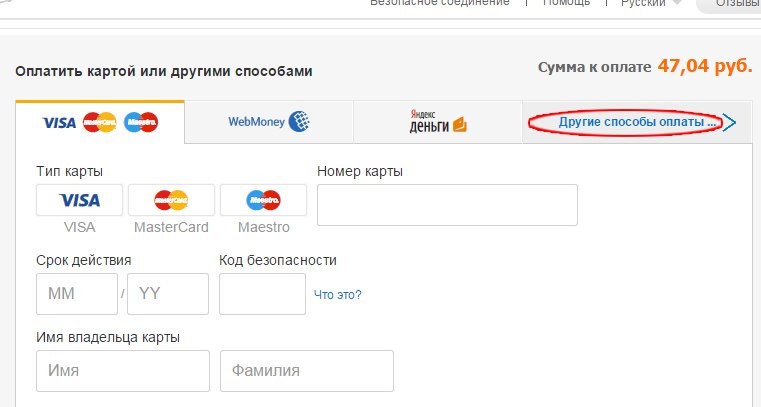
Payment
- Or you can change the payment method if you suddenly change your mind to pay on the map. In addition, if you initially chose another payment method, you will immediately be prompted to choose a convenient option.
What is the maximum order amount of Aliexpress in Belarus per month?
For each country there are certain customs restrictions on the importation of goods from other countries. It is customs who determines whether the parcel will be taxed or not. So, at the moment, a month with Aliexpressbelarus can be ordered only by 22 euros. Although you can and more, but then you will have to pay a duty. It is 30% of the amount of exceeding. At the same time, you will have to pay an additional fee of 5 euros for registration of documentation. Moreover, the most accessible weight without a duty is 10 kg. If this limit is exceeded, the duty will be 4 euros for each kilogram.
With all this, you can avoid unnecessary overpayments if all sorts of little things are ordered to relatives or friends with their permission.
Which card is suitable for paying purchases on Aliexpress in Belarus?
Generally, on Aliexpressalmost all bank cards are accepted. The main thing is that their payment system is Visa or MasterCard. Thus, for payment of products, you can use any card you have, even credit. With all this, it is not at all necessary to be in rubles or dollars. Conversion to Aliexpress it is always automatically carried out, so you can easily pay for Belarusian rubles.
How to track the parcels with Aliexpress to Belarus?
According to the rules AliexpressAfter sending the parcel, the seller must provide a special tracking number. It is a unique email identifier, which is assigned separately for each shipment.
- Track it very easy. To do this, go to the section "My orders" And came into details of the order.
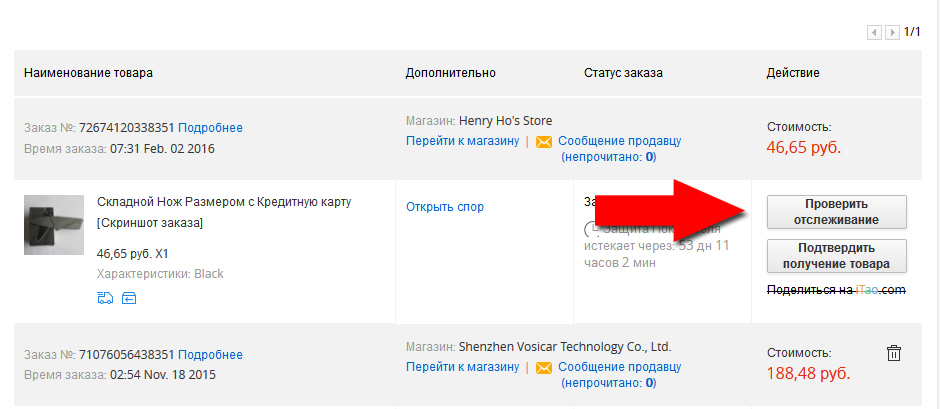
View tracking
- On the new page you will be displayed all the necessary information.
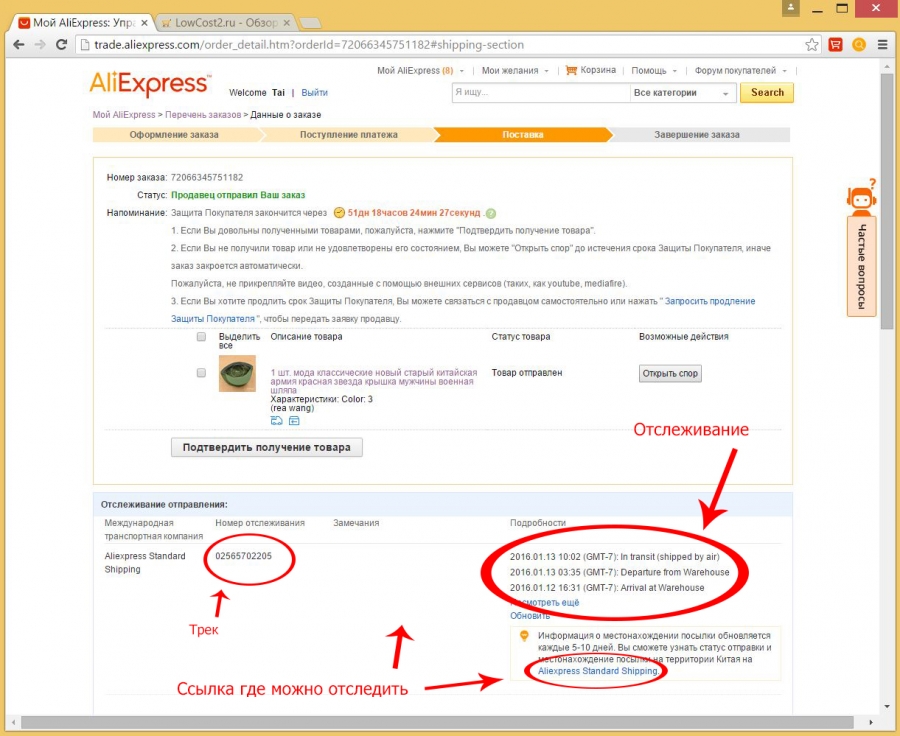
Tracking details
- After the order is received, do not forget to confirm its receipt in the Personal Account and leave feedback to the Seller.