How to order things on Aliekspress: Instruction for beginners in Russian, the procedure for ordering goods. What should I do to order the product through Aliekspress? How to register to seek and pay for products, track the parcel on Aliekspress?
In this article, we will discuss how to properly buy Aliexpress.
Contents.
- How to register for Aliekspress?
- How to add a shipping address to Aliekspress?
- How to find and choose an item on Aliekspress?
- How to choose a seller on Aliekspress?
- How to order on Aliekspress?
- Methods of payment of the goods at Aliekspress
- How to Pay on Aliekspress?
- How to find your order status on Aliekspress?
- How to track the parcel on Aliekspress?
- How to get the parcel with Aliekspress?
- Buyer Protection on Aliekspress
- How to open a debate on Aliekspress?
- Video: How to buy on Aliexpress? Instructions from A to Z!
Despite the fact that the site Aliexpressit is of great popularity, many people still do not know how to buy it right or just afraid to do it. For this reason, we decided to create detailed instructions,
How to register with Aliexpress?
As with any resource on the Internet, it all starts from registration. Of course, you can choose suitable products without it, but when you try to make an order, the system will ask you to create a new profile or go to an existing one. The personal page is needed in order that you could view the history of orders, create wishlists, communicate with sellers and make many other things. In general, you should not postpone registration, but it's not right away right away.
Registration key on Aliexpresslocated on the main page. You need to right at the top to click on the corresponding button and you will open registration form.
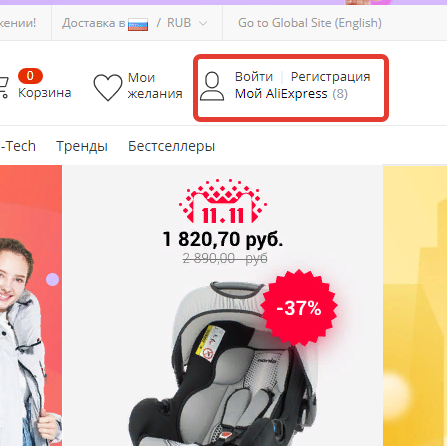
Registration button for Aliexpress
You need to specify the name of the middle name on the Latin, its email, as well as the password.
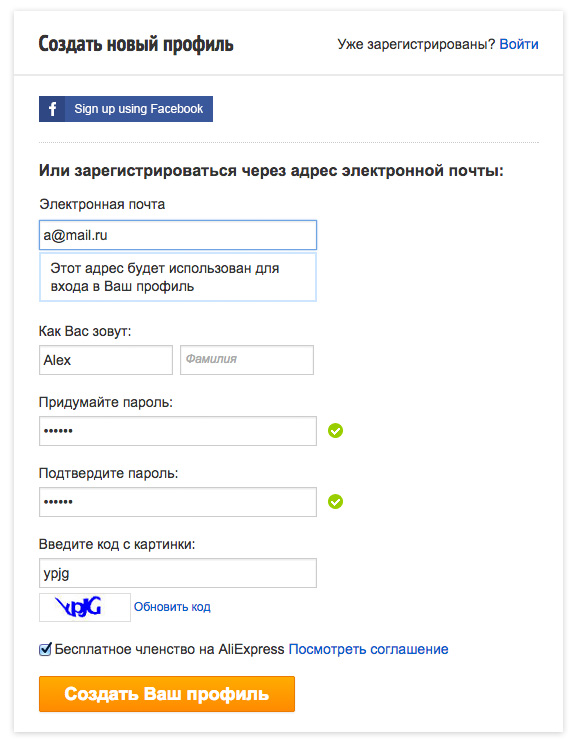
Sample filling out the form of registration for Aliexpress
If you do not know how to describe your data Latin, then go to the service Translit.net.. You just need to write in a large window the necessary information in Russian and click on the key "In translite". After that you can copy the result and paste it on Aliexpress.
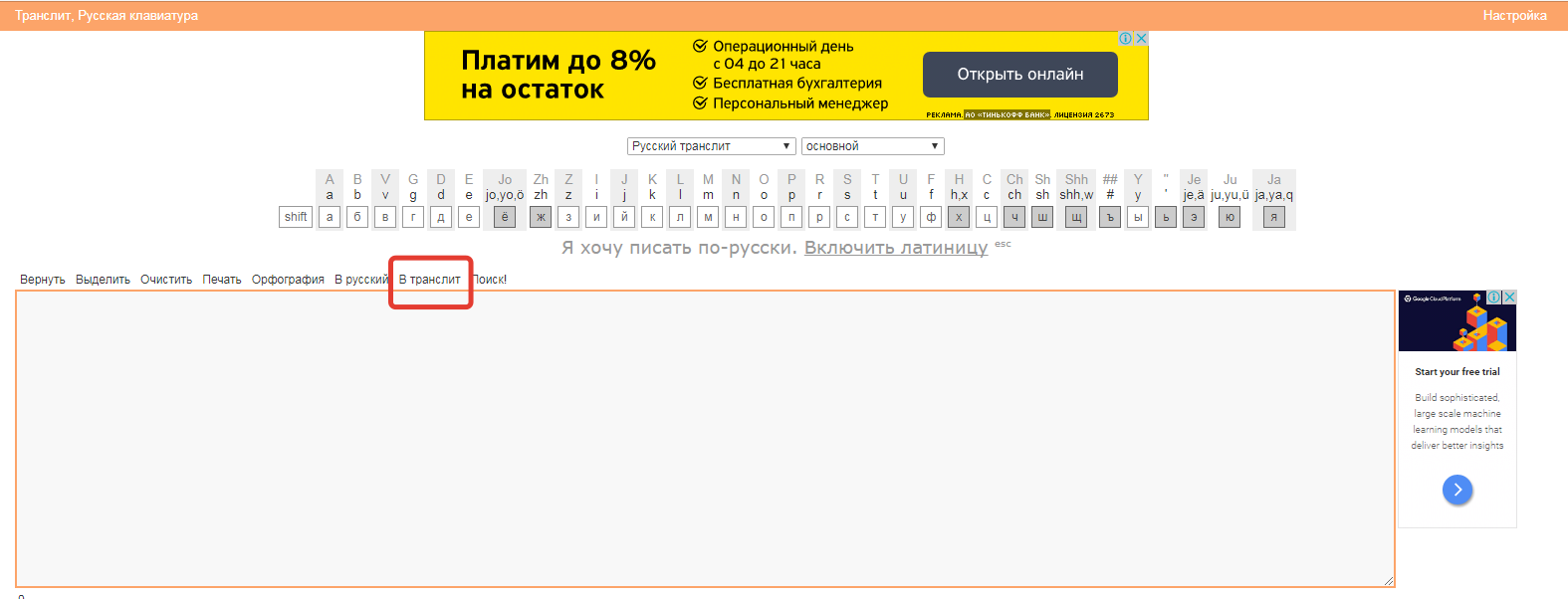
Translation text translation
Tap "Creating a new profile".
After that, an email will come to your email to confirm registration. Open it and click on the active link. Now your account is confirmed and the registration is fully completed.
How to add shipping address to Aliexpress?
After the registration is completed and at the first entrance to your personal page Aliexpress we recommend to fill in the shipping address in advance. So it will be much more convenient to make orders. Explore detailed instructions how the shipping address is written correctly Aliexpress you can link here.
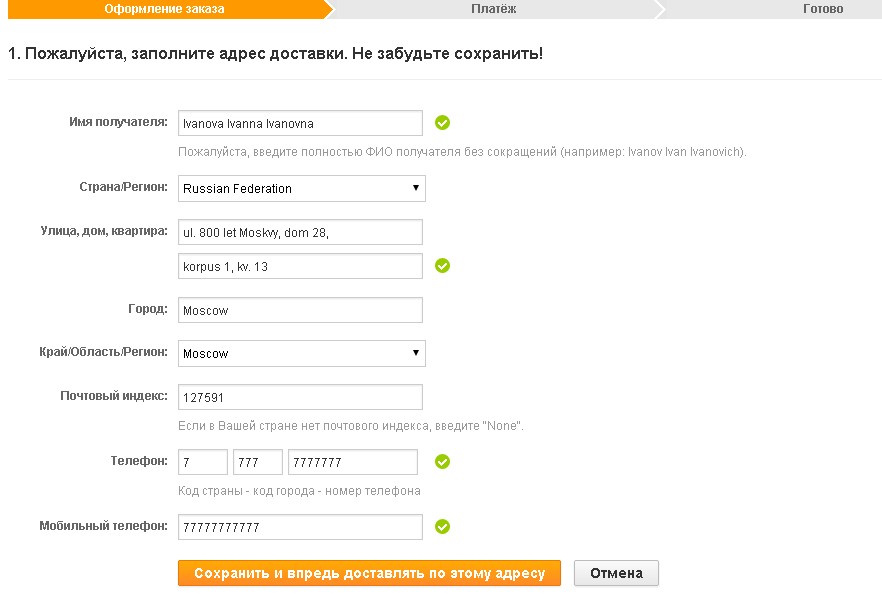
Sample Fill Delivery Address on Aliexpress
In addition, you should know that it is not necessary to order goods at home address. You can order goods "Poste restante" or on subscriber boxIf you are so comfortable.
It is worth noting that the filling of the form is carried out on the Latin, so do not rush to write everything with Russian letters.
After filling out the delivery address, you can safely begin the choice of suitable purchases.
How to find and choose a product for Aliexpress?
So, all formalities are already observed and you can safely begin shopping. Do not hurry and buy the first thing and charts behind the lowest prices. First of all, you should define several points.
How to choose a language to Aliexpress?
By itself Aliexpress automatically activates Russian. If you want, you can choose another, but for convenience it is better to leave everything as it is. The only drawback is reading descriptions, as they are made by a roadwood and look very corywood. So you can not immediately understand what we are talking about or how to misunderstand what is written.
In this case, select "To see the name in English" And then everything will become much clearer.
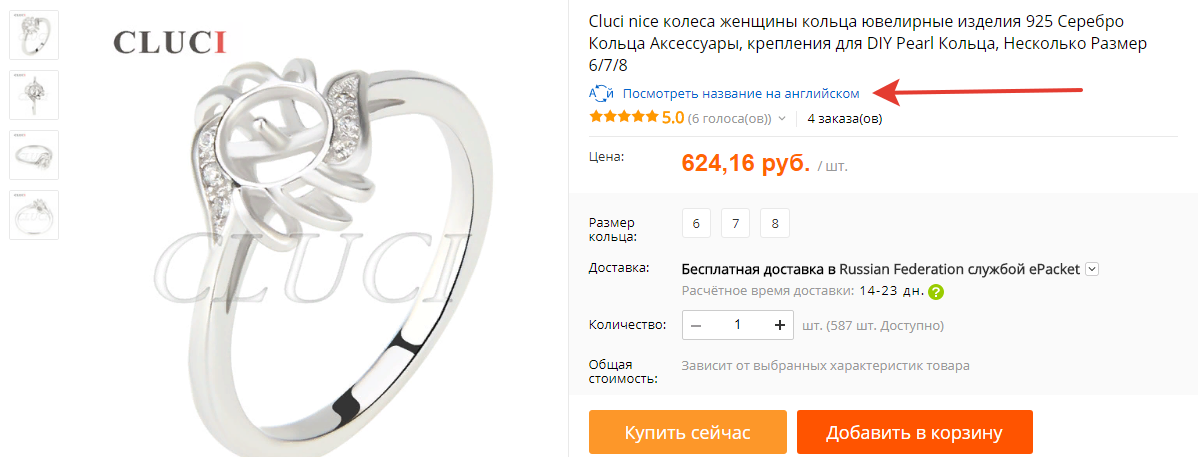
View title in English
If you are more convenient to English interface, then on the right at the top select "GO TO GLOBAL SITE (ENGLISH)" And the whole site will become English.
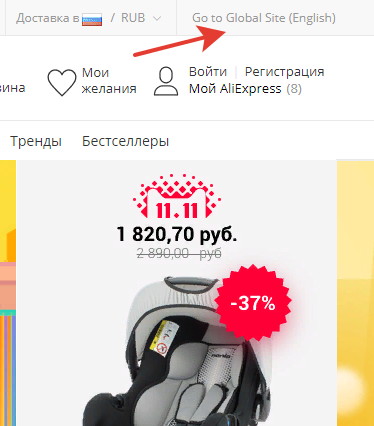
Go to Global Site (english)
How to look for goods to Aliexpress?
As on Aliexpressmillions of goods are for sale at competitive prices, it is not difficult to find suitable at all. It is much more difficult to choose the most interesting option from several thousand search results. You can safely write a request in Russian in the search string, and if the system does not find what you need, then try to formulate a request in English.
For a more accurate search, it is better to use filters and additional sorting options:
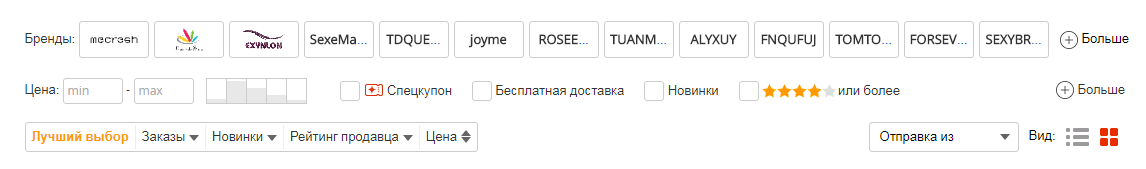
Filters for sorting goods for Aliexpress
- Price. If you are interested in goods of a certain cost, then find the filter for the name "Price" And write the appropriate price range.
- Free shipping. If you click on this filter, you will be shown the goods that are free, and sellers laid part of the cost of goods in delivery will be selected.
- Only the piece. On Aliexpress there are sellers offering goods in bulk batches. Of course, it will be interesting to entrepreneurs, but this is nothing to buy a simple buyer.
- 4 stars and more. In this case, only goods with a high rating will be displayed. With this filter, you explore all low-quality goods.
- "Local Return". If you do not want to wait long until your purchase comes from China, select "Local Return". In this case, the goods will be sent from Russian warehouses.
- Group similar goods. This option is intended to ensure that the searches are not displayed at the same type, but so far it works not perfect.
How to choose a seller on Aliexpress?
After the first minutes of searching, you probably will already notice that the same product has different sellers. How to choose from them? Sometimes, if the goods are completely cheap, then the seller can be chosen and at random, but for expensive things this approach is unacceptable, since the quality of the goods depends on the seller's work, and in general, will you get it. Therefore, it is worth opening several identical products from different sellers and look at the following:
- Rating.These are icons of medal, crystals, the crown near which the number of points is shown. The rating is calculated on the basis of the number of feedback for all the time of the seller. Of course, than it is more, the better, since it speaks of high reliability and reputation.
Seller's rating for Aliexpress
- Number of positive feedback. This indicator is calculated as a percentage. It reflects the ratio of the number of good and bad reviews. The best option is the one in which this parameter is as close as possible to 100%.
- The number of orders. There should be a lot of them, since there will be no bad goods to buy bad goods. Therefore, preference is worth paying the seller who has the goods ordered most of all times.
- Evaluation of goods. If you drop a little down page and go to the section "Reviews"You will display the average rating of the product on a five-point scale. As a rule, when the goods have hundreds or thousands of orders, its estimate is within 4-4.5 points, and even higher.
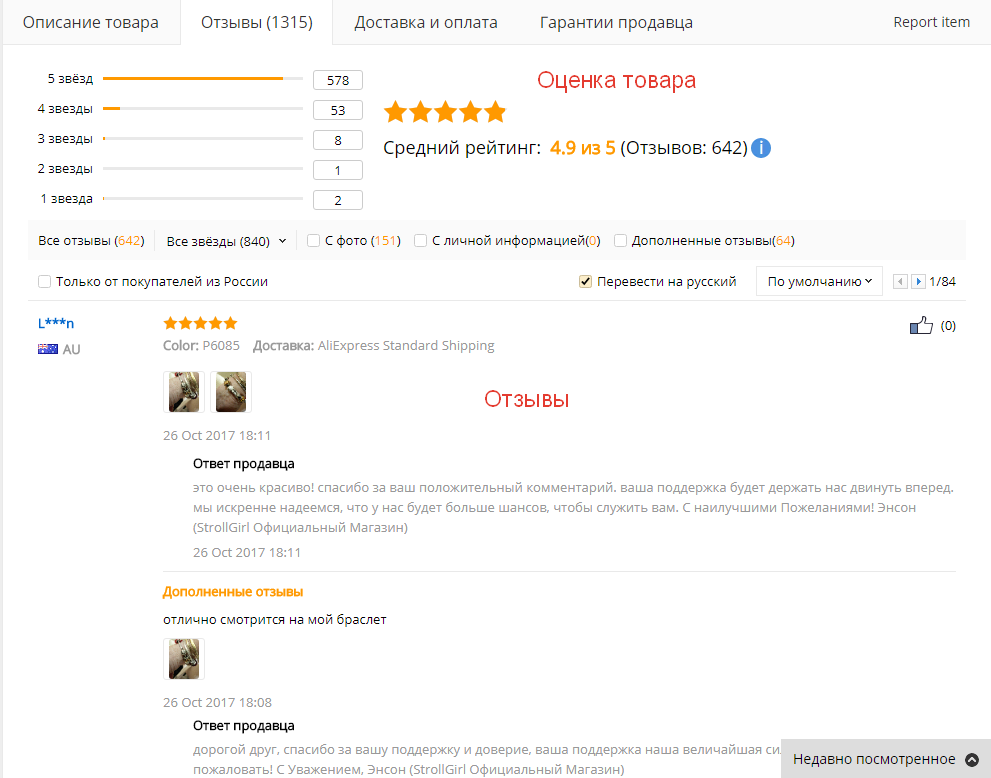
Evaluation of goods and reviews about it
- Reviews. Of course, it is impossible not to explore the reviews, as they will best tell you how the product looks like in reality. Checking on Aliexpress sellers do not do, so all the reviews are quite reliable.
And here is the necessary item found, now the most interesting thing begins, but not the most difficult. After careful searches, we need to place an order and pay payment. How to do it?
How to order a product for Aliexpress?
To start checking the order, click "Buy now" or "Add to Basket"If you want to choose something else. Before this, you must specify the model, color, size and so on. Sometimes you need to choose the country of dispatch. Be sure to pay attention to what depending on your choice, the price may differ.

Button "Buy Now"
After buying a key is pressed, you will find yourself on the checkout page. Here again, check the correctness of the specified data, delivery address, and other parameters. If necessary, write a comment for the seller to use the discount, and select the delivery method.
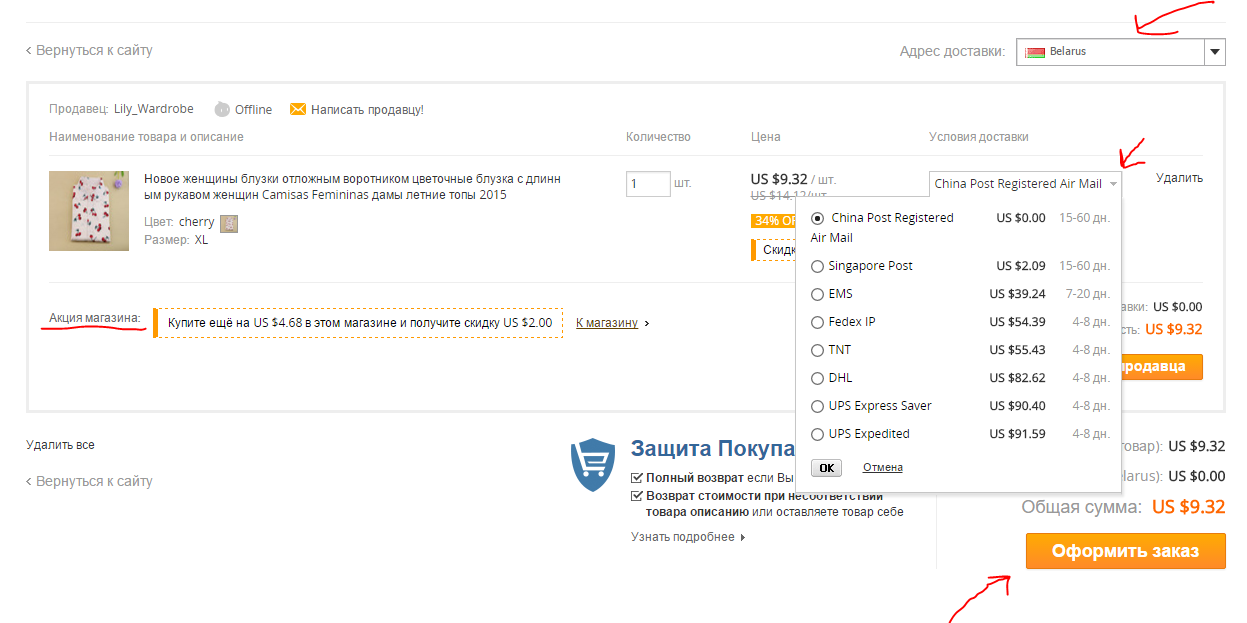
Ordering of Aliekspress
By the way, if you are not sure what kind of delivery selected on Aliexpress, We recommend that you read the article "Delivery methods with Aliekspress".
When all is done, click on "Checkout" and you are redirected to the payment page.
Methods of payment of the goods at Aliekspress
Once on the page, choose to pay for one of the available methods in your country:
- Bank card. Used in this case it is possible, as the credit and debit cards. On Aliexpress it is the most popular payment method for purchases on account of its convenience.
- Qiwi wallet. Electronic invoice this system can be replenished at any terminal or phone balance. Allowed and making money at the expense of the card. This option is useful for those who are afraid to leave the map data on the Internet.
- WebMoney, Yandex.Money. This electronic payment systems. They are useful if the accounts in which you are available.
- Pay with your phone balance. This service is available only for residents of Russia. Payments are accepted by phone bills, but for this surcharge.
- Cash payment. Is on Aliexpressand a payment option. Although very popular, he does not enjoy.
How to Pay on Aliekspress?
Details about all the ways we will not tell, but they are, we have the relevant articles. Select an option and read the instructions for payment:
We're with you, consider paying an example of using a credit card.
So, on the payment page, go to "Bank cards" and start to fill in the form. You need to specify the card number, expiration date, name and surname, as well as the security code from the card turnover of three digits. You should have something like that:
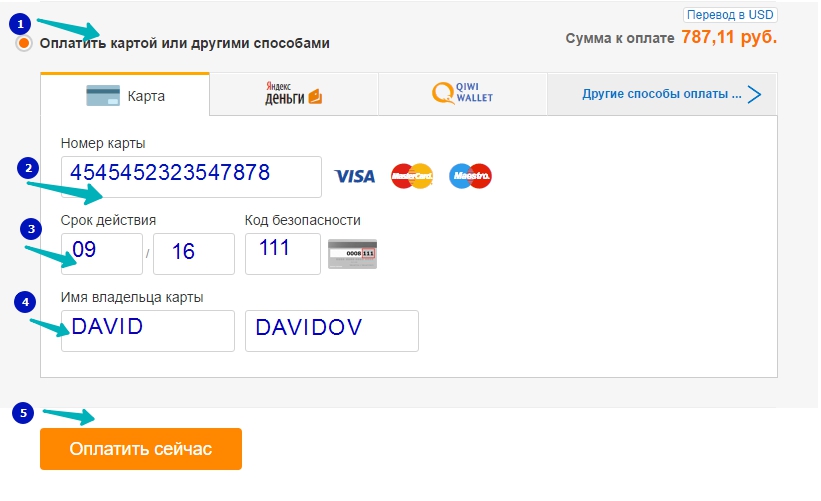
Payment card on Aliekspress
Check whether you have correctly pointed out, and all the press "Pay".
Now your purchase is paid for and was the longest stage of all - shipping.
How to find your order status on Aliekspress?
Once you pay for the goods, the seller has his pack and ship. When dispatch is made, you will be issued a special track number for tracking parcel. This will allow us to find out exactly where the order. At each stage of the sequence there is a certain status. He is assigned to each parcel. but the Aliexpress has its status assigned to direct orders.
In fact, not many orders status, but still know what that means, and you must:
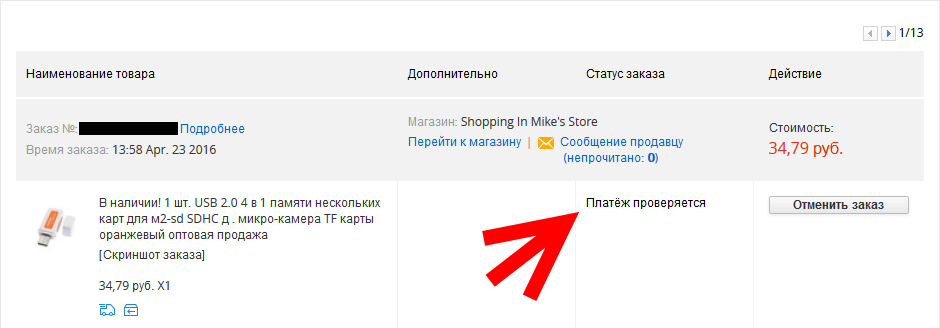
Order status in the Aliekspress
- Waiting for payment. This status appears if your already decorated, but you do not have to pay. The need to pay for the order, otherwise it will be canceled within 20 days.
- Check payment. Aliexpress at this moment it verifies your payment and confirm the transaction. After that, the seller receives a signal of the need to send the goods.
- will send. At this stage, the seller accepts your job order. He it is packed and shipped.
- The order has been sent. Seller has confirmed the shipment of goods and now it remains only to wait.
- completed. Received confirmation. When you get the package and confirm that the merchandise is received, the status is displayed here such. This means that the transaction is successfully closed.
How to track the parcel on Aliekspress?
As we said above, parcel tracking is done on a special track number. To find it:
- Open the "My orders"
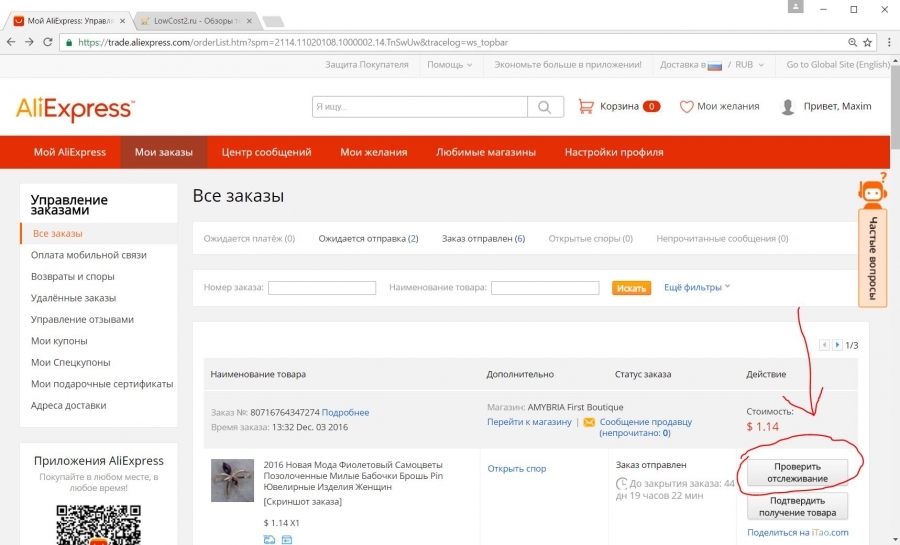
Track checking
- Opposite the right commodity click "Track check"
You will open a new window where you will see the tracking number, delivery service and the current status of the package. Actually, this way you can keep track of any parcel in a private office Aliexpress.
In addition, you can go from the personal account of the link provided by the seller to track. It can be any service, depending on the delivery method.
Still it is possible to monitor the premises via special trackers. They are convenient because you can watch at the same time for multiple products, as well as to receive information by SMS about status changes, or e-mail. The most popular today are the trackers:
- MyParcels
- Track24
- 17Track
- GdePosylka
- 1Track
- Postal Ninja
- Print-post
- Post2go
- AliTrack
- MoyaPosylka
- Track IT
- Post-Tracker
Choose any of the services that you will be more comfortable to use.
By the way, you will also be interesting to study article "Statuses parcels Aliekspress"To know what status and that indicates when tracking goods.
How to get the parcel with Aliekspress?
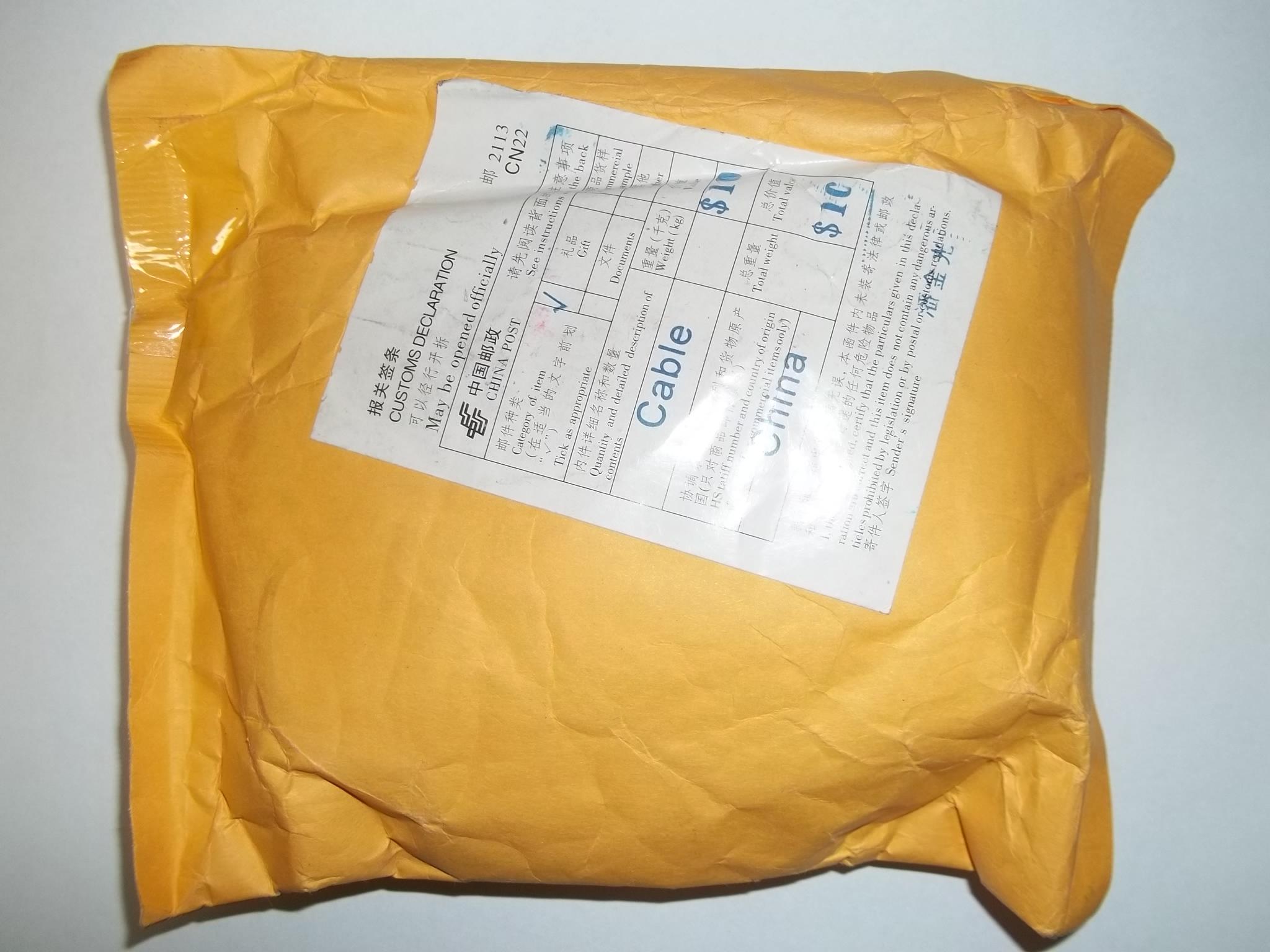
Parcel with aliexpress
And now, finally, you saw the tracking that the parcel finally came to the office. You can get it in two ways - the postman can throw it right into your box, or you will bring a notice and you will have to go to the mail.
As a rule, all goods come to the nearest email separation specified when making the delivery address. At the same time, you will additionally need a passport.
Before picking up the package, carefully inspect it for damage and ask to weigh. If something does not suit you or the parcel is clearly revealed, then ask for a special inspection certificate. Moreover, even if no damage is not damaged, it is better to still unpack the parcel in the department and additionally record this process on the video. So, in case of claims to the seller, you will have evidence that it is to blame for the fact that the goods are bad.
When you come home, do not forget to confirm receipt of the order and write a buy from.
Protection of the buyer for Aliexpress
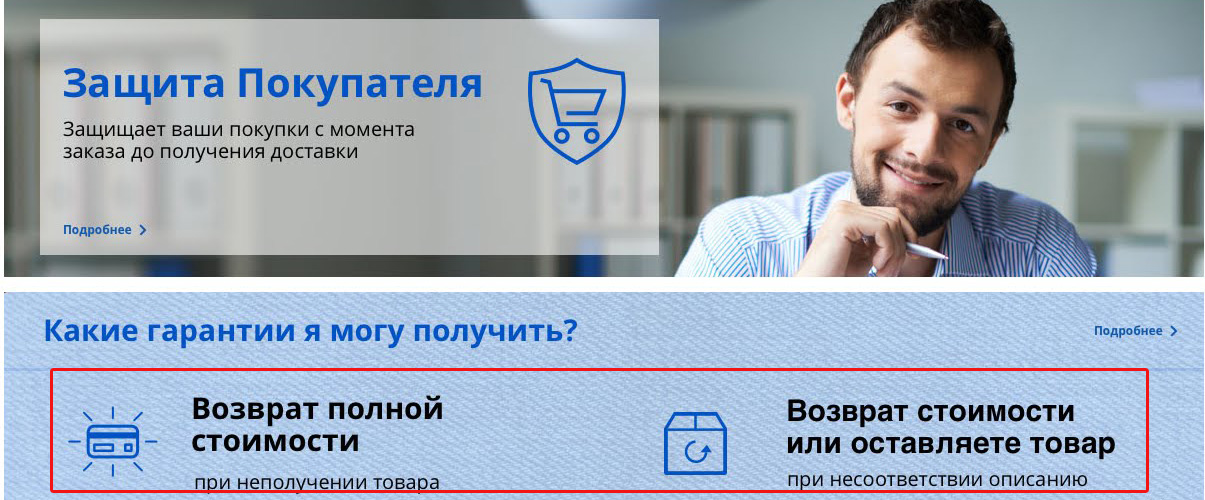
Protection of the buyer for Aliexpress
Sometimes Sellers S. Aliexpress we send poor-quality or clearly non-working goods, and sometimes they do not send at all. For such situations on the site, special protection of the buyer is provided, which guarantees the return of funds with an unsuccessful purchase.
The protection action has a certain period that the seller indicates independently. On average, it is 60 days. If during this time you do not get the parcel or the product will be unfounded, then you can open the dispute and get partial or complete compensation.
Watch the progress of the order you can in the section "My orders", Press "More" Opposite the purchase of you.
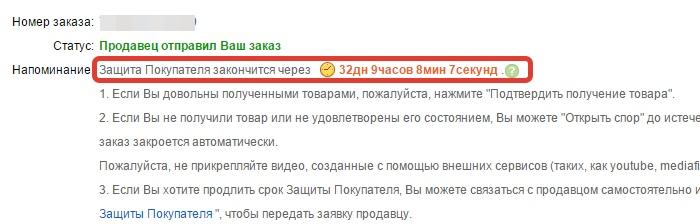
Buyer protection timer
If the goods have not yet been received, and the defense ends, you can extend it. This is very important, since the dispute can if necessary, it will be possible to open only during the term of protection and within 15 days after confirming the receipt of the order. If the confirmation is automatic due to the end of the timer, the seller will receive your money and you can not demand anything back.
How to discover the dispute on Aliexpress?
- For example, you received a low-quality product and decided to open a dispute. To do this, you need to go to "My orders" and click opposite the goods "Open dispute".
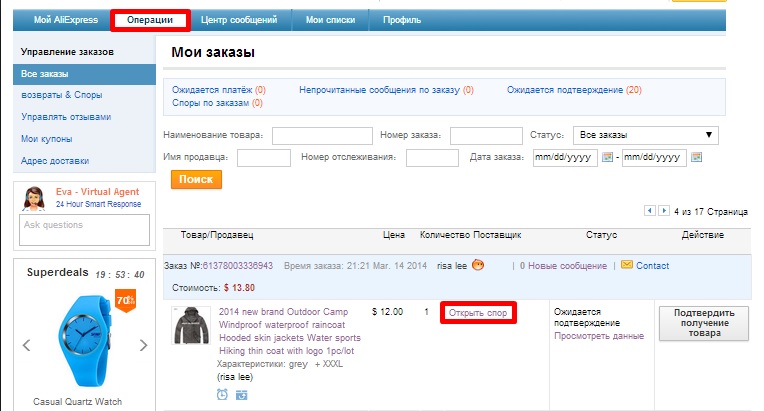
Button "Open Spore" to Aliexpress
- Further choose, you want to return only money or still send the goods to the seller.
- Pass further and you will open a form for filling. In it you need to call the reason for the dispute, specify the amount to return - it may be the whole cost or part of it, describe the problem, as well as download the evidence of the guilt of the seller. For example, with an unsuccessful purchase of proof can be a video of unpacking, which clearly seen that the goods have already come damaged.
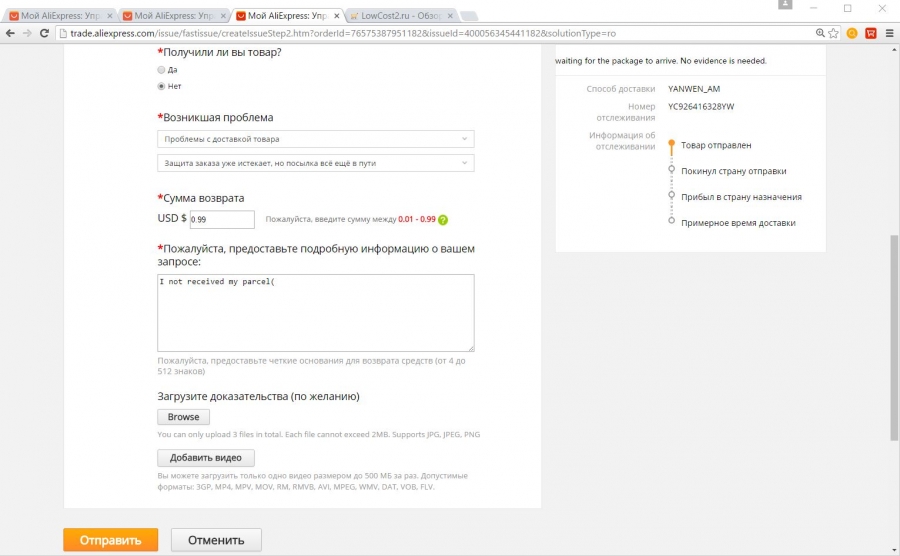
The form for opening a dispute to Aliexpress
- After the form is filled with click on the button. "Open dispute" And expect a seller's response.
On the decision of the issue with the seller, 7 days are given, if during this time you do not agree, the dispute will go into a claim and the administration will already be engaged in its consideration. Aliexpress.



Very useful article! Thank you) Quite in detail everything is written and in detail that you need to do and what aspects are. I, too, periodically buy on Ali, so often looking for such information. To the list of trackers, which are given in the article, I would add another Russian-language service http://checkpn.com/ua/delivery/belpost/222847.html Also not bad tracking, and the parcels with Ali also tracks well.
I'm still a parcel using the service http://checkpn.com/ua/delivery/belpost/222847.html Tracking