How to place an order newcomer to Aliexpress and pay it?
In this article we will talk about how to place orders for Aliexpress.
On Aliexpressbuy a lot and often. Well, in a different way, it simply does not work, as there are always low prices and a huge selection of products. When a newcomer comes to the site, it is not always easy for him to navigate in place and immediately make an order without mistakes. Therefore, it is important to know how this is done.
If you have not passed the registration yet, but you are going to do this, we advise you to learn the article on the link here.
And we will talk about how to place an order for Aliexpress.
Placing an order for Aliexpress: instruction
So, placing an order for Aliexpress- This is not a completely difficult procedure, but it has many nuances and features that it is important to know. The whole process is carried out in several stages and then we will talk about each of them.
Stage 1. Search and selection of goods
First of all, you need to learn how to search and choose products. We will not tell about it in detail, since we have a separate article on this topic - "How to look for and choose goods to Aliexpress?". We will tell only about the main features.
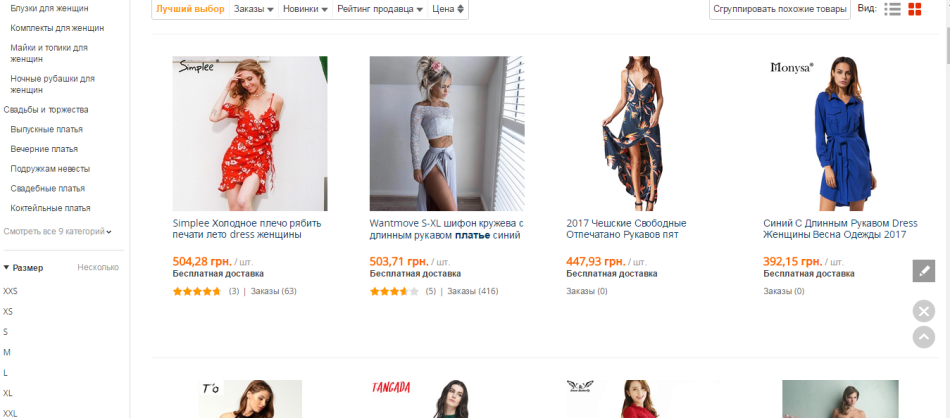
Catalog Aliexpress
- Do not chase at the lowest price. If you have seen several sentences in the catalog, but from different sellers, then do not hurry to quickly choose the cheapest option. Perhaps he is not so good.
- Open a detailed description of the product and look at the line at the top. This indicates the general rating of the seller and its life. If he is high, then it is good. It is important to watch and percentage of good reviews. It must be at least 95%.
- The following rule is a detailed description. Compare photos, they must show the same product and study the characteristics.
- Next go to the tab "Reviews". Here read what other buyers are written, as well as watch photos. As a rule, they allow you to get a more real idea of \u200b\u200bthe product.
If everything suits you and you are ready to make an order, then go to the next stage.
Stage 2. Placing an order
Now we will directly place the order.
- At the very top of the page near the photo things there is a small block to select characteristics. Here we choose the desired color, size, kit. The characteristic set may differ depending on the product. In addition, we immediately set up the right amount of things, the delivery method and are already moving to the purchase.
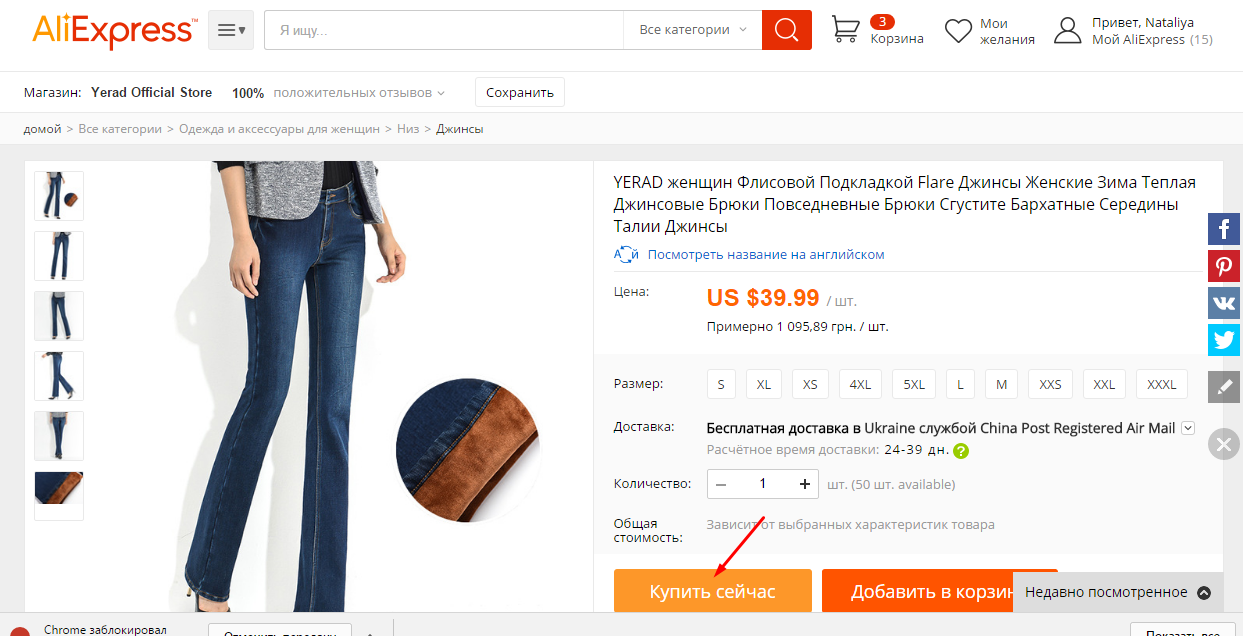
Buying goods
- Here we have two buttons - "Buy now" and "Add to Basket". If you click on the first, then you will immediately find yourself on the order design page. If you add the goods to the basket, you can continue to search and choose something else. When everything will be ready, then go to the basket and boot e "Place an order".
- In both cases, the page will be the same, they only have the difference in the number of things.
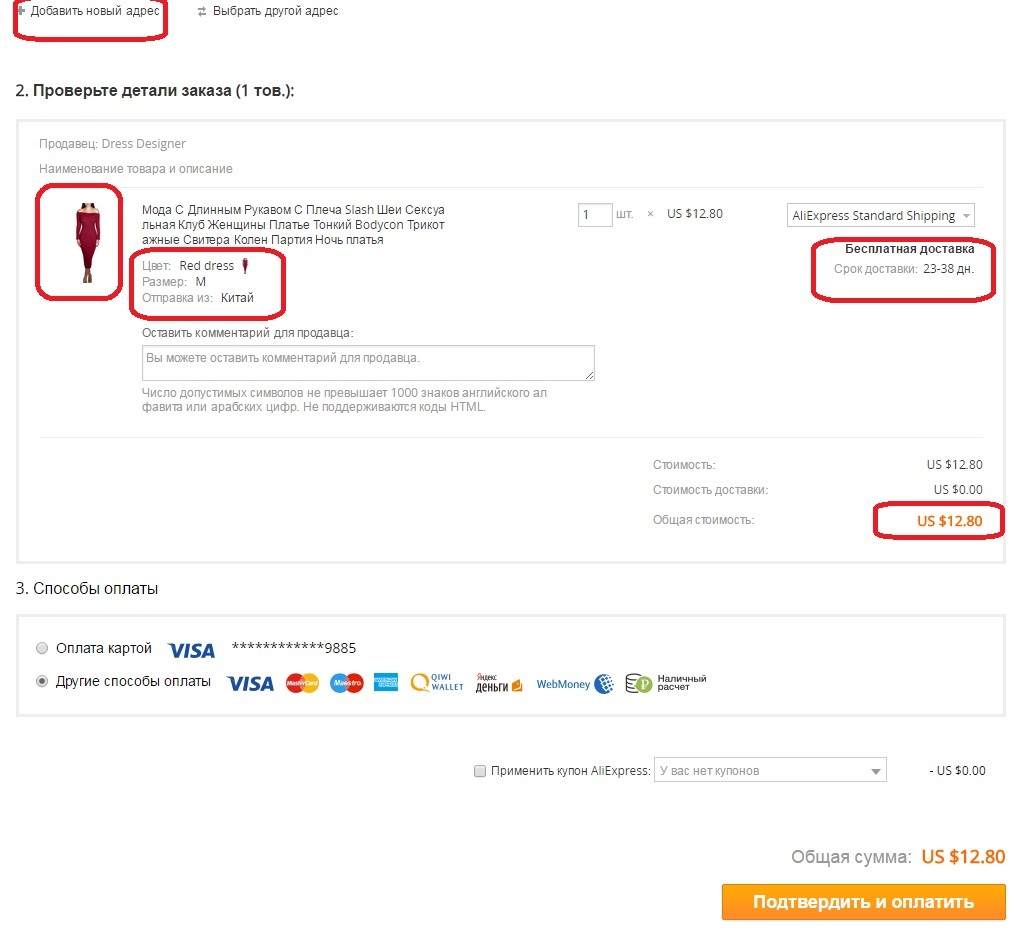
Ordering
- At the very beginning, the address of the delivery is indicated where the parcel comes. If you have not yet specified, the system will immediately offer it.
- Following all the goods you have chosen. Check again so that the characteristics and ways of delivery are set correctly and go on.
- Low below is a block to select payment method. Choose the appropriate and click "Confirm and pay".
- By the way, if you decide to pay from a bank card and immediately chose this method in the system, then immediately specify its details and save them.
This placement of the order will be practically completed. It remains only to pay for the purchase.
Stage 3. Order Payment
So now you will find yourself on a page where the order is paid. If you have chosen a bank card, then you just need to click "Pay now" And buying will be performed.
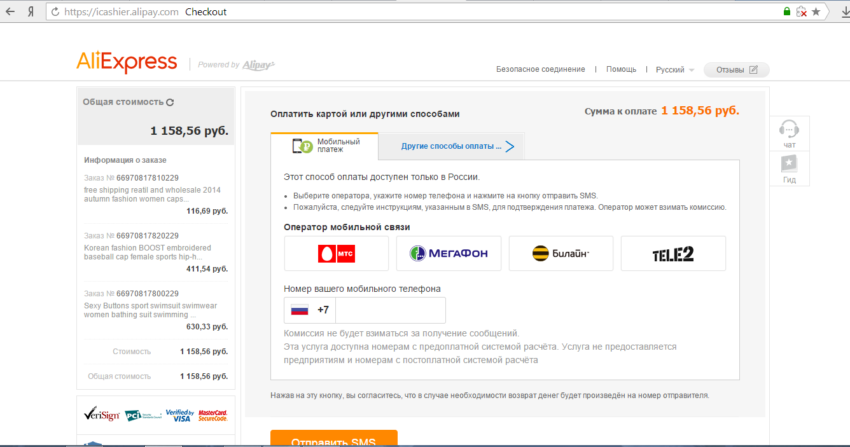
Payment of order
If you pay for the goods in a different way, you first select which you more suitable and already following the instructions of the system Complete the payment.


