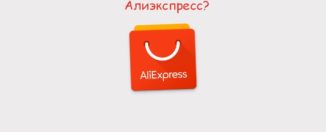Aliexpress Uzbekistan - how to buy? What shipment to choose and how to track the parcel from China with Aliexpress in Uzbekistan?
From this article you will learn how to make purchases on Aliexpress in Uzbekistan.
Contents.
- What is Aliexpress, what is his advantages and disadvantages?
- How to get a discount on the first order for Aliexpress in Uzbekistan?
- How to register for Aliexpress in Uzbekistan?
- How to fill in the address of the delivery on Ali Spress in Uzbekistan?
- How to find the right item for Aliexpress in Uzbekistan?
- How to place an order for Aliexpress in Uzbekistan?
- How to pay for an order for Aliexpress in Uzbekistan?
- How to track the parcel with Aliexpress to Uzbekistan?
- How to get a parcel with Aliexpress in Uzbekistan?
- How to open a dispute on Aliexpress in Uzbekistan?
- How to confirm the order for an aliexpress in Uzbekistan?
- Video: How to buy on Aliexpress? Full instruction
Today more and more popularity Aliexpress dials in Uzbekistan. Previously, he did not use such great demand among Internet users, but today Shopping lovers are becoming more and more and everyone wants to know all the shopping nuances on the site. Let's talk in detail about the main points of working with the playground from registration until the transaction with the seller is completed.
What is Aliexpress, what is his advantages and disadvantages?

Main page
Aliexpress It is a Chinese platform for the sale of goods that was created by such a large holding as Alibaba Group. She began his work 8 years ago and during that time became the largest and most popular resource in the world.
Among its advantages can be allocated:
- Lowest prices Among all online stores. The fact is that the purchase for the most part is carried out directly from the wholesale bases or the China factories, and therefore there is no need to overpay the intermediaries that cooled huge interest.
- Shopping. On Aliexpress There is a special protection of transactions. It implies payment of the purchase at once, but the seller will see it only after the buyer receives an order and confirms that everything suits him. Until then, the tools are stored at a special internal skill account, and when problems arise, the buyer can always begin the dispute and demand a refund.
- Assortment of goods. China is a huge country. Actually sellers on Aliexpress so many. Here buyers are offered a variety of goods, most of them in ordinary stores not find.
- Ability to bargain. Name at least one online store, where is it possible to bargain? Do not know? But on Aliexpress This feature is also very attractive. In addition, sellers willingly give discounts, you just need to correctly ask.
- Personal Area. The site interface, and the user's personal account, are made for the convenience of users. Here, everything is intuitive and rarely appear questions, which means one or another button.
- Payment Methods. At the moment on Aliexpress Shopping can be paid for in many ways. Just choose a convenient and pay for a couple of clicks.
- Package Tracking. A special function is built into the personal account, allowing you to track the parcel without the need to use third-party resources.
- Seller rating system, reviews. You can always find out how reliable one or another seller, as well as explore the reviews of other buyers.
- Discounts, promotions, sales. In addition to personal discounts from the seller, you can always get extra.
Although, except for the merits, Aliexpress has some drawbacks. They are not too critical, but it is worth knowing them:
- First of all, this is not the highest quality translation into Russian. The interface itself is translated well, but the names and descriptions for goods are made automatically, so do not be surprised if you can't understand what I mean the seller.
- All communication at the site is carried out in English. In principle, you can use the same online translator for translation GoogleBut for some this disadvantage.
- It is not always convenient to choose the size, as they differ from the usual, but if you learn how to do it, then there will be no problems.
As you can see, the shortcomings are not very critical and it is quite possible to learn how to cope with them.
How to get a discount on the first order for Aliexpress in Uzbekistan?
First of all, you should talk about a discount for first order on Aliexpress. Why in the first one? Everything is very simple. The fact is that registration on the site needs to go through a special banner and then the buyer will be provided with a discount coupon as a new user.

Banner on coupon
- So, we click on this banner and see this page:

Obtaining a coupon
- Here everything is simple - enter the code from the image in the field next and select "Get a coupon".
- Now the system will offer login or register. This is done so that no newcomer does not miss the benefit and when entering the site, a coupon could get if he registered on the registration button, and not on the banner.

registration
- We choose the tab "Not registered?" And we see the form for filling.
Immediately after the registration is completed, you will be given a coupon. You can check its availability in the appropriate section on the site. It is called "My coupons".
How to register for Aliexpress in Uzbekistan?
Although, you can easily press the registration key on Aliexpress Instead of banner. It will not be considered a mistake. Just before restarting, click on the suggestion to get a discount and log in to your page.
- You will open exactly the same form as in the previous case:
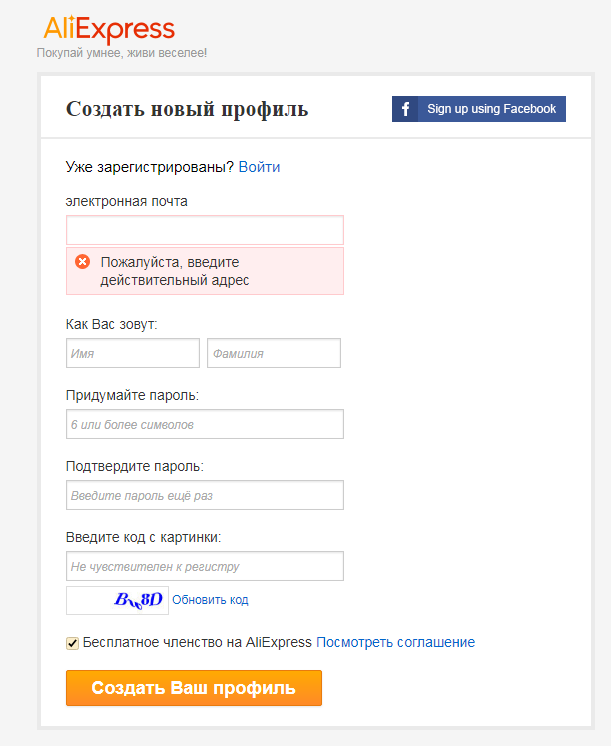
Registration form
- How to fill it? First of all, you must understand that all data must be introduced in English. This is done for the convenience of all users, as the playground is Chinese and hardly, someone would be convenient to do everything in Chinese.
- In particular, here from us are asked to specify the name and surname. You do not need to translate them into English, it is enough to use translite, when Russian words are written by English letters. If you do not know how to make a translation, then there is a service specifically for you Translit.net.
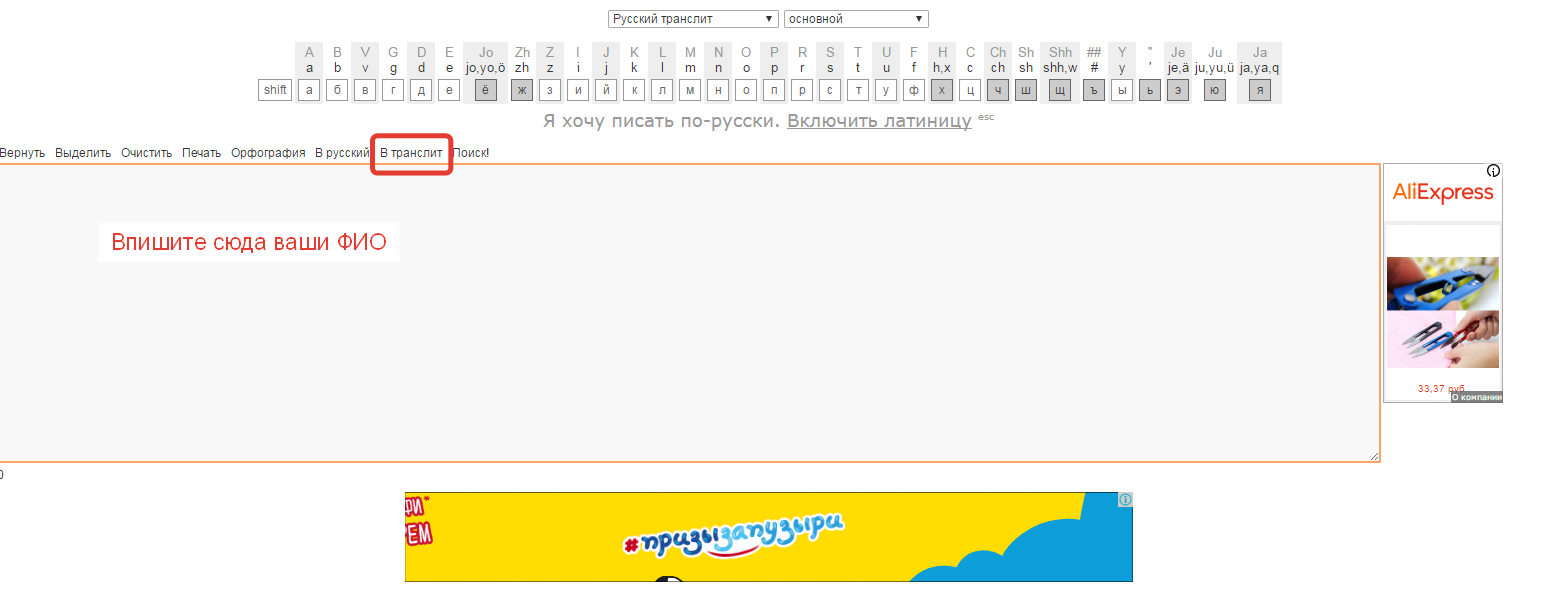
Text translation
- Otherwise, nothing unusual. Enter your email, password twice and captcha (code from the picture). After pressing the button "Create a new profile" Registration will be completed.
How to fill in the address of the delivery on Ali Spress in Uzbekistan?
Immediately upon completion of registration and at the first entrance to the profile Aliexpress Fill in the shipping address. What is it for? Well, this is a strange question, of course, but the parcels must come somewhere. At the moment you can specify up to 5 topical delivery addresses, but only one is selected as the main one.
- To start filling out the form, go to the section "My AlExpress" - "Delivery Addresses" and press "Adding a new address"
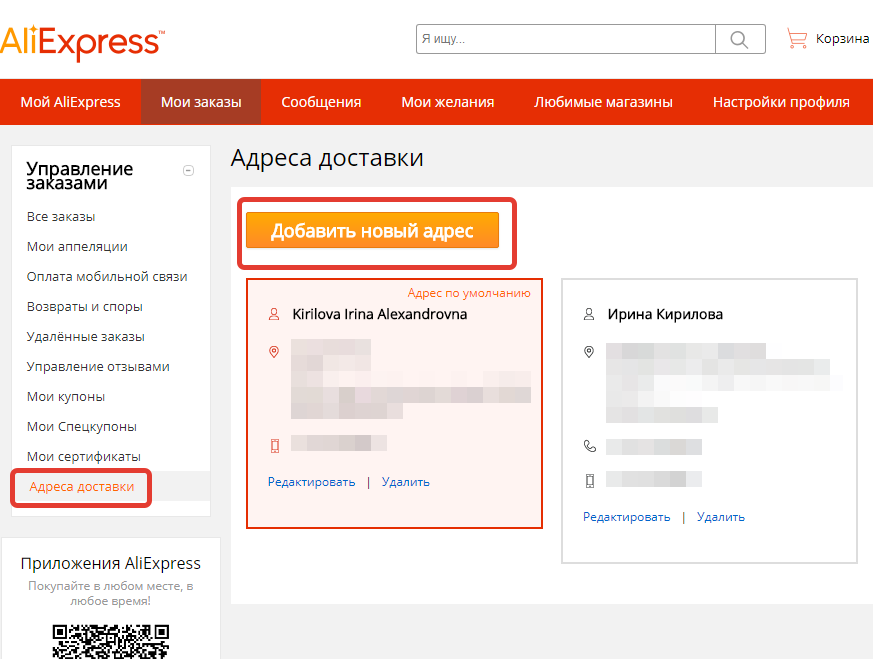
Add Address
- Here is what we will see:

Delivery address
- At the beginning I enter the name of the recipient. This is completely your name. This is a prerequisite that the goods have passed a customs test.
- In the section of the shipping country, the United States is usually located by default, so click on the line and select Uzbekistan in the list.
- Further, the home address is entered in two stitching. The name of the street does not need to translate, and such registers like "Street", "House", "apartment", "frame" written as uL, d., kv, korp., respectively.
- The city and the area are filled by manually on Latin. To transfer if necessary, again use the service mentioned above.
- Next, enter the zip code. If he is not known to you, go to the website of the Uzbekistan's mail by reference and see it.
- Mobile phone is also not difficult to indicate. The country code has already been determined automatically, while the country is selected. You can only add your numbers.
- At the end, put the mark - "Install by default" and press "Save".
How to find the right item for Aliexpress in Uzbekistan?
As soon as the shipping address is added, you can already forget about the configuration of a personal account, except that you want to change something. Despite this, you can now begin searching for goods.
Find the right things on Aliexpress You can in several ways. First of all, this is a search line. It is not difficult to handle it. Just write the desired name and press the magnifying glass. It is worth noting that for a more accurate search it is better to use English words. For translation, use any online translator, for example, Google.

Search line
The second way is the choice of category. The most popular are on the left on the page. Mouse over one of them and select the appropriate section. If you are inconvenient, then click "See all" And familiarize yourself with the full list of site categories.

Categories
Everyone knows that Aliexpress You can always find a huge number of discounts. Most of them can be found on the main page. This is a special block in the middle of the screen, as well as all sections above it. It is in them that are all topical and the largest discounts.

Discounts
Be sure to use sorting filters on Aliexpress. They are inside the catalog with goods and allow you to greatly faster finding suitable products.

Filters
Do not forget that on Aliexpress You always need to carefully study reviews about the product and seller itself. This approach allows you to choose the highest-quality goods. There are even special programs that facilitate this process, for example, Alitools..
How to place an order for Aliexpress in Uzbekistan?
- Now you can start checking out an order for Aliexpress. This can be done by one of the two buttons:

Purchase
- You can click the first, but this is if you are going to buy only this product. Also, do not forget about the need to choose the characteristics. In our case, this is a color, size, delivery and quantity.
- The second button for those who want to choose something else. Immediately after clicking on it, this is the message:

Product Added
- Since we have not yet chose, then press "Return to the site", and after the choice of all purchases - "Go to the basket".
- Inside, all things are divided into groups, depending on the store. To buy several things only from one seller, click "Order from this seller".

Basket
- If you decide so far not all, but only some products, then check the ticks opposite them and click "Checkout".
- On the new page check all the details of the order:

Order details
- Additionally, choose the method of payment for the goods. You can use the easiest - bank card or other. In the first case, you will immediately need to introduce details:
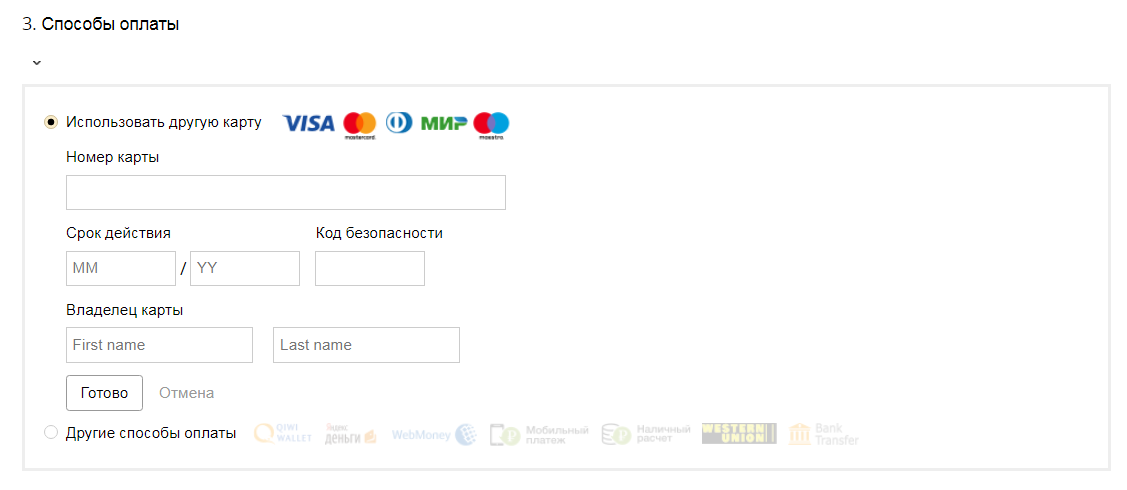
Choosing a payment method
- At the very end you will have a coupon and you can go to payment.
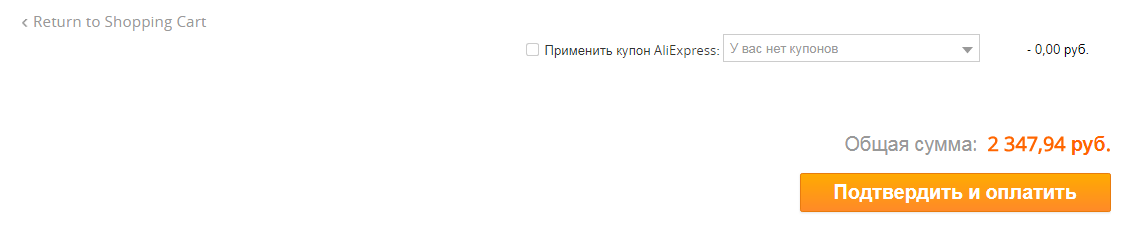
Switch to payment
How to pay for an order for Aliexpress in Uzbekistan?
Now you will fall on the page for paying for Aliexpress. If you have previously chosen a bank card, then check your number carefully, the amount of the order and click on the payment button. In addition, sometimes the system can additionally confirm the order by SMS. In a special window, enter the received code and confirm the payment.
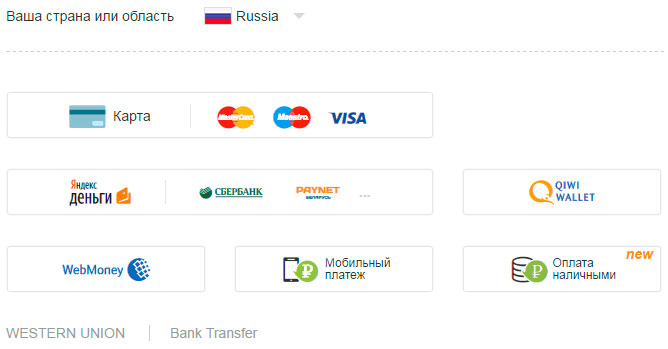
Payment of order
If another payment method was selected, then first select the system convenient for you, specify the account number and following the instructions of the system, pay.
How to track the parcel with Aliexpress to Uzbekistan?
This is completed on this process, but this does not mean that now you just have to wait. In fact, it is necessary to watch the movement of the parcel. To do this in the Personal Account, in the section "My orders", There is a special button opposite each purchase. It is called "Check Tracking".

tracking
- Click to complete the delivery information will be provided on it and you Aliexpress.
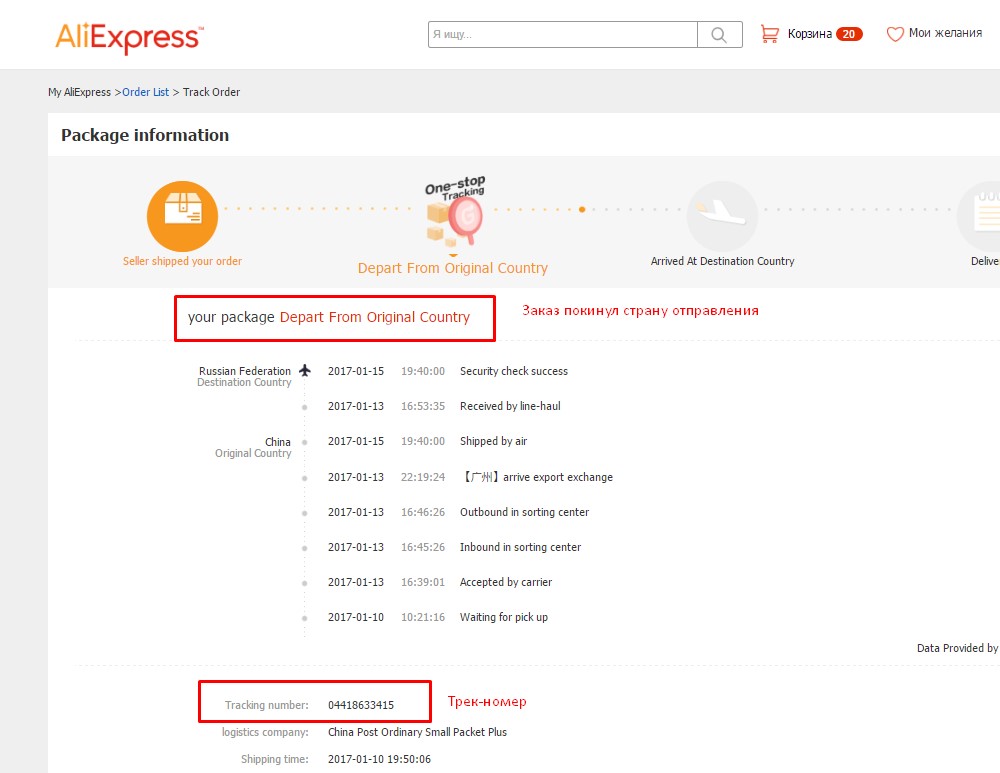
Delivery data
How to get the parcel with Aliekspress in Uzbekistan?
When you see that your package with Aliexpress arrived at the place of receipt, you can take it away. So, if it came to the post office, then wait for the notification and your passport will get the goods. Still can not wait to rewrite the track number. For him, too, are given parcels.
If you place your order paid services, then most likely, you will deliver a parcel courier. So expect a call for clarification of the venue.
Always carefully check the condition of the parcel. If it is badly damaged, then unpack it with a postal employee or courier, make the act if it is damaged goods, and generally better give up such a premise.
How to open a debate on Aliekspress in Uzbekistan?
If you are in this situation, that the product was defective, then Aliexpress open dispute. In chapter "My orders" have to do the appropriate button:

Open dispute
The reason enter marriage or another, depending on what happened to the goods. In addition, we need proof. It can be a photo, scan acts on the status of your parcels and abandon it, as well as video. By the way, the most recent is the most powerful evidence. So always write unpacking parcels on video.
How to confirm receipt of the order to Aliekspress in Uzbekistan?
If you have received a purchase Aliexpress and you are satisfied, you will need to confirm that you are happy with the order. For this section "My orders" choose "Acknowledge receipt of the goods."

Delivery confirmation
Then the system will ask you to evaluate the seller and write a review.
Immediately after the writing of the withdrawal or rejection of his writing, the transaction will be completed.