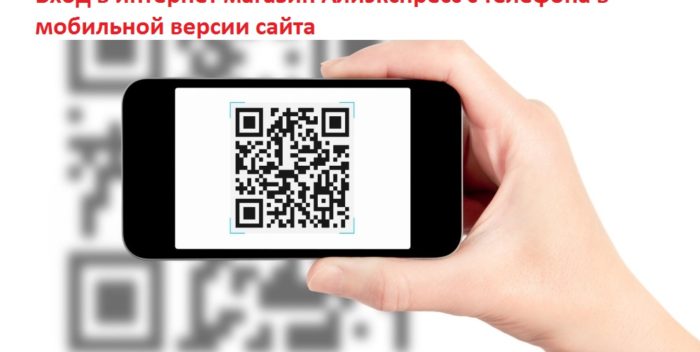Entrance to the online store Aliexpress from the phone in the mobile version of the site: step-by-step instructions. How to enter the official site of Aliexpress to my page, in your personal account, "My Orders", "Profile" by email, with VC via a mobile application?
Read the article to know how to fill the entrance to Aliexpress From the phone in the mobile version of this site.
Today, the smartphone is almost every modern person. With it, we support links with loved ones, communicate with friends in social networks and order goods on the Internet.
- Aliexpress - The largest marketplace in the world allows you to order the necessary things through a mobile application.
- It is convenient, and updates can be viewed at any time.
- Read in this article how to use the mobile application AliexpressHow to make an entrance to your personal account and go to the site catalog.
Entrance to the online store Aliexpress from the phone in the mobile version of the site: Step-by-step instructions
If you are not registered on AliexpressYou can do it if you install the application. Where to download this application and the entire registration process is described in article on our website. You can also explore video instructions for this link And register on them. When the application is established and the registration process is completed, you can log in to the Aliexpress online store from the phone in the mobile version of the site. Step-by-step instruction:
- Open your mobile application Aliexpress.
- Click " Entrance" and enter your data (login and password). You can also log in via QR code. Find it just on the entrance page on Aliexpress through a computer. It is located in the upper right corner of the entrance window. The image is published below, as it looks.
- Then you immediately get to the main page of the site. Click "Menu" - This tab is located on the left. Here you can choose View Products "My orders", go to "A wish list"see "Coupons" etc.
- Below are categories of goods. Find all offered goods can be found if you go to the tab "All categories". It is on this page that you can see all the news about discounts and sales.
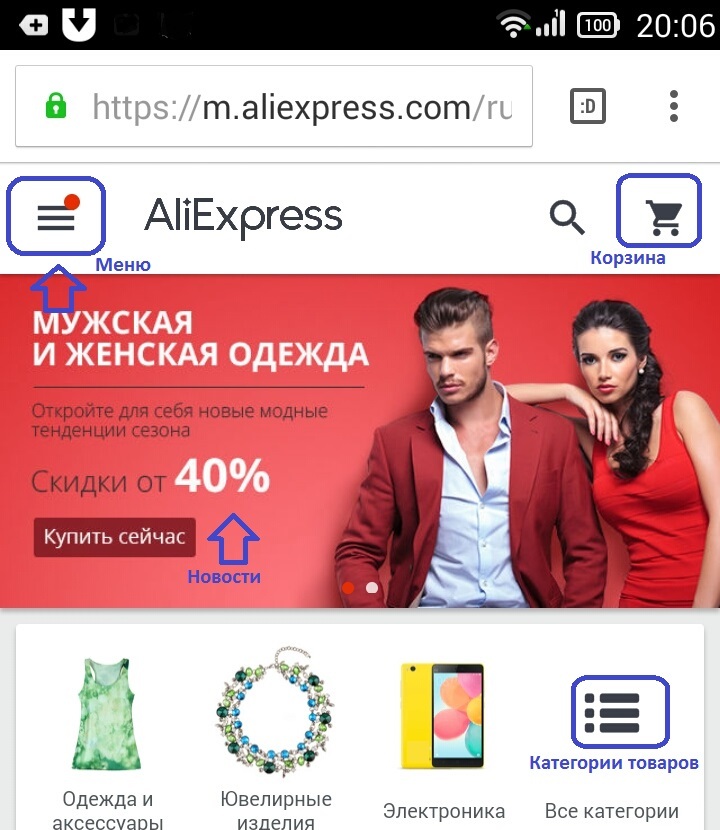
Entrance to the online store Aliexpress from the phone in the mobile version of the site: Step-by-step instructions
On the main page you will have the ability to switch the language. In the category of goods presented all offered on Aliexpress products. If you press one of the categories, the product catalog will open where you can make a choice. All these three pages are your personal account. There is a choice of purchases and payment of goods after registration.
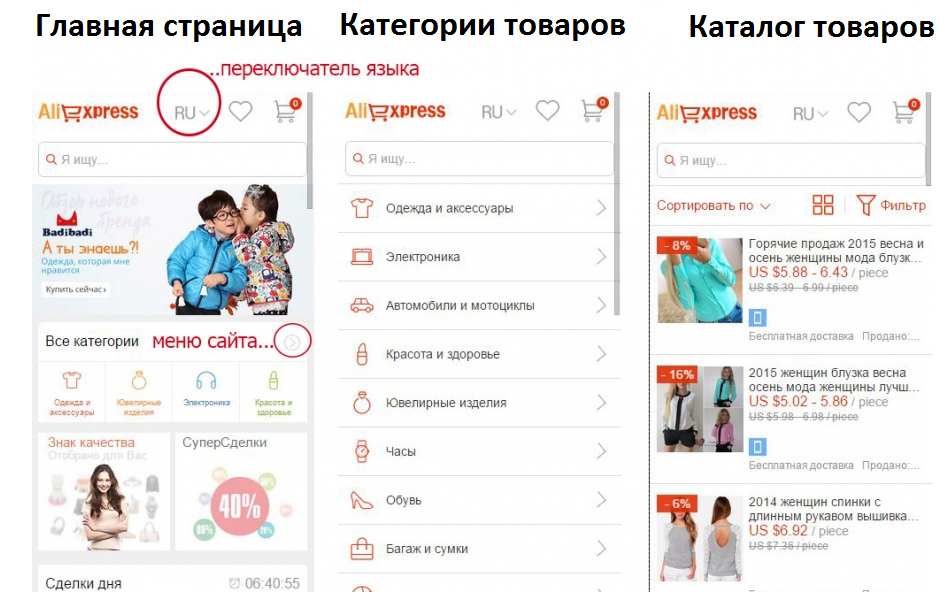
Entrance to the online store Aliexpress from the phone in the mobile version of the site
If you need to find a specific product, then enter a query in the search bar. This string will appear if you click on the icon "Search".
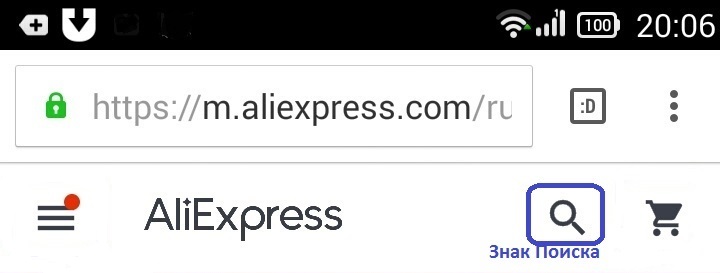
Entrance to the online store Aliexpress from the phone in the mobile version of the site: search sign
V "Profile" Email usually need to go if you do not remember the password and login. To restore access to your account you need to click "Entrance" And then an active link "Forgot your password". Enter the email address to which you will receive a link to enter. You will only be able to change the password and you can continue to use Aliexpress as before.
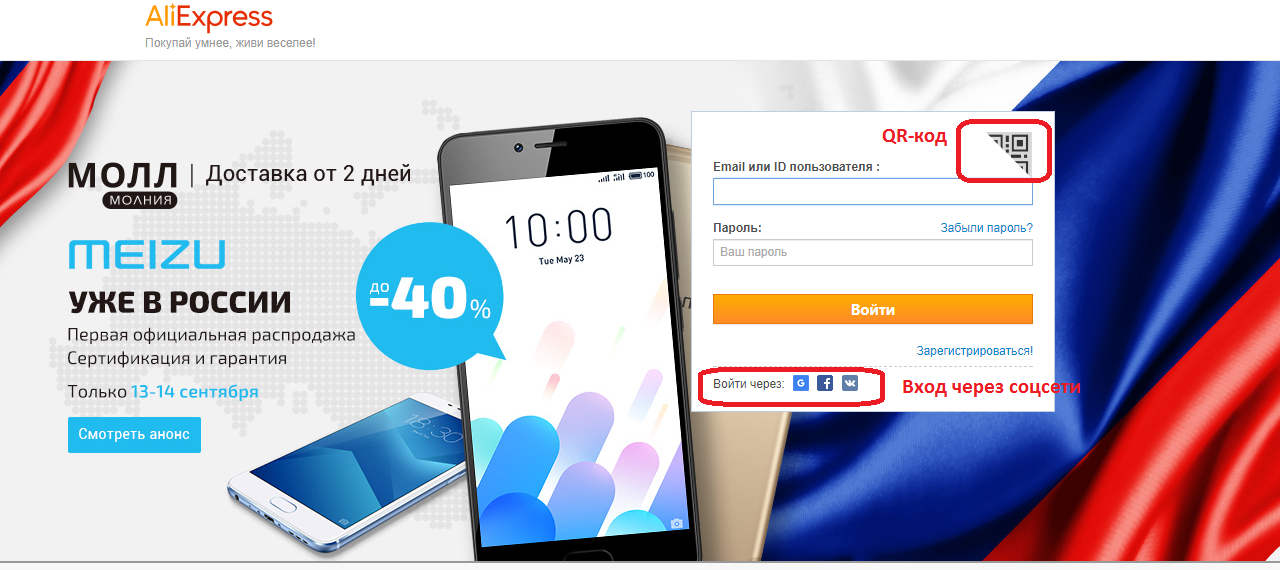
Entrance to the online store Aliexpress from the phone in the mobile version of the site: through the social network
You can also enter Aliexpress with VC via mobile application or using QR code.
- Under the input form there is a choice of social networks through which you can get to your page on Ali. But for this you need a computer.
- Click on that social network that you need and logging will be automatically.
- Then you can use the QR code already when ordering the goods. He is on every page of the goods.
- Log in to the application, copy the camera code of your phone and the product will appear in your phone. You can order it profitable, with discounts, even greater than when ordering through a PC.
The code is immediately under the price of the goods. Hover at it to the camera to enter the product page through the mobile application.
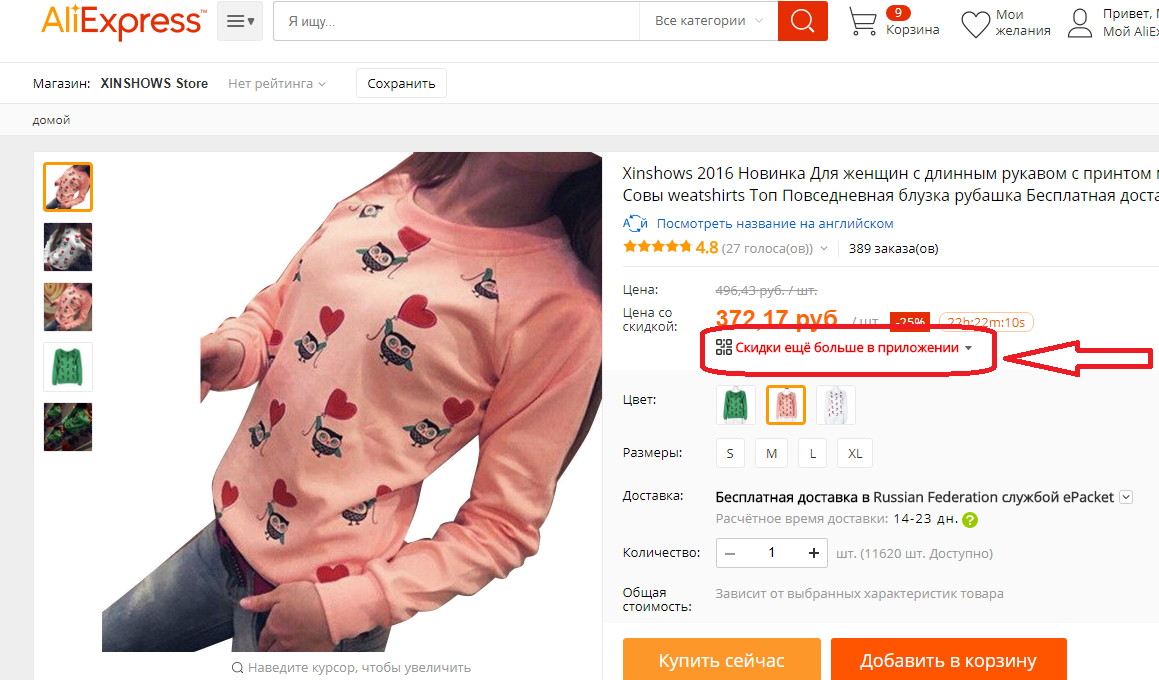
Entrance to the online store Aliexpress from the phone in the mobile version of the site: use code
Now you know how to make entrance to the official website Aliexpress On your page, in your personal account, "My Orders", "Profile" by email and from VC via Mobile application. On Aliexpress everything is done for the convenience of buyers. Use all the features of this trading platform and save a family budget for purchases in Chinese stores.