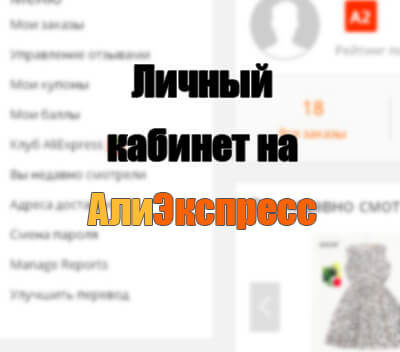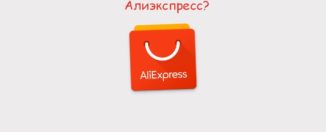Login to online store Aliexpress from a computer in the full version of the site: step-by-step instructions. How to enter the official site of Aliexpress to my page, in your personal account, "My Orders", "Profile" by email, with VC via PC?
Detailed registration guide and entry in your personal account on the site of the trading platform Aliexpress.
Contents.
- Entrance to the online store Aliexpress from a computer in the full version of the site: Step-by-step instructions
- Registration and entrance to the online store Aliexpress by email
- Registration and entrance to the Aliexpress online store v VK or other social network
- As on the official website of Aliexpress, enter your personal account: profile, my orders
- How to put a price display in rubles?
- Video: Detailed personal account overview for Aliexpress
Interface of the site of the trading platform " Aliexpress."It works in such a way that even an inexperienced user can easily understand. However, newcomers may have certain issues related to navigation through the personal account. Our article presents a step-by-step instruction on the entrance to the personal account Aliexpress From a computer and an overview of its main sections in the full version of the site.
Entrance to the online store Aliexpress from a computer in the full version of the site: Step-by-step instructions
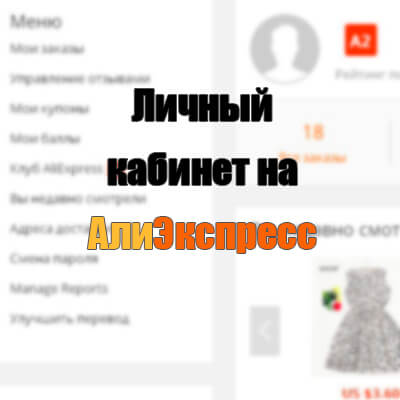
Image 1. Detailed registration and entry guide to the personal account on the Aliexpress trading platform site.
In order to get to your personal account Aliexpress, First of all, you need to register. You can do this in several ways:
Registration and entrance to the online store Aliexpress by email
Most often to register and enter your personal account. Aliexpress People use their mailbox. You need to do the following:
Step 1.
- Open official site shopping ground Aliexpress And in the upper right corner, hover the mouse over the menu section. MY ALIEXPRESS.».
- In the dropping list, click on the button " Register».
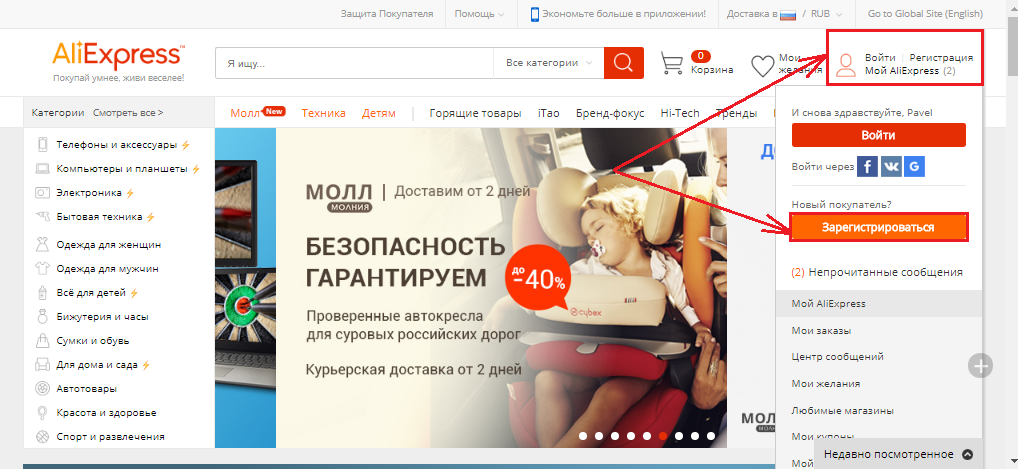
Image 2. Detailed registration guide and entrance to your personal account on the Aliexpress trading platform site.
Step 2..
- You will be redirected to a page with a form of registration. In addition to entering an email address, which in the future will serve you as a login to log in to your personal account, it is recommended to indicate your real name and surname.
- Fill in all fields, enter the code from the picture and click the " Create your profile».
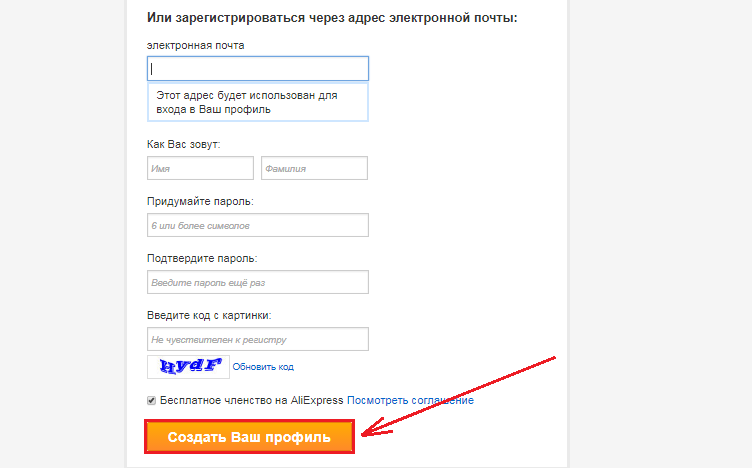
Image 3. Detailed registration guide and entry into your personal account on the Aliexpress trading platform site.
Step 3..
- Go to the mailbox you specified during registration, open a letter from Aliexpress and go to the link specified in it to confirm registration.
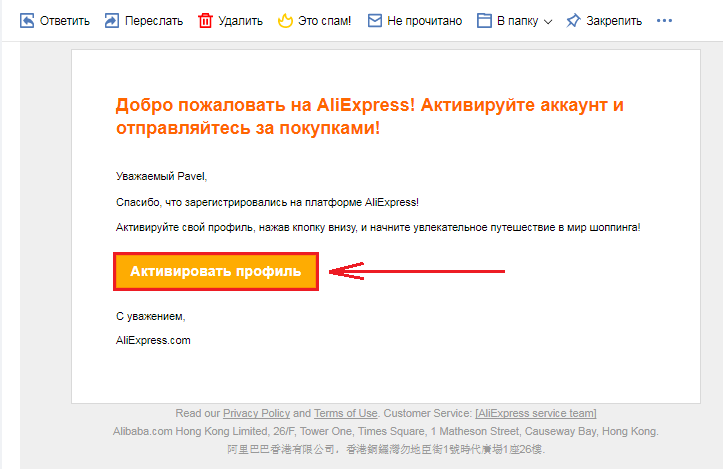
Image 4. Detailed registration guide and entry into your personal account on the Aliexpress trading platform site.
Step 4..
- Now go to the main page again Aliexpress And in the upper right corner, click " To come in».
- You will forward you to the login page where you need to enter an email address as a login and password specified during registration. Then press the button " To come in».
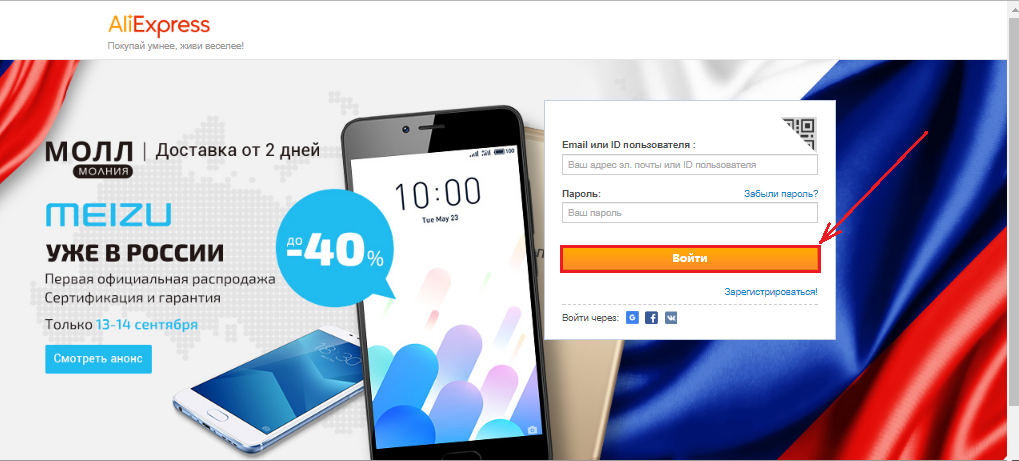
Image 5. Detailed registration and entry guide on the Aliexpress trading platform site.
Registration and entrance to the Aliexpress online store v VK or other social network
If you are too lazy to go to register via email or you are used to using one account on all sites, then you can log in to Aliexpress across " In contact with"Or any other social network. To do this, do the following:
Step 1.
- Open official site shopping ground Aliexpress And in the upper right corner, hover the mouse over the menu section. MY ALIEXPRESS.».
- In the window that opens under the button " To come in»Click on the social network icon" In contact with" You can also log in through Google+ and Facebook..
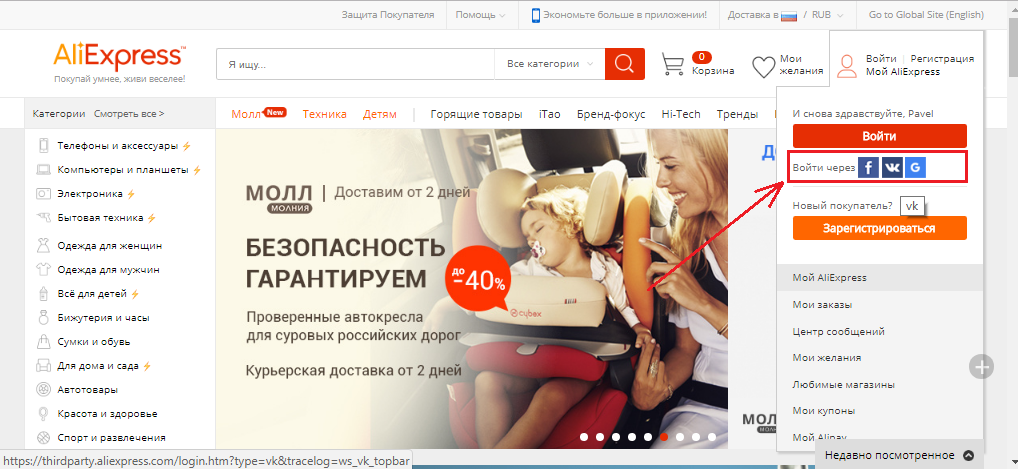
Image 6. Detailed registration guide and entry into your personal account on the Aliexpress trading platform site.
Step 2..
- If you logged in advance on the social network, then enter your personal account Aliexpress will be completed automatically.
- If you are not logged in, an additional window will open with the input form where you need to enter a login and password from your account on the social network.
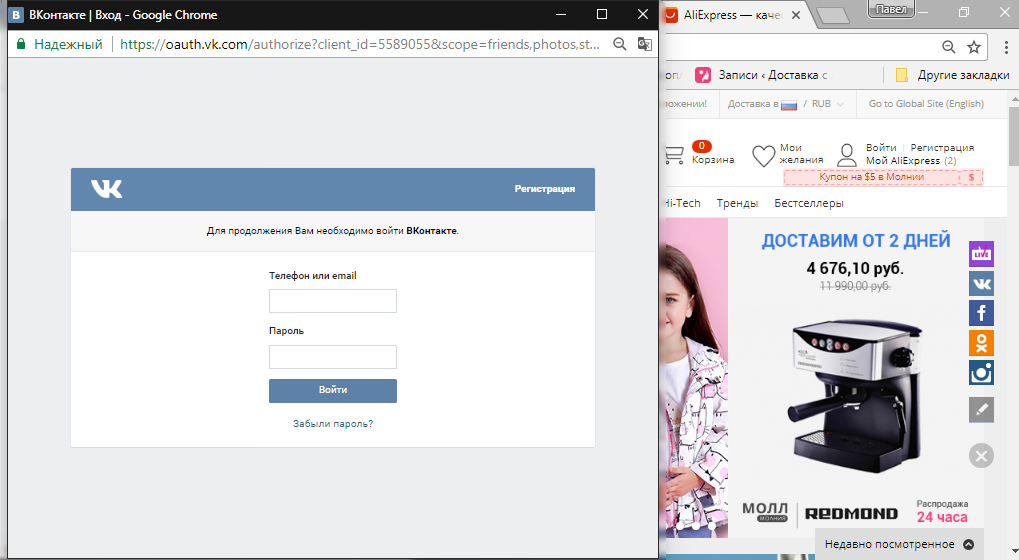
Image 7. Detailed registration guide and entry into your personal account on the Aliexpress trading platform site.
As on the official website of Aliexpress, enter your personal account: profile, my orders
After you have passed the registration and logged on the site, you can move to the study of the personal account. To do this, do the following:
Step 1.
- After authorization on the site of the trading platform to go to your profile in the upper right corner, click the left button on the menu section " MY ALIEXPRESS.».
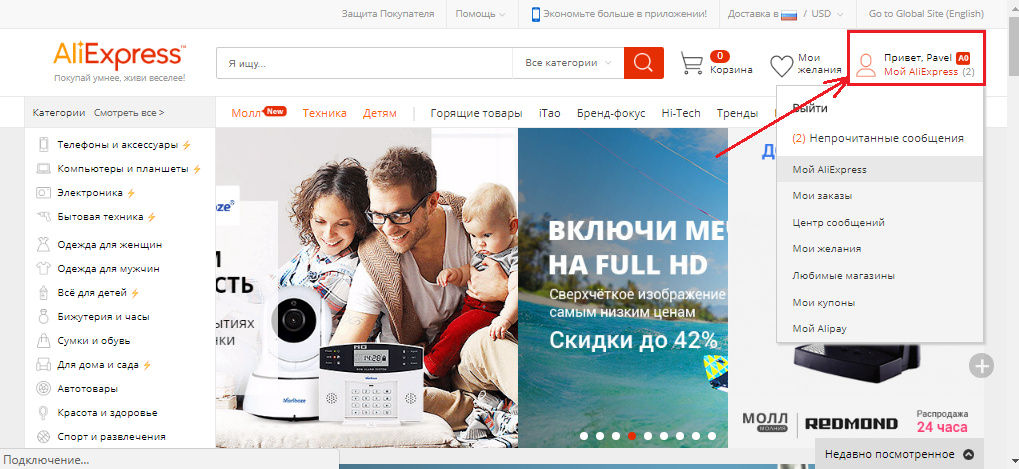
Image 8. Detailed registration and entry guide to the personal account on the Aliexpress trading platform site.
Step 2..
- You will fall on your personal page Aliexpress.. Its center displays the statistics of all your orders, as well as the newly viewed goods you and recommendations.
- In the page cap is the main navigation menu through which you can go to other partitions of the personal account.
- On the left side there is a second menu through which it is controlled by the data open to these times by the Personal Cabinet section.
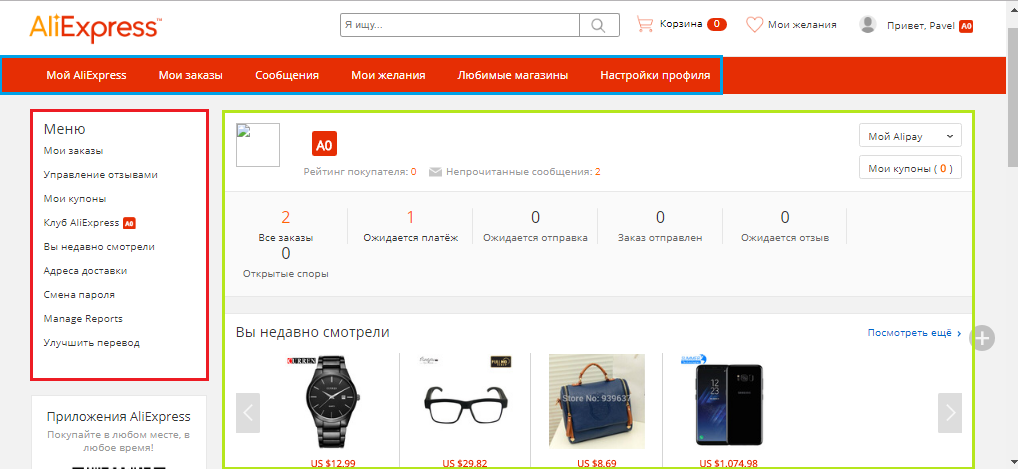
Image 9. Detailed registration guide and entry into your personal account on the Aliexpress trading platform site.
Step 3..
- Through the top menu, go to section " My orders" It displays detailed information about the goods ordered by you.
- In the left-hand menu, you can manage your orders, add and delete shipping addresses, open and close disputes, manage reviews and get full information about your gift certificates and special pieces.
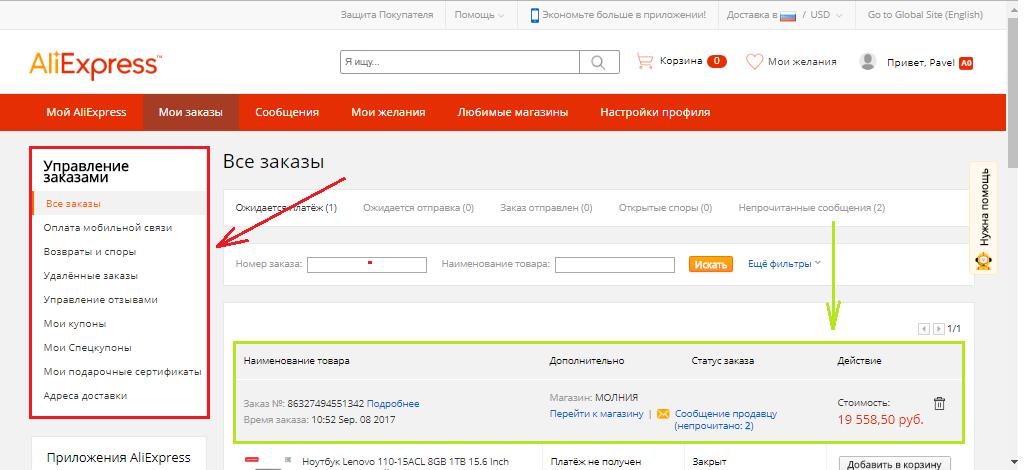
Image 10. Detailed registration guide and entry into your personal account on the Aliexpress trading platform site.
Step 4..
- To view your profile in the top menu, go to the section " Profile Settings" On the main page, all available information about you and the posts you left are displayed.
- In the left menu, you can see your subscribers and your subscriptions, as well as edit your profile by clicking on the menu item " Change Profile Settings" There you can change the display name, password, contact phone number and other information.
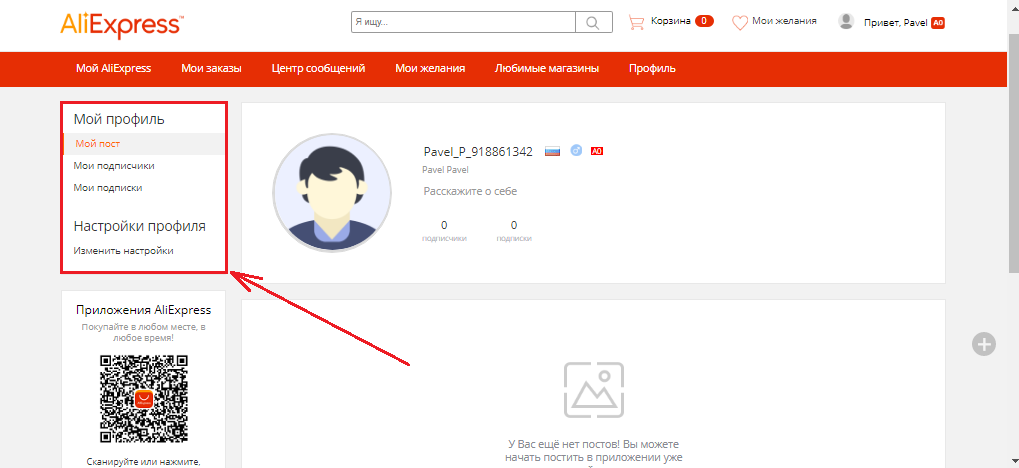
Image 11. Detailed registration and entry guide to the personal account on the Aliexpress trading platform site.
How to put a price display in rubles?
- Now that you have an idea of \u200b\u200bhow the personal account is arranged on AliexpressFor convenience, you can change the currency of the price of goods from dollars to rubles.
- However, it is important to remember that all calculations on Aliexpress Still will be held in US dollars. Their conversion to another currency will be held at the rate of your bank.
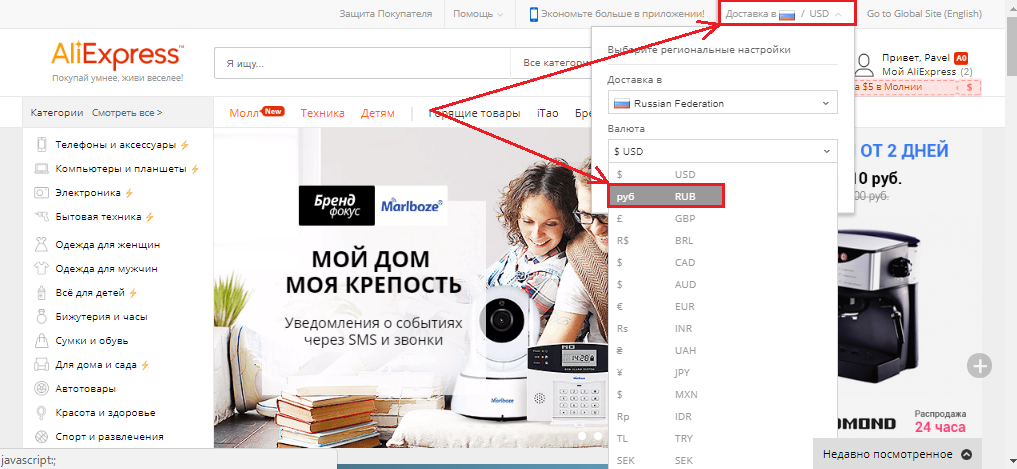
Image 12. Detailed registration guide and entry into your personal account on the Aliexpress trading platform site.
- To change the display of prices from dollars to rubles, in the upper right corner of the main page, click on the menu item " Delivery to ...", In the appeared window, select the delivery country and currency" RUB." To make changes, click " Save».
- After the automatic update of the page, all prices will be displayed in rubles.