How to order for the first time Aliexpress? How to pay for an order for Aliexpress?
In this article, we will tell you in detail how to make the first purchase on Aliexpress.
All newcomers on Aliexpress lose. Well, they went to the site, and how to use it, how to find the necessary goods, and in general, how to make an order? Let's analyze all these basic questions.
How to place an order for Aliexpress?
First of all, what you have to do is register on Aliexpress. If you have not done this yet, then use our reference instructions. here. She will tell you in detail about the registration process.
What to do after registration? Now you can proceed to find goods. This is not a very difficult process. Use for this search string or list of categories on the main page.
When the desired thing is found, then examine the reviews about it, as well as check the seller on reliability. You can do this with the help of special programs, for example, Alitools. Or independently. In the latter case, pay attention to the seller's rating, as well as how long it works. It will not be superfluous to read the description to the product.
If you are sure you want to buy this thing, then here you have two options - add the goods to the basket or immediately buy it. What to choose?
If you decide to purchase only one thing, then choose all the necessary characteristics for the price - size, color, equipment, delivery, and so on. After that click on the button "Buy now".
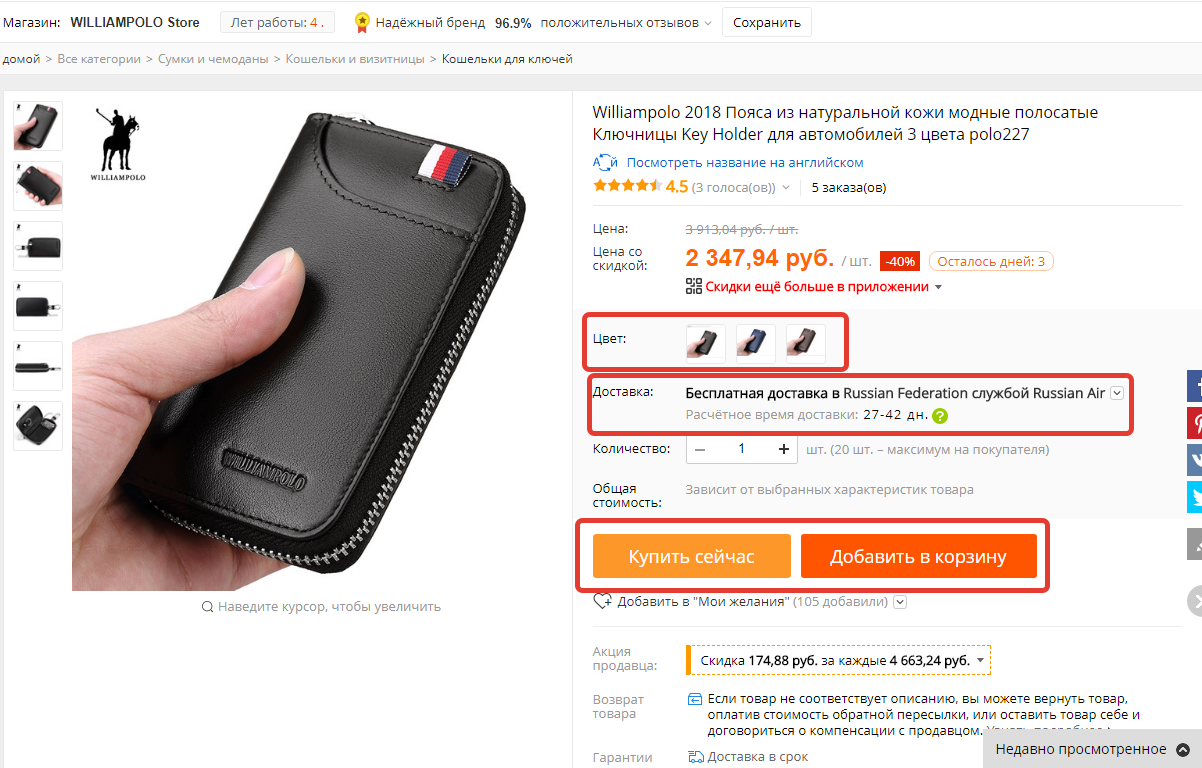
Buying goods
When you want to choose several goods, then choose "Add to Basket".
Immediately the window will be highlighted in the middle of the screen with a proposal to return to the site or go to the basket. Accordingly, if you chose everything you need, then click "Go to the basket"but if you wish to look for anything else, choose "Return".
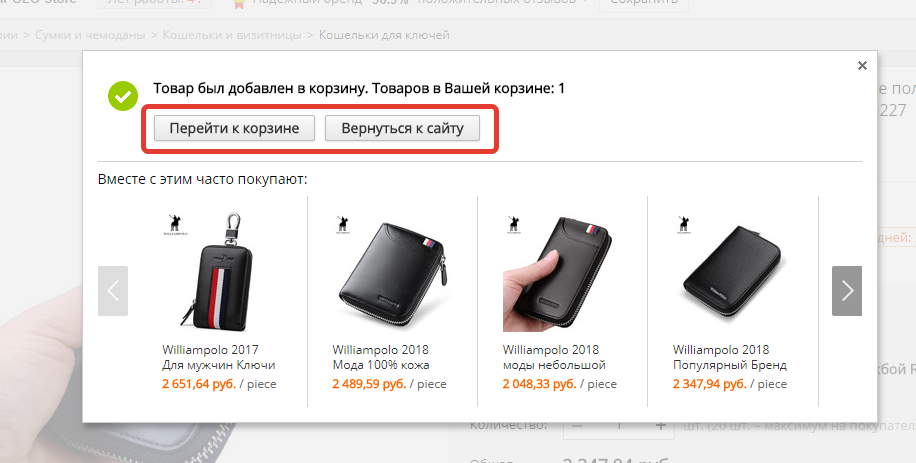
Transition to basket
When you find yourself inside the basket, you can get confused a little. The fact is that all goods are divided from shopping. So, the button will be displayed under each group "Order from this seller". If you want to purchase only a separate group of goods, then click just here.
The second option is to allocate all or several goods with checkboxes and click at the very end - "Checkout".
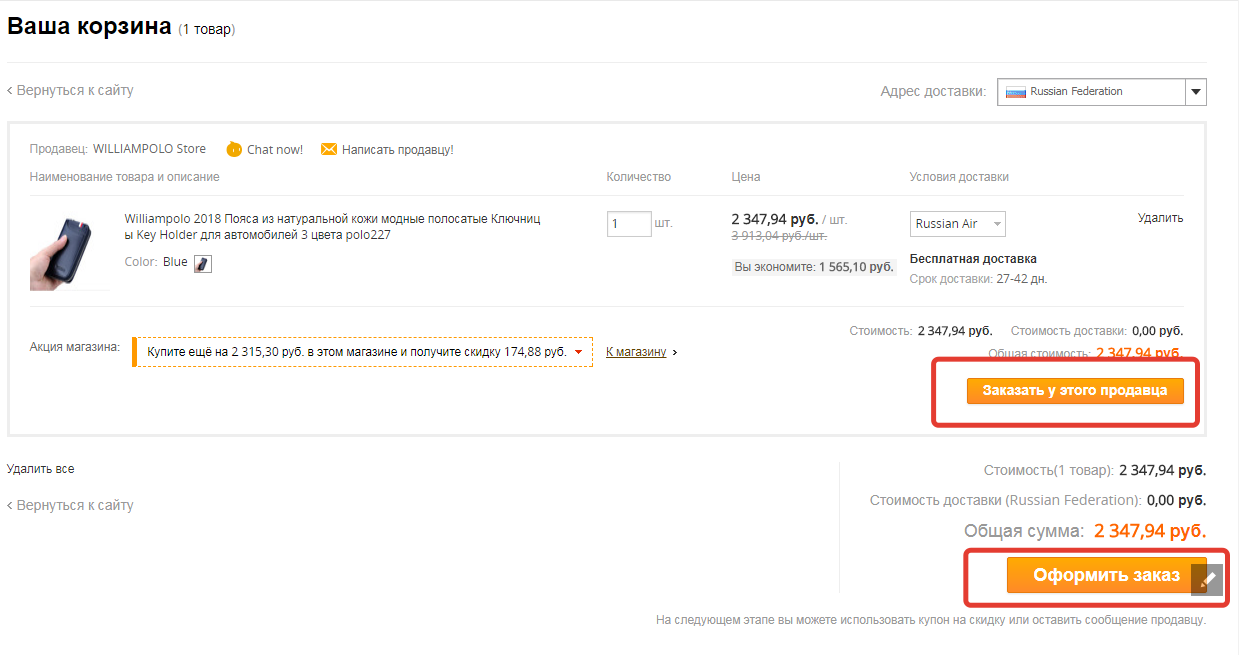
Order goods
Now, you will fall on the order design page. On her you will find yourself and after pressing the button "Buy now".
What do we see?
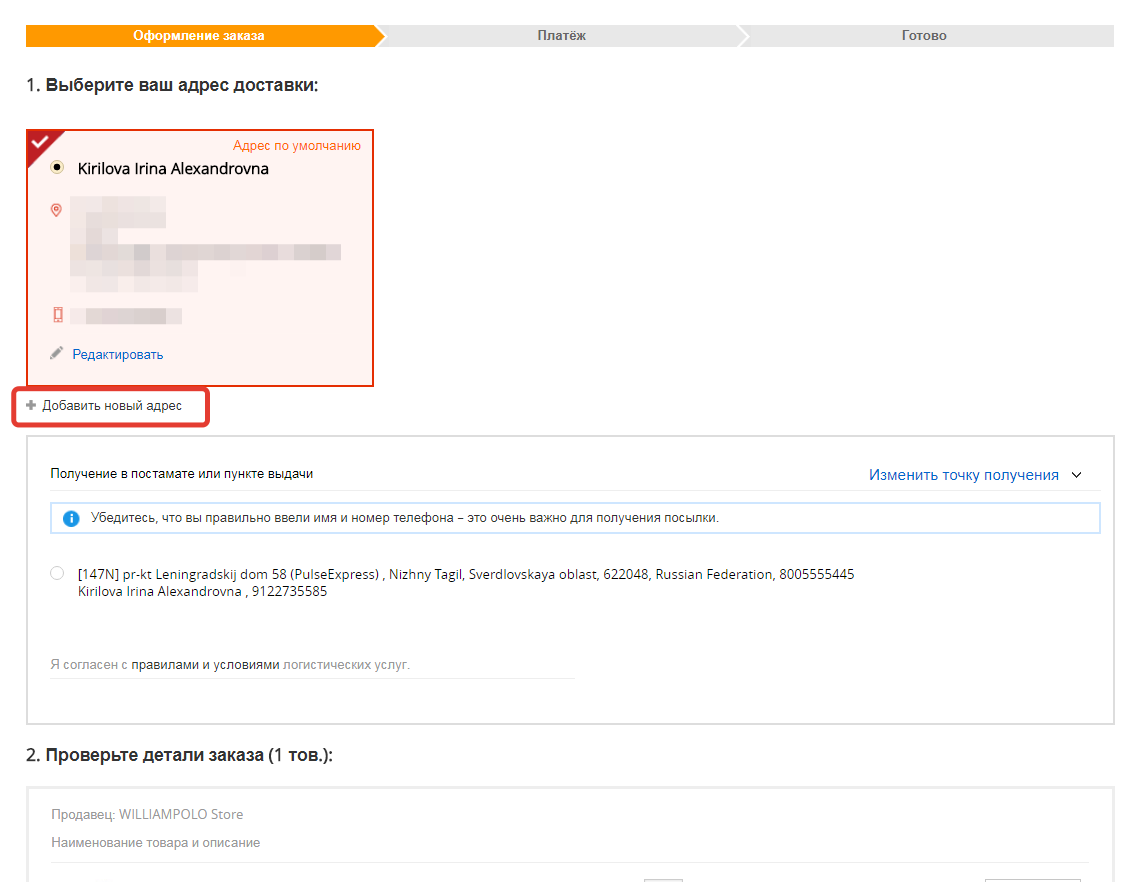
Delivery address
At the very beginning there is a block to select the delivery address. If you have already specified it, then in this case it will be selected. But if you have not yet entered anything, then the system will offer to specify a new address. To do this, click on the button. "Add a new address".
All data are entered in English. If you find it difficult to figure out how to do it right, then learn the instructions for link.
Now the shipping address is ready. The ones are displayed all the products you selected. Here you need to check that all the characteristics and delivery methods are highlighted correctly. If you find mistakes, they can immediately correct them.
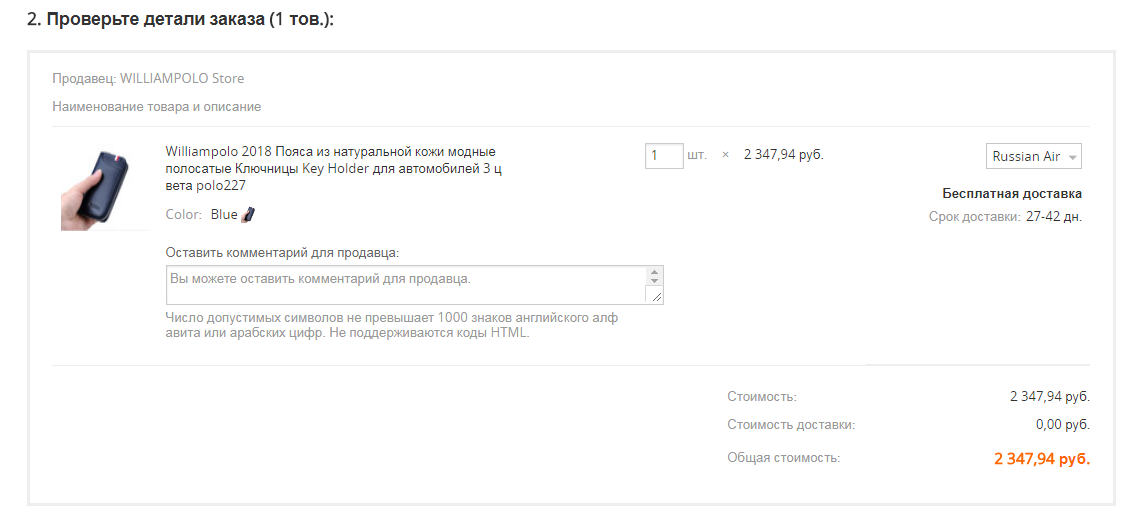
Order details
The next step is the choice of payment method. Here you have only two lines - bank cards and other ways.
Click on the first and the system will ask you to specify all the main details of the card for the payment in the system. Specify the desired information and click "Ready" To save.
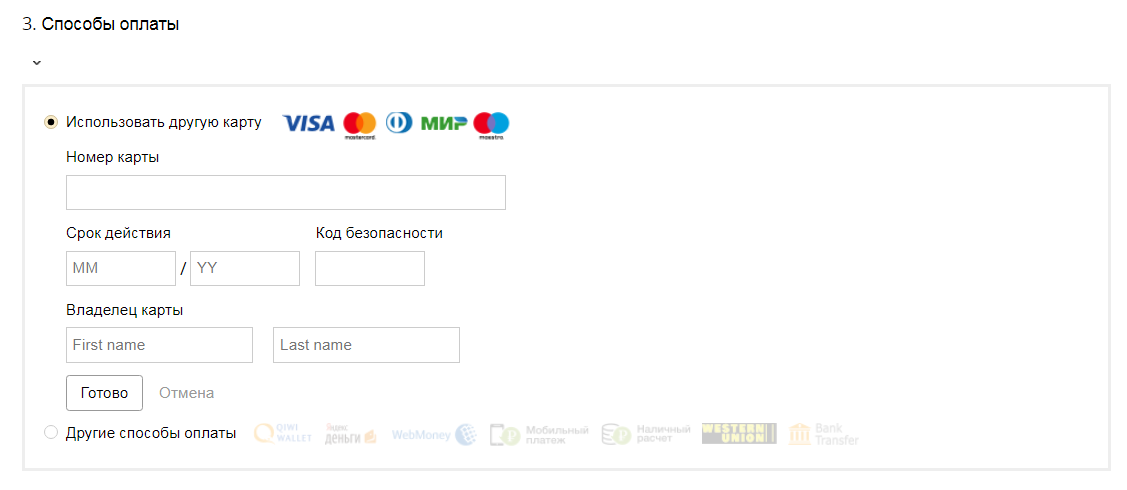
Choosing a payment method
The second option concludes all other available payment systems. This includes electronic payment systems, cash or from the phone. Just make a mark in front of this method and go further.
A string is located just below to apply coupons. They give a certain discount on the purchase. In detail what coupons are and how to get them we told here.
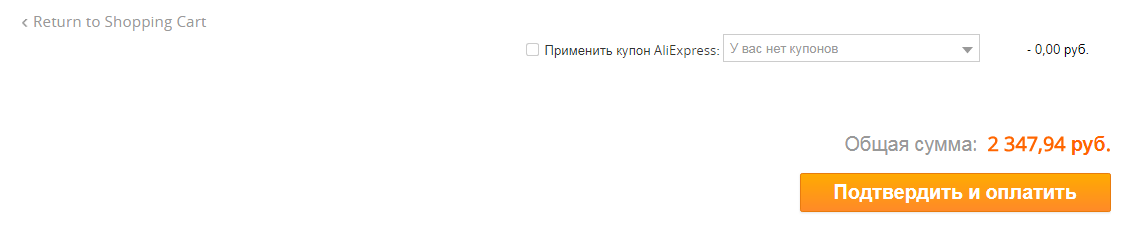
Switch to payment
To complete, select "Confirm and pay".
How to pay for an order for Aliexpress?
The last step in ordering is payment. If you have chosen payment through a bank card and introduced all its details, then you will display a window to check the purchase amount, the card number and the proposal to pay. All you need is to click on the button "Pay" And wait for payment.
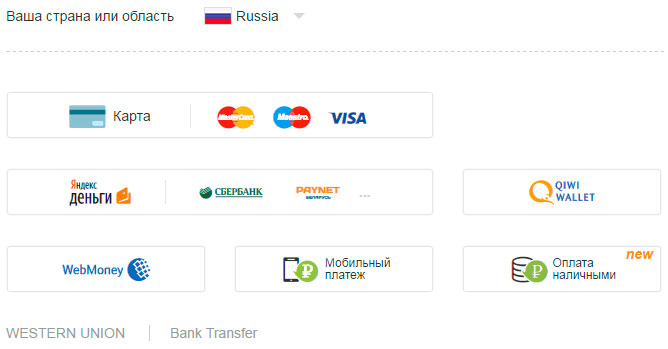
Payment of order
In some cases, additional confirmation of SMS may be required. Then you will open a message with a message that the code of confirmation is sent to your phone. Specify it in a special line and confirm the payment.
All other ways other than bank cards belong to others. And already during the transition to the payment page you need to highlight a specific payment method and write the account number. Simple instructions of the system will allow you to pay quickly and without any problems.
When the payment is performed, you will see the appropriate message on the screen. Now it remains to wait for your order, and to not worry, where he and when will come, you can track it. Help to understand this issue will help our article by reference. here.


