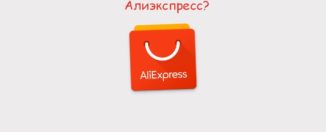How to go to your Aliexpress account in a mobile application, from the phone?
In this article, we will find out how to enter your account on Aliexpress from the phone.
Immediately when opening a mobile application Aliexpressnewbies are sometimes lost, even if they used the full version before. The fact is that there is no immediately visible button to enter the site. Let's figure it out how to enter the wrong application. Aliexpress.
If you do not use the application yet, then learn the article on the link here. She will tell you how to download and install the program.
How to enter the Aliexpress mobile application?
- To log in in your account on Aliexpress, open the application menu by clicking on three strips at the top left
- Here click at the top of the button. "Login Registration"
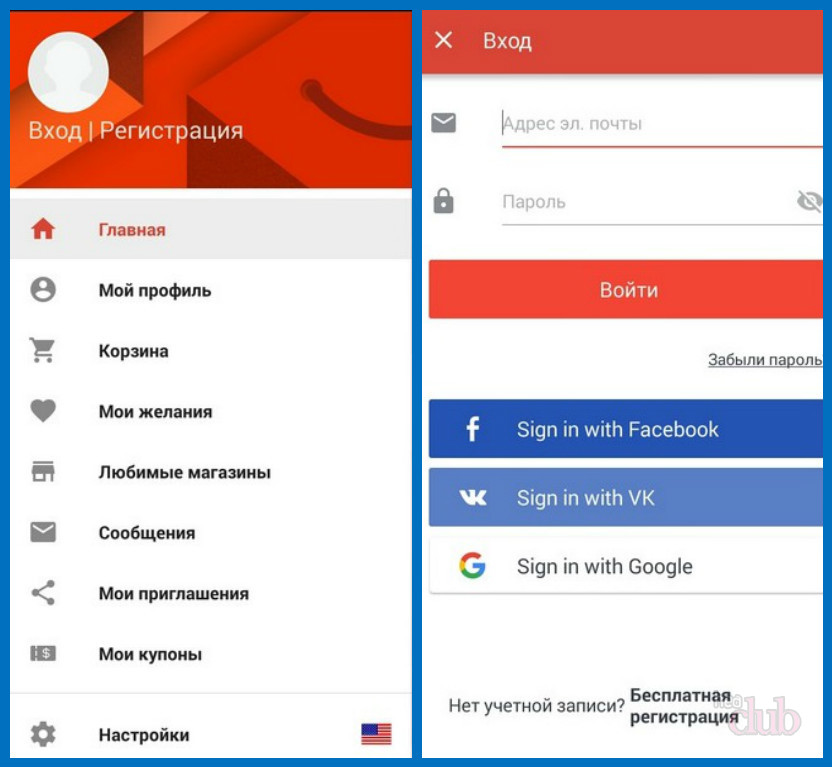
Entrance to the app
- The new page will immediately see the form for entering a login and password. Specify all the data you need and click "Entrance"
In addition, you can log in through the social network Facebook, Google or VKontakte. Just click on the social network icon and allow the application to access your account.