How to delete received and completed orders Aliekspress?
In this article, we will discuss how to remove completed or received an order for Aliekspress.
On Aliekspress there are few customers who make orders rarely, but because when the number of shopping becomes very large, it becomes difficult to manage. In this regard, there is a need to clean the list to remain just the right purchase. Let's look at how to do it.
If Aliekspress new to you and you are just starting to understand the peculiarities of orders, we recommend that you read the article "How to create an account and make an order for Aliekspress?".
How to delete received and completed orders Aliekspress?
Immediately, we note that from the list on the Aliekspress You can delete only those orders, the work that is already fully completed, so you receive the parcel, to cancel the purchase or ended the dispute. That such purchases can be removed, and those that are still in force - is impossible.
In principle, you do not need to worry and look especially every order that is allowed to be removed. If this can be done, it will be displayed in front of the goods basket icon.
You just need to click on it and confirm the deletion of the order by selecting the appropriate button.
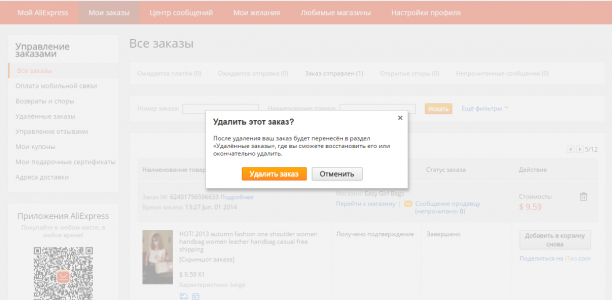
Confirm removal order Aliekspress
Once you confirm the transaction, the order will disappear from the general list and will be a place in the new.
By the way, this does not mean that the order is completely erased. It can still be recovered. After removal it is placed in a section "Deleted orders". Go to it and select "Restore Order"If necessary, or remove it altogether.
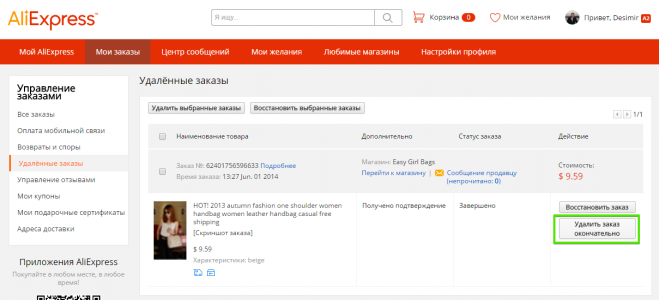
Restoring or final removal order
This measure makes it possible to regulate and systematize the reporting of purchases.
By the way, if you place your order, but did not pay it, you can safely delete it.
As you can see, nothing complicated in this operation, the main thing, remember that if necessary, completely delete the order from the system, you need to do it in "Remote orders".


