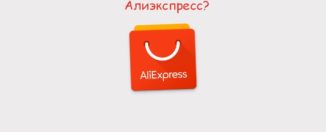How to change, restore or delete the password on Aliekspress: step by step guide
In this article, we will discuss how to retrieve or change the password on Aliexpress.
Contents.
If you encounter this platform for the first time and have never made a purchase, we recommend you read the article "How to use Aliexpress Site?".
How to change the password on Aliekspress?
If you just decide to change your password, you can do so via the profile settings. Everyone has their own reasons for this decision, but they are mainly related to the security page. So, change your password, you can read:
- Go to "My Aliekspress"
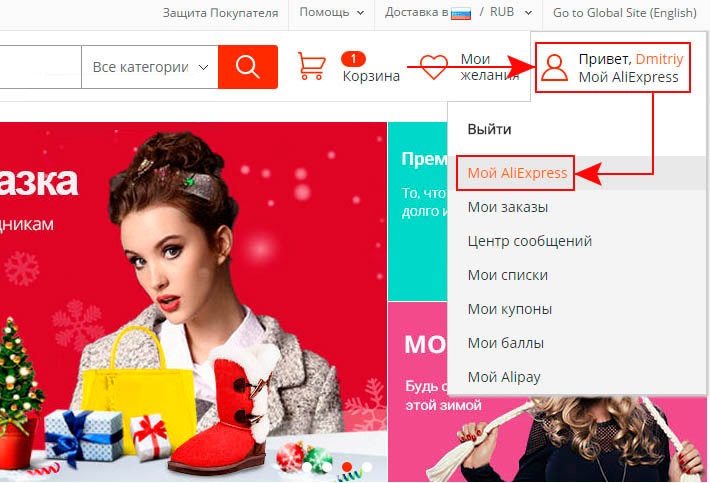
See "My Aliekspress"
- Next, select "Profile"
- Locate on a new page, the line "Change password" and click on it
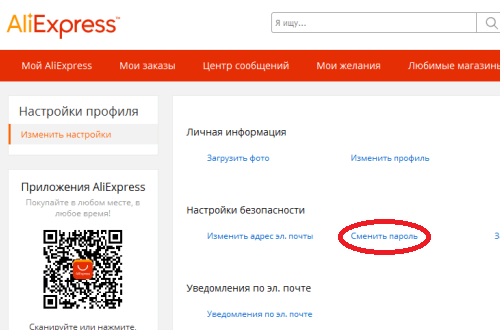
Transition to change the password on Aliekspress
- After that you will open a window where you can enter a new password, but first enter the old
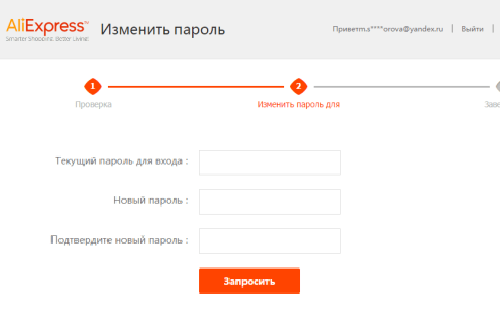
Enter a new password
- Finally, click "Request" or to save the new password to login
How to remove the password on Aliekspress?
Many people often store passwords in the browser. After you change the password on Aliexpress, It must be updated in the browser.
Usually when you first login under the new data, the browser message is displayed prompting you to update your password. Confirm the decision and the more you do not have to enter your login details.
You can also completely delete data for entering Aliexpress from the browser.
- To do this go to "Settings"By pressing in Yandex.Browser at the very top of the right three strips, as in the picture below, in Google Chrome there are three vertical points on the right.
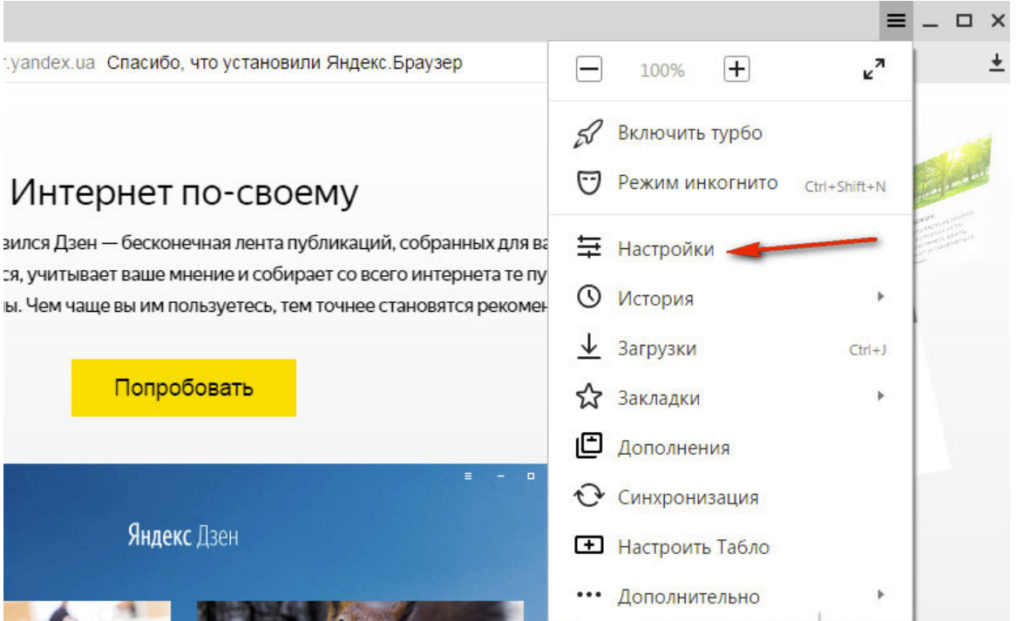
Browser settings
- Choose "Additional settings"
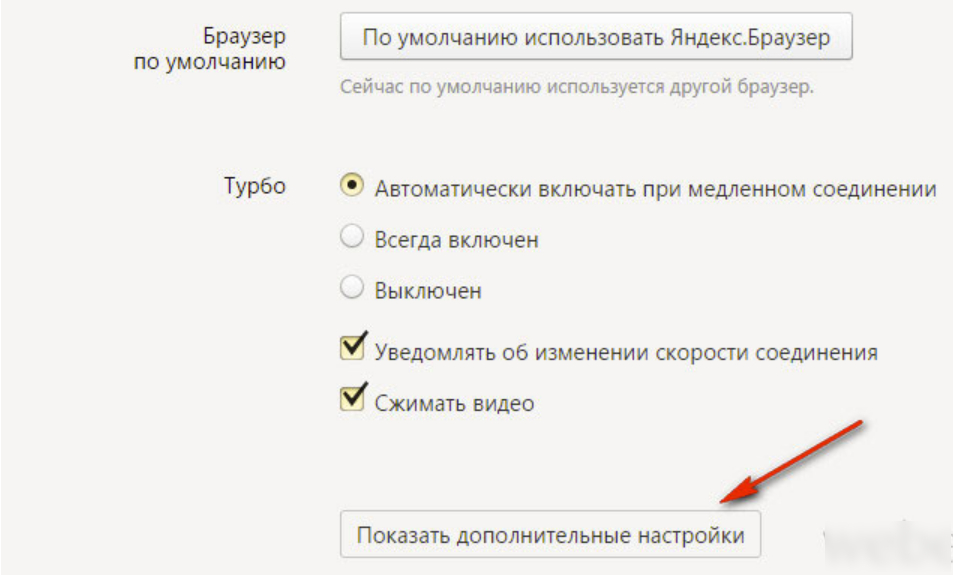
Additional browser settings
- Find "Password management"
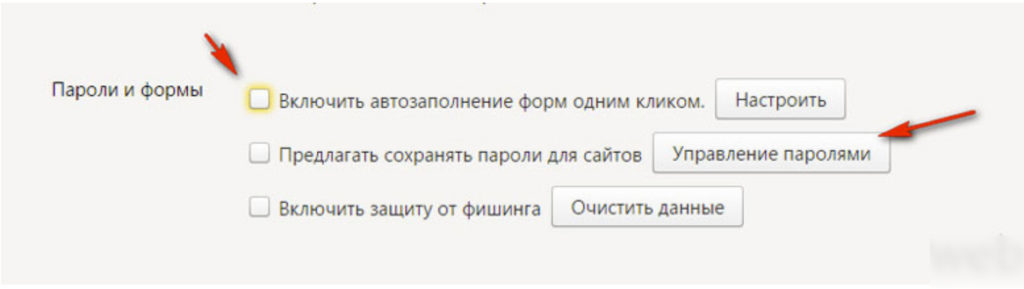
Password management in browser
- Find a new window Aliexpress and delete the data.
What if you forgot the password from Aliexpress?
Daily by Aliexpress more and more new buyers appear. Sometimes some of them face that they forget passwords or just want to make a new one. Let's analyze with you how to restore, change or remove a password on Aliexpress.
In such a situation, everyone may be. It seems to be even writing the right options, but still it does not work. Therefore, by a passing of several options, many launch a password recovery procedure that takes just a couple of minutes.
To restore the password, the system needs to make sure that you are really the owner of the account, and therefore you will have to fill in a special form and leave your data.
Password recovery on Aliexpress
Before starting the recovery procedure, carefully examine your email. Perhaps there is still a letter left where your registration data is indicated. If they are not, then in this case, of course, it remains only to restore the password. To do this, do several actions:
- On the login page, select "Forgot your password?"
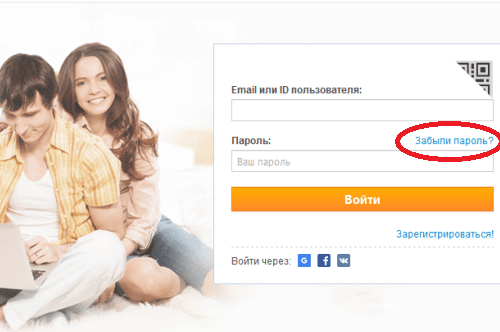
Button "Forgot your password?" on Aliexpress
- The system will load the page where in the string "Login" You need to enter your name on the site or email address
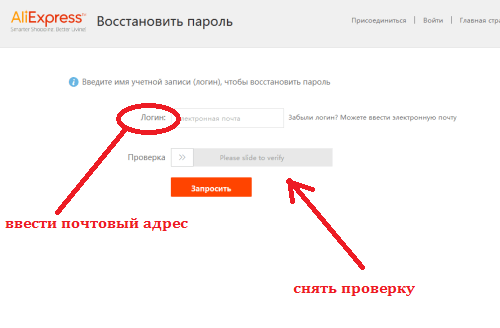
Entering email and removal of checking when recovering a password to Aliexpress
- You also need to go a little check. It looks like a gray string with a switch. It needs to move right so that the line has become green
- Next you can choose - "Request"
- The system will propose to choose one of the most suitable ways to access the page:
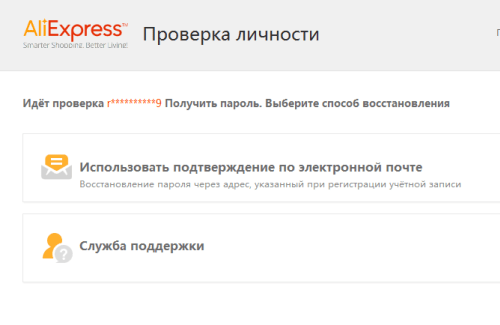
Choosing a password recovery method for Aliexpress
Using an email
- If you select this option, you will receive an email to the recovery code for the previously
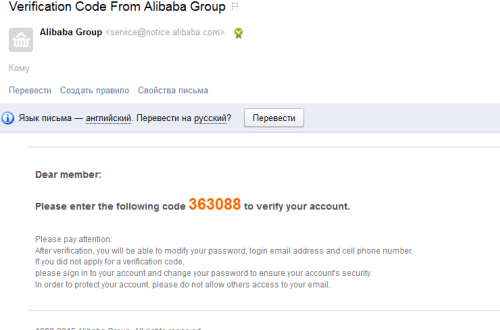
Password recovery code for Aliexpress
- Specify it in a special line and confirm the operation.
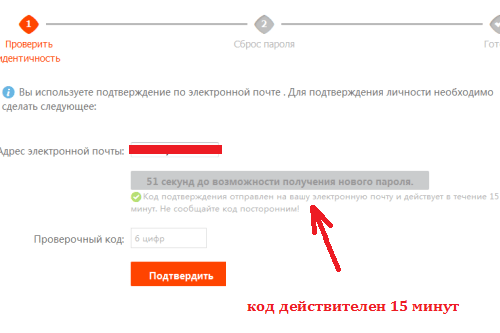
String for entering the code to restore the password to Aliexpress
- After confirming the mail you will be asked 2 times Password
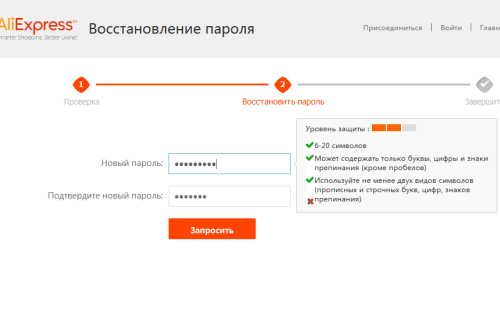
Enter a new password
Better do it manually, to prevent mistakes and did not have to re-engage in recovery.
Password recovery through support service
When choosing this option, you will find yourself on the online chat page with support service, where you will have the opportunity to describe your problem. You can write in Russian, and the operators will help solve your problem in a few minutes.
If you forgot what your login is on Aliexpress and mail, then check your existing electronic boxes if you have several of them. In some of them, you will definitely find alerts from the platform on payments or promotions. This box is needed to restore.