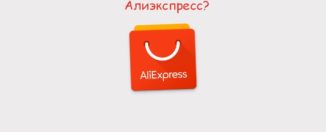How to go to the Aliexpress website into Russian: instruction. How to change the language on Aliexpress?
In this article we will talk how to go to the Russian version Aliexpress.
Sometimes it happens that users Aliexpress go to the English version of the site, but how back back Do not know. Let's analyze all the ways to move from the English version of the site to Russian.
It is worth noting that the translation of the site into Russian and the transition to the Russian version is not the same thing. And these both operations differ from each other. Let's talk about each more.
If with Aliexpress you have never encountered, we recommend you to read the instructions for beginners - "How to buy goods to Aliexpress?".
How to translate Aliexpress website into Russian?
To make translation Aliexpress From English to Russian, apply one of two ways:
- On the main page of the site, press in the right corner from above "Language" - "Choose Language" - "Russian". In this case, the version Aliexpress so will remain English, but the built-in browser automatic translator will make a less understandable translation.
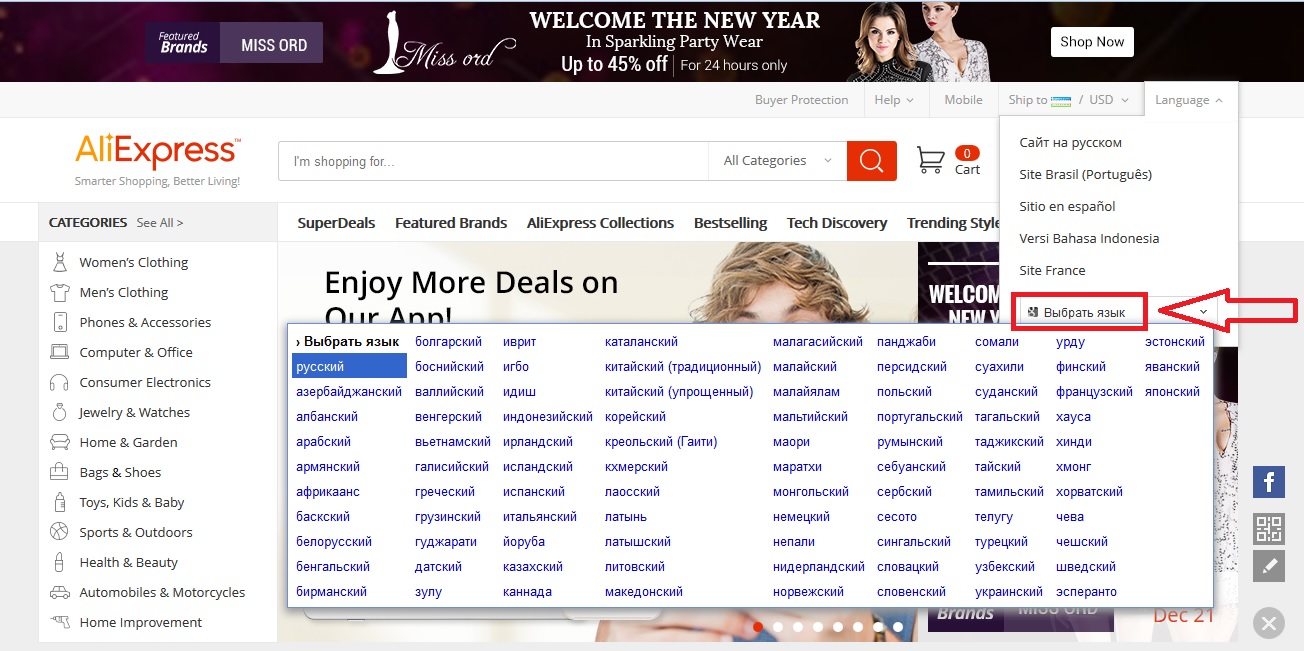
Select language
- In addition, some browsers, such as Google Chrome. and Yandex.It is possible to quickly translate. You can activate it in the browser settings. After that, the system will automatically make a translation from any language on russian.
How to change the language into Russian to Aliexpress?
In addition to automatic translation, you can simply go to the version for Russian-speaking users:
- Enter the address in the address bar of the browser ru.aliexpress.com. And the Russian version will immediately boot Aliexpress. It is worth noting that the translation of the site is made at an acceptable level, especially on the main page. However, in the names and descriptions of the goods, the translation may remain incomprehensible, as it is performed by an automatic translator.
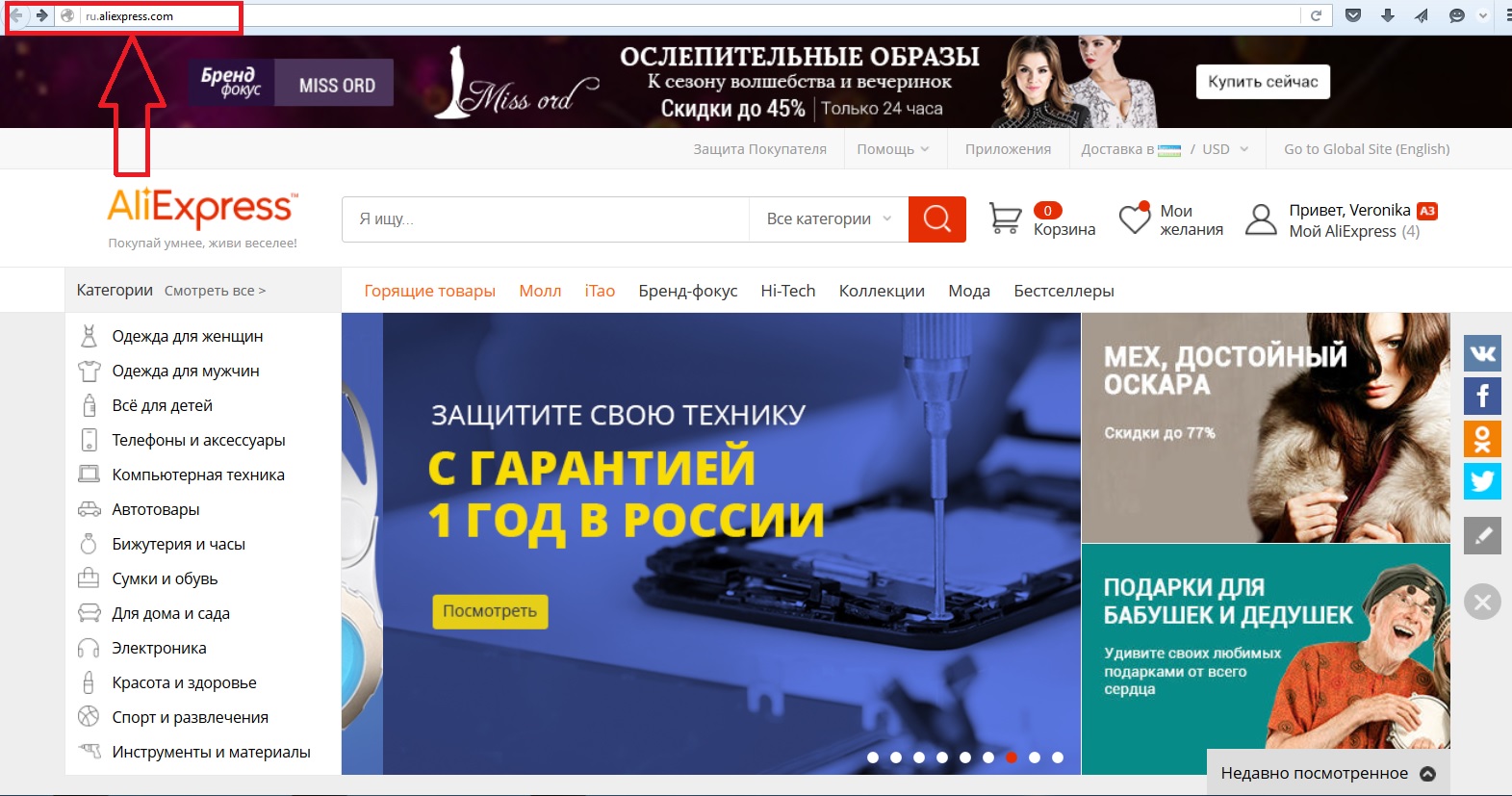
Following a link
- Second option - click on the right above "Language" and choose "Site in Russian". After that you will immediately be sent to the Russian version Aliexpress.
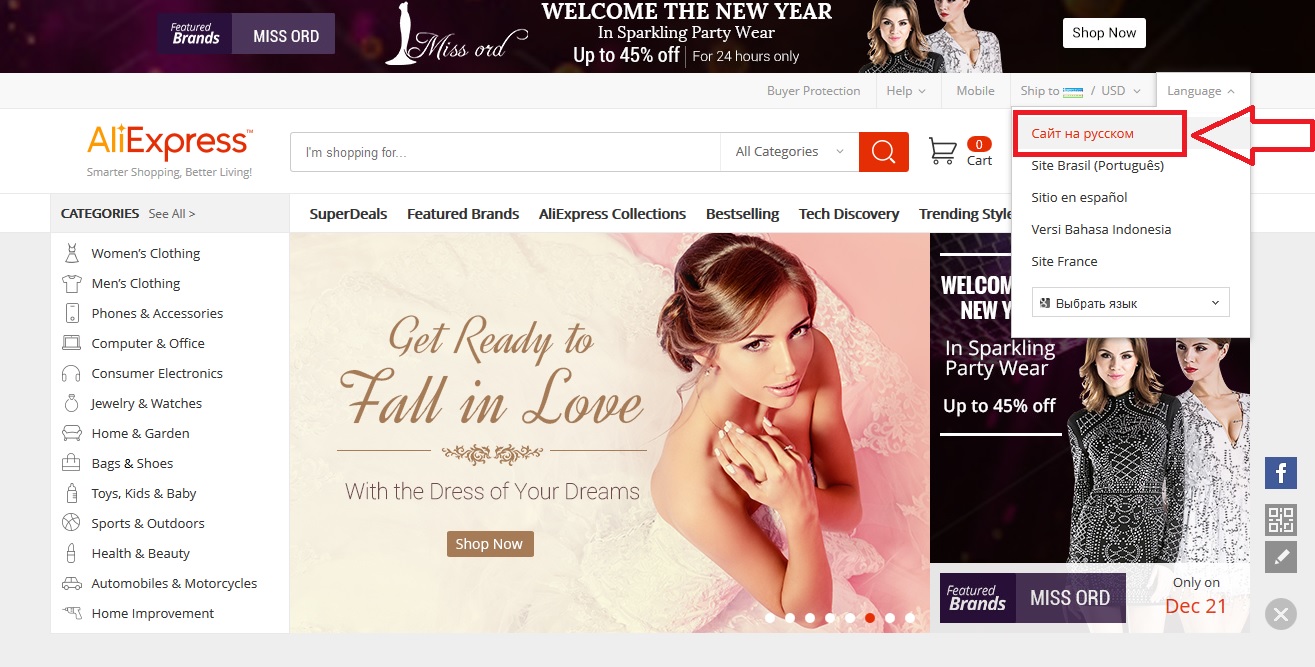
Transition to the Russian version
Ultimately, what kind of translation option is more convenient for you - decide for yourself. But still the second method is preferable, since in this case you will get a good translation of the site, and not automatic from the translator.