How to start using the Aliexpress mobile app: installation, download, registration. How to find goods correctly, issue and pay for an order, get a discount and track the parcel in the mobile application Aliexpress?
In this article we will talk to how to use the mobile application Aliexpress.
Contents.
- What advantages and disadvantages have Aliexpress mobile application?
- How to download and install aliexpress mobile app on Android, iOS, Windows Phone?
- How to register and log in to the Aliexpress mobile app?
- How to fill in the address of the delivery on Aliexpress?
- How to find goods in the mobile application Aliexpress?
- How to arrange and pay an order for Aliexpress?
- Discounts in the mobile application AlExpress
- Tracking parcels in mobile application Aliexpress
- Video: Aliexpress-Mobile App. How to use?
Technologies are rapidly developing, and therefore today more and more daily tasks are performed from smartphones. Including shopping. In this regard, the users have increasingly becoming a mobile application Aliexpress. Let's talk to you, how to download, install and configure the application for a comfortable shopping.
What advantages and disadvantages have Aliexpress mobile application?
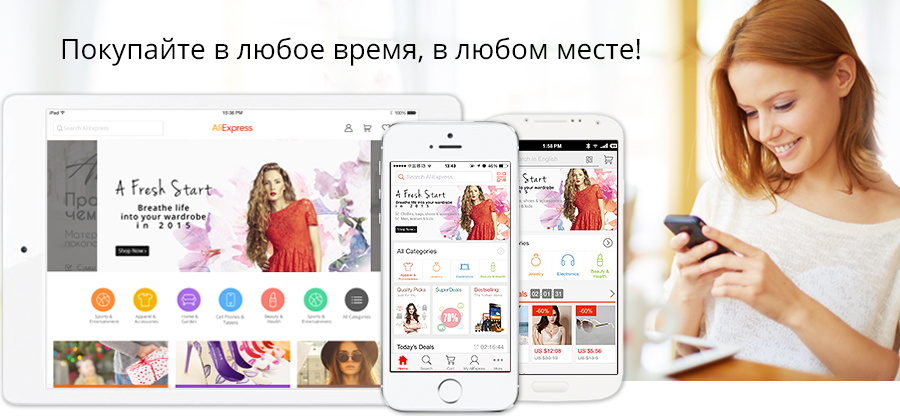
Annexpress application
If you still doubt whether you should install a mobile application Aliexpress, most likely you do not know all its advantages. First of all, mobility stands out, since the purchases can be performed anywhere when it is convenient and there is an internet connection. In addition, you will always be aware of all topical discounts, stocks and sales. Among other advantages can be called:
- Convenient search for goods
- Ability to use filters
- The client always has the opportunity to get product data and seller, having studied reviews
- Ability to add goods to wish list
- Ability to communicate with sellers on the site
- Available profile editing
- Payment of goods is carried out through a secure system
- You can share products on social networks.
In essence, all the functions of the mobile version, with the exception of some, transferred from the full version Aliexpress. This allows each user of the smartphone to get a complete and convenient service for buying various goods. Additionally, it is possible to configure the application at its discretion.
Though it looks like everything and looks so perfect, but we all know that no system can do without flaws. So, mobile application Aliexpress it has the following minuses:
- Increasingly, new versions of the application require modern software. That is, the newer version of your system, the better, but on the old one it may not work at all or it will have a limited functionality.
- To work in the application and purchases in it, you must necessarily have a stable Internet, since otherwise it is not necessary to do without errors.
- Control over the links on the goods is not very convenient.
Despite these disadvantages, which, by the way, not such significant, fans at the mobile version Aliexpressless does not become.
How to download and install aliexpress mobile app on Android, iOS, Windows Phone?
Before you start working with the application Aliexpress, you first need to download it and install. To do this, we go to your system app store and write in the search "Aliexpress". The most first application in the search will be just what you need.
To make it easier, you can click on the link in your system and open Page Setup:
Start the installation process and wait until the program exits. Then run the application and you are ready to configure.
How to register and login to mobile app Aliekspress?
So, first and foremost, after the first launch of the mobile application AliexpressWe must either register or log in.
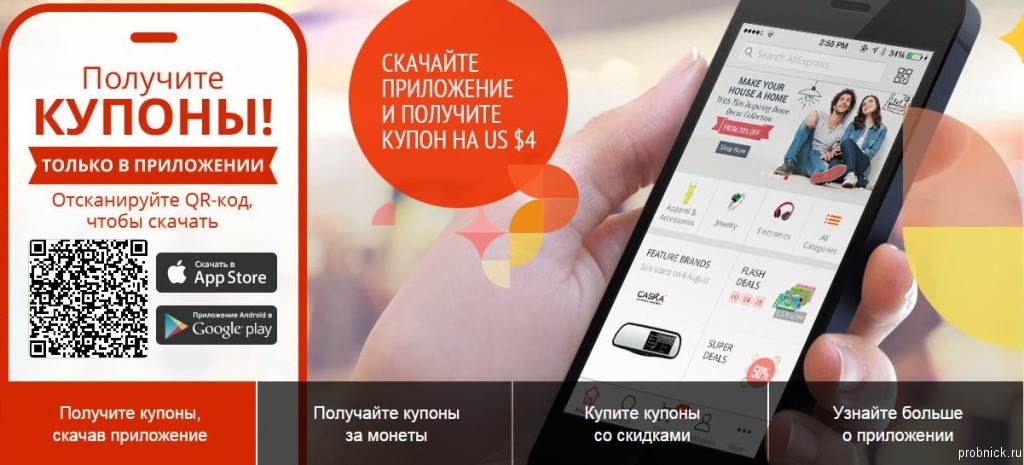
Banner
- Pay attention to the flashing banner, it offers a discount for signing up. Click on it and you will open the registration page. Why do it, we'll tell you later.
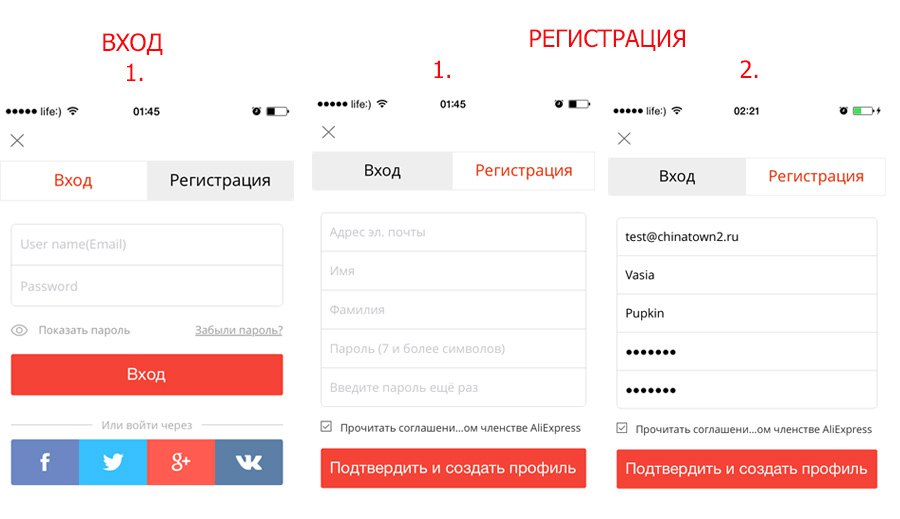
registration
- So, once on the registration page, you need to specify your name, surname, email address and password twice. As you can see, the data bit. That's just remember that the name specified in English. Moreover, here you can even write your own, any alias. In any case, the data entry is done in Latin or in transliteration, as you prefer.
- If you do not know your name and surname are written in the Latin alphabet, use a special service called Translit.net.
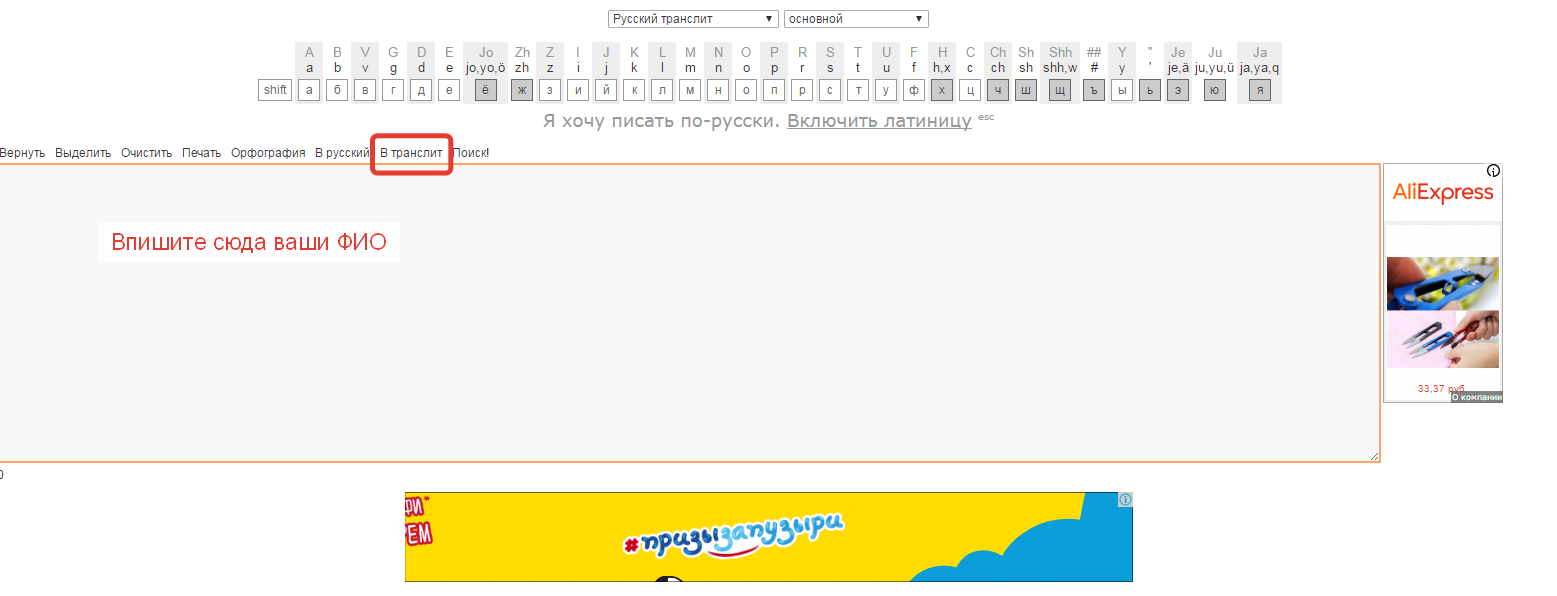
Translite
- The site in the large window, enter your information on Russian and click on the button "In Translite" then you will be shown the translation.
- After you click on the button "Register"Your profile will be created and you will automatically enter into it.
- There are other ways to register - it is a social network. To use them, first open the application menu and click on the button "Login Registration".
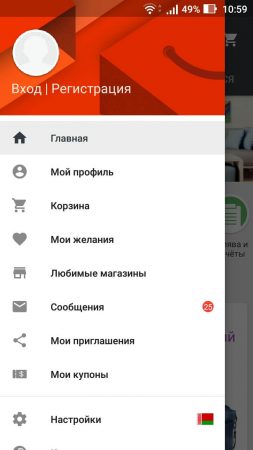
Login Registration
- Here, in a new window, there are a few keys.
- Firstly, it's free registration. This way we have said above, is just another method of transition to the registration.
- Secondly, it is a window to enter. If you already have an account set up on AliexpressThen simply enter your login information.
- Third, is to register or sign in through social networks. Available options are accessed through Facebook, Vkontakte or Google. Choose the option that suits you and let Aliexpressaccess to your data.
Be careful, because when registering through social networks the new account will be created for you. So, if you already have a page that has no reference to social networks, then you'll have a second account and all levels, purchase orders, and much more will remain in the old.
How to fill out the shipping address on Aliekspress?
The first thing you should do after registering Aliexpress- it immediately fill out the shipping address. This can be done as follows:
- Open the menu in the application and go to your profile. Further in the section "Delivery Addresses" Click the Add Address button. It is called.
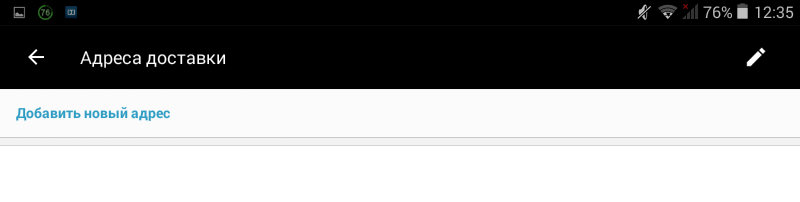
Add Address
- Now you will find a form for entering the address. It is not difficult to fill it, the bulk part of the strings is filled automatically, by selecting one of the options. This is how the form looks like:
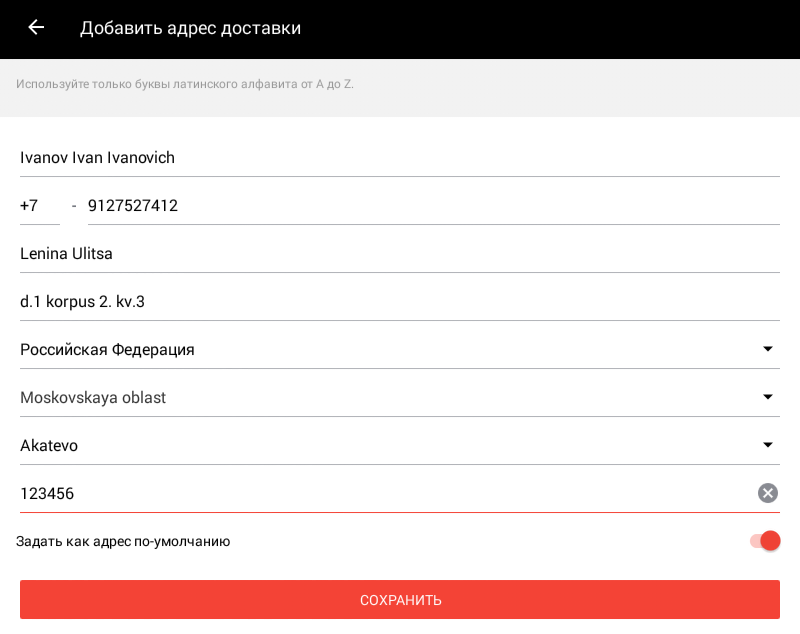
Sample address
How to fill it? Let's analyze the main features.
- First of all, the name and surname, as in the registration, are indicated on Latin. At the same time, the patronymic is also needed to add here, otherwise the parcel will not miss customs. Use all the same service to translate Translit.netThe above.
- The second line is the phone number. First click on the country code if it is listed in the wrong and select one of the list. So, for Russia and Kazakhstan is +7, for Ukraine - +380, for Belarus - +375. Further in an empty line, add your phone number.
- Further pointing the street of residence. By clicking on the string, you will find a search. Write the name of the street in Russian and you will be selected suitable options. If your list turned out to be, then start writing through the comma area or the name of the city.
- The following line indicates the house number, apartments and housing, if any. You can specify information through a dash if you only have a house and apartment in your address, and if there is a case, then write so - d. 0, Korp. 0, kv. 0.. Instead of zeros, specify your data.
- Next comes three lines to enter the country, area and cities. They are filled at the same time. Click on the string "Country" And choose your list, then the system will offer to choose the area of \u200b\u200bresidence and in conclusion - the city.
- At the very end, it remains to specify only the index. If you do not know it, then go to the site of your postal operator, for example, by Russian Post or Ukrposhta and see the index there.
- Back in line "Use the default address" Click on the switch so that it becomes red. This will mean that your address will always be used for orders as the main one.
After that, save the result.
That's all! Address added to the system!
How to find goods in the mobile application Aliexpress?
The next stage is the search for the goods on Aliexpress. In fact, there are many available ways to search for the necessary things, but for beginners it is better to use two basic - this is a search bar and category.

Search for goods
The search string is extremely simple - we enter the name of the things we need, choose the specific category for the search and click on the magnifier.
Now you will display a directory with search results. It is worth noting that you can write requests and in English, so the search works even more accurately. To transfer words, use online translators, such as Yandex or Google.
The second way is the categories of goods. They usually use if they are not looking for something specific. So, on the main page, locate the button "All categories" And select the desired one.
Once in the catalog with goods, pay attention to various sorting filters.
They are left. To open them, click "Filters". Here you can sort things for the price, rating, specific parameters and many others.
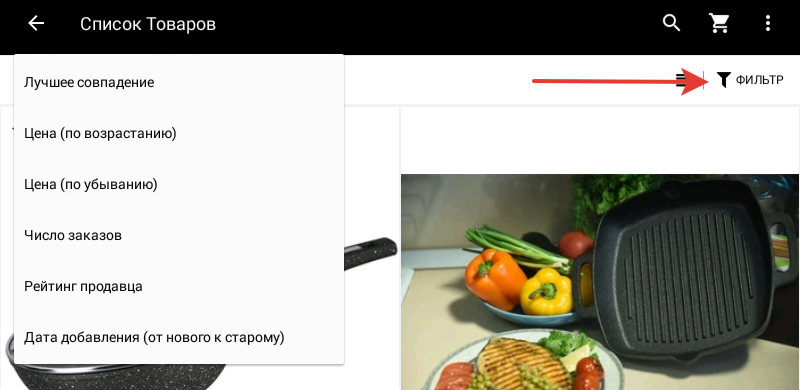
Filters
Choose thoroughly liked goods - check the seller for reliability, examine the reviews and descriptions and so on. And only after that go to the order.
How to arrange and pay an order for Aliexpress?
So, on a detailed description page, you need to select a button. "Buy now" or "Add to Basket". The first is chosen if you want to buy only one product, and the second - if you choose a few.
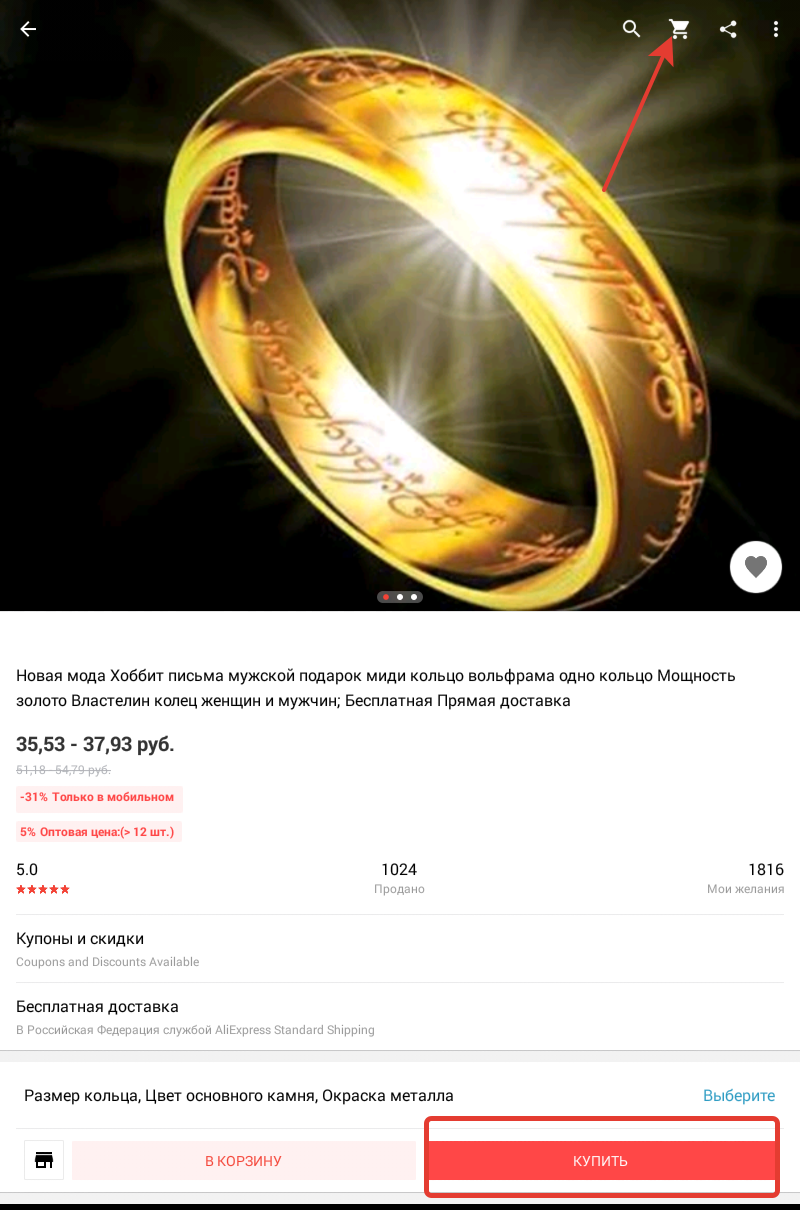
Buying goods
Consider the design of the order on the example of several products.
- On a detailed description page, choose the appropriate parameters for the item and press "Adding to the basket"
- After adding all the necessary things, click on the top on the basket icon
- Check the ticks opposite all goods and click "Checkout"
- Further you will open a page with the data about the order
- At the very beginning, the address of the delivery, which we already indicated earlier. Here we do not touch anything, but go to the next item - the choice of payment method
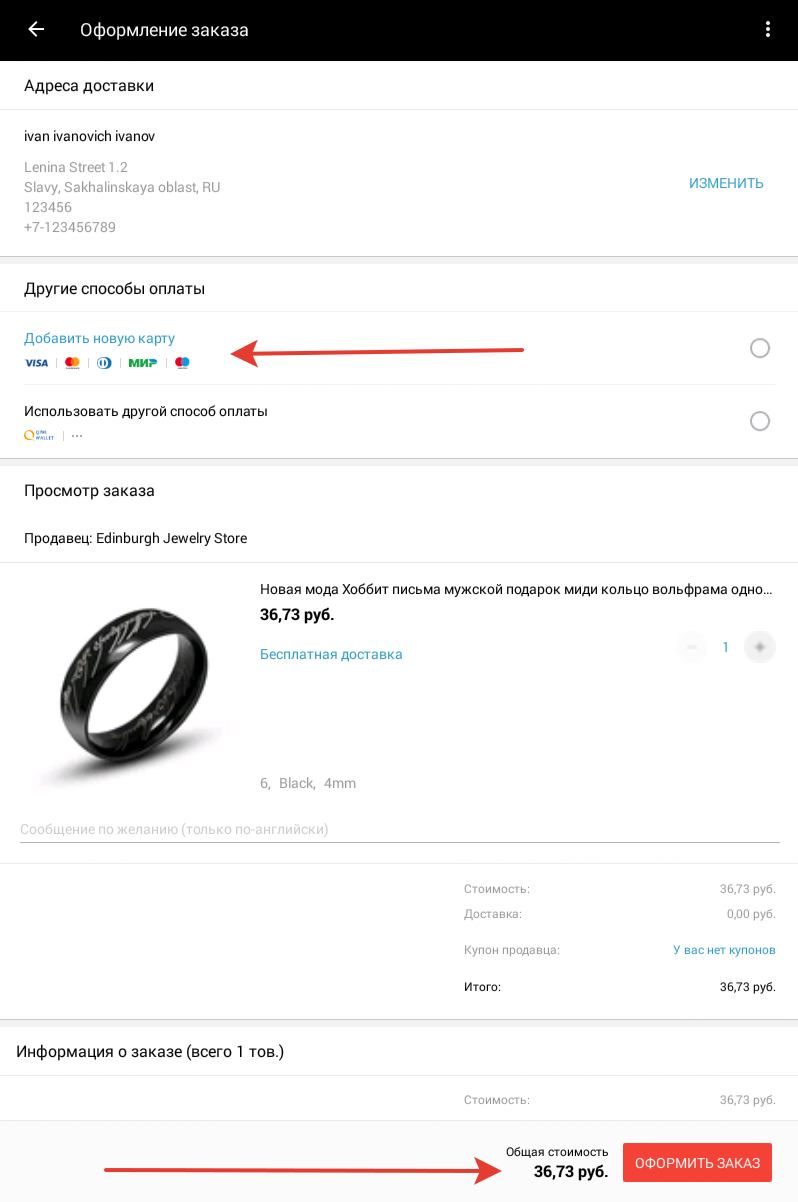
Adding a map
- In fact, the choice is small - this is adding a new bank card and another way.
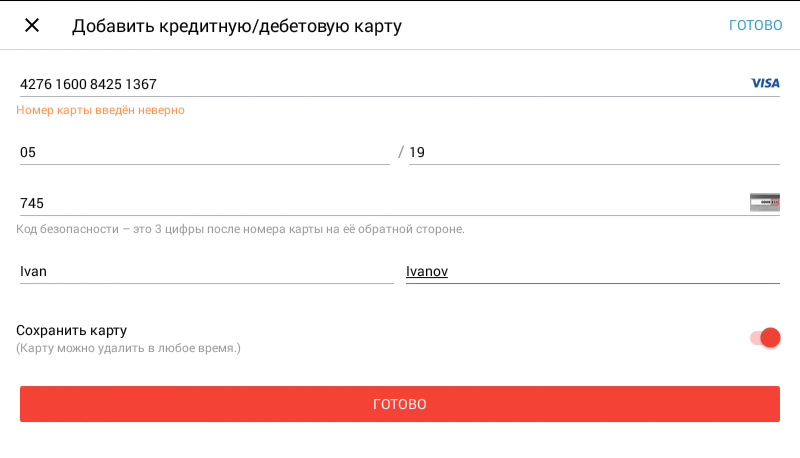
Enter requisites
- In the first case, the system will ask you to specify information about your card, as indicated in the screenshot
- In the second case, payment will be made a little later.
- Continue checking the correctness of all goods, use coupons and discounts if available and press "Checkout"
- Here, again, two options - if payment is carried out on the map, then payment will be made, otherwise the system will offer to go to the full version of the site and pay the purchase there.
After the successful payment, the appropriate window will be displayed. Now it remains to wait until the seller sends your order. By the way, in a mobile application Aliexpress You can get a lot of good discounts.
Discounts in the mobile application AlExpress
For every purchase on Aliexpressyou can get good discounts. This is possible in several ways:
- Cashback. In this case, we can obtain up to 10-15% of each order. Given the opportunity to special services. The most popular are ePN., Megabonusand Alibonus.
- Coupons. There are also coupons. And you can get them both to the seller and have Aliexpress. This can be done in different ways. About them we talked here.
- Sales. Though sales are in full and mobile versions of the site, though the latter are much more advantageous, as is often the administration comes up with additional bonuses for customers in the mobile app.
- Discount for the first order. Remember we said at the outset that the register on Aliexpress better by clicking on a special banner? So, it allows you to get a coupon on your first purchase. Using coupons is carried out automatically when the first order.
This is not all ways to get discounts, but the most popular.
Tracking parcels in a mobile application Aliekspress
After sending the order by the seller, so you do not have to worry about where and when will the purchase, you are given a specific track number. Track the location of an order in the section "My orders"by clicking on the button "Track your order".
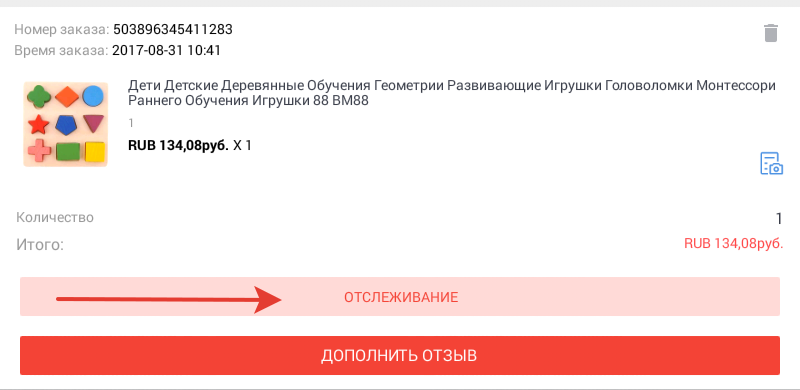
Tracking
When you show a status that the parcel arrived at your destination, you can take the track number and passport and contact the post office. Or wait until you will receive a notice and then take your order.


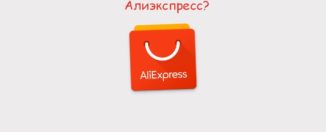
Quote from the article: "The older version of your system, the better, but in the old, it may not work at all" .tak yet what system works best: old (long-established) or new (recently established)?