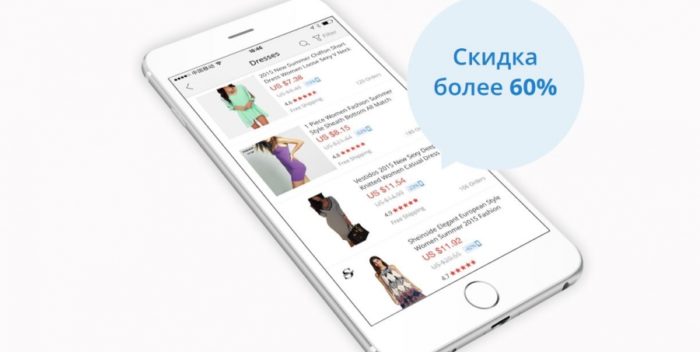What is "fast transactions" in the mobile application Aliexpress? How to buy in "fast transactions" to Aliexpress?
In this article we will talk about the section "Fast transactions" on AliexpressWhat he means and how to use it.
Contents.
Aliexpressmany buyers love all kinds of interesting sales here. You can find out about all big sales here. In this material we will tell you about such a sale in a mobile application Aliexpress, how "Fast transactions". What kind of action is this and what can I buy on it? Let's find out.
If you have never used the mobile application, we advise you to explore the article on the link here. From it you will learn how to install the application Aliexpress and start using them.
What is "fast transactions" to Aliexpress?

Fast transactions
Chapter "Fast transactions" It is one of the daily sales. They are held exclusively in the mobile application and in the mobile version of the site. If you look at the computer version, you will not find anything.
The feature of this sales is that goods are set by sellers with Aliexpress with big discounts and in small quantities. Within three hours you should have time to buy goods you are interested in, as after that they will be updated and others will be on sale. Just day passes 8 sales, every three hours.
Remember that if you looked at something for myself, then you definitely go to the beginning of the sale, since after her start, the most interesting will immediately bother. This is especially true of those things that are exhibited in extremely small quantities.
Aliexpress - "Fast transactions": how to go?
As we said, in the full version Aliexpress section S. "Fast transactions" absent. It was done specifically to attract more users to a mobile application.
Therefore, if you want to go to "Fast transactions" Through a computer, then use the mobile version Aliexpress link here.
Since you are trying to open on the computer a site intended for mobile devices, then be prepared for what it will look not too attractive, but at least you can see what "Fast transactions" And even place an order.
As for the use of a mobile application to go to this section, everything is easier here - open the application and find the corresponding partition on its main page.
How to ask a notification of "fast transactions" on Ali Express?
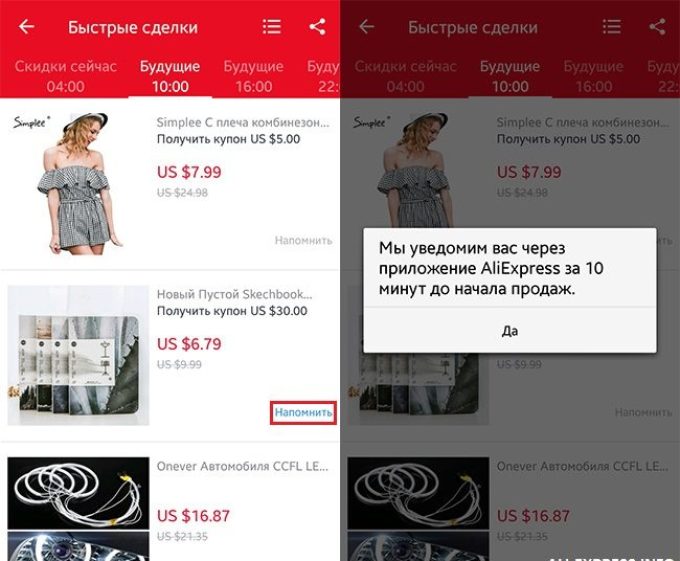
Setting notifications
Many are afraid to skip the start of the sale, in any case, you can forget what time a new round begins. So that this does not happen and you can always be aware when a new round is started, you can activate a special notice that you get 10 minutes before the start of the promotion.
Go to "Fast transactions" And look carefully on the goods. Opposite each of them has a button "Remind". Click on it and 10 minutes before the Sales start, you will receive a notice that you should go to the section.
Aliexpress - "Quick Super Transactions": quick access to the transaction
To quickly go to the desired product on AliexpressJust click on the received notification and you will immediately be on the page you need.
In addition, the goods can be added to "My desires" And from there quickly go to it, so as not to look again.