Fast payment, quick payment for Aliexpress - what is it? How to enable, disable fast payment to Aliexpress from a computer, laptop?
In this article we will talk that for "quick payment" is on Aliexpress And how to use it.
Contents.
Do not everyone know, but on Aliexpressthere is a special option called "Quick payment". What is this option and how to use it in the full version Aliexpress. Let's figure it out.
If you have never bought anything else on Aliexpressthen we advise you to further explore the article on the link here.
What does "fast payment" mean to Ali Spress?
To begin with, let's figure it out that it means "Quick payment" on Aliexpress. In fact, it is just saving a bank card or other accounts in the system Aliexpressto automate the payment process. If you save an invoice for payment in the system, then you do not have to write its details every time to make payment.
How to enable "fast payment" to Aliexpress from a computer?
Let's deal with the example of bank cards. So, for example, if you do not have a single saved card in the system Aliexpress, then when placing an order, you can make it details and save them.
To do this, find a block with a choice of payment method. Since any data is not yet saved, you will immediately be asked to specify details.
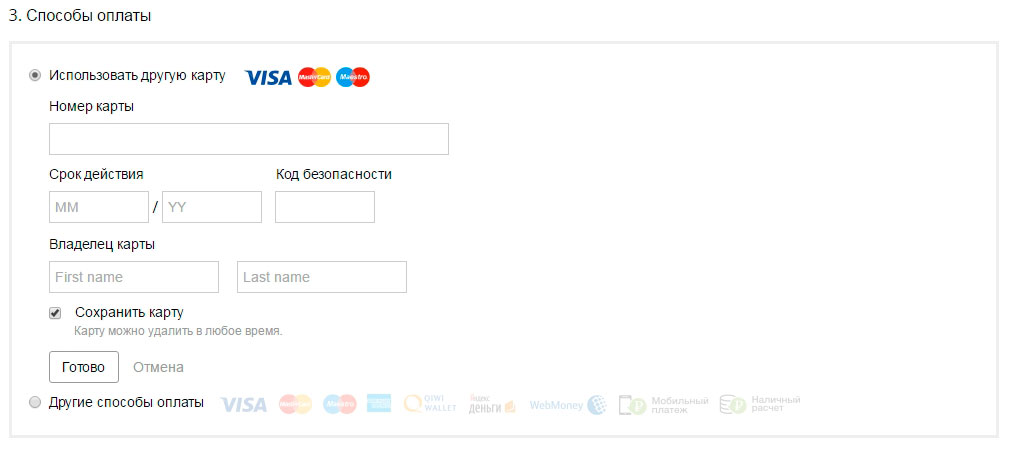
Choosing a payment method
Enter all your card data and press "Ready". Do not forget to click on the slider "Save by default"If you are inactive.
How to delete the "Quick Payment" option with Aliexpress?
To remove "Quick payment" on Aliexpress from the computer, then you need to enter the Aliperey account. This is a special system created to conduct payments on Aliexpress. First you need to register and create an account. In fact, he already has it, just need to finish it. How to register in the Aliperey system you can find out here.
- When you find yourself in your account, select the top icon at the menu. This section is called "My cards"
- Here you will see all your available bank cards.
- To remove unnecessary, tap opposite it "Delete" and confirm your decision
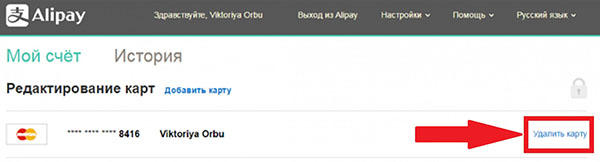
Delete map
Now your card will be removed from the system and option. "Quick payment" will turn off. Thus, the next payment on Aliexpressyou will need to introduce new details and save them. Well, or you can not save. In addition, you will be interested to learn how to use fast payments in a mobile application. You can get acquainted with the instructions you can here.
Video: Payment for Aliexpress


