Why the "Buy Now" button does not work: the reasons what to do?
In this article we will talk why the "Buy Now" key does not work Aliexpress.
Daily active buyers Aliexpress you have to deal with different problems on the site. For example, an interesting action was missed and it was very insulting. Sometimes there is a problem when the button "Buy now" Opposite the goods becomes inactive. Why is it going on? Let's figure it out.
If you are still new to Aliexpress and trying to penetrate the work of the site, we recommend learn an article "How to make the first order on Aliexpress?».
Why the "Buy Now" button does not work Aliexpress?
There are several reasons for which the button "Buy now" on Aliexpress may not work.
- Not selected order settings
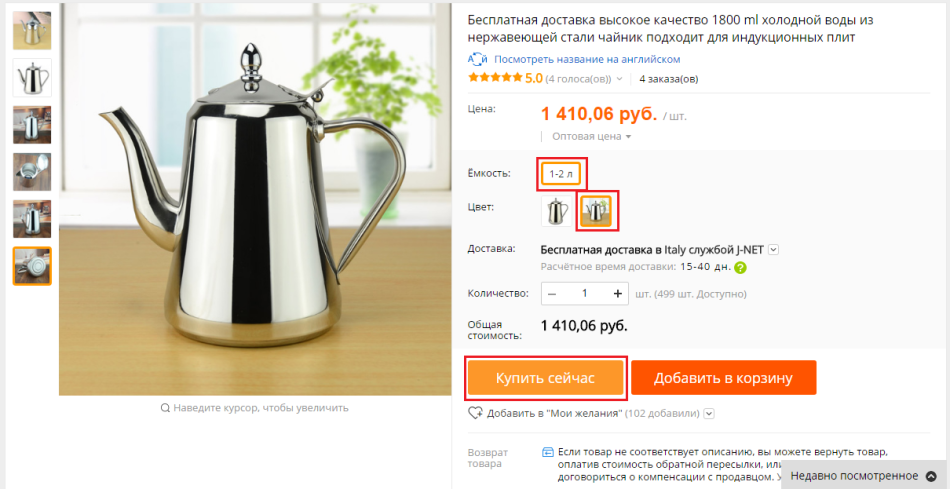
Select Product Settings
When the right product is on Aliexpress found, then many hurry right away "Buy now". But first you need to decide, for example, with color, size, complete set or some other parameters. If you do not choose, then "Buy now" Press will not work. The button itself, though it will be active, but it will not miss the order to decorate.
Therefore, first see that you all the necessary parameters are set and only after that press "Buy now".
- Product Sold
With such a problem can meet any buyer Aliexpress regardless of whether it is experienced or not. Here the point is that the goods are usually in limited quantities. For example, in "Almost free" It is generally calculated by several things. Therefore, it may be so that the sale will only begin, but the goods will not be. Accordingly, the button "Buy now" It turns out either gray, or the system will notify you that the goods have already ended.
It still happens that you need 30 units of goods, and the seller is only 25. Then the button "Buy now" It will be active, but you will be displayed.
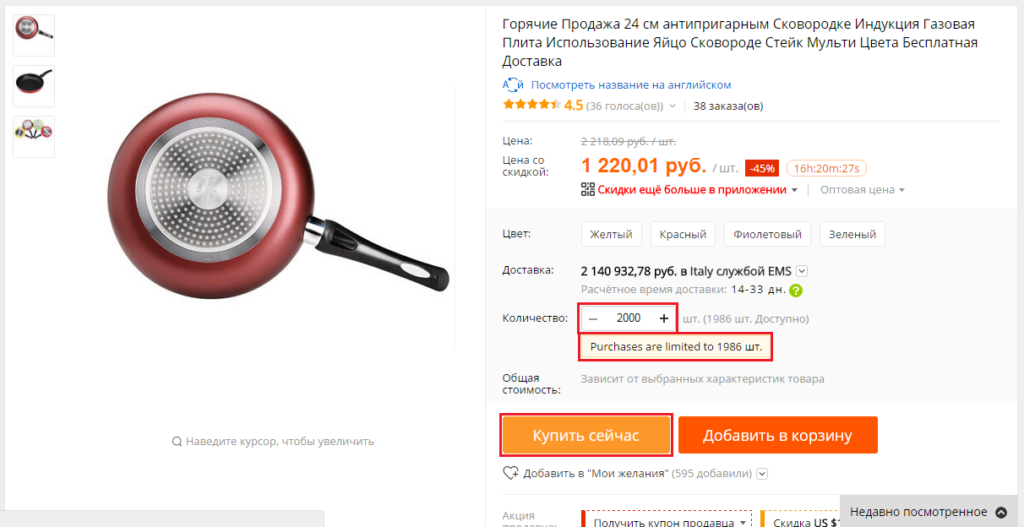
The seller is not enough goods
If it happened, that you did not have time to buy something, then you have only two options:
- Find the goods from another seller
- Make a thing in "My desires"so that the system notify you about entering the seller
- Your browser is outdated
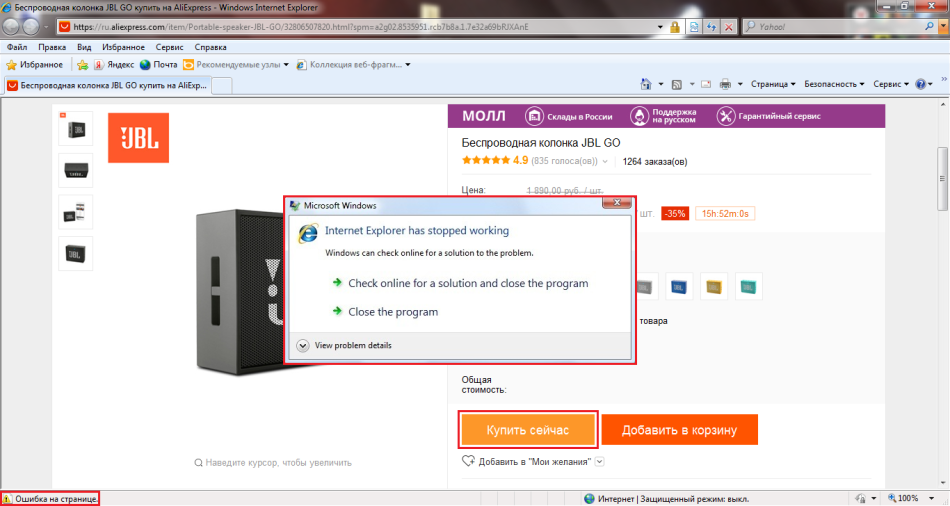
Outdated browser version
Sometimes the problem may be associated with the browser used and to solve them. You can very quickly. Usually the problem is to use the old version of the program. For example, Internet Explorer 8. or Mozilla Firefox 3.5. They are distinguished by older versions of cookies and all the more new versions do not work in them. Flash Player. and Javascript.. And this greatly affects the correct work Aliexpress, including buttons. So better update your browser to fully enjoy opportunities Aliexpress.
- Problem with cookie
Cookies are special files that are engaged in transferring data between users and sites for active work. If these files turn off, then Aliexpress and other sites will not remember the actions on them and then some buttons can be inactive.
In this case, it is easy to enable cookies in the browser settings and periodically clean them.


