Ordering in Mobile Appendix AlExpress: Instruction
From this article you will learn how to find the goods on Aliexpress And place an order from the phone.
In mobile application Aliexpressall the same functions are used as in the full version of the site, but anyway, questions always arise. In this article we will talk how to place an order.
If you do not use a mobile application and on Aliexpress you do not have your account, then we advise you to explore the article on the link. here. She will tell you how to install and configure the application, as well as create your account.
How to place an order in the mobile application Aliexpress?
Before choosing a product in an application on AliexpressYou need to find it for a start. You can do this through the list. "All categories"where the goods are located, divided into sections. You should choose them if you do not look for nothing concrete.

Search for goods
- Otherwise, it is better to use the search string at the top of the screen. Write to it the name of the desired product and click on the search button.
- Use filters for faster selection. On the left at the top of the page, click on the same button and select the desired parameters. Among them, you can choose products with free shipping, at a certain price, as well as the characteristics of the goods itself - colors, sizes, drawings, and so on.
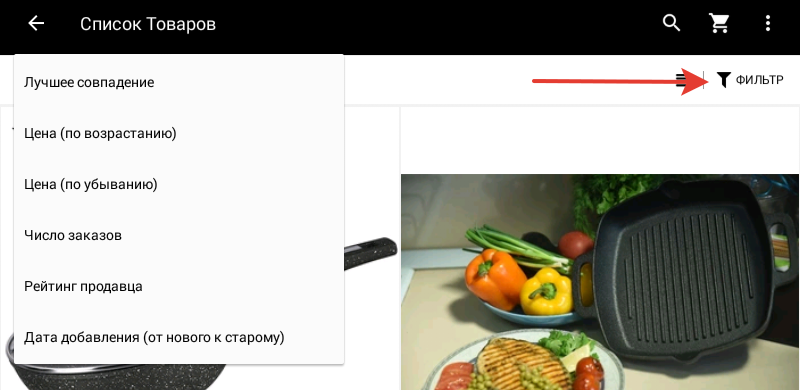
Filters
- Now that everything you need is found - click on the product itself and look at its description. If you do not want to buy it yet, but you plan in the future, then click on the photo on the heart. This will allow you to add goods to "My desires".
- To buy goods, two buttons are intended - "Buy now" or "Add to Basket". If you plan to buy only one thing, then click the first button, and if you want to search for something else, then choose the second.
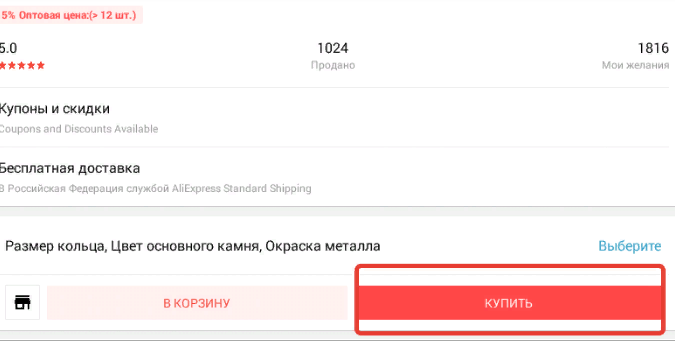
Purchase button
- After that, the system will propose to choose suitable characteristics. Depending on the goods, they differ. It can be colors, sizes, equipment and other parameters.
- After that, go further and you already appear the page where the order is directly made.
- Immediately above indicates the delivery address. If you have it, then there will be a filled form. Otherwise click "Add Address" and specify all the necessary data
- A block will be displayed slightly below to select a preferred payment method.
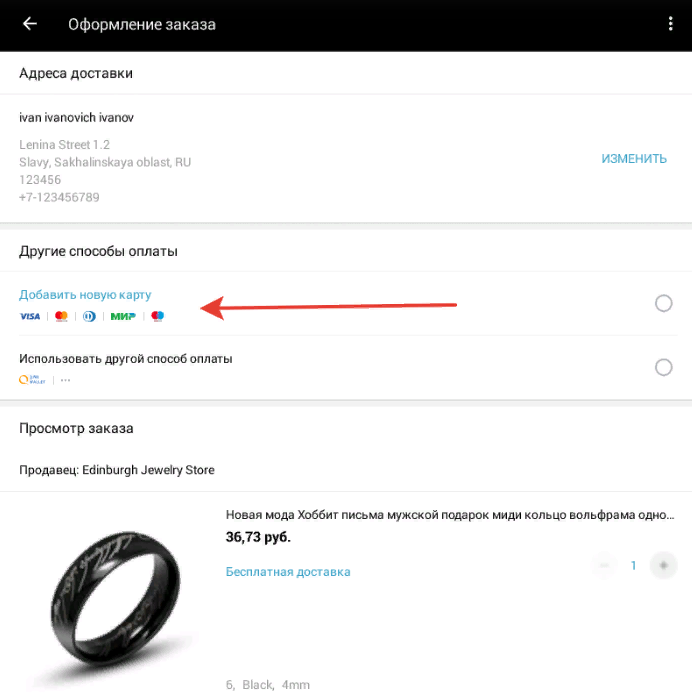
Ordering
- Just below, all the goods selected are displayed. Check their characteristics and delivery methods.
- Under the goods displays your coupons. If they are, then select the desired and the order amount will decrease from the list.
After that, go to payment. How to pay the order in a mobile application Aliexpressread here.


